

Spotify is definitely the go-to music streaming app for most people. At the same time, it's also a platform where you can listen to many of the best podcasts ever created. Spotify offers thousands of podcasts to stream, and its podcast roster includes big-name audio productions that you've probably heard of before, like Radiolab and Pod Save America. Users can listen to podcasts directly from the app. And with the Premium account, they are able to save Spotify podcasts for offline playback with ease. But curiously, if you search for the Spotify relevant forums with a phrase like "download Spotify podcast on desktop", you'll probably find that most people complain of this issue that they fail to add the podcast to playlist and download them offline on computer:
-- Why can I download episodes of podcasts on my phone but not on my laptop?
-- How can we download podcasts on the computer to listen to it offline (just like any song)? We can't add them to playlists either.
-- ... I find it weird that we can download podcasts on the Spotify Mobile App but not on the Spotify software on desktop. Can you please add this function to the desktop software the soonest possible please. I would like to be able to download podcasts on the desktop software as well please. Thank you.
You may meet the same problem described above. No worries, the following article will show you an easy way to download Spotify podcast on computer for listening offline.
Read Also: Best Way to Generate Spotify Podcast Transcript
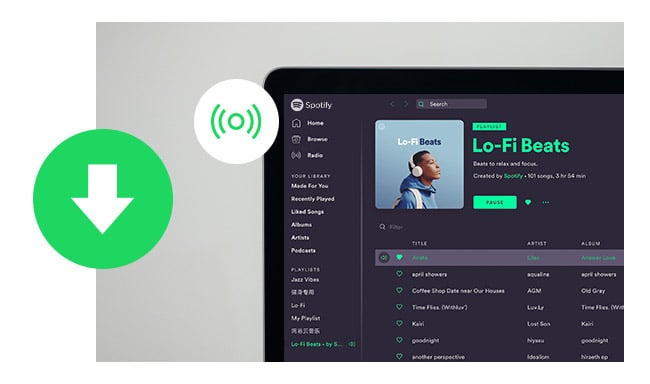
Seeking a way to save songs from Amazon Music Unlimited as well as Prime Music forever? Amazon Music Converter is all you need, which carries the best audio recording core, able to download any Amazon songs to MP3/AAC/WAV/FLAC/AIFF/ALAC format.
To download Spotify podcast to computer, you need to pick up a powerful yet reliable Spotify downloader. Among all the Spotify downloader, NoteBurner Spotify music Downloader is arguably the best solution you must try. With this smart tool, both the Spotify Free and Premium users are capable of downloading any song, podcast, playlist or album from Spotify to plain MP3, AAC, FLAC, AIFF, WAV, or ALAC format, so that you can then play the songs on any popular device and player freely.
Note: Want to download popular podcasts like The Joe Rogan Experience to MP3 or MP4 for free? Try NoteBurner Music One – it's quick and easy!

NoteBurner Spotify Music Converter supports both Windows and macOS. The following is a detailed tutorial about how to download Spotify podcast on Mac computer. Please download this useful tool on your computer first before getting started.
Launch NoteBurner Spotify Music Converter on Mac and select the "Spotify Web Player" download mode. Spotify web player will be open automatically. You will see the intuitive interface of Spotify Music Converter.
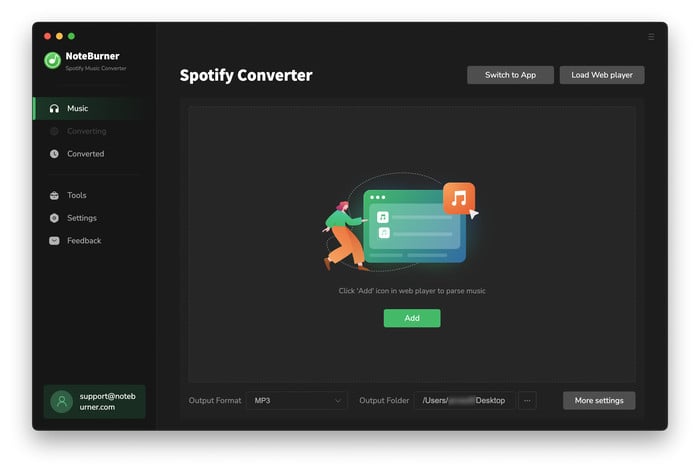
You can find the podcast from the Spotify web player window, then add it to NoteBurner by clicking the "Add" icon.

Click the menu bar "NoteBurner Spotify Music Converter > Preferences" or directly click the Settings button to choose output format. In Convert settings, you can choose the output format (MP3, AAC, FLAC, AIFF, WAV, or ALAC), output quality (320kbps, 256kbps, 192kbps, 126kbps). In the output settings, you could change the output folder as you prefer.

After customization, click the "Convert" button to start conversion. After conversion, you can find the converted podcast files by clicking the History button.

Now all the podcast files have been downloaded to your computer, you can transfer and enjoy them freely.
Note: The free trial version of NoteBurner Spotify Podcast Downloader allows you to convert the first 1 minute of each song. You can buy the full version to unlock this limitation.
 What's next? Download NoteBurner Spotify Podcast Downloader now!
What's next? Download NoteBurner Spotify Podcast Downloader now!

One-stop music converter for Spotify, Apple Music, Amazon Music, Tidal, YouTube Music, etc.

Convert Apple Music, iTunes M4P Music, or Audiobook to MP3, AAC, WAV, AIFF, FLAC, and ALAC.

Convert Amazon Music to MP3, AAC, WAV, AIFF, FLAC, and ALAC with up to Ultra HD quality kept.

Convert Tidal Music songs at 10X faster speed with up to HiFi & Master Quality Kept.

Convert YouTube Music to MP3, AAC, WAV, AIFF, FLAC, and ALAC at up to 10X speed.

Convert Deezer HiFi Music to MP3, AAC, WAV, AIFF, FLAC, and ALAC at 10X faster speed.