

"How can I download music playlists to MP3? I need to use it on my DJ software. Anyone can help?"
Spotify, as a definite king in the online music streaming market, offers over 100 million songs with more than 713 million active users. But no matter whether Premium or Spotify Free users, they are rejected to download music playlists to local drive, because of the encryption tech.
To save and listen to Sp playlists offline, the best choice is to download playlists to MP3 with the NoteBurner Sp to MP3 Downloader, supporting 10X faster batch download speed & 320 kbps high bit rate output.
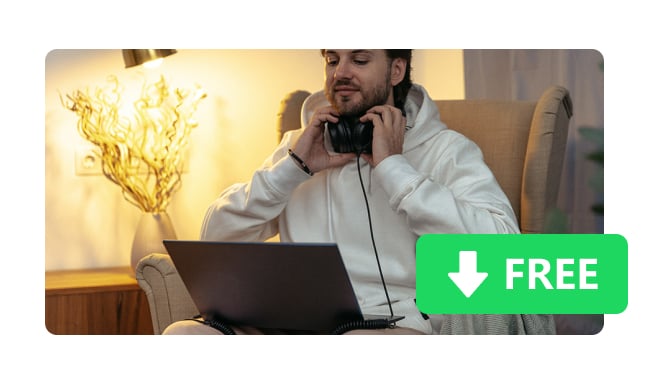
In general, users can create their own playlists based on their preferences, and there is no limit to the number of tracks, you can even add thousands of songs to a single Spotify playlist. If you are new to Spotify and looking to discover some new titles, Spotify does provide recommendations from time to time. There is a feature called "Made for you", where Spotify will generate a playlist based on your usual listening habits. On a mobile phone, you can simply find it in "Home"; on a desktop, you'll get it under the "YOUR LIBRARY" section.
Though Spotify Premium subscribers have access to listen to playlists offline, they are limited to playing within the official application only. It will be a puzzle if you are planning to play Sp playlists on an MP3 player, transfer Sp playlists to a USB Drive, burn playlists to CD, etc. Moreover, for Free users, offline mode is even unavailable to use.
Therefore, we may wonder whether there is a way to truly download playlists as offline MP3 audios so that we can utilize Spotify music more conveniently. In this article, we are going to introduce the best popular music playlist to MP3 downloader – NoteBurner Sp Playlist Downloader - to convert Sp playlists as offline MP3s effectively. More importantly, Premium and Free users are both available to use this powerful program.
Seeking a way to transfer Amazon Music Unlimited and Prime Music songs to any devices or media players? NoteBurner Amazon Music Converter is all you need to download any Amazon songs to MP3/AAC/WAV/FLAC/AIFF/ALAC format losslessly.
NoteBurner Sp Playlist Downloader, also called NoteBurner Sp Music Converter, is a professional tool to download playlists to MP3, AAC, WAV, AIFF, FLAC, or ALAC format on a local computer at 10X speed, keeping ID3 tags and 100% lossless 320 kbps quality retained.
What's more, NoteBurner is compatible with most operating systems, including Windows 7/8/10/11, macOS 11-26 and Android 8-15. By using such a powerful Sp playlist converter, you can get Spotify playlists offline with just a few clicks.

NoteBurner Sp Playlist Downloader is safe and easy-to-use shareware. Here we will take the Windows version as an example to guide you to save Sp playlists to MP3 step by step. Besides, it's worth noting that NoteBurner Sp Playlist Downloader even allows you to download songs without a premium account.
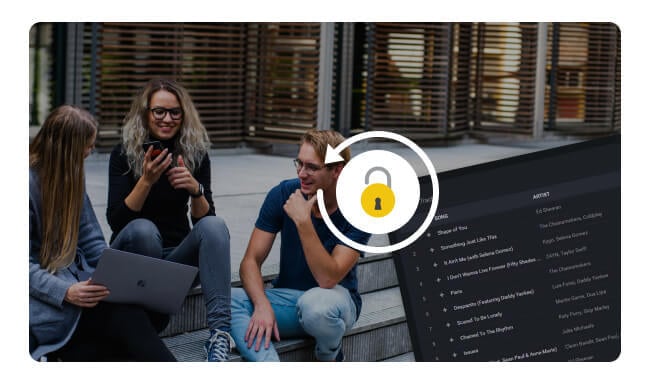
Here are some free music websites where you might still be able to listen to at school. Learn More →
If you select "Sp App" conversion mode, you can click the "+" button, there will be a pop-up window prompting you to drag and drop the playlist link to NoteBurner.
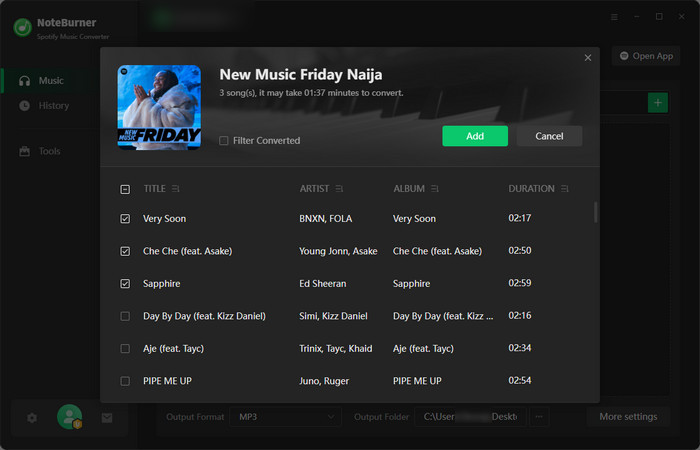
Click the "Settings" button on the bottom left. Here you can choose the output format (MP3, AAC, FLAC, AIFF, WAV, or ALAC), output quality, as well as output path. Please select MP3 as the output format in this step.
Note: The default setting of the program will keep the converted files organized by Artist/Album. If you'd like to sort them out by Artist, Album, Album/Artist, or simply under a folder, please customize it by yourself.
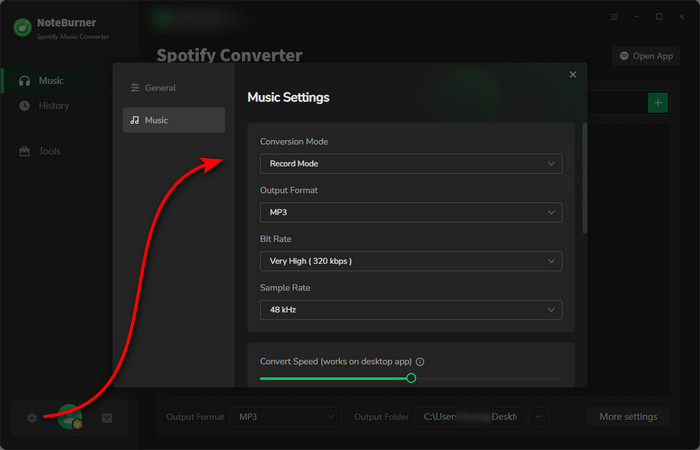
Click the "Convert" button to start downloading Sp playlist. Once the conversion is finished, all the Sp playlists you selected in Step 2 will be downloaded to your computer locally.
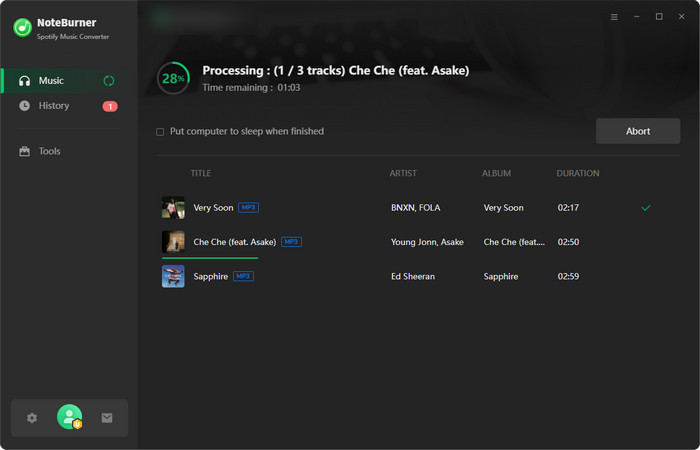
By clicking the "History" button on the left side or directly going to the output folder you customized in Step 3, you can find all the downloaded playlists in MP3 format.
Now you have your playlist downloaded from Free or Premium, and you can easily enjoy them on any platform without any limits.
Note: The free trial version of NoteBurner Sp Music Converter enables you to convert the first 1 minute of each song. Please purchase a license to enjoy the full music.
 What's next? Download NoteBurner Sp Playlist Downloader now!
What's next? Download NoteBurner Sp Playlist Downloader now!
If you're still looking for other Sp playlist downloaders to compare, here we'll recommend two playlists to MP3 downloaders for you. One of them is totally free.
 TunePat Playlist Downloader
TunePat Playlist DownloaderA different & special playlist converter you may be interested in is the AudiFab Sp Playlist Converter, designed with a built-in Web Player and App. You don't have to install any extra applications to download Sp playlists offline, all you need to do is to log in to your Free/Premium account, choose one of the playlists/albums/artists on its main interface, select the output settings, then just start downloading all your titles to computer locally.
This alternative Spotify downloader is also designed with a user-friendly and concise interface, just like NoteBurner.
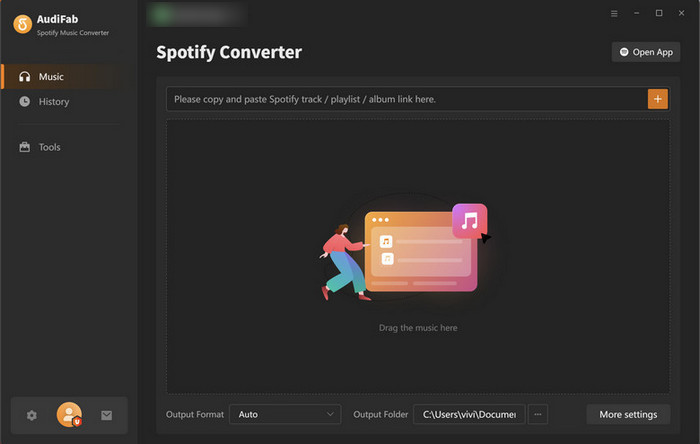
 Sidify Music Converter Freeware
Sidify Music Converter FreewareSidify Spotify Music Free version allows downloading playlists and albums to Windows PC straightly. Its operation steps and program interface are similar to NoteBurner's, but this free Playlist downloader is not able to preserve the original audio sound, it actually saves songs from YouTube, meeting your basic needs only.
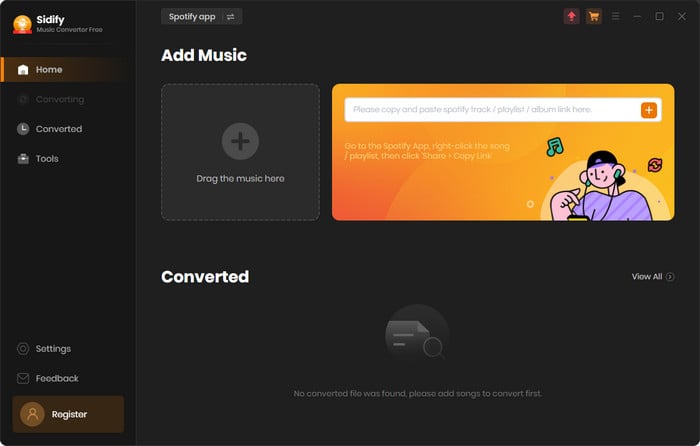
 Free MP3 Downloader
Free MP3 DownloaderThis website recently released a branch that helps to convert music to MP3 online. You just only need to copy and paste the playlist or album links into the main bar and click "Submit".
Need to mention is that this free playlist downloader online needs to watch the pop-up advertisement before each download. Besides that, it only matches your songs and downloads them from YouTube.com, so the output quality is not guaranteed.
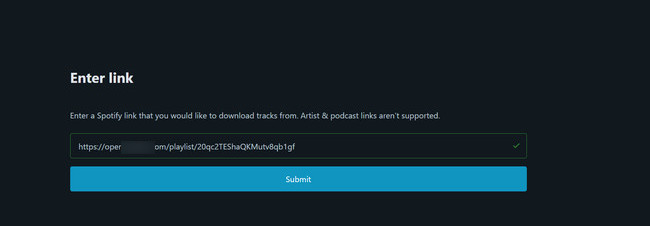
Sp Premium allows you to download an entire playlist for listening offline, yet it can only be played within the Sp app only. If you wanna transfer Sp playlists to a DJ program, MP3 player, USB stick, video editor, or other media platforms, you just need to convert Sp playlists to MP3 first.
Here we'll recommend using NoteBurner Sp playlist to MP3 Converter, which is able to download Sp playlists to regular MP3/AAC/FLAC/WAV/AIFF/ALAC at 10 times faster speed with 100% original audio sound quality kept. It's worth a shot!

One-stop music converter for Spotify, Apple Music, Amazon Music, Tidal, YouTube Music, etc.

Convert Apple Music, iTunes M4P Music, or Audiobook to MP3, AAC, WAV, AIFF, FLAC, and ALAC.

Convert Amazon Music to MP3, AAC, WAV, AIFF, FLAC, and ALAC with up to Ultra HD quality kept.

Convert Tidal Music songs at 10X faster speed with up to HiFi & Master Quality Kept.

Convert YouTube Music to MP3, AAC, WAV, AIFF, FLAC, and ALAC at up to 10X speed.

Convert Deezer HiFi Music to MP3, AAC, WAV, AIFF, FLAC, and ALAC at 10X faster speed.