

Do you want to enjoy Spotify music without restriction? In this article, we will introduce a great way to remove the limits from Spotify music, thus, you can listen to Spotify music whenever and wherever.
Spotify, one of the most popular online music streaming service, provides access to over 100 million albums and songs. Unlike other streaming services, however, Spotify is a freemium service, meaning that basic services are free with advertisements, with additional features, such as improved streaming quality, offered via paid subscriptions.
The difference between a free account and the paid plans are of course pretty significant. If you go with free on desktop, first off, you need to get used to the advertisements which are everywhere in the Spotify player. And then, you must listen to Spotify music online, Free plan doesn't allow users to download music for offline streaming. And on mobile, things get a bit more restrictive; you'll be forced to stream everything in Shuffle mode. That means if you want to listen to an album all the way through, you're out of luck without Premium.
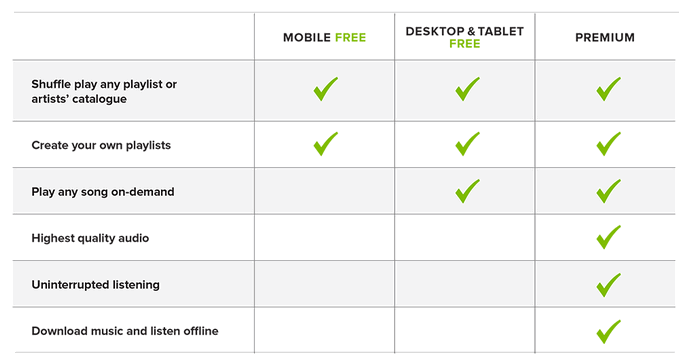
Sometimes, upgrading to Spotify Premium for $11.99/month or Family plan for $19.99/month is a best choice to remove the limits of Free plan. Paying users are granted access to uninterrupted playback on any device, have the option to download tracks for offline listening, and will be served tunes at a higher audio quality. But even the paid users (both of Premium and Family users) are also limited by DRM; they can't stream Spotify music on all of their devices as they want, such as transfer to USB for playing in the car, or burn them to a CD for enjoying.
How to enjoy Spotify playlist or music without any limit? How to record Spotify playlist or music? Are you bothered by these problems?

Luckily, there is a wonderful program comes to rescue you. NoteBurner Spotify Music Converter is a professional Spotify Music Converter, which can directly record Spotify music and convert them to plain formats like MP3, AAC, FLAC, AIFF, WAV, or ALAC. The following is a detailed tutorial about how to remove limits from Spotify music. Please download this useful tool on your computer first before getting started.
Please download and then install the latest version of NoteBurner Spotify Music Converter. After installing, click to launch this powerful DRM Spotify music removal tool. Please choose to download songs from "Spotify App"
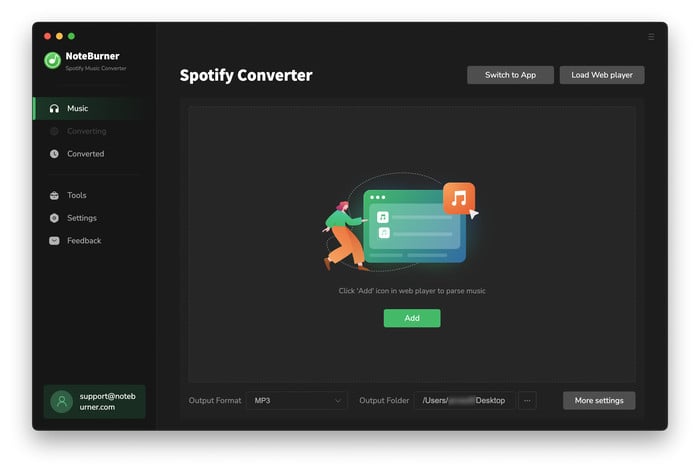
Launch NoteBurner Spotify Music Converter for Mac and Spotify application would be opened automatically with it. Click "+" button on the top-left interface, and then drag or drop the audios you would like to convert from Spotify to NoteBurner Spotify Music Converter, and click "Add".

Click the Settings button interface to set output format, output quality, conversion speed and output path. You can convert Spotify music to MP3, AAC, FLAC, AIFF, WAV, or ALAC with high quality (320 kbps is available to choose).

After the above setting, click the "CONVERT" button to start converting Spotify music. After converting, The DRM restriction is removed from Spotify tracks. The converted Spotify music are DRM free, you can enjoy them freely without any limits and on any devices as you want.

The free trial version only enables you to convert the first 1 minute of each song. You can buy the full version to unlock this limitation.
 what's next? Download NoteBurner Spotify Music Converter now!
what's next? Download NoteBurner Spotify Music Converter now!

One-stop music converter for Spotify, Apple Music, Amazon Music, Tidal, YouTube Music, etc.

Convert Apple Music, iTunes M4P Music, or Audiobook to MP3, AAC, WAV, AIFF, FLAC, and ALAC.

Convert Amazon Music to MP3, AAC, WAV, AIFF, FLAC, and ALAC with up to Ultra HD quality kept.

Convert Tidal Music songs at 10X faster speed with up to HiFi & Master Quality Kept.

Convert YouTube Music to MP3, AAC, WAV, AIFF, FLAC, and ALAC at up to 10X speed.

Convert Deezer HiFi Music to MP3, AAC, WAV, AIFF, FLAC, and ALAC at 10X faster speed.