

I would like to use a few songs from Spotify for my video projects. Is it possible to move or take the song from Spotify outside of the Spotify application?
Sometimes you need to make a video project, and would like to use a melodious Spotify song as the background music or add it to a specific scene to make the video more attractive, but any of your attempts to move Spotify songs outside of the Spotify application end in failure. It is impossible. Why?
Actually, each of Spotify song is encrypted by DRM, which prevents users from streaming without authorization. The Free users only can listen to Spotify music online with the interrupt of advertisements. Even the paid users, who are allowed to download Spotify music for offline enjoying, also can't move the song from Spotify outside of Spotify application to a movie maker program.
Is there really no way to move Spotify tracks outside of Spotify application for a video project?

No, luckily, there is wonderful program comes to help you. NoteBurner Spotify Music Converter is a professional Spotify music converter, which can legally record Spotify songs and playlists, and convert Spotify songs and playlists to MP3, AAC, FLAC, AIFF, WAV, or ALAC. Thus, you can move Spotify music outside of Spotify applecation, enjoy and use Spotify music freely.
The following is a detailed tutorial about how to record Spotify music. Please download this useful tool on your computer first before getting started.
Launch NoteBurner Spotify Music Converter on Mac and select the "Spotify Web Player" download mode. Spotify web player window will be open automatically. You will see the intuitive interface of Spotify Music Converter.
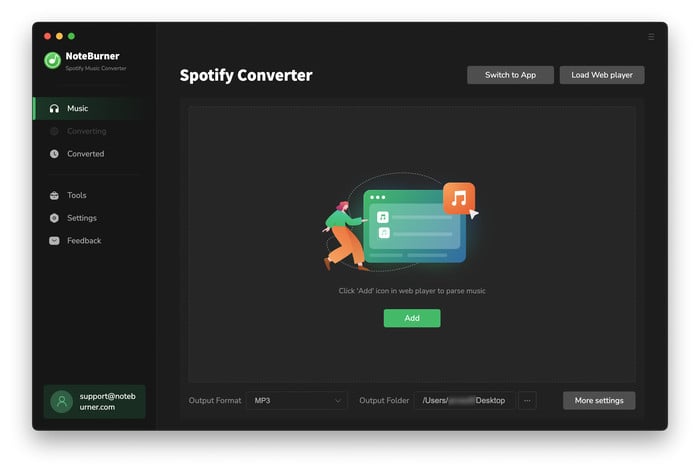
You can add Spotify audio files by opening a Spotify playlist on the web player window, then clicking "Add" button on the bottom-right Then choose the songs or playlist you would like to convert.

Directly click the Settings button on the bottom left to choose output format. In Convert settings, you can choose the output format (MP3, AAC, FLAC, AIFF, WAV, or ALAC), output quality (320kbps, 256kbps, 192kbps, 126kbps). In the output settings, you could change the output folder as you prefer.

After customization, click the "Convert" button to start conversion.

After conversion, you can find the converted audio files by click the History button. All of them in the list are DRM-free version, you can take the converted Spotify tracks outside of Spotify application for video projects freely.
Note: The free trial version of NoteBurner Spotify Music Converter allows you to convert the first 1 minute of each song. You can buy the full version to unlock this limitation.
 what's next? Download NoteBurner Spotify Music Converter now!
what's next? Download NoteBurner Spotify Music Converter now!

One-stop music converter for Spotify, Apple Music, Amazon Music, Tidal, YouTube Music, etc.

Convert Apple Music, iTunes M4P Music, or Audiobook to MP3, AAC, WAV, AIFF, FLAC, and ALAC.

Convert Amazon Music to MP3, AAC, WAV, AIFF, FLAC, and ALAC with up to Ultra HD quality kept.

Convert Tidal Music songs at 10X faster speed with up to HiFi & Master Quality Kept.

Convert YouTube Music to MP3, AAC, WAV, AIFF, FLAC, and ALAC at up to 10X speed.

Convert Deezer HiFi Music to MP3, AAC, WAV, AIFF, FLAC, and ALAC at 10X faster speed.