

Spotify offers three types of subscription: Spotify Free, Spotify Premium(£9.99 per month) and Spotify Family (£14.99 per month). Needless to say, a great many people may choose Spotify Free for its' zero costing. Spotify Free allows users to listen to songs on demand, discover new music, share music and playlists, listen to tunes picked by Spotify's Radio feature, and play any playlist, album or artist. But undoubtedly there are limits. Spotify Free users must hear adverts in between tracks, listen to playlists or albums in Shuffle-only Mode and are confined to standard sound quality and five track skips per hour. The most frustrating thing is that Spotify Free users can't play Spotify music offline. Is there any solution to address it apart from upgrading Spotify? This guide will give you a satisfying answer by applying a DRM killer – NoteBurner Spotify Music Converter.

NoteBurner Spotify Music Converter is an expert in killing Spotify DRM. It can perfectly convert DRM-protected Spotify songs to plain formats with good speed and retain the audio quality and ID3 tags. With NoteBurner Spotify Music Converter, you can easily play Spotify music offline with Spotify Free. Next let's see how it rocks.

NoteBurner Spotify Music Converter perfectly supports the latest version of macOS and Windows. Here we will take macOS as an example. Now follow the steps as below:
After download and launch NoteBurner, and select to record songs from the "Spotify Web Player". Navigate your Spotify playlist and tap the "+" icon. Then tick the music that you want to convert and press "Add".

Click the Settings button on the left interface and choose the output format (MP3/AAC/WAV/FLAC/AIFF/ALAC), output quality, conversion speed and output path.

Click the button "Convert" to start removing the DRM from Spotify and transcoding them to DRM-free formats.

When the conversion is done, the output folder will pop up automatically or you can click the History section to find all the converted Spotify songs.
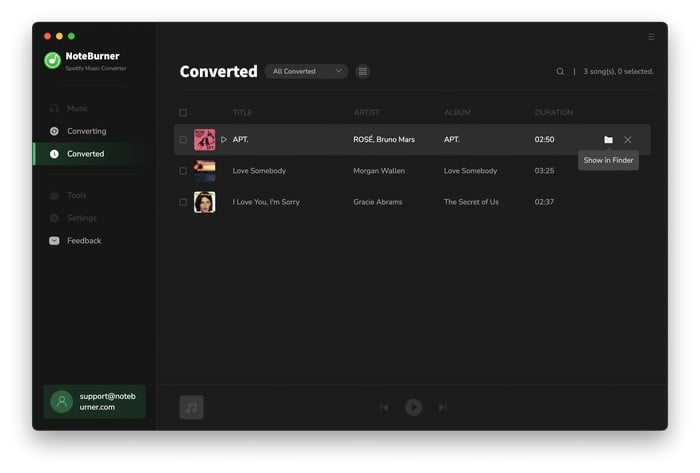
Congratulations! Now you've had an access to the entire world of Spotify Music. From now on, you can not only play Spotify music offline with Spotify Free but also get rid of the annoying advertisements in between the tracks. Just enjoy yourself!
Note:The free trial version of NoteBurner Spotify Music Converter converts 1 minute of each audio file only. If you want to unlock the time limitation, you can purchase the full version of NoteBurner.
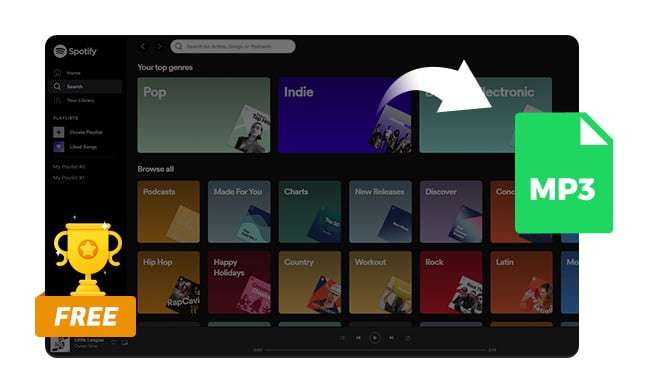
Here this page you'll get the most popular Spotify to MP3 converter for free to use. Besides that, you'll also get the best Spotify to MP3 320 kbps downoader from NoteBurner. Learn More →
 what's next? Download NoteBurner Spotify Music Converter now!
what's next? Download NoteBurner Spotify Music Converter now!
One-stop music converter for Spotify, Apple Music, Amazon Music, Tidal, YouTube Music, etc.

Convert Apple Music, iTunes M4P Music, or Audiobook to MP3, AAC, WAV, AIFF, FLAC, and ALAC.

Convert Amazon Music to MP3, AAC, WAV, AIFF, FLAC, and ALAC with up to Ultra HD quality kept.

Convert Tidal Music songs at 10X faster speed with up to HiFi & Master Quality Kept.

Convert YouTube Music to MP3, AAC, WAV, AIFF, FLAC, and ALAC at up to 10X speed.

Convert Deezer HiFi Music to MP3, AAC, WAV, AIFF, FLAC, and ALAC at 10X faster speed.