

The Amazon Echo has a ton of smart capabilities, is a handy device to have around. It isn't just a speaker; it's a virtual assistant housed in a sleek black cylinder that sits in your home. There are a lot of applications that work with it. The Amazon Echo uses Amazon's Prime Music as the default service for any music you want to play. But this does not mean that people couldn't play other streaming music from Spotify or Apple Music on Amazon Echo. The following article provides two popular ways to help you stream Spotify music to Amazon Echo with ease.
To play Spotify Music on Amazon Echo, you'll need to connect your Spotify account to your Amazon Echo, but it's really easy to do and takes just a couple of minutes. Note that you need a Spotify Premium account to do this, so unfortunately free users are out of luck. The following is the detailed steps.
1 Start by opening up the Amazon Echo app on your phone and tap on the menu button in the top-left corner of the screen, and then tap "Settings".
2 Under the list of Alexa Devices, you'll see Account. In the Account list, tap on Music & Media.
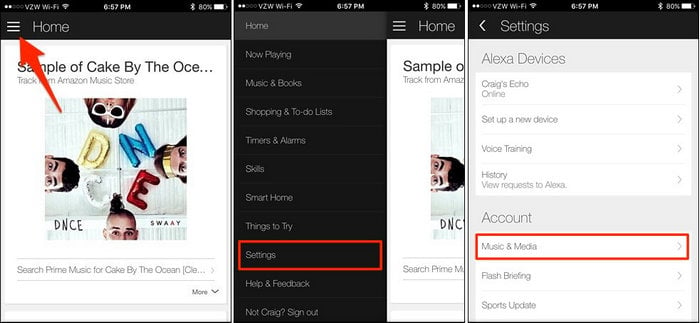
3 Then, under Music Services tap on Spotify. You can either link your existing Spotify account or sign up for one. Tap the link highlighted in blue, where it says link account on Spotify.com.
4 On the next screen Connect Alexa to Spotify by logging into your Spotify account or sign up for Spotify.
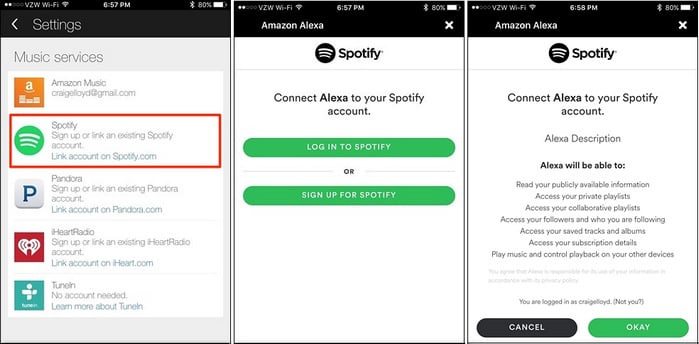
5 Now that you're accounts are linked to Alexa. Let's talk about playing some music through the Spotify music application.
This way is very easy to operate, but please note that you're going to need a Premium account to use Spotify with Alexa on Amazon Echo. So if you are the free users for Spotify who want to play Spotify music on Amazon Echo, the second way is the best fit for you.
As we all know, each of Spotify music are protected by DRM, only the paid users (Premium and Family users) can download Spotify albums and playlists for offline listening and connect Spotify with Amazon Echo for playback. So if you are Spotify Free user and want to play Spotify music on Amazon Echo, you need record Spotify music to get the DRM-free version.
NoteBurner Spotify Music Converter is an excellent Spotify Music Downloader, which can help you record Spotify music, download music from Spotify for free easily, and convert them to MP3, AAC, FLAC, AIFF, WAV, or ALAC with 100% original quality. The following is a detailed tutorial about how to play Spotify music on Amazon Echo for Spotify Free. Please download this useful tool on your computer first before getting started.
Seeking a way to transfer Amazon Music Unlimited and Prime Music songs to any devices or media players? NoteBurner Amazon Music Converter is all you need to download any Amazon songs to MP3/AAC/WAV/FLAC/AIFF/ALAC format losslessly.

Launch Spotify Music Converter for Windows. If you select "Spotify App" conversion mode, you can drag and drop the playlist from Spotify to NoteBurner or copy and paste into the input box. Then you can click "Add" to finish adding tracks.

Click the Settings button to choose output format. In Convert settings, you can choose output format (MP3, AAC, FLAC, AIFF, WAV, or ALAC), output quality. In the output settings, you could change the output folder as you prefer.

When finish customization, click "Convert" button to start downloading. After downloading, you can get offline Spotify music, and stream them on any devices as you want, share with your friend via email, burn to CD and so on.

Please download and install Amazon Music app in your computer. Once installed, there are three ways to upload the converted music to it:
Once imported, you can play Spotify tracks on Echo with simple voice command via Alexa.

Note: The free trial version of NoteBurner Spotify Music Converter allows you to convert the first 1 minute of each song. You can buy the full version to unlock this limitation.
 What's next? Download NoteBurner Spotify Music Converter now!
What's next? Download NoteBurner Spotify Music Converter now!

One-stop music converter for Spotify, Apple Music, Amazon Music, Tidal, YouTube Music, etc.

Convert Apple Music, iTunes M4P Music, or Audiobook to MP3, AAC, WAV, AIFF, FLAC, and ALAC.

Convert Amazon Music to MP3, AAC, WAV, AIFF, FLAC, and ALAC with up to Ultra HD quality kept.

Convert Tidal Music songs at 10X faster speed with up to HiFi & Master Quality Kept.

Convert YouTube Music to MP3, AAC, WAV, AIFF, FLAC, and ALAC at up to 10X speed.

Convert Deezer HiFi Music to MP3, AAC, WAV, AIFF, FLAC, and ALAC at 10X faster speed.