

"I just got my Amazon Echo and tried to ask it to play Apple Music songs. However, it didn't seem to work. Anybody that can help me? How do I use Alexa to play Apple Music?"
The Amazon Echo, a smart speaker developed by Amazon.com, is essential for turning your house into a smart home. If you want to listen to Apple Music songs on your Amazon Echo, don't miss out on this article, which will teach you two different ways to do it.

Amazon released its Echo Bluetooth speaker several years ago. Since then, Amazon has continued to refresh and expand its lineup of hands-free, voice-enabled speakers, including Amazon Echo, Amazon Tap, Amazon Dot, and Amazon Echo Look. It just introduced the Echo Show in May 2017, which features a tactile 7-inch LCD screen. The original Amazon Echo speaker, however, is still going strong. The Echo measures 9.25 inches high and 3.27 inches in diameter. It's an excellent voice-activated personal assistant. Out of the box, voice recognition is pretty fantastic. The assistant "Alexa" will listen to commands, answer questions, play music or control smart home devices, and even help you do your shopping.
Apple Music for Alexa is available now, but currently only in Austria, Australia, Brazil, Canada, France, Germany, India, Ireland, Italy, Japan, Mexico, New Zealand, Spain, United Kingdom, and United States. Apple Music subscribers who live in those countries can ask Alexa to play songs, artists, playlists, and more from Apple Music or playlists from iTunes Library by referring to this guide: Play Apple Music with Alexa. If you are from other countries, don't worry, the following part will show you two simple ways to play Apple Music on Amazon Echo.
If you want to play iTunes or Apple Music tracks on Amazon Echo, you'll need to pair your mobile device with the Amazon Echo through a Bluetooth connection, and stream it from mobile instead. Here are the detailed steps:
Step 1 Go to Settings. Then, tap on Bluetooth and toggle the button to the on position.

Step 2 You'll now see your Amazon Echo device listed under My Devices. Tap on it and it'll pair with your phone or tablet.

Step 3 Navigate to your Music application where your Apple Music are accessible and start playing them. They should be heard coming from your Amazon Echo device instead of your mobile device speaker now.
The method one isn't a terribly inconvenient but you may want to get a more workable solution to stream Apple Music to Amazon Echo. As one person said: "I want ask Alexa to play my Apple Music. Not to pair my iPhone and use the echo as Bluetooth speaker". Then uploading your Apple Music songs to Amazon is a great idea. After uploading, you can ask Alexa to play the music and control playback with simple voice commands without using your phones or tablets any more.
It is worth mentioning that Apple Music songs are all protected. So in order to upload Apple Music to Amazon freely and easily, we need to learn how to record Apple Music firstly. NoteBurner Apple Music Converter could be the best choice to download Apple Music songs and playlists and convert Apple Music files, audiobooks, or other downloaded music from iTunes or Apple Music to MP3, FLAC, AAC, AIFF, WAV, or ALAC format. And it is capable of converting any Apple Music files, iTunes audio file at up to 10X faster speeds with keeping lossless audio quality.
Seeking a way to transfer Amazon Music Unlimited and Prime Music songs to any devices or media players? NoteBurner Amazon Music Converter is all you need to download any Amazon songs to MP3/AAC/WAV/FLAC/AIFF/ALAC format losslessly.

The following is the detailed tutorial to guide you to upload Apple Music to Amazon and play on the Echo. Please download NoteBurner Apple Music Converter first before getting started.
Download and install NoteBurner Apple Music Converter. After it, please launch the software and choose to download songs from the "Apple Music web player".
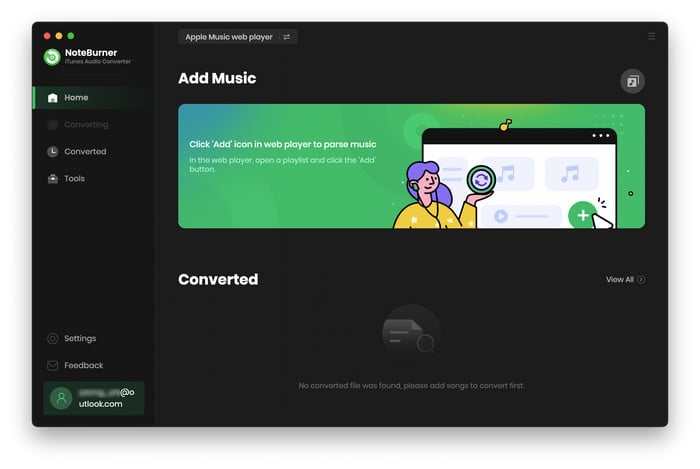
Simply choose a playlist and open it on the web player window, thenclick the button "Add" to add it to NoteBurner and select the one you want to convert.
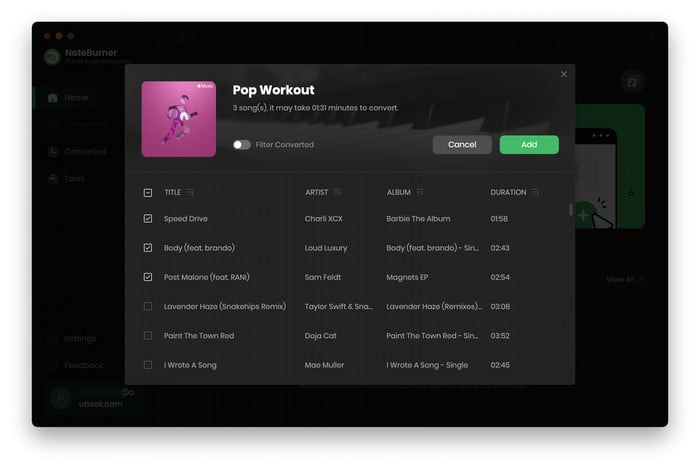
After the successful adding, please click the button "Settings" to choose the output format as you need, in the pop-up window, you can set output path, output quality, and output format including WAV, AAC, MP3, AIFF, FLAC, and ALAC.
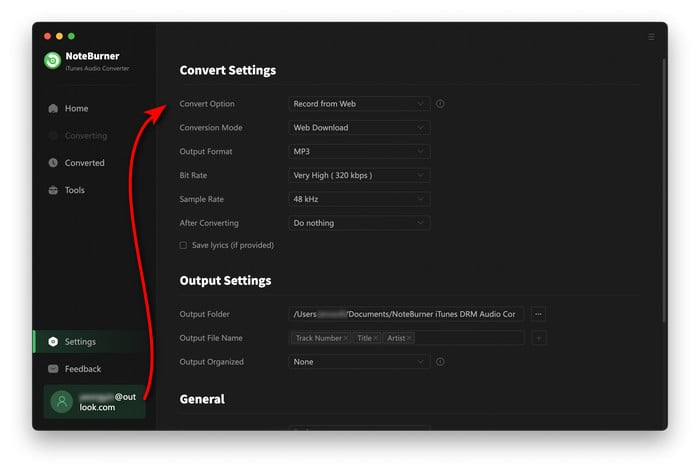
After completing the above steps, the final one is clicking the button "Convert". Just a few second, it will succeed.
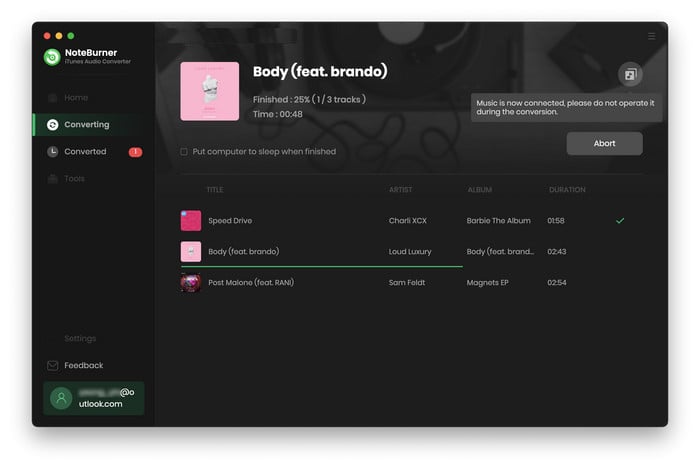
Please download and install Amazon Music app in your computer. Once installed, there are three ways to upload the converted Apple Music to it:
Once imported, you can stream Apple Music tracks to Amazon Echo with simple voice command via Alexa.
Note: The free trial version of NoteBurner Apple Music Converter enables you to convert the first 1 minute of each song. You can unlock the time limitation by purchasing the full version.
 What's next? Download NoteBurner Apple Music Converter now!
What's next? Download NoteBurner Apple Music Converter now!
One-stop music converter for Spotify, Apple Music, Amazon Music, Tidal, YouTube Music, etc.

Convert Spotify music songs, playlists, or podcasts to MP3, AAC, WAV, AIFF, FLAC, and ALAC format.

Convert Amazon Music to MP3, AAC, WAV, AIFF, FLAC, and ALAC with up to Ultra HD quality kept.

Convert Tidal Music songs at 10X faster speed with up to HiFi & Master Quality Kept.

Convert YouTube Music to MP3, AAC, WAV, AIFF, FLAC, and ALAC at up to 10X speed.

Convert Deezer HiFi Music to MP3, AAC, WAV, AIFF, FLAC, and ALAC at 10X faster speed.