

Spotify mainly offers two plans to stream music: Free and Premium. The Free plan allows users to enjoy millions of songs without any charge. But if you want maximum flexibility when using Spotify's services, then the Premium subscription will give you everything. By just paying $10 per month, this plan will give you unlimited, ad-free access to the streaming giant's more than 100 million songs, and the ability to play music offline.
However, the maximum flexibility doesn't mean that you can transfer and play Spotify songs on SanDisk MP3 players, such as SanDisk Clip Sport. Why? Because Spotify is not available on most of common portable MP3 players. And more importantly, each track from Spotify catalogue is encoded with DRM protection, so that you can't take it outside of Spotify app and transfer to the device that does not support the Spotify program. In this case, to make Spotify music playable on SanDisk MP3 player, the most widely used solution is getting rid of the DRM lock and converting Spotify songs from protected OGG to DRM-free MP3 or AAC with a third party Spotify music DRM removing tool.
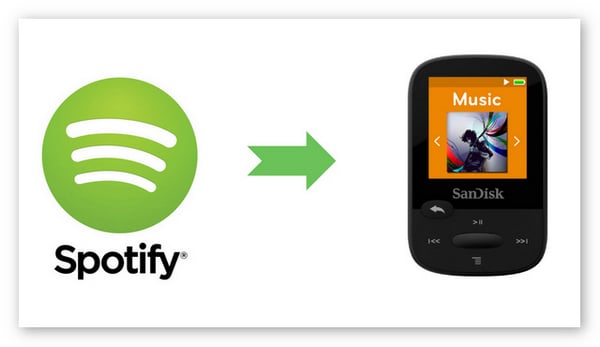
Seeking a way to save songs from Amazon Music Unlimited as well as Prime Music forever? Amazon Music Converter is all you need, which carries the best audio recording core, able to download any Amazon songs to MP3/AAC/WAV/FLAC/AIFF/ALAC format.
Here you are recommended to use NoteBurner Spotify Music Converter, a handy DRM removal tool for Spotify music. With its help, you can perfectly strip DRM from Spotify songs and convert its DRM-ed music to plain MP3, AAC, FLAC, AIFF, WAV, or ALAC format at up to 10X speed. Besides, NoteBurner Spotify Music Converter is also well-known for its lossless converting quality. It is capable of downloading or recording Spotify music without damaging the original streaming audio quality.

The following is a detailed tutorial about how to transfer Spotify songs to SanDisk MP3 player. Please download this useful tool on your computer first before getting started.
Launch NoteBurner Spotify Music Converter on Mac, then select "Spotify Web Player" recording mode. Spotify web player will be open automatically. You will see the intuitive interface of Spotify Music Converter.
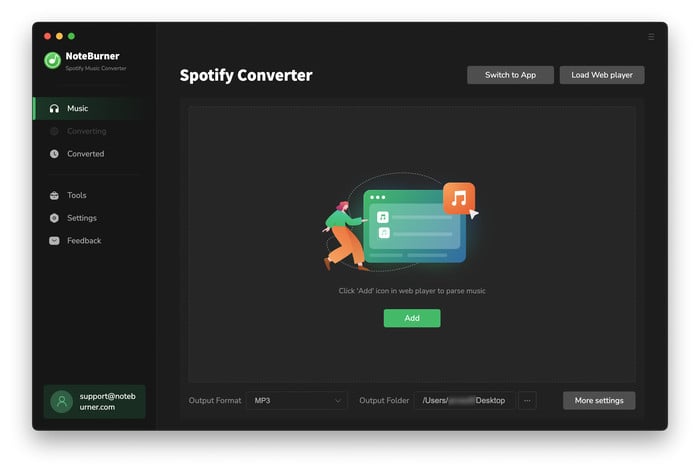
Go to your Spotify playlist and click the "+" icon. Here tick the music you'd like to download and confirm "Add".

Click the Settings button to choose output format. In the convert settings, you can choose the output format (MP3, AAC, FLAC, AIFF, WAV, or ALAC), output quality (320kbps, 256kbps, 192kbps, 126kbps). In the output settings, you could change the output folder as you prefer.

After the above setting, click the "Convert" button the start converting Spotify music. After converting, the output folder will open automatically. Or you can click the "History" button to find the converted music. The converted Spotify music are DRM free, you can enjoy them freely on all of devices that support FLAC format as you want.

Note: The free trial version of NoteBurner Spotify Music Converter enables you to convert the first 1 minute of each song. You can buy the full version to unlock this limitation.
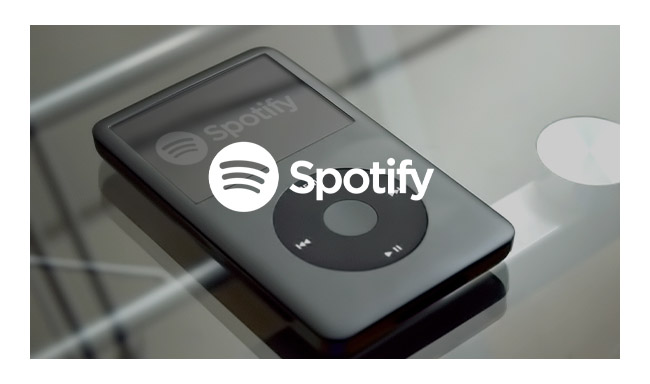
We have listed the 15 best portable MP3 players with Spotify app in this article. Come here and choose the one that suits you most. Learn More →
 what's next? Download NoteBurner Spotify Music Converter now!
what's next? Download NoteBurner Spotify Music Converter now!

One-stop music converter for Spotify, Apple Music, Amazon Music, Tidal, YouTube Music, etc.

Convert Apple Music, iTunes M4P Music, or Audiobook to MP3, AAC, WAV, AIFF, FLAC, and ALAC.

Convert Amazon Music to MP3, AAC, WAV, AIFF, FLAC, and ALAC with up to Ultra HD quality kept.

Convert Tidal Music songs at 10X faster speed with up to HiFi & Master Quality Kept.

Convert YouTube Music to MP3, AAC, WAV, AIFF, FLAC, and ALAC at up to 10X speed.

Convert Deezer HiFi Music to MP3, AAC, WAV, AIFF, FLAC, and ALAC at 10X faster speed.