

As we look to improve the overall Spotify experience, we removed our app from Roku TV systems on December 22nd, 2017. We hope to have a better version of Spotify on these devices in future.
Yes, the Roku channel is gone. For the pursuit of providing better experience, Spotify removed its app from Roku TV systems last December. No any indication, no timescale about how long users have to wait to its back, just a short notice listed above, which brings Spotify users with a terrible mood. If you search for the Spotify relevant forums with phrase like "Spotify on Roku", you'll probably find that most people complain of this decision, and wait for the new version:
-- It's crazy that a company can remove their paying customer's ability to use their service…
-- You couldn't keep the crappy experience while you were working on a better experience...
-- I hope they improve upon it drastically, it was a terribly limited.
However, as months have gone, there is no any new version released. When it might be available again? No information. But it doesn't mean that you have no opportunity to play Spotify on TV via Roku during this period. Here we are going to introduce a wonderful Spotify downloader tool to help you play Spotify music on Roku player with ease, that is NoteBurner Spotify Music Converter.
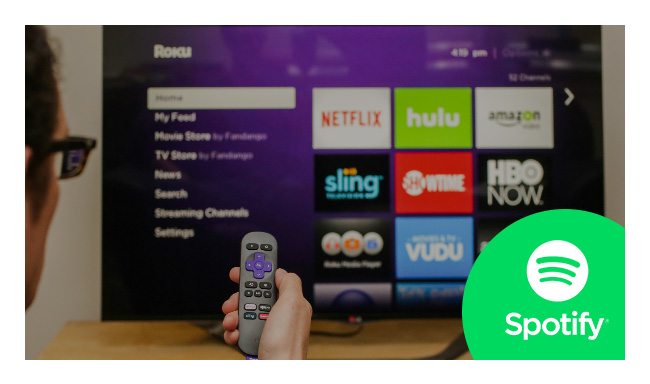
NoteBurner Spotify Music Converter is a professional DRM removal app specially designed for Spotify user to easily download and convert any Spotify track, album, artist and playlist to plain MP3, AAC, FLAC, AIFF, WAV, or ALAC format. With an advanced DRM decrypting technique that differs from traditional recording, it will help even the Spotify Free users to download music from Spotify while keeping the original audio quality and ID3 tags of the music in output files. Thus, you can sync these downloaded DRM-free Spotify music to Roku player and play on TV.
Seeking a way to transfer Amazon Music Unlimited and Prime Music songs to any devices or media players? NoteBurner Amazon Music Converter is all you need to download any Amazon songs to MP3/AAC/WAV/FLAC/AIFF/ALAC format losslessly.

The following is a detailed tutorial about how to play Spotify music on Roku. Please download this useful tool on your computer first before getting started.
Launch Spotify Music Converter for Windows, and choose to download songs from Spotify App. You can copy and paste the link into the URL window or directly drag and drop the playlist from Spotify to NoteBurner. Then click "Add" to finish adding tracks.

Click the Settings button on the bottom left to choose output format. In Convert settings, you can choose output format (MP3, AAC, FLAC, AIFF, WAV, or ALAC), output quality. In the output settings, you could change the output folder as you prefer.

When finish customization, click "Convert" button to start downloading. Once the conversion finishes, the DRM will be removed completely from Spotify tracks, and you can sync these DRM-free songs to Roku.

Now you can stream Spotify music to Roku for listening via Roku Media Player channel. Roku Media Player is a channel available for download through the Roku Channel Store. And it allows you to listen to your music files using the Roku device's USB port or by accessing a media server on your local network.
Please transfer the DRM-free Spotify music files to a USB drive and then connect the USB with Roku to play Spotify music on Roku without restriction.

Note: The free trial version of NoteBurner Spotify Music Converter enables you to convert the first 1 minute of each song. You can buy the full version to unlock this limitation.
 What's next? Download NoteBurner Spotify Music Converter now!
What's next? Download NoteBurner Spotify Music Converter now!
One-stop music converter for Spotify, Apple Music, Amazon Music, Tidal, YouTube Music, etc.

Convert Apple Music, iTunes M4P Music, or Audiobook to MP3, AAC, WAV, AIFF, FLAC, and ALAC.

Convert Amazon Music to MP3, AAC, WAV, AIFF, FLAC, and ALAC with up to Ultra HD quality kept.

Convert Tidal Music songs at 10X faster speed with up to HiFi & Master Quality Kept.

Convert YouTube Music to MP3, AAC, WAV, AIFF, FLAC, and ALAC at up to 10X speed.

Convert Deezer HiFi Music to MP3, AAC, WAV, AIFF, FLAC, and ALAC at 10X faster speed.