

Spotify is the most popular music streaming service that provides users with access to over 100 million songs, social features, and various tools. It offers two tiers for individuals: a free, ad-supported tier, and a $11.99-a-month Premium tier. While the Premium tier provides unlimited access to Spotify's catalog, uninterrupted music streaming, and the ability to download tracks for offline listening, it still has DRM protection that restricts users from copying and enjoying the music without authorization.
Same with its competitors, Spotify also encrypts its music with DRM restriction which prevents users from copying and enjoying without authorization. So, even if you have subscribed to the Premium tier, you can't stream Spotify tracks to any device as you wish. But, luckily, there are many tools come out to help you solve this hassle. Here in this article, we will introduce you to the best one to assist you download music from Spotify without DRM protection.
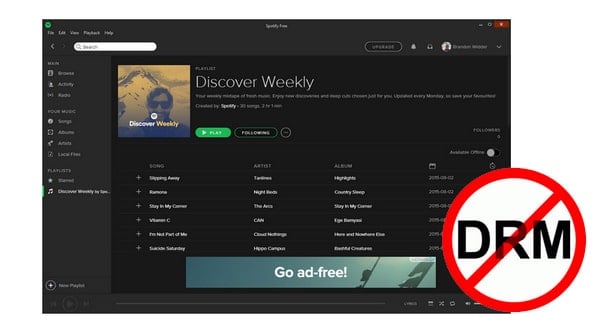
Here you meet NoteBurner Spotify Music Converter, the best Spotify Music Downloader, and Converter to record Spotify tracks. With its help, you can perfectly strip DRM from Spotify songs and convert its DRM-ed music to plain MP3, AAC, FLAC, AIFF, WAV, or ALAC format at up to 10X speed. Besides, NoteBurner Spotify Music Converter is also well-known for its lossless converting quality. It is capable of downloading or recording Spotify music without damaging the original streaming audio quality.
Seeking a way to save songs from Amazon Music Unlimited as well as Prime Music forever? Amazon Music Converter is all you need, which carries the best audio recording core, able to download any Amazon songs to MP3/AAC/WAV/FLAC/AIFF/ALAC format.

The following is a detailed tutorial about how to download Spotify music to MP3 without DRM limitations. Please download this useful tool on your computer first before getting started.
Launch NoteBurner Spotify Music Converter on Mac and choose "Spotify Web Player" download mode. Spotify web player will be opened automatically. You will see the intuitive interface of Spotify Music Converter.
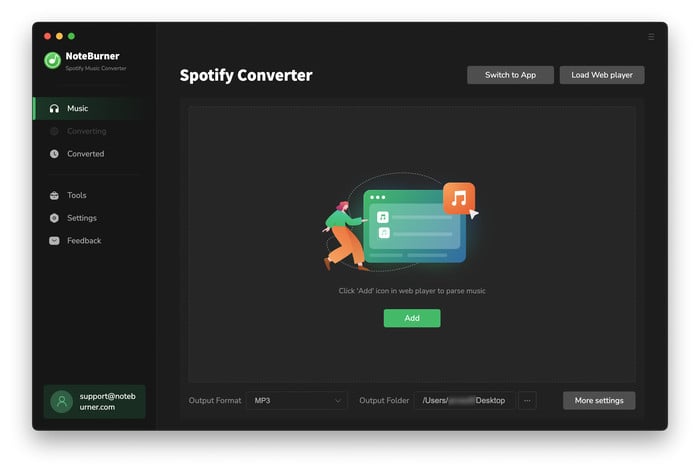
You can add Spotify audio files by opening a playlist on Spotify web player abd clicking "Add" button on the bottom right corner.
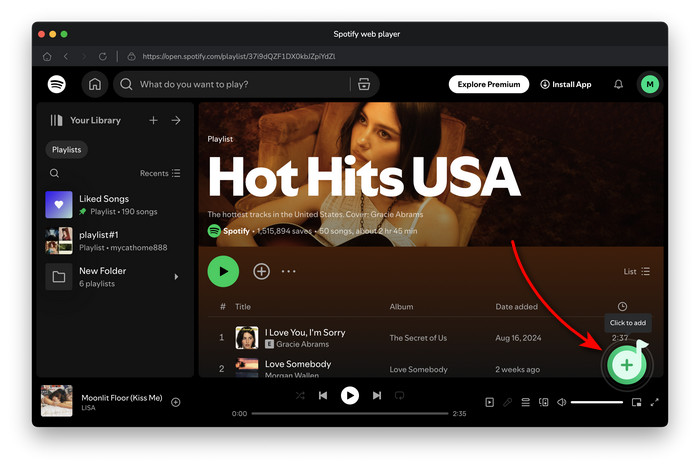
Then choose the songs or playlist you would like to convert in Spotify and drag them to the add window of Spotify Music Converter.

Click the menu bar "NoteBurner Spotify Music Converter > Preferences" or directly click the Settings button to choose the output format. In Convert settings, you can choose the output format (MP3, AAC, FLAC, AIFF, WAV, or ALAC), the output quality (320kbps, 256kbps, 192kbps, 126kbps). In the output settings, you could change the output folder as you prefer.

After customization, click the "Convert" button to start conversion. After conversion, you can find the converted audio files by clicking the History button.

Now all the Spotify music are converted to regular MP3 format with DRM-free, you can transfer and enjoy them on your devices freely.
Note: The free trial version of NoteBurner Spotify Music Converter enables you to convert the first 1 minute of each song. You can buy the full version to unlock the limitation.
 what's next? Download NoteBurner Spotify Music Converter now!
what's next? Download NoteBurner Spotify Music Converter now!
One-stop music converter for Spotify, Apple Music, Amazon Music, Tidal, YouTube Music, etc.

Convert Apple Music, iTunes M4P Music, or Audiobook to MP3, AAC, WAV, AIFF, FLAC, and ALAC.

Convert Amazon Music to MP3, AAC, WAV, AIFF, FLAC, and ALAC with up to Ultra HD quality kept.

Convert Tidal Music songs at 10X faster speed with up to HiFi & Master Quality Kept.

Convert YouTube Music to MP3, AAC, WAV, AIFF, FLAC, and ALAC at up to 10X speed.

Convert Deezer HiFi Music to MP3, AAC, WAV, AIFF, FLAC, and ALAC at 10X faster speed.