

It is well-known that Spotify adds DRM to all of its songs to prevent people from using without authorization. It provides customers with an option of free service, but there are many limits to restrict users, such as annoying Ads, only an option of shuffle play, no unlimited skip and so on. Those limits bring users with much inconvenience.
In order to enjoyably stream music, some people prefer to subscribe Spotify to become Spotify Platinum or Family users. However, DRM of Spotify music still restricts them from streaming Spotify music on all of their devices as they want. Is there any way to download Spotify playlist to MP3 format, and then people can enjoy them on MP3 player freely or any other devices as they want?
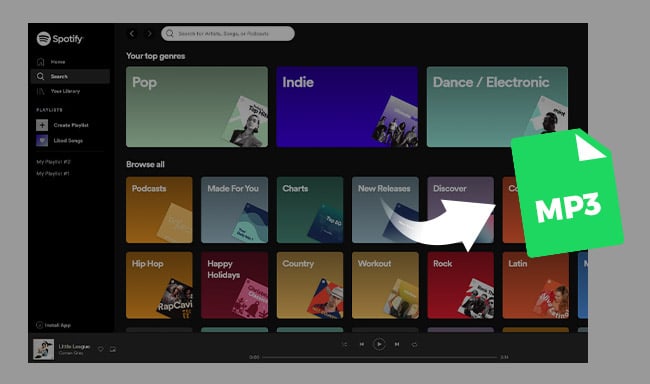
To download Spotify playlist as MP3, you need a professional Spotify to MP3 converter. NoteBurner Spotify Music Converter is born to help Windows and Mac users legally download Spotify playlists and songs to MP3. It can convert all your Spotify songs and playlists to plain MP3, AAC, FLAC, AIFF, WAV, or ALAC format with 100% original quality. In this way, you can break the restriction of DRM, and freely stream Spotify music on any of your devices offline.

Following is a detailed tutorial showing you how to download Spotify to MP3 format with the help of this Spotify Music Converter. Please download this useful tool on your Mac computer first before getting started.
Please download and then install the latest version of NoteBurner Spotify Music Converter. To install this Mac software, macOS 10.15 or later is needed. After installing, click to launch this powerful DRM Spotify music removal tool, then it's suggested to choose the "Spotify Web Player" download mode.
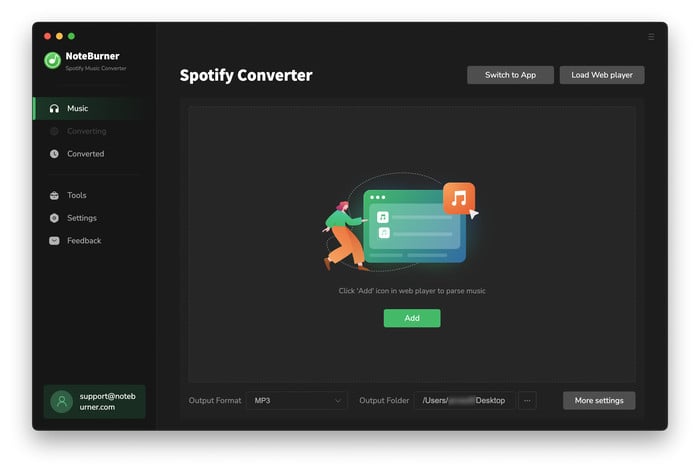
Locate the Spotify playlist you like to download from the web player, then click "Ad" button on the bottom-right of the interface. Then select the specific audios you would like to convert and click "Add".

Click the Settings button interface to set output format, output quality, conversion speed and output path. MP3, AAC, FLAC, AIFF, WAV, or ALAC is available to choose. Please choose "MP3" as output format.

After the above setting, click the "Convert" button the start converting Spotify to MP3. The whole process will proceed in the background in silence. After converting, the output folder will open automatically. Or you can click the "Converted" button on the teft side to find the converted music. You can do whatever you want to do with the Spotify playlist MP3 files, you can burn them to CD for your car player or you can transfer them to any of your MP3 player for listening.

The free trial version only enables you to convert the first 1 minute of each song. You can buy the full version to unlock this limitation.
 what's next? Download NoteBurner Spotify Music Converter now!
what's next? Download NoteBurner Spotify Music Converter now!

One-stop music converter for Spotify, Apple Music, Amazon Music, Tidal, YouTube Music, etc.

Convert Apple Music, iTunes M4P Music, or Audiobook to MP3, AAC, WAV, AIFF, FLAC, and ALAC.

Convert Amazon Music to MP3, AAC, WAV, AIFF, FLAC, and ALAC with up to Ultra HD quality kept.

Convert Tidal Music songs at 10X faster speed with up to HiFi & Master Quality Kept.

Convert YouTube Music to MP3, AAC, WAV, AIFF, FLAC, and ALAC at up to 10X speed.

Convert Deezer HiFi Music to MP3, AAC, WAV, AIFF, FLAC, and ALAC at 10X faster speed.