

Spotify music streaming service is accessible on multiple platforms including Mac OS X, Windows, Linux, iOS, Android, and Windows Mobile. In order to enjoy Spotify music everywhere and whenever you want, many people have asked: if I pay for Spotify premium can I put my streamed music on my iPod? Or how do I sync Spotify music to my iPod? In response to this issue, here this article introduces a simple way to sync Spotify music to you iPod.
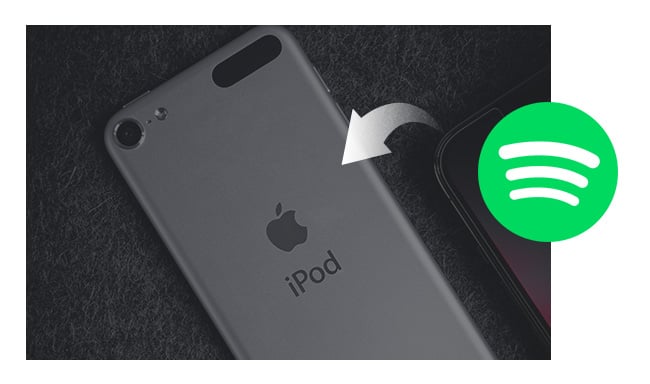
As young teenagers who love listening to music, even music enthusiasts who have a certain pursuit for music, you must have a series of iPod, like iPod touch, iPod nano, iPod shuffle, iPod classic (not available now),iPod mini (not available now). And you always transfer your music to iPod, why?

iPod Is a Professional Music Equipment. As to audio processing capabilities, iPod is better than iPhone and iPod team has many powerful experts who are good at digital audio hardware and software. If you pursuit a better audio experience, iPod is a better choice than iPhone.
iPod Is a Dedicated Music Device. iPod is only one core functionality (except touch) that is listening to music. If you listen to music with iPhone or other mobile phones, you will be disrupted by all kinds of applications beep. Or if it comes to a crank call which will directly ruin your enjoyment of music time. So if you are music lovers who like immersive music environment and do not want to be interfered by any sound and information, select iPod.
iPod's Each Store Is for Music. If you have your own favorite albums and songs and like to store them to local listening, iPod is the right choice. Or if you only listen to copyrighted music, just select the iPod nano or shuffle.
iPod Is Lighter and More Portable. If you like listening to music while sports, running, fitness, climbing, and iPhone is so bulky, you can choose shuffle, or nano which can be clipped on your clothes, what's more, the sixth generation of nano will introduce pedometer feature. If you want to travel with music, you can use nano or shuffle which has long battery life and it iseasy to carry. Or if you like listening to music in the car, you can use iPod nano (seventh generation) to connect car audio systems via a Bluetooth. Now, more car audios which support USB are also applied to iPod.

And if you are subscribers of Spotify, and want to sync music you download from Spotify to iPod touch, you just need to download a Spotify app on your iPod touch and sign in with your Spotify account to sync Spotify music. But how about others, like iPod nano, iPod shuffle, iPod classic which does not support app download? In this circumstance, you need the third party software to help. Because Spotify music are inserted DRM protection which limits you play music on other music app or transfer to other devices for offline use.
If DRM protection can be removed, things will become easier. Here Spotify Music Converter is born to help legally record Spotify songs and playlists to plain MP3, AAC, FLAC, AIFF, WAV, or ALAC format. Thus you can enjoy the Spotify music on iPod device offline, while at the same time 100% original quality of Spotify music will be preserved. And you can download free trial version to have a try.
Please download and then install the latest version of NoteBurner Spotify Music Converter. After installing, click to launch this powerful DRM Spotify music removal tool, click "Spotify Web Player" recording mode.
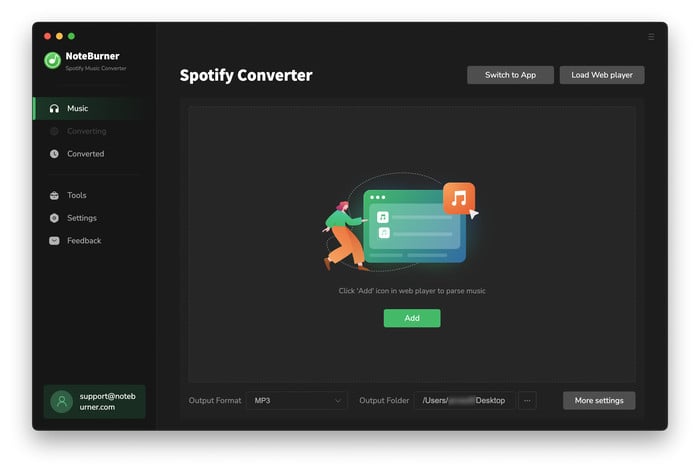
Navigate to your Spotify playlist on the web player and click the "+" icon. Here tick the music you'd like to download and confirm "Add".

Click the Settings button on the top-right interface to set output format, output quality, conversion speed and output path. You can convert Spotify music to MP3, AAC, FLAC, AIFF, WAV, or ALAC with high quality kept (320 kbps is available to choose).

After finishing above setting, click "Convert" button to start converting Spotify tracks or playlists to the plain formats you want. After conversion, the output folder will open automatically. Or you can click the Converted button on the left side to find the converted music.

After finishing converting, you can use iTunes or Syncios to connect your computer with iPod, and then transfer converted Spotify music to iPod to finish syncing. Now, you can enjoy Spotify music on your iPod for free enjoy.
The free trial version only enables you to convert the first 1 minute of each song. You can buy the full version to unlock this limitation.
 what's next? Download NoteBurner Spotify Music Converter now!
what's next? Download NoteBurner Spotify Music Converter now!

One-stop music converter for Spotify, Apple Music, Amazon Music, Tidal, YouTube Music, etc.

Convert Apple Music, iTunes M4P Music, or Audiobook to MP3, AAC, WAV, AIFF, FLAC, and ALAC.

Convert Amazon Music to MP3, AAC, WAV, AIFF, FLAC, and ALAC with up to Ultra HD quality kept.

Convert Tidal Music songs at 10X faster speed with up to HiFi & Master Quality Kept.

Convert YouTube Music to MP3, AAC, WAV, AIFF, FLAC, and ALAC at up to 10X speed.

Convert Deezer HiFi Music to MP3, AAC, WAV, AIFF, FLAC, and ALAC at 10X faster speed.