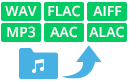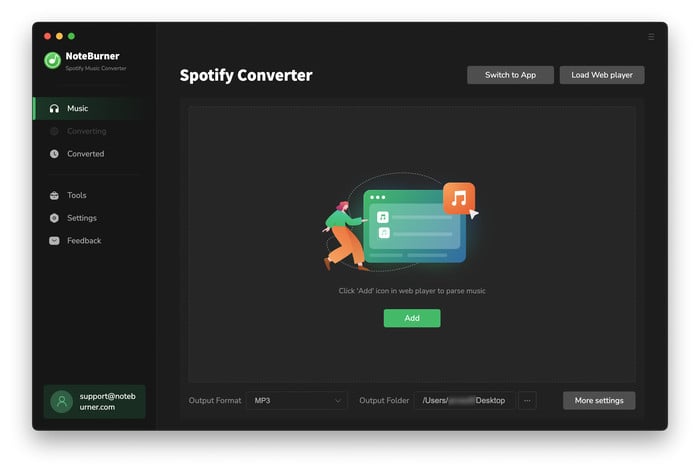Rock music is a genre of popular music that originated as "rock and roll" in the United States in the early 1950s, and developed into a range of different styles in the 1960s and later, addressing a variety of themes. Generally, rock songs will always bring power and courage to listeners. On one hand, it enables you to express, to yell, to sing and to rebel, for all the dissatisfaction and difficulties. On the other hand, it can free oursleves with the strong and inspiring rhythm & lyrics. Rock songs fullfill us with freedom, persistance as well as revolution. Here are top 10 rock songs on Spotify highly recommended for all rock lovers.

No. 10 Paramore - "Hard Times"
No. 09 The Lumineers - "Ophelia"
No. 08 Rag'n'Bone Man - "Human"
No. 07 Linkin Park, Kiiara - "Heavy"
No. 06 Fitz and The Tantrums - "HandClap"
No. 05 Imagine Dragons - "Thunder"
No. 04 Twenty One Pilots - "Heathens"
No. 03 Portugal. The Man - "Feel It Still"
No. 02 Lil Wayne, Wiz Khalifa - "Sucker for Pain"
No. 01 Imagine Dragons - "Believer"
Extra Tips: How to Download Rock Music from Spotify Music to MP3
Due to DRM protection, both Spotify Free users and Spotify Premium users are confined to enjoy DRM-protected Spotify music with Spotify App. Here are some tips on how to record Spotify music in MP3 format for playing anywhere we like. NoteBurner Spotify Music Converter is all we need, which is a powerful Spotify Playlist Downloader with no need to install any extra hardwares or virtual drives.
Try it Free
Mac Version
Try It Free
Win Version
NoteBurner Spotify Music Converter is a DRM killer for Spotify music. It can easily remove the DRM from Spotify and convert them to common formats (MP3/AAC/WAV/FLAC/AIFF/ALAC) with lossless quality, keeping the ID3 tags after conversion. In addition, NoteBurner Spotify Music Converter supports one-click to burn Spotify music to CD and share Spotify music with friends via e-mail.
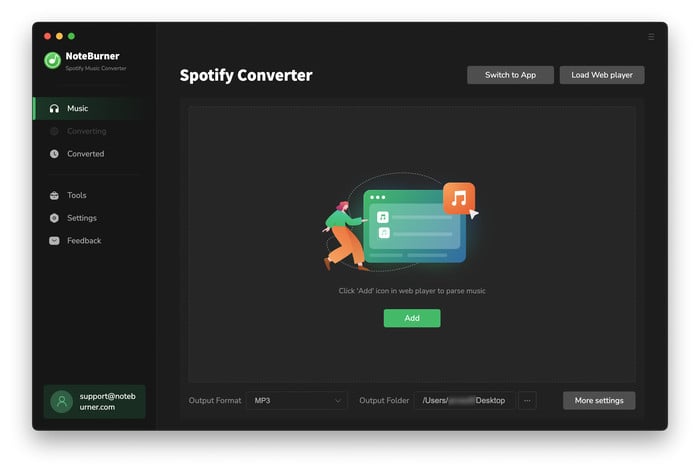
Here are the simple steps to meet our target: 1) Download NoteBurner Spotify Music Converter; 2) Add Spotify music to the program; 3) Customize the Output settings, including output format, output quality and output path, etc; 4) Press button "Convert" to decrypt Spotify songs to the common format we customized in Step 3; 5) Find the converted Spotify music. For more details, please refer to How to Download and Transfer Spotify Music to USB.
Related Articles: