

Some Spotify Free users traveling abroad are greeted with this annoying message when their Spotify account stops working after 14 days of living in a different country. As according to Spotify support, it doesn't allow the Free users to use its app or music service overseas after 14 days. When the 14 day limit passes Spotify automatically logs you out of all devices. Only Spotify Premium subscribers can stream music from Spotify anytime and anywhere in the world that unrestricted internet is available. It is extremely inconvenient for Spotify users, especially for those Spotify Free users who make trips frequently for business, traveling or study needs. Thankfully, here we are going to show you 4 ways to break the restriction of 14 days, so that you can enjoy Spotify music in any country freely.
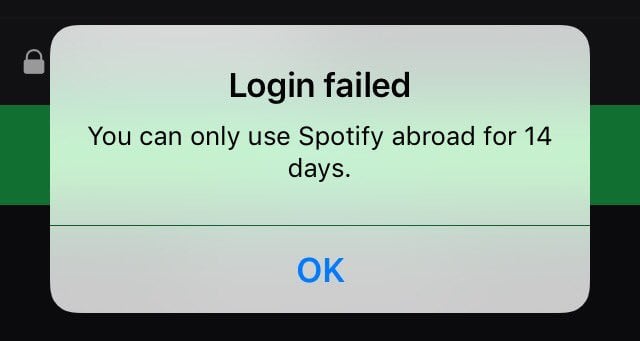
Users with an active Spotify Premium subscription can travel abroad with no restrictions on their music. You can get a Premium subscription via your Subscription page to bypass the Spotify country restriction.
Step 1 Log in to your account page.
Step 2 Click Subscription in the menu on the left.
Step 3 Click GET PREMIUM.
Step 4 Enter your payment details and click START MY SPOTIFY PREMIUM.
NOTE: You can try Premium free for 30 days, if you want to keep using it after trial, you should pay for it.
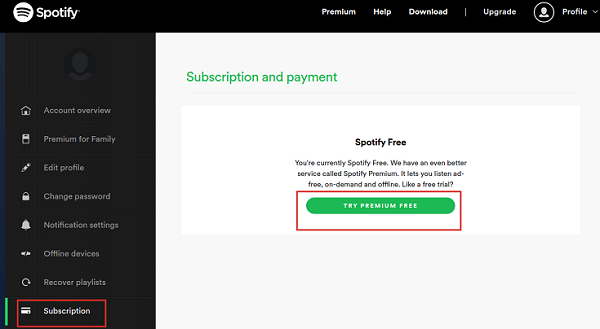
If you'll be in another country for an extended time, you can change your account settings in your profile. Please note: this only applies to countries where Spotify is officially supported. The service is only licensed to play music in 65 countries.
Step 1 Log in to your account page.
Step 2 Click EDIT PROFILE.
Step 3 Scroll down to Country and select your new country from the dropdown list.
Note: Your new country only shows when you're actually there.
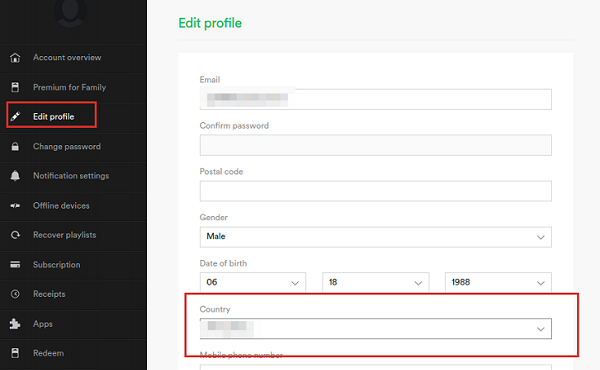
A VPN helps in getting Spotify unblocked, as it can encrypt your web traffic and simply substitute your actual IP address with an IP of an unrestricted region. Thus, even if you are in an unserved country, the Spotify cannot recognize your real location and block you to access its service. The detailed steps to use Spotify abroad freely by using a VPN are listed below:
Step 1 Install and sign up a working VPN, and then choose the server from your home country.
Step 2 Once the VPN is connected, open the Spotify app and login.
Step 3 Access the Spotify catalog and stream your favorite music videos and songs.
It is well-known that all music from Spotify are encrypted by DRM protection for prevent users from enjoying or sharing without authorization. So if you want to enjoy music from Spotify abroad without the restriction of 14 days, you can also try to record Spotify music by using NoteBurner Spotify Music Converter. NoteBurner Spotify Music Converter is a smart Spotify music recording app specially designed for any Spotify user to easily download and convert any Spotify track, album, artist and playlist to DRM-free MP3, AAC, WAV, AIFF, FLAC, or ALAC format. With the help of this smart tool, you can easily listen to ad-free Spotify music in any country offline, no matter you are using premium or free accounts.
Seeking a way to transfer Amazon Music Unlimited and Prime Music songs to any devices or media players? NoteBurner Amazon Music Converter is all you need to download any Amazon songs to MP3/AAC/WAV/FLAC/AIFF/ALAC format losslessly.

Step 1 Import Spotify Tracks or Playlist
It's suggested to choose the "Spotify App" conversion mode. To import your music to NoteBurner, please directly drag and drop the playlist from Spotify to the rectangular box of the main interface or you can copy and paste the link and click the button "+".

Step 2 Choose MP3 as the Output Format
Click the  button on the bottom left to choose output format. In Convert settings, you can choose output format (MP3, AAC, FLAC, AIFF, WAV, or ALAC), conversion mode (Intelligent Mode, Spotify Record, WebPlayer Download, or YouTube Download), output quality (320kbps, 256kbps, 192kbps, 128kbps) and more.
button on the bottom left to choose output format. In Convert settings, you can choose output format (MP3, AAC, FLAC, AIFF, WAV, or ALAC), conversion mode (Intelligent Mode, Spotify Record, WebPlayer Download, or YouTube Download), output quality (320kbps, 256kbps, 192kbps, 128kbps) and more.

Step 3 Start Downloading
When finish customization, click the "Convert" button to start conversion. After the conversion is done, you can find the converted audios by clicking the History button.

Note: The free trial version of NoteBurner Spotify Music Converter allows you to convert the first 1 minute of each song. You can buy the full version to unlock the limitation.