

Taking a road trip with close friends or family can be the best way to enjoy a long vacation! Planning a road trip involves thinking ahead to sleep, snack food, ideally a rotation of multiple drivers, and – of course – picking out some great road trip songs to enjoy. Research has shown that playing some music while driving can positively impact your mood, keep you alert and prevent drowsiness during long trips. That also means listening to some music will make your trip safer, to some extent. Then, what are you waiting for! Please read on the following article to get a great playlist of the best 100 road trip songs and an amazing way to download it from Spotify to MP3, so that you can burn them to a CD or transfer to USB for playing in your car with ease.
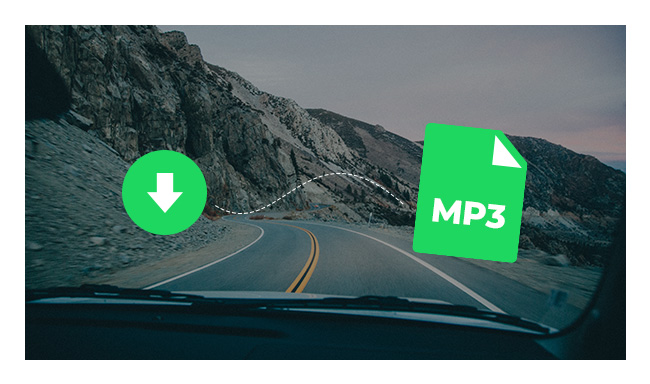
At present, streaming music service is the most popular way that we get access to music, among which Spotify is still the go-to one for most people. As it not only provides access to a catalog of over 100 million tracks to more than 281 million subscribers globally, but also puts in the effort to make literally millions of playlists that feature the right songs for the right mood or perhaps what's most current, to help their users get music quickly. Here are the Top 100 Road Trip Songs sorted by Spotify:
It is well known that all of Spotify music are protected, even though the paid users can't download any audio from Spotify to MP3 format, or burn Spotify music to CD. That's a huge pain for those who want to enjoy Spotify songs on more devices.
But luckily, NoteBurner Spotify Music Converter comes to rescue you. It is an all-in-one Spotify music converting tool and a must try for all those users who wish to convert Spotify music to MP3 and transfer to more devices for enjoying. It is built with advanced encoding technology, compatible with both Windows and Mac and supports to perfectly convert DRM-ed Spotify music to plain MP3, AAC, FLAC, AIFF, WAV, or ALAC format at a fast speed with 100% lossless quality preserved. With its help, you can easily get rid of the restriction of DRM, and transfer these great 100 driving song to USB for playing in the car.
Seeking a way to transfer Amazon Music Unlimited and Prime Music songs to any devices or media players? NoteBurner Amazon Music Converter is all you need to download any Amazon songs to MP3/AAC/WAV/FLAC/AIFF/ALAC format losslessly.

NoteBurner Spotify Music Converter supports both Windows and macOS. Here we will take Windows version as an example. For Mac users, please refer to How to Download Music from Spotify to MP3 on Mac for detailed steps.
Step 1 Download, install and launch NoteBurner Spotify Music Converter, and choose to download songs from the "Spotify App".
Step 2 Add Best 100 Road Trip Songs to the Program
Simply copy and paste or drag and drop the playlist link of "Best 100 Road Trip Songs" from Spotify to NoteBurner Spotify Music Converter.

Step 3 Choose MP3 as the Output Format
Click the "Settings" button on the bottom left. Here you can choose output format (MP3/AAC/WAV/FLAC/AIFF/ALAC), output quality as well as the output path. Please choose MP3 as the output format here.

Step 4 Download the Best 100 Road Trip Songs to MP3
Click button "Convert" and soon you will find the songs converted & downloaded in MP3 format and saved in the output folder you set in previous step.
By clicking the History button or directly going to the output folder you customized in Step 3, you can find these hot 100 road trip songs saved as .mp3 files.

Planning a road trip? Long drive ahead? If you're bored of radio in your trip, then please bring these songs. You can either burn them to a CD or transfer to USB drive. Anyway, choose one method as you prefer, then enjoy your trip!
Note: The free trial version of NoteBurner Spotify Music Converter allows you to convert the first 1 minute of each song. You can buy the full version to unlock the limitation.