

YouTube Music is one of the leading music streaming services and now has more than 100 million users in over 100 countries. As 2025 draws to a close, YouTube Music's year-end recap feature is now live. Music lovers can explore their 2025 Music Recap on the YouTube and YouTube Music app to see their personalized stats (top artists, songs, genres, albums, playlists, and more) from this year. Are you interested in how to view YouTube Music Recap 2025? Follow this guide to access your recap — you might be surprised by the results!

YouTube Music Recap is an annual feature that provides users with a personalized summary of their listening habits over the past year. Similar to Spotify Wrapped, it highlights your favorite songs, artists, and playlists, showcasing your unique music preferences. It will help you discover new recommendations that suit your tastes based on your listening patterns. In addition, you can easily share your favorite tracks and stats with friends on social media.

Next, let’s see how to get YouTube Music Recap 2025 and start immersing yourself in it!
The yearly round-up banner always appears on the YouTube Music mobile app's homepage. If not, you may find it by going to your profile page. Detailed instructions are as follows:
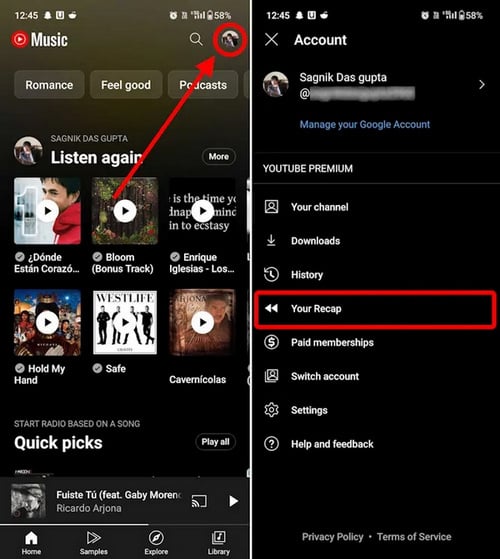
Once you enter the story-like slideshow, you’ll find your total listening minutes, tracks discovered, a dedicated 2025 recap playlist, and so on. You can also download, or share the your music stories. Besides, if you have photos in Google Photos, and you’ve opted into the photos feature, they will be featured as a musical photo album on the Recap page.
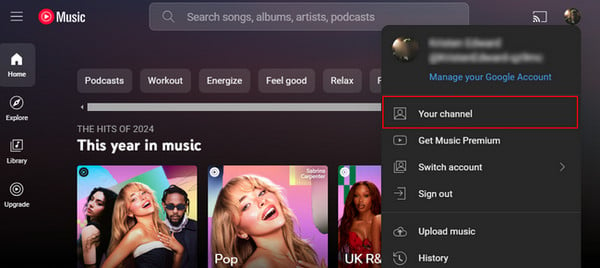
 Eligibility requirements for Recap:
Eligibility requirements for Recap:Aside from the summary of what you've listened to in 2025, the YouTube Music recap playlist is definitely the best part in the recap. To make it easier to listen to these great music anytime, you can download YouTube Music recap playlist to MP3 and play it on any device. Not only does this allow you to enjoy your favorite music without an internet connection, but it also allows you to permanently save your favorite YouTube Music tracks.
To download YouTube Music to MP3, NoteBurner YouTube Music Converter is one of the best choices. NoteBurner YouTube Music Converter is a specialized program that downloads and converts YouTube Music tracks and playlists on computers. It allows both YouTube Music Free and Premium users to download YouTube Music playlists to MP3, AAC, WAV, FLAC, AIFF, and ALAC while maintaining the original sound quality. Additionally, NoteBurner offers features such as burning YouTube Music to CDs, editing ID3 tags, and converting audiobooks.

Next, let's look at how to download YouTube Music Recap Playlist to the computer with NoteBurner.
Step 1 Select MP3 as the Output Format
Click on the "Settings" icon. And you can adjust the "Output Format" (MP3/AAC/WAV/FLAC/AIFF/ALAC), "Bit Rate" (320kbps, 256kbps, 192kbps, 128kbps), "Sample Rate", and so on.

Step 2 Add YouTube Music to NoteBurner
Simply open the YouTube Music recap playlist on NoteBurner, tick the songs you want to download, and then tap the "Add" button.

Step 3 Start Converting YouTube Music Playlist to MP3
Tap on "Convert" to start downloading YouTube Music as MP3 files. Once completed, the MP3 files will be saved to your local computer.

Step 4 Locate YouTube Music Files
Once converted, you can just tap on the "History" icon (which looks like a clock) on the left side of the app, hover over the history list, and click "Folder". Then you'll be directed to the downloaded YouTube Music streaming files.
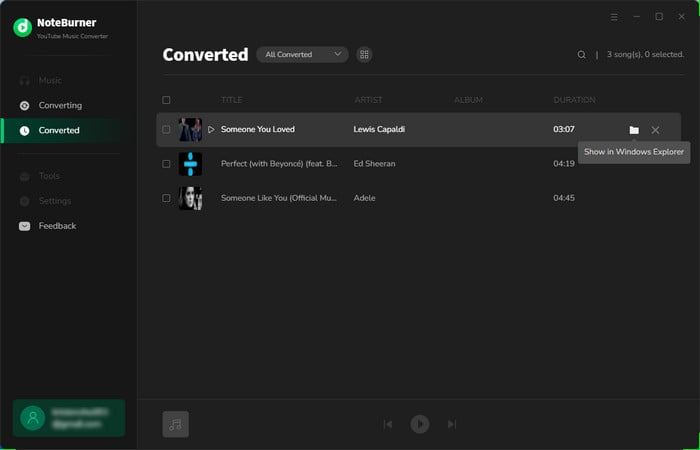
The YouTube Music Recap 2025 provides users with a rich and personalized summary of their music trips. With features such as dynamic animations and podcast highlights, you can experience unique visuals and music memories. At the same time, you can easily access and share your music story on both phone and computer. In addition, tools like NoteBurner can let you download YouTube Music recap playlist to MP3, allowing you to enjoy them offline and save your favorite songs forever. Whether you're an occasional listener or a seasoned music fan, discover your own music story now!
Note: The free trial version of NoteBurner YouTube Music Converter allows you to convert the first 1 minute of each song. You can buy the full version to unlock this limitation and enable all its features.
 What's next? Download NoteBurner YouTube Music Converter now!
What's next? Download NoteBurner YouTube Music Converter now!

Free download any video or music from YouTube to MP4, MKV, M4A, WEBM and MP3 format.

One-stop music converter for Spotify, Apple Music, Amazon Music, Tidal, YouTube Music, etc.

Convert Spotify Songs, Playlists, or Podcasts to MP3, AAC, WAV, AIFF, FLAC, and ALAC format.

Convert Apple Music, iTunes M4P Music, or Audiobook to MP3, AAC, WAV, AIFF, FLAC, and ALAC.

Convert Amazon Music to MP3, AAC, WAV, AIFF, FLAC, and ALAC with up to Ultra HD quality kept.

Convert Tidal Music songs at 10X faster speed with up to HiFi & Master Quality Kept.

Convert Deezer HiFi Music to MP3, AAC, WAV, AIFF, FLAC, and ALAC at 10X faster speed.