

Seeking to convert YouTube to M4A at no cost? Track down eight easy-to-use YouTube to M4A converters in this post.
M4A (MPEG-4 Audio) boasts better audio quality and smaller file sizes compared to MP3. It is typically coded as lossless AAC and ALAC audio formats. Yet, YouTube content is encrypted within the platform; a dedicated YouTube to M4A converter is required to get YouTube M4A audio files. Below, we handpicked several free online YouTube to M4A converters, with a rundown of their features, pros & cons, usage, and an alternative solution.

Official Entrance: https://www.noteburner.com/noteburner-music-one.html
Recommend Level: ⭐⭐⭐⭐⭐
Verified Rating: 4.5 out of 5 score on Trustpilot (based on 330+ reviews)
The YouTube to M4A Converter and YouTube Music Downloader built into NoteBurner Music One make it easy to convert videos, playlists, albums, and music from YouTube to high-quality M4A (also known as AAC & ALAC) and FLAC, MP3, WAV, and more. Even though it operates at lightning-fast conversion speeds, NoteBurner maintains the original M4A quality and complete ID3 metadata information. This YouTube converter downloads a YouTube MP4 video as an M4A audio file, with no need for a YouTube Premium subscription or YouTube app installation.
Compatible OS: Windows 11/10/8/7, macOS 11-26

Add YouTube Video to NoteBurner
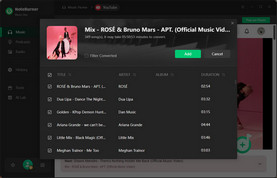
Open the embedded YouTube web player, open the video or playlist you intend to download, then click the "+" button and tick the video.
Select AAC/ALAC Output Format
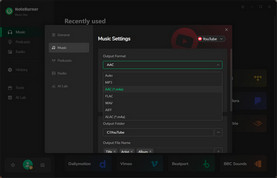
In the Settings window, select AAC or ALAC as the download format, then choose the output quality, the output folder, and others.
Download YouTube AAC Audio
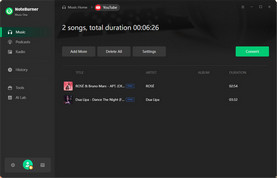
Click the "Convert" button to start YouTube to AAC conversion. Once finished, go to the "History" section in NoteBurner, and all the YouTube M4A audio will be saved there.
Pro tip: Use the specialized YouTube Video Converter if you're solely engaged in the video component of M4A conversion.
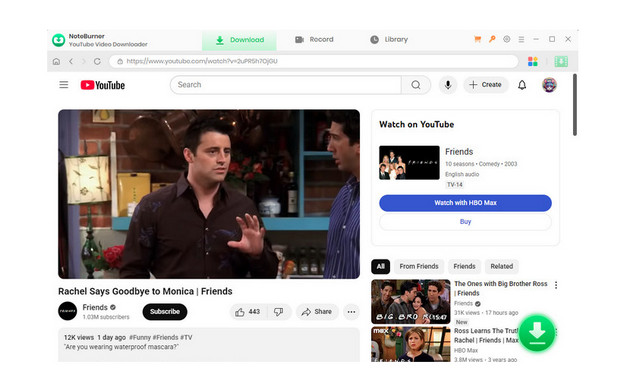
NoteBurner YouTube Video Downloader is an excellent tool for free and easy video downloads from YouTube in M4A and MP4 formats, with complete ID3 tag support and lossless audio quality preserved.
Entrance: https://am4a.cc/
Recommend level: ⭐⭐⭐
AM4A is a free and open-source website that converts YouTube videos, playlists, and shorts into MP3, MP4, and M4A files. It is functional to rip the input URL of YouTube songs, podcasts and videos and later process the YouTube to M4A conversion without requiring access to your YouTube account.
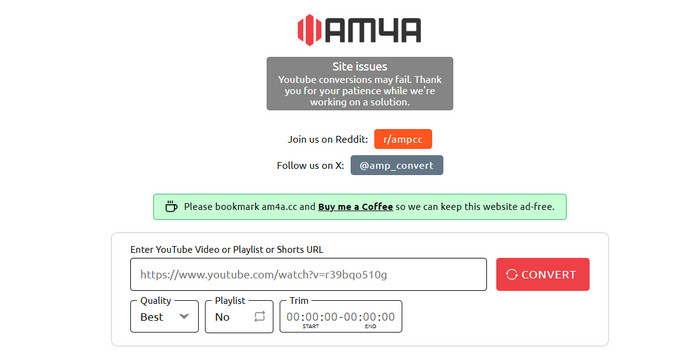
Step 1 Copy and paste the YouTube media URL into the search box, and wait for the loading.
Step 2 Select the quality of the YouTube M4A file, enable the playlist option, then click Convert.
Step 3 After the conversion, you can find the M4A audio ( or .zip file) in the local folder.
Entrance: https://anyukit.com/youtube-to-m4a/
Recommend level: ⭐⭐⭐⭐
AnyUkit serves as a versatile online YouTube downloader, allowing users to download YouTube audio and videos into various formats, such as M4A, WAV, MP3, OGG, and FLAC, all with no charges. The web version of the YouTube to M4A audio downloader offers basic download options, but the pro desktop application installation is required for more features.
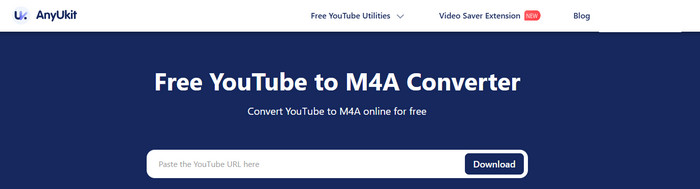
Step 1 Input the desired YouTube video URL into the search field.
Step 2 Click on the Download button when the video is ready.
Step 3 Monitor the download progress.
Entrance: https://aquapp.net/youtube-to-m4a/
Recommend level: ⭐⭐⭐⭐
It is convenient to download high-quality M4A audio from YouTube videos via a free online platform – Aquapp Studio. This YouTube video converter to M4A is born with an intelligent query box, enabling quick location and analysis of YouTube content using keywords or links.
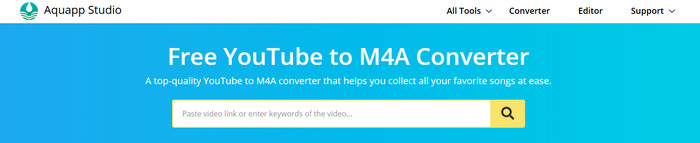
Step 1 Open the YouTube video you intend to download, and get the URL from the address bar.
Step 2 Put the URL into the search field, and pick the M4A format and quality.
Step 3 Hit "Download" to save the YouTube as M4A.
Entrance: https://evano.com/youtube-to-m4a
Recommend level: ⭐⭐⭐
Evano YouTube to M4A downloader is designed to capture YouTube video sources and export them to various formats, including MP4 video and AAC, MP3, and more. Unlike other online YouTube to AAC download sites, it does not come with intrusive advertisements, facilitating AAC audio downloads smoothly.
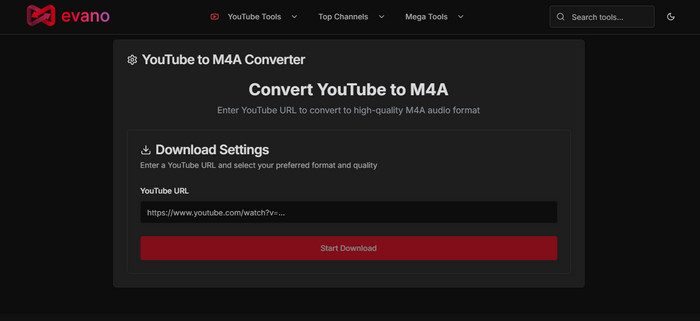
Step 1 Enter a YouTube URL into the input box.
Step 2 Select AAC audio and click the red button "Download"
Step 3 Save the YouTube aac audio files locally.
Entrance: https://motionbox.io/tools/youtube-to-m4a
Recommend level: ⭐⭐⭐
Apart from being an online video editor platform, Motionbox also acts as a YouTube video to M4A converter. It is ideal for users who prefer basic downloads. With just a few clicks, you can transform local YouTube files to M4A – free of charge.
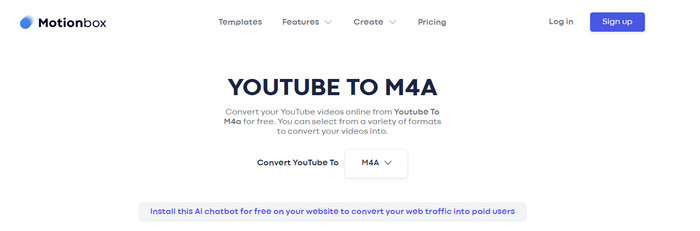
Step 1 Sign up for a free Motionbox account.
Step 2 Paste the target YouTube URL or upload a video into the analysis zone.
Step 3 Select M4A and click “Convert” to initiate conversion.
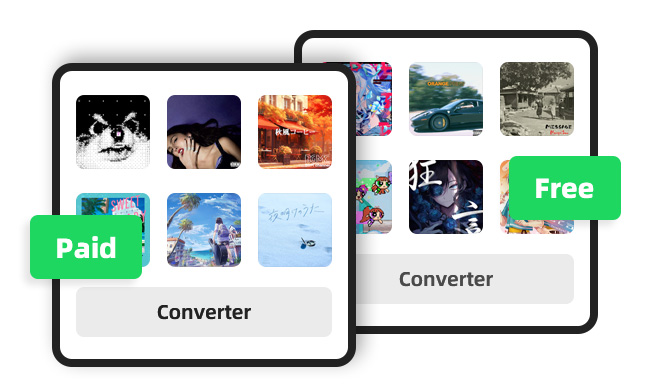
Whether you're looking to convert YouTube audio formats, optimize your music for specific devices, or make the most of your audio files, this list has you covered.
Entrance: https://tuberipper.cc/61/save/m4a
Recommend level: ⭐⭐⭐
Downloading M4A audio from YouTube is a breeze with TubeRipper, just like with other online YouTube to M4A converters. It quickly converts YouTube videos to audio in a variety of output formats (e.g., MP3, MP4, FLAC, etc.). Also, the video content from other popular streaming websites is extractable.
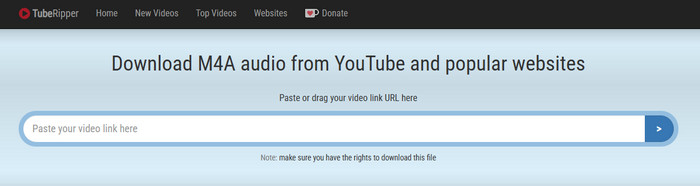
Step 1 Copy the video link from your YouTube web and input it into the search box.
Step 2 Choose “Extract Audio” and select M4A as the output format.
Step 3 Once downloaded, you can find the converted audio files on the local computer.
Entrance: https://ytb.rip/en7/youtube-to-m4a
Recommend level: ⭐⭐⭐
Another free tool to convert YouTube to M4A online. The browser-based design makes it easily accessible on PC, Mac, Android, and iOS devices. After audio conversion, you can play the created M4A files on all Apple devices and most media players.
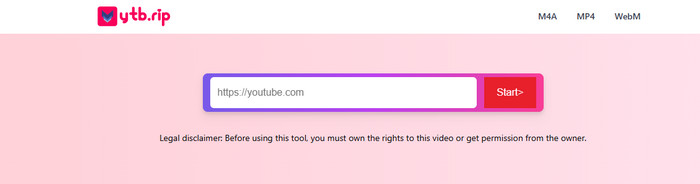
Step 1 Open the YouTube web player, copy and paste the link of the YouTube video you want to download.
Step 2 Navigate to M4A audio, and click “Download".
Step 3 The website redirects you to a player page—click the three-dot menu icon and choose "Download" to save the M4A file.
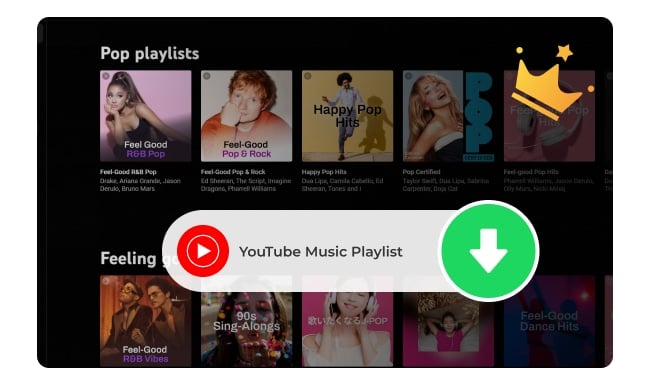
This review unveils the top 10 YouTube Music playlist downloaders, so that you can convert YouTube playlist to M4A, MP3 and more formats.
| Tool | NoteBurner YouTube M4A Converter | AM4A | AnyUkit | Aquapp Studio | Evano | Motionbox | TubeRipper | ytb.rip |
|---|---|---|---|---|---|---|---|---|
| Output Format | M4A, MP3, AAC, FLAC, WAV, AIFF, ALAC | M4A, MP3, MP4 | M4A, WAV, MP3, OGG, and FLAC | M4A, MP3, AAC, M4A, WEBM, FLAC, OGG, OPUS | M4A, WAV, MP3, OGG, FLAC and MP4 | M4A, MP3, AAC and more | MP3, MP4, M4A, WEBM, FLAC, OGG, WAV, OPUS | M4A, OPUS, MP4 |
| Download Speed | 🚀 10X Faster | Slow | Standard | Standard | Medium | Slow | Slow | Standard |
| Sound Quality | 256kbps (Original Quality) | 128kbps | 128kbps | 128-256kbps | 128-256kbps | 128-256kbps | 256kbps | 128kbps or lower |
| Stability & Security | High | Low | Medium | Medium | Medium | Low | Low | Low |
| Platform | Windows, macOS | Online (browser) | Online (browser) | Online (browser) | Online (browser) | Online (browser) | Online (browser) | Online (browser) |
| Free of charge | Trial or $29.95 | ✅ | Trial or $32.19 | ✅ | ✅ | Trial or $30 | ✅ | ✅ |
| Bulk downloads | ✅ | ❌ | ❌ | ❌ | ❌ | ❌ | ❌ | ❌ |
| No ads | ✅ (100% safe) |
❌ | ❌ | ✅ | ✅ | ❌ | ❌ | ❌ |
| Keep ID3 Tags | ✅ |
✅ | ❌ | ❌ | ❌ | ✅ | ❌ | ❌ |
| Audio Editor | ✅ |
✅ | ❌ | ❌ | ❌ | ✅ | ❌ | ❌ |
 Top Tested Pick: NoteBurner YouTube to M4A Converter
Top Tested Pick: NoteBurner YouTube to M4A ConverterAmong them, NoteBurner YouTube to M4A converter stands out for its powerful conversion capabilities and usage security, earning our top pick. It’s ideal for both free and Premium YouTube users who want to download and convert YouTube videos & audio to M4A and other formats without compromising audio quality.
Downloading a YouTube video to M4A audio is only for personal use. Distributing protected content may infringe some regulations.
Most online YouTube to M4A converters are not 100% safe and may contain pesky ads, redirects, and malware. It is advisable to use the safest alternative—NoteBurner YouTube to M4A converter.
M4A not only focuses on efficient file compression but also on lossless audio output that sounds as good as or better than a 192 kbps MP3.
Typically, the M4A audio is ideal for the devices in the Apple ecosystem. Additionally, you can listen to YouTube music offline on cross-platform players.
With this in-depth review of the best 8 free online YouTube to M4A converters, we hope you can choose one of them based on your needs and then save YouTube media to M4A files.
Notably, if you prioritize conversion efficiency and usage security, NoteBurner YouTube to M4A Converter is your best bet and a worthy investment. This handy tool lets you download YouTube songs, playlists, and videos to your computer, without having to pay for YouTube Premium or download the app. It has never been easier to keep YouTube M4A audio playback forever!
Note: The free trial version of NoteBurner YouTube M4A Downloader allows you to convert the first 1 minute of each song. You can buy the full version to unlock this limitation and enable all its features.