

YouTube Music is a cool service that lets you listen to lots of music, watch music videos, and find new artists. The great thing is, you can use it on different devices. Just download the YouTube Music app on your device, and you can enjoy your favorite music wherever you go. If you're not sure where to get the YouTube Music app, don't worry—this article has all the info you need.
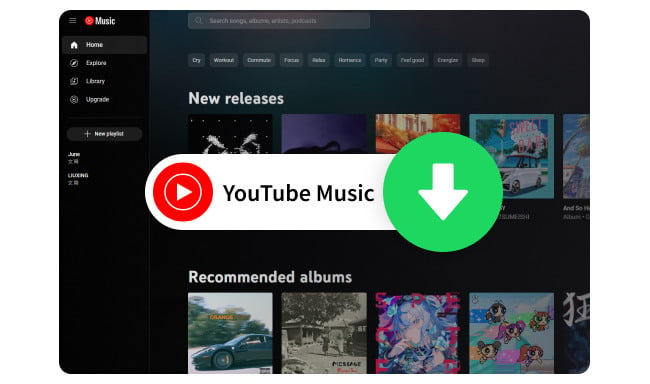
YouTube Music doesn't come with a separate app for Windows, Mac, or Linux computers. Instead, people usually use YouTube Music on their computer by going to music.youtube.com in a web browser. However, there are two alternative software to YouTube Music app on computer:
YouTube Music Desktop App is a free and unofficial desktop player that lets you enjoy YouTube Music on your Windows, Mac, or Linux computer. The catch is, you can't download songs using this app. It's more like a desktop music player built with the YouTube Music web player. You can listen to your playlists without needing a web browser.
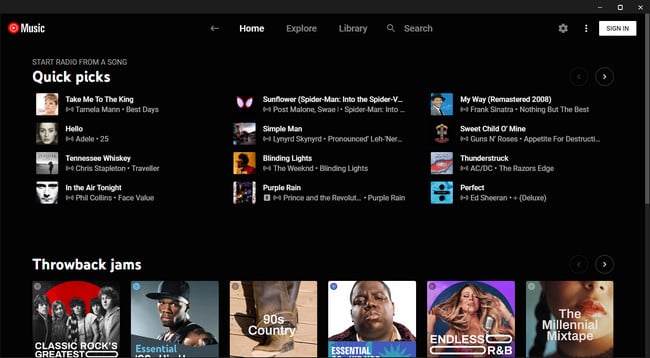
NoteBurner YouTube Music Downloader App is a handy tool for quickly and easily downloading music from YouTube Music to computer. This NoteBurner app is designed to convert all YouTube Music songs into MP3, AAC, FLAC, WAV, AIFF, or ALAC open-source audio format. Once downloaded, you can easily listen to your YouTube Music offline on your Windows & Mac desktop or other devices.
What's great is that this NoteBurner YouTube Music Downloader is easy to use. It has a simple interface that makes it easy to find your way around. You can also download entire YouTube Music playlists all at once. By then, you can enjoy all YouTube Music songs without any hassle. It's a better choice if you want to make your listening experience more enjoyable and convenient.

Step 1 Begin by downloading and launching NoteBurner YouTube Music Converter app.
Step 2 Customize your preferences in the Settings window, adjusting the output format and quality.
Step 3 Open a YouTube Music playlist or album, and select "Add" at the lower right to load songs into NoteBurner.
Step 4 Click "Convert" to download the YouTube Music songs to your computer.
Now, all your YouTube Music songs are successfully downloaded to your local drive. You can effortlessly transfer them to your MP3 player, iPod, or other devices for easy enjoyment.
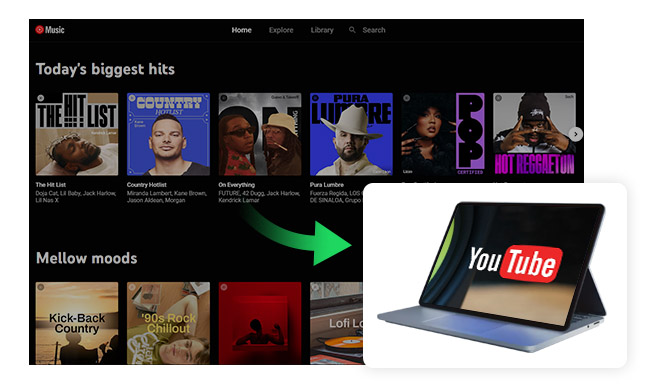
This article offers the easiest way to download music from YouTube Music to your local computer, regardless of whether you are a YouTube Premium or Free user.
You can find the YouTube Music app for iPhone on the Apple App Store and for Android phone on the Google Play Store. YouTube Music mobile app supports downloading songs for offline playback. Here's how you can download the YouTube Music app:
To get the YouTube Music iPhone app, visit the Apple App Store. Simply open the App Store, tap on "Search", type "YouTube Music", locate the official app, and then tap "Get" to download and install it.
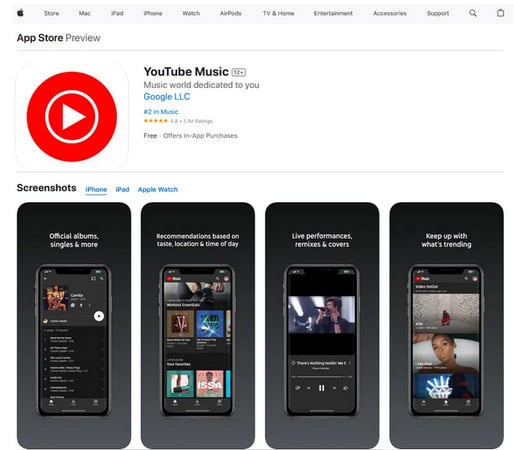
For Android users, the YouTube Music app can be found on the Google Play Store. Open the Play Store, enter "YouTube Music" in the search bar, find the official app, and tap "Install" to download and install it.
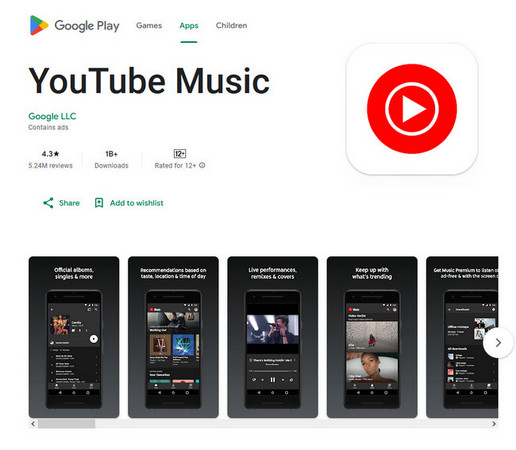
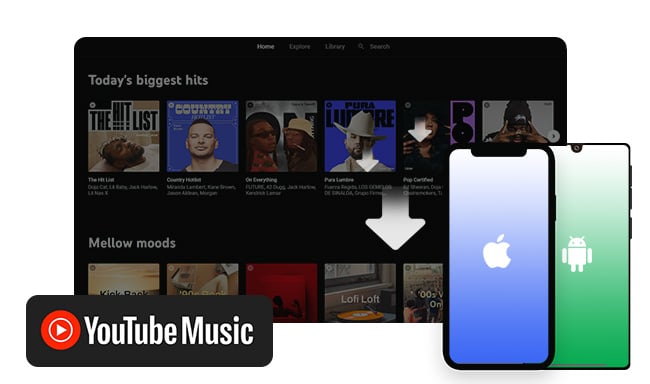
You can either use YouTube Music mobile app or NoteBurner YouTube Music Downloader to download songs from YouTube Music to Android or iPhone device.
YouTube Music app is available for smart TVs, including those running on Android TV, Samsung Tizen, LG webOS, Apple TV, and Amazon Fire TV. To get it on your TV, head to the app store (like a virtual shop) on your TV. Look for an app called "YouTube Music" and click on it. Your TV will likely ask if you want to install it, so go ahead and say "yes" or "install". Once installed, you'll find YouTube Music in your TV's menu, just like finding apps on your phone.
Now, here's the important part: different smart TVs use different systems. Some have Android, some use Samsung's system, and others. Before you start, make sure YouTube Music works on your specific TV. You can check this in your TV's app store or on the website of the company that made your TV.
Find more about YouTube Music App on Other Devices
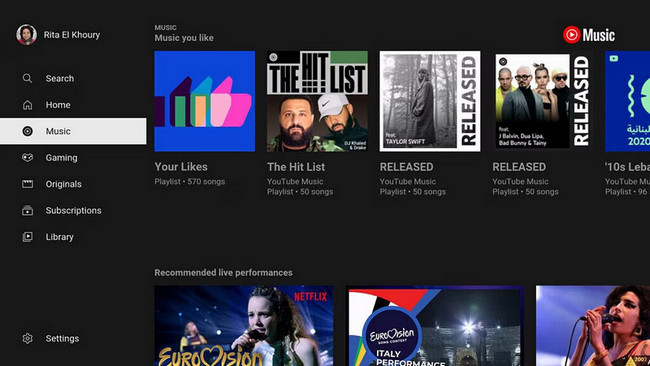
A: YouTube and YouTube Music are two distinct services offered by Google.
YouTube is a video-sharing platform where users can upload, share, and view videos. It contains a wide range of content, including music videos, vlogs, tutorials, news, and more.
YouTube Music, on the other hand, is a music streaming service designed specifically for listening to official songs and music videos. It's a paid service by the way.
A: Yes, there are several apps that can download music from YouTube. Some popular free options include TubeMate (Android), VideoGrabber (Android), YouTube++ (iOS), etc.
When it comes to the free YouTube audio downloader running on Windows or Mac computer, here we suggest NoteBurner YouTube Video Downloader. It's a program that helps you save videos from YouTube to your computer. It can also capture audio from YouTube video. This NoteBurner tool is completely free to use.
A: YouTube Music offers a free version that allows you to listen to music with ads. However, the free plan doesn't provide an option to download music for offline listening.
To download YouTube Music, a streaming music service, you will need an extra tool, like NoteBurner YouTube Music Converter. This NoteBurner tool helps to download songs from both YouTube Music Free and YouTube Music Premium.
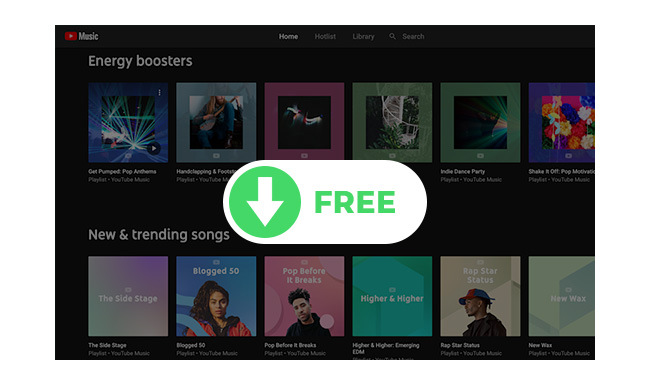
Here you will get a reliable tool, NoteBurner YouTube Music Downloader, to download songs from YouTube Music Free.
YouTube Music is a versatile service allowing you to enjoy music on various devices. While there isn't a dedicated app for computer, you can access it through your browser.
Alternatively, tools like YouTube Music Desktop App and NoteBurner YouTube Music Downloader App offer desktop solutions. NoteBurner allows you to download YouTube Music songs on your Windows or Mac computer for offline listening.
Note: The free trial version of NoteBurner YouTube Music Converter allows you to convert the first 1 minute of each song. You can buy the full version to unlock this limitation and enable all its features.