

YouTube Music is a leading music streaming platform that offers users access to a vast library of songs, albums, and playlists. With a free version available, you can enjoy a wide range of music, but for an ad-free experience and the ability to download tracks for offline listening, you'll need YouTube Music Premium. In this article, we'll explore 4 YouTube Music plans, detailing what each one includes and how much they cost, as well as some of the topical questions about YouTube Music plans. Get ready to determine which plan best suits your listening needs.
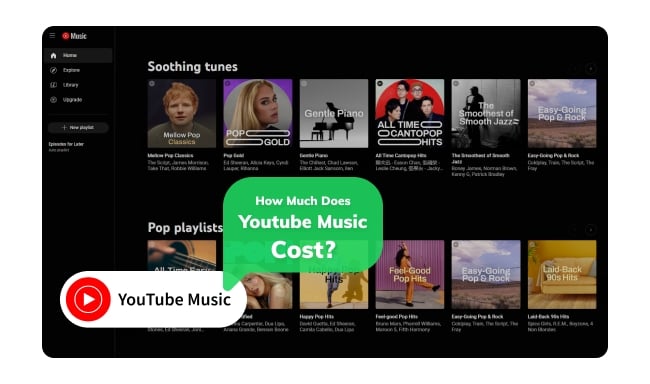
Since its launch in 2015, YouTube Music has continuously updated its features to improve the user experience, while also adjusting its subscription plans based on user feedback and market trends. As of 2025, YouTube Music offers 4 pricing plans to users.
YouTube Music Free is a version of YouTube Music that you can use without paying anything. Here's what you get and some limitations you will encounter:
YouTube Music Premium Individual Plan is a subscription that enhances your music streaming experience. It costs $10.99/month or $109.99/year.
The YouTube Music Student Plan offers a discount to college and university students. You'll need to verify your student status, and you can enjoy the special rate of $5.49 per month. This is half the price of the regular individual plan.
The YouTube Music Family Plan is perfect for families. Up to 5 family members can enjoy their own YouTube Music Premium account. The plan costs $16.99 per month. With YouTube Music Premium, you get the following upgraded benefits:
Each YouTube Music plan caters to different user needs. To help you directly compare the main differences between YouTube Music plans, here is a detailed table:
|
YouTube Music Free |
YouTube Music Premium |
YouTube Music Student |
YouTube Music Family |
|
| Cost | Free | $10.99/month ($109.99/year) |
$5.49/month ($65.88/year) |
$16.99/month ($203.88/year) |
| Ads-Free |  |
 |
 |
 |
| Offline Listening |  |
 |
 |
 |
| Audio Quality | Up to 128kbps | Up to 256kbps | Up to 256kbps | Up to 256kbps |
| Playback | Shuffle play, no background play, limited skips | On-demand playback, background play, unlimited skips | On-demand playback, background play, unlimited skips | On-demand playback, background play, unlimited skips |
| Extras | / | Ad-free | Ad-free, discounted pricing for students | Ad-free, up to 5 family members (ages 13+) |
After reading the table above, you will have a comprehensive understanding of the features and costs of each YouTube Music subscription plan. And as for the best subscription plan, it depends on your needs.
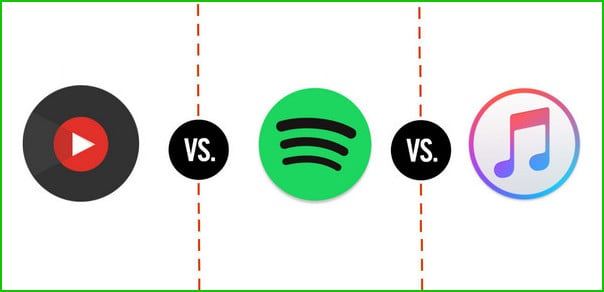
Here we compare the similarities and differences among YouTube Music, Spotify and Apple Music to help you choose the best streaming music service that suits you. Learn More →
The YouTube Music Free plan does not support downloading YouTube Music to your devices for offline playback. If you're in an area without internet access, such as on a plane or in a remote location, you won't be able to listen to your YouTube Music playlists. Fortunately, you can use some third-party tools such as NoteBurner YouTube Music Converter to help you download YouTube Music songs for offline listening. With NoteBurner, you can convert YouTube Music playlists to MP3, AAC, WAV, FLAC, AIFF, or ALAC format with the original audio quality.

Even with a YouTube Music Free account, you can enjoy offline music playback using NoteBurner YouTube Music Converter. Here's how to do it:
Step 1 Launch NoteBurner YouTube Music Converter on your Windows PC or Mac.
Step 2 Click the "Settings" icon to customize your preferred output format such as MP3, AAC, FLAC, WAV, AIFF, or ALAC. You can also set the bit rate, output folder and file name.
Step 3 Open the YouTube Music web player and click the "+ Add" button to add the song, album, or playlist you want to download.
Step 4 Click the "Convert" button. The NoteBurner app will start downloading and converting the selected music.

Step 5 You'll see the conversion progress on the screen. Once done, go to the "Converted" or open the output folder you set to find your downloaded YouTube Music songs.
Yes, YouTube Music offers a free version of its service that allows users to access its music library but occasionally features unskippable ads. While the free version doesn't offer premium features, it still allows you to create playlists, discover new music to your liking, and enjoy music videos.
If you choose to cancel your YouTube Music subscription, you will not have access to premium features such as ad-free listening and offline playback. Note that once you cancel your subscription, any offline listening music downloaded through the subscription will no longer be accessible.

Here are a few methods to close your YouTube Music Premium subscription or YouTube Music Premium Free Trial. You'll also learn to keep YouTube Music forever after canceling Premium. Learn More →
The price of YouTube Music Premium has experienced a recent increase due to the introduction of new pricing by almost all streaming services in 2023. Last July, the three YouTube Music paid subscription plans went up from $9.99, $4.99, and $14.99 to $10.99, $5.49, and $16.99, respectively.
While YouTube Premium only offers a one-month free trial, users can get up to six months of free trials from select phone brands and services. Don't miss the following hidden opportunity to get your YouTube Music Premium for free!
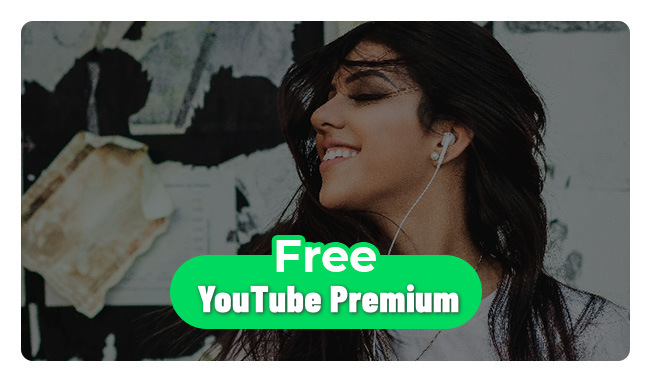
Excellent! Now you can join into YouTube Premium Free Trial for up to 6 months! Go get the methods in this article. Learn More →
1. Go to youtube.com/paid_memberships on a web browser.
2. Click Get family plan.
3. Click Get family plan again.
4. Click Upgrade.
5. Set up your Google family group.
Simply put, if you want to enjoy both music and videos, YouTube Premium is the best choice. But if you mainly focus on music and don't care much about videos, YouTube Music Premium will save you some money while still satisfying you. For more details, please refer to the article below.
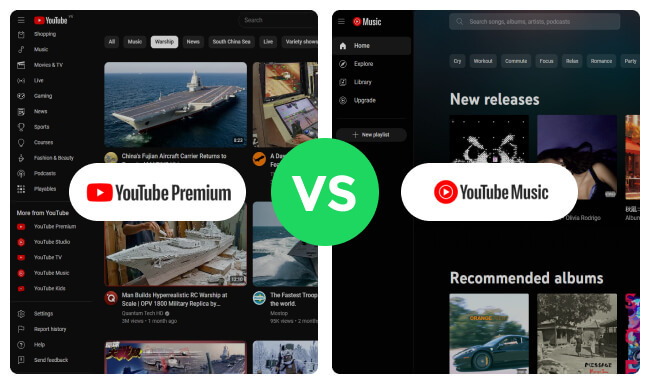
Here you will get the differences between YouTube Premium and YouTube Music Premium. YouTube Premium is a better bargain. Learn More →
YouTube Music offers users a huge library of music. Depending on your needs, you can choose the YouTube Music Free plan with ads, or YouTube Music Premium, which costs $10.99 per month, removing ads and allowing offline listening. There are also discounted plans for students ($5.49/month) and families ($16.99/month.) Apart from the latest YouTube Music prices, the features and cost of each subscription plan and some FAQs are also mentioned in this article. Notably, this article also discusses how to utilize NoteBurner to make it possible to play YouTube Music offline for free.
Note: The free trial version of NoteBurner YouTube Music Converter allows you to convert the first 1 minute of each song. You can buy the full version to unlock this limitation and enable all its features.