

Wanna download songs from YouTube Music to MP3? You'll get the best tools in this article.
When talking about music offerings on YouTube, it has already included millions of audio channels and a subscription-based streaming music service - YouTube Music. Having an enormous audio library, YouTube has gained users worldwide increasingly. If you're one of them and looking for a method of downloading MP3 songs from YouTube Music, YouTube playlists, or YouTube videos, the following best 6 YouTube to MP3 Converters should work you out.
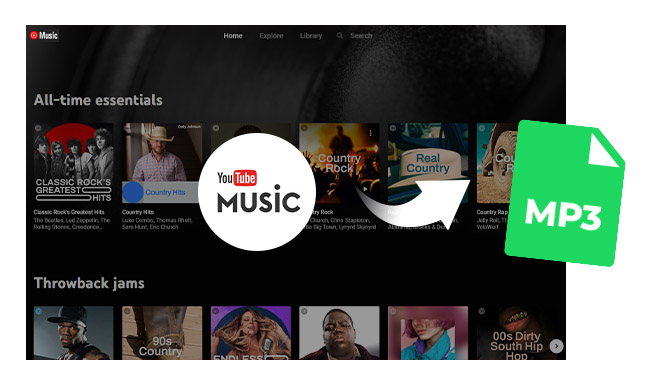
As a full-fledged replacement for Google Play Music, YouTube Music provides more than 100 million songs for all listeners. To export MP3s from this huge streaming music library, NoteBurner YouTube Music to MP3 Converter comes to help.
NoteBurner is a leading streaming music downloader provider. For one of its best music recorders, YouTube Music Converter, the safest YouTube to MP3 downloader, is specially used to download tracks from both YouTube Music Free or Premium to MP3/AAC/FLAC/WAV/AIFF/ALAC with no quality loss. Surprisingly, the download speed is up to 10 times faster than the traditional music recorders. You can batch download YouTube Music to computer in a flash.

Step 1Log into YouTube Music
Open NoteBurner YouTube Music Downloader on PC or Mac, and log into your YouTube Music account.
Note: NoteBurner needs to work with a YouTube Music account but it will never take any other information from your account other than the songs.
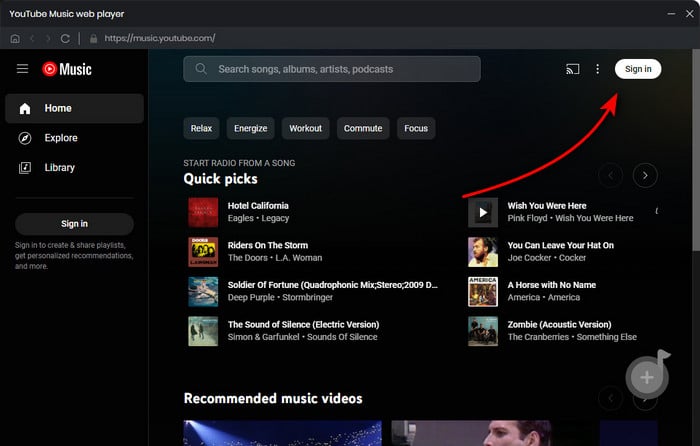
Step 2 Choose MP3 as Output Format
Tap the "Settings" icon. Then you can customize the Output Format (MP3/AAC/WAV/FLAC/AIFF/ALAC), Bit Rate (320kbps, 256kbps, 192kbps, 128kbps), Sample Rate, and so on. Please don't forget to choose MP3 output format for your YouTube Music.

Step 3 Add YouTube Music to NoteBurner
Simply open a YouTube Music playlist on NoteBurner, then tap the "Add" button suspending at the right side. After that, choose the YouTube Music you'd like to convert to MP3 format.

Step 4 Start Converting YouTube Music to MP3
Click the "Convert" button to start converting YouTube Music as MP3 audio files.

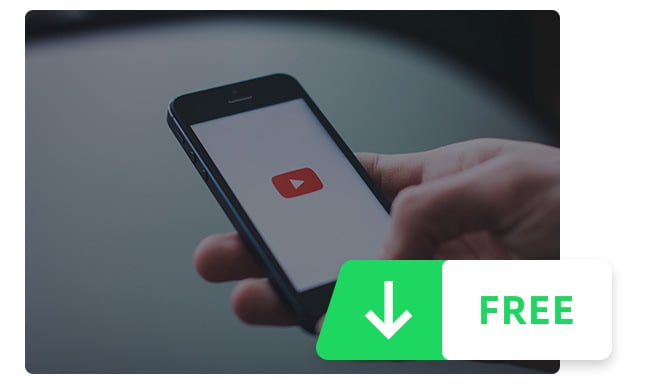
Looking for a free YouTube downloader to download tracks from your YouTube playlists? Come to this page and you should get the one fit your needs.
NoteBurner All-In-One Music Converter supports recording songs from all streaming platforms in real-time. If you are not pursuing a high download speed, this 1:1 input and output YouTube MP3 recorder mode should help you out.
Tips: If you not just want to download songs from YouTube video, but also need to download from YouTube Music and other streaming music services, this NoteBurner Streaming Music Converter is here to help - it's able to download songs from YouTube Music, Spotify, Apple Music, Amazon Music, Tidal, Deezer, Pandora Music, and more other music tracks at 10X faster speed.

Step 1 Select YouTube Port
Open NoteBurner Music One, and click the "down arrow" button to get into the next page. Click "Add other source" and copy the YouTube official site into it.
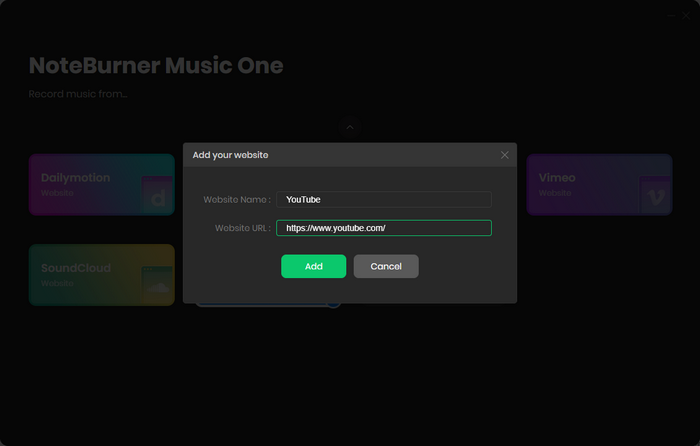
Step 2 Choose MP3 Output Format
Select "MP3 output format" from the main screen, and you can also select your preferred output bit rate and so on.
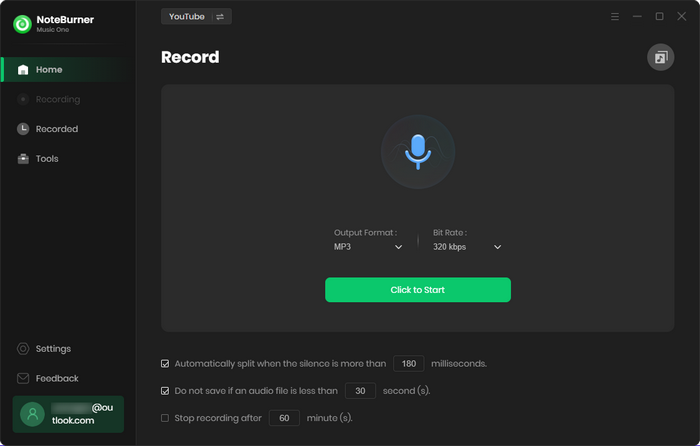
Step 3 Play a YouTube Music Song
On the web window of YouTube, select the YouTube video you want to extract audio and start playing it. Go back to NoteBurner, click "Click to Start" and it will record YouTube video to MP3 automatically.
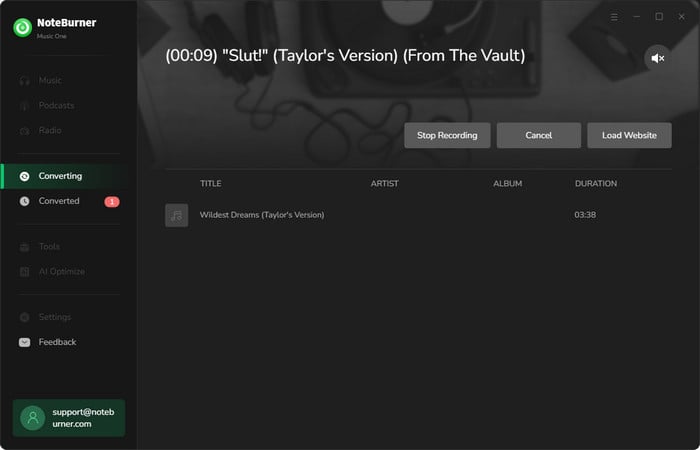
Step 4 Find YouTube MP3 Files
Press the "Recorded" button and all your offline YouTube songs stay there. They are saved in MP3 format.
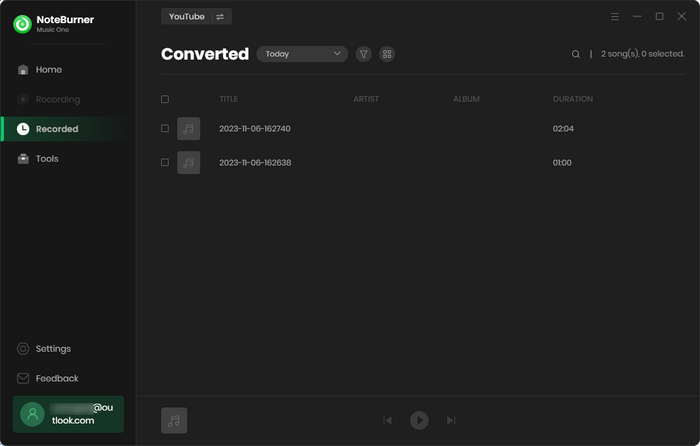
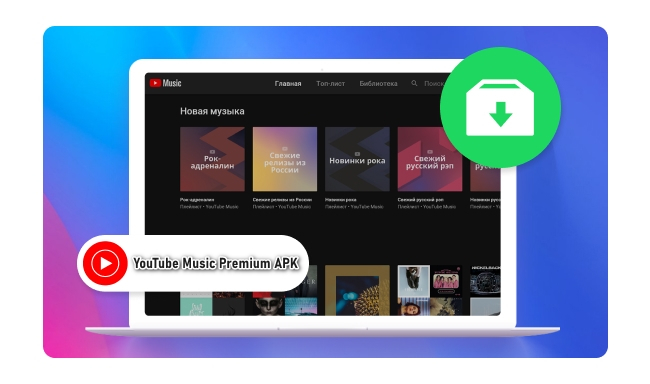
This article shows details to get YouTube Music Premium APK Mod from various sources. Come and get it.
Another method to extract MP3 files from YouTube Music is to use AudiCable. It's an all-in-one streaming music recorder to record songs from YouTube Music, Spotify, Apple Music, Deezer, and so on. Just add a YouTube Music or YouTube track on the program, and it will smartly record and save it in MP3 format. Here's how to use it:
Step 1 Choose MP3 Output Format
Download, install and open AudiCable on the desktop, then open the settings window, where you're able to choose output format, output quality, output path, etc. Choose MP3 as the output format.
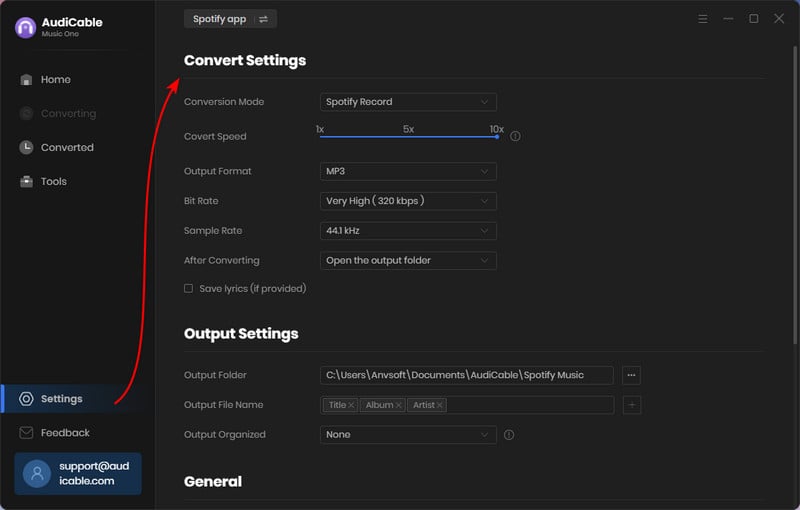
Step 2 Play YouTube Music to Record
Choose YouTube Music platform in the main interface and log into your account. Then open a music playlist and add to AudiCable. Click Convert and it will automatically record each YouTube Music tune.
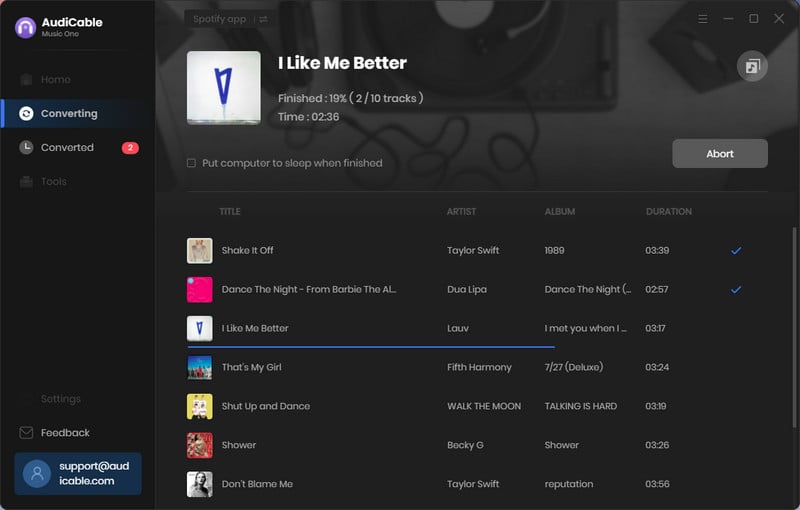
Step 3 Find Downloaded MP3-Format YouTube Music
Once done, click "History" and you'll find the MP3 YouTube Music songs. They are downloaded locally on your computer.
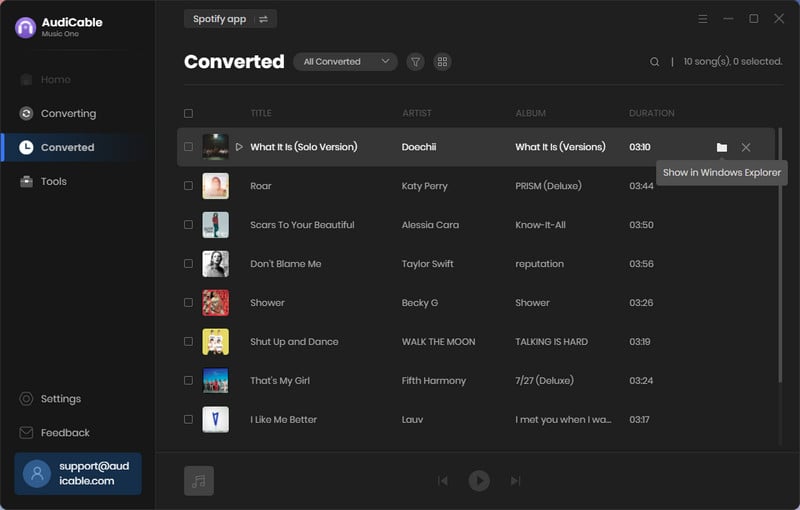
YouTube enables all to stream millions of music playlists for free, yet it's only for online enjoying. If you plan to download music from YouTube platform to save your mobile data, the key is to use NoteBurner YouTube Video Downloader, a free YouTube Music to MP3 downloading tool.
Step 1 Add YouTube Video to NoteBurner
Launch NoteBurner YouTube Video Downloader Free, then copy and paste the YouTube Video link (with popular songs) to NoteBurner and press "Enter".
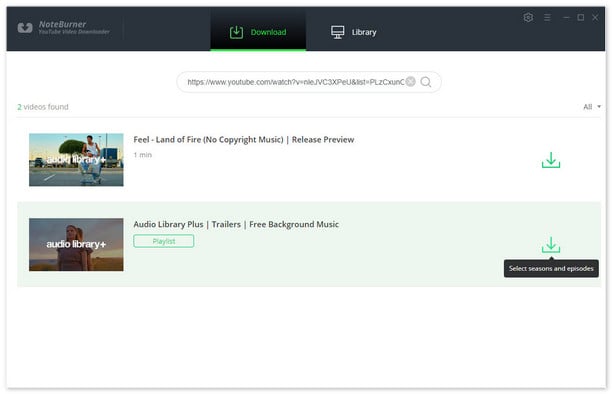
Step 2 Customize Output Settings
Click "Settings" to customize the output quality (High, Medium, Low) and output path.
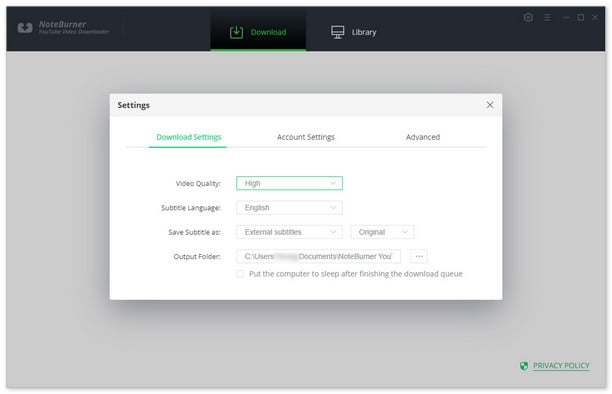
Step 3 Download YouTube Songs to MP3
Simply click the ![]() icon to open the Advanced Download window. Choose the "Audio" tab and choose the YouTube Music audio to download.
icon to open the Advanced Download window. Choose the "Audio" tab and choose the YouTube Music audio to download.
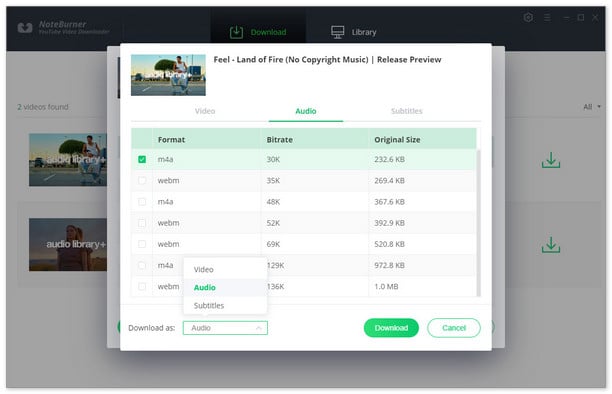
A lot of music you can listen to is available on YouTube. So you may wonder how to efficiently download YouTube Music videos as MP3 audios, so as to offline streaming on mobile, tablet, or MP3 player. Any Video Converter Free is here to help. It's a totally free online video and music downloader which lets you download music files or playlists from YouTube, Vimeo, and so on.
Step 1 Click the drop-down icon beside the "Add URLs" option, and choose "Download Music Files". Then go to youtube.com and directly drag and drop a music playlist to the Add window.
Step 2 Click the "Start Download" button and this free tool will start to download YouTube Music songs to MP3 quickly. When completed, you can continue to add more YouTube Music links to download.
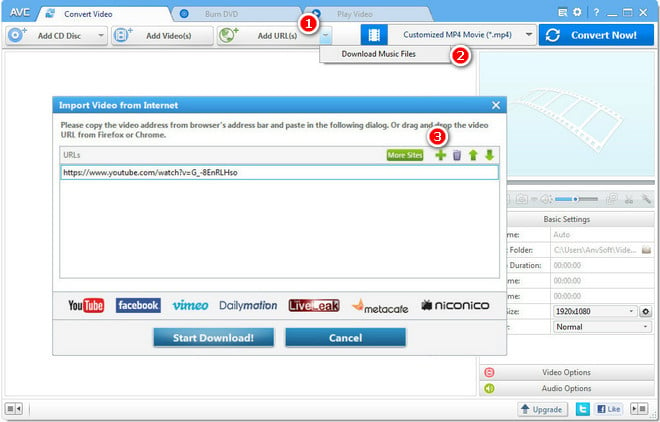
Hundreds of online YouTube Music Downloaders are available to download MP3 songs from YouTube, one of the most widely used is called MP3FY. It's a website that allows you directly copy and paste the YouTube link to convert. Or you can also enter the letter "fy" between "youtube" and ".com", you'll be direct to the MP3FY download site as well.
Step 1 Directly go to "MP3FY" on your web browser.
Step 2 Go to YouTube.com and search for the music videos you would like to convert as MP3s.
Step 3 Simply copy and paste the URL to MP3FY, click "Convert", "Confirm", and choose "Download MP3".
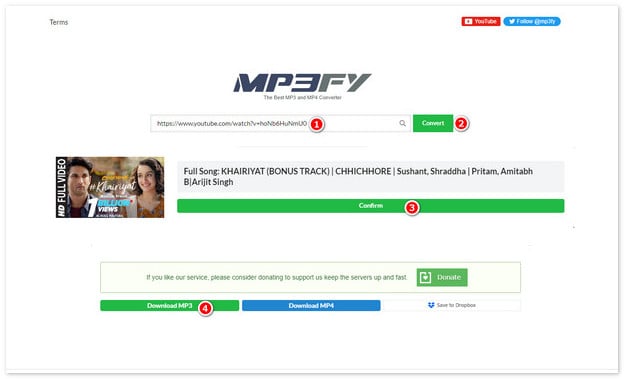
 Winner: NoteBurner YouTube Music Converter
Winner: NoteBurner YouTube Music ConverterNeed a YouTube to MP3 converter to download songs from YouTube or YouTube Music streaming service? The above programs can help. If you pursue better audio quality, it's suggested to use NoteBurner YouTube Music Converter to losslessly convert 256kbps YouTube Music songs to MP3, which is the best sound quality you could get from YouTube.
Besides that, you can add a batch of YouTube Music to this smart program to download them at a time. NoteBurner supports to convert YouTube Music at up to 10X faster speed with ID3 tags preserved. Give it a try and it won't let you down.
Note: The free trial version of NoteBurner YouTube Music Converter allows you to convert the first 1 minute of each song. You can buy the full version to unlock this limitation and enable all its features.
![10+ Best Free YouTube to MP3 Converters [Safe & Fast]](/images-new/guide/music/free-youtube-to-mp3-converter.jpg)
Choose a safe and free YouTube to MP3 converter in this article, and start to download audio from YouTube easily.