

Transferring your favorite music from YouTube Music to Samsung Music can greatly enhance the way you enjoy and experience your favorite tunes. Not only will you be able to store all of your music in one easy-to-access location, but you will also be able to interact with your collection in a variety of ways while on the go.
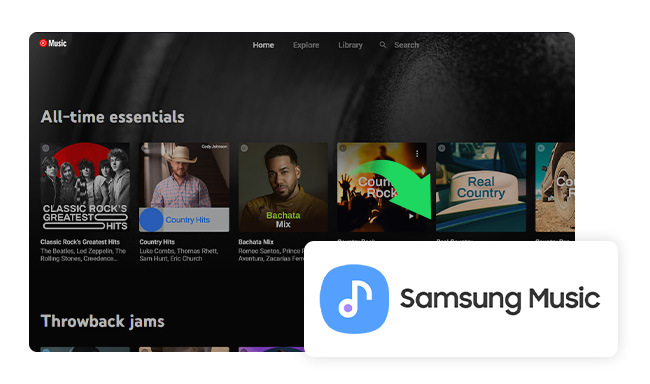
However, is it possible to transfer your songs from YouTube Music to Samsung Music app? It seems like an impossible task, as YouTube Music is a kind of streaming music service, and it's added encryption protection to its entire library. Obviously, YouTube wouldn't let people transfer its playlists elsewhere.
Fortunately, there is a way to make this transfer possible: download YouTube Music as MP3s files, then add them to your Samsung Music application with no restriction.
The music formats that Samsung Music support are MP3, WMA, AAC and FLAC. So to listen to YouTube Music on Samsung Music, the first step is to convert your YouTube playlists into one of these plain music formats.
Here comes a handy tool, NoteBurner YouTube Music Converter, to help you with that. It's a popular YouTube playlist downloader, used to download songs from YouTube Music Free and Premium to MP3, AAC, FLAC, WAV, AIFF, and ALAC common file types at up to 10X speed. Additionally, this NoteBurner software can even keep most important ID3 tags after conversion, like artist, artwork, title, and so on.

It's super simple to use NoteBurner YouTube Music Downloader to download songs from YouTube Music to Samsung Music app. Here this part we will let you know step by step.
Download, install, and open NoteBurner YouTube Music to MP3 Converter on your Windows or Mac computer. Then click the gear icon to get into the Settings window. Here you could customize the output format, output quality, output file name, and so on.
Tips: To keep the same music order as the original YouTube playlist, it's suggested to choose "Playlist Index" in the output file name setting.

This YouTube downloader is built with the YouTube Music web player, so you just need to choose your desired music songs within its pop-up window. After that, click the green "Add" icon suspending on the right side.

Now you can choose your favorite music tracks and hit the "Convert" icon to start downloading MP3s from YouTube Music service. It will get this progress finished in minutes.

Once finished, the output folder will be opened by default. You can also go to the "History" icon, then check your all download history of YouTube Music.
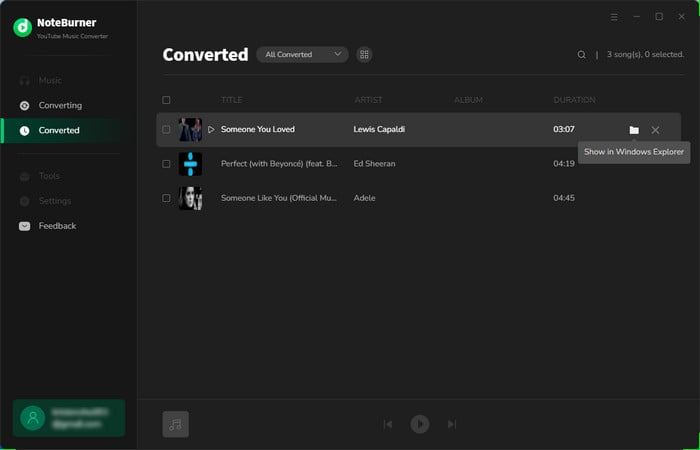
Now that you've got the playable YouTube Music audios stored on your computer drive. As long as you transfer them to your Samsung device, you are able to play YouTube Music content on Samsung Music Player.
Step 1 Add YouTube Music from Computer to Android Phone
1) Connect your Android smartphone to computer via a USB cable, follow the pop-up notices, then tap "Transfer media files" from your device.
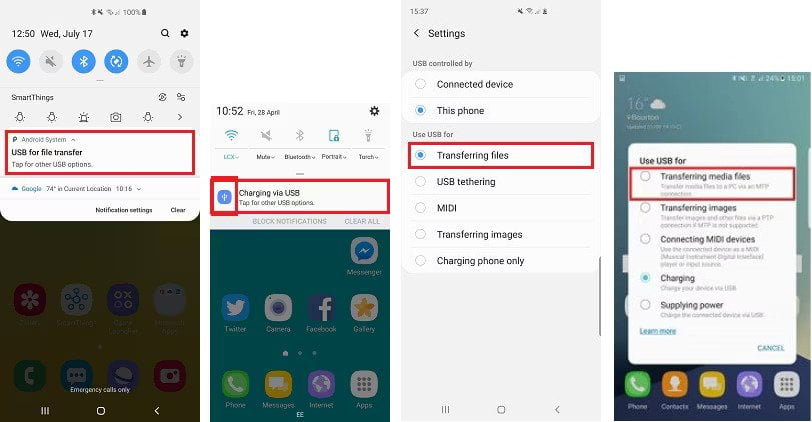
2) On computer, locate the Music folder of your smartphone, then directly drag and drop or copy and paste the YouTube Music files to this folder.
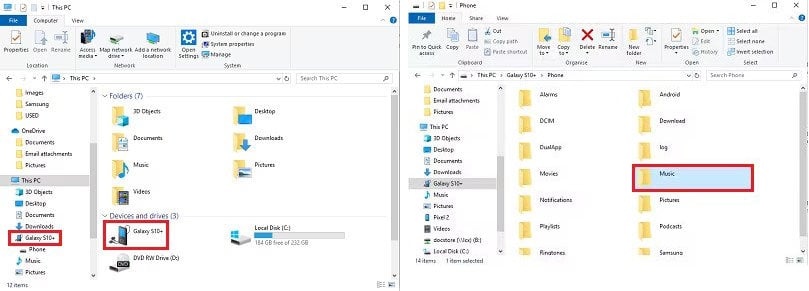
Step 2 Steam YouTube Music on Samsung Music Player
When the transfer is completed, disconnect your mobile phone from computer. Run the Samsung Music Player app and you'll find the YouTube Music files have been read on it automatically. Now you can play offline YouTube Music songs on Samsung Music easily.
Samsung Music Player is a great choice for anyone looking for an easy-to-use yet powerful music player on an Android device. So far, Samsung Music has integrated with Spotify and you can directly link your Spotify account within this app. However, other music platforms, including YouTube Music, haven't worked with Samsung Music player yet.
If you're the one who is keen to import YouTube Music songs to Samsung Music, you must first convert YouTube songs to open-source music formats. Here a recommended tool, called NoteBurner YouTube Music Converter, supports to extract audio files from YouTube Music, while converting them to MP3, AAC, FLAC, ALAC, or other music formats with no quality loss. Only after conversion, you could add YouTube Music to Samsung Music Player or any other music players with ease.
Note: The free trial version of NoteBurner YouTube Music Converter allows you to convert the first 1 minute of each song. You can buy the full version to unlock this limitation and enable all its features.
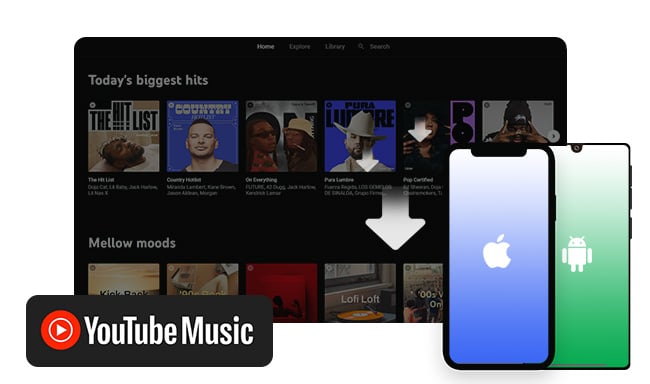
You can either use YouTube Music mobile app or NoteBurner YouTube Music Downloader to download songs from YouTube Music to Android or iPhone device. Learn More →
 What's next? Download NoteBurner YouTube Music Converter now!
What's next? Download NoteBurner YouTube Music Converter now!

Free download any video or music from YouTube to MP4, MKV, M4A, WEBM and MP3 format.

One-stop music converter for Spotify, Apple Music, Amazon Music, Tidal, YouTube Music, etc.

Convert Spotify Songs, Playlists, or Podcasts to MP3, AAC, WAV, AIFF, FLAC, and ALAC format.

Convert Apple Music, iTunes M4P Music, or Audiobook to MP3, AAC, WAV, AIFF, FLAC, and ALAC.

Convert Amazon Music to MP3, AAC, WAV, AIFF, FLAC, and ALAC with up to Ultra HD quality kept.

Convert Tidal Music songs at 10X faster speed with up to HiFi & Master Quality Kept.

Convert Deezer HiFi Music to MP3, AAC, WAV, AIFF, FLAC, and ALAC at 10X faster speed.