

Want to convert YouTube to MP3 with CD quality? 320 kbps should be the standard you choose from. But what does 320 kbps really mean? Is it truly the best music quality you can get from YouTube? In this guide, we’ll explain everything about YouTube to MP3 at 320 kbps, compare popular audio formats, recommend top YouTube converters that support 320 kbps, and bust common myths about YouTube 320 kbps audio quality.
QUICK ANSWER: Use NoteBurner YouTube Music Downloader to save 100% orginal sound quality from all YouTube playlist.
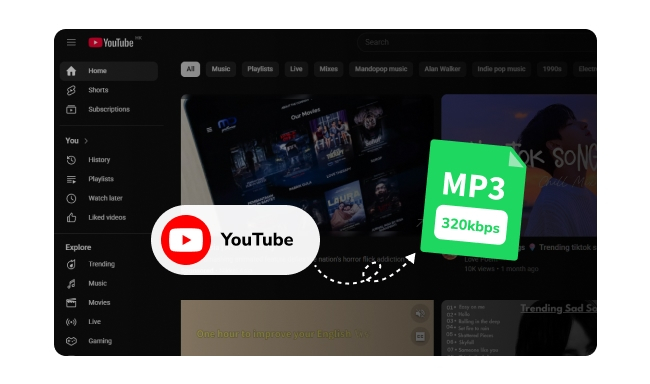
For regular YouTube videos, the audio quality is typically at around 128kbps in AAC format. Even on higher resolution YouTube videos (like 1080p or 4K), you might get up to 192 kbps. The YouTube audio quality you get depends on what was originally uploaded – YouTube doesn't magically enhance poor-quality audio.
Then, YouTube Music (the streaming service) is a different story. If you pay for YouTube Premium or YouTube Music Premium, you can access better quality streams at 160kbps ~ 256kbps using AAC or Opus codecs. But for free users, they're stuck with 128 kbps AAC or 160 kbps Opus at best.
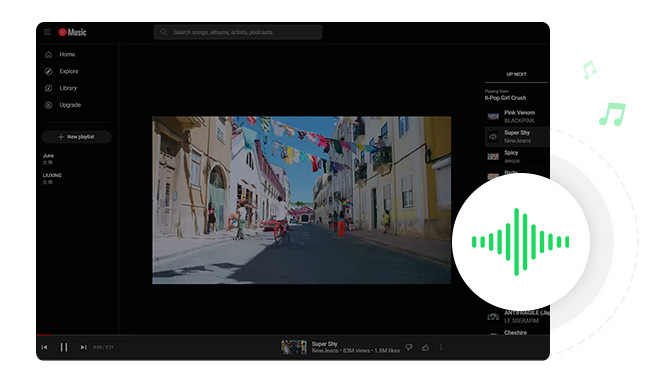
Does YouTube Music sound good? How is the audio quality on YouTube Music? This article will answer all your questions.
kbps is bitrate. It tells you how much audio data is packed into every second of an audio file; the higher bitrate means the better quality. 320 kbps is the highest standard bitrate for MP3 encoding. It uses 320 kilobits of data per second of audio.
No. But it's near it.
Audio CDs store uncompressed sound at 1411kbps – with all the details saved. While for MP3 codes, it removes the audio details you can't notice to compress the file. Thus, MP3 size is about 1/4 the size of CD audio, but still keeps almost everything important. MP3 320 kbps sounds just as good as CD quality for everyday listening.
| Feature | MP3 | M4A | AAC |
| Compression Type | Lossy | Lossy (AAC) or Lossless (ALAC) | Lossy |
| Audio Quality | Reliable, but needs higher bitrates (e.g., 320kbps) to avoid quality loss. | Delivers similar or better quality at lower bitrates, saving space while maintaining fidelity. | Highly efficient, often indistinguishable from higher-bitrate MP3s. |
| File Size | ~1MB/min at 128 kbps, ~2.4MB/min at 320 kbps | ~1MB/min at 128 kbps, ~1.9MB/min at 256 kbps | ~1MB/min at 128 kbps, ~1.9MB/min at 256 kbps |
| Compatibility | Universal support | Great on modern devices, Apple-native | Good but less universal than MP3 |
Conclusion: MP3 320 kbps is still reliable for most devices, but M4A offers the best balance of sound quality and file size. If you want to use YouTube audio on various devices, MP3 is still your best option.
Read Also: How to Download High Quality 320 kbps Songs to MP3
Definitely no. You can't get a better quality file even after converting YouTube audio to MP3 320kbps. YouTube audio streams at 128kbps ~ 256kbps, this means the original audio source is already compressed. When you convert a low-bitrate audio to a high 320 kbps bitrate MP3, this step cannot restore the lost data. You will only get a bigger file with low quality.
We tried to convert YouTube Audio AAC 128kbps to MP3 320kbps, here's the waveform comparison after testing:
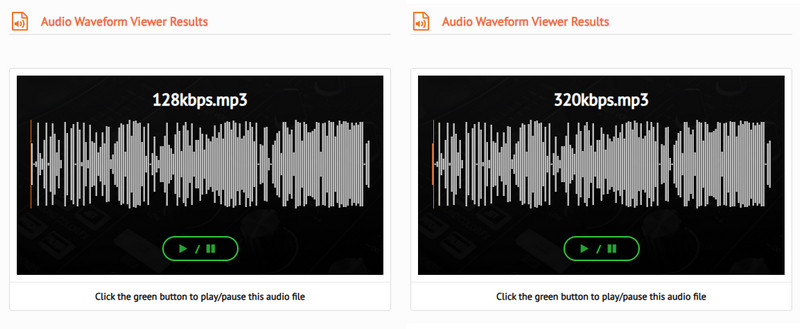
As you can see, the so-called 320 kbps is just set into the output file's properties, but it cannot improve the original YouTube sound quality.

If you're looking for the best streaming music service that offers high-quality audio(including lossless music), these are some of the best to consider.
ATTENTION: The following YouTube to MP3 converters all support 320 kbps output quality, though the actual output is lower.
In case you still need high-quality MP3s, we suggest to use NoteBurner YouTube Music Converter. It supports downloading tracks from YouTube Music, with 256kbps original quality support. A 320 kbps MP3 sounds crisp, but 256kbps is often just as good for casual listening.
Official Website: https://www.noteburner.com/youtube-music-converter-windows.html
Recommend Level: ⭐⭐⭐⭐⭐
Trustpilot Rating: 4.5/5 (330+ verified reviews)
NoteBurner YouTube Music Converter is a desktop software designed to download and convert songs from YouTube Music platform (with the highest quality), instead of YouTube site (with low audio quality).
Does NoteBurner Support 320kbps? Yes, supports up to 320 kbps for MP3.
Compatibility: Works on Windows & Mac
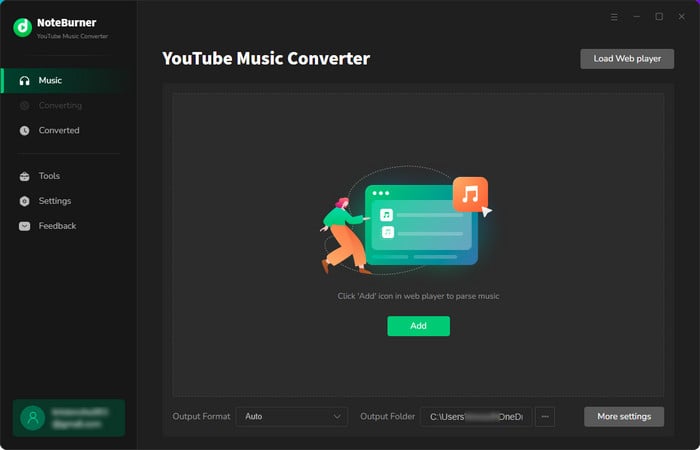
✍️ What Real Users Say on Reddit: It’s great for downloading YouTube playlists with metadata intact, and the output quality sounds good.
Official Website:https://cnvmp3.com/
Recommend Level: ⭐⭐⭐⭐
Trustpilot Rating: 4/5 (150+ verified reviews)
CnvMP3 is a free, ad-free online tool that supports to convert YouTube videos to MP3 or MP4 formats. It is designed with a dark and user-friendly interface. Even a computer beginner, you can quickly learn to copy and paste the YouTube video link to it for downloading 320 kbps MP3.
Does CnvMP3 Support 320kbps? Yes, supports up to 320 kbps for MP3.
Compatibility: Web-based
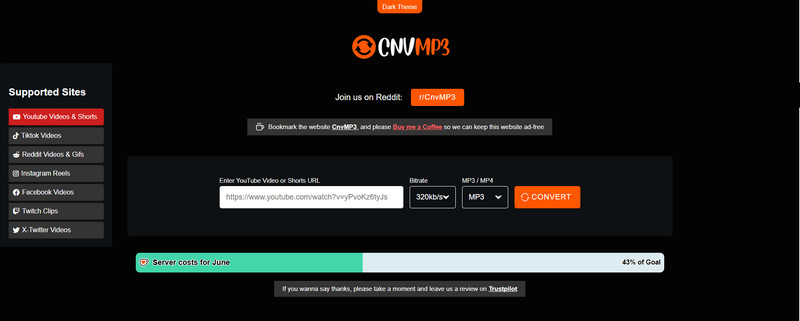
✍️ What Real Users Say on Reddit: It's reliable for quick downloads on YouTube.com, but it doesn't offer batch processing, which is a pain for large playlists.
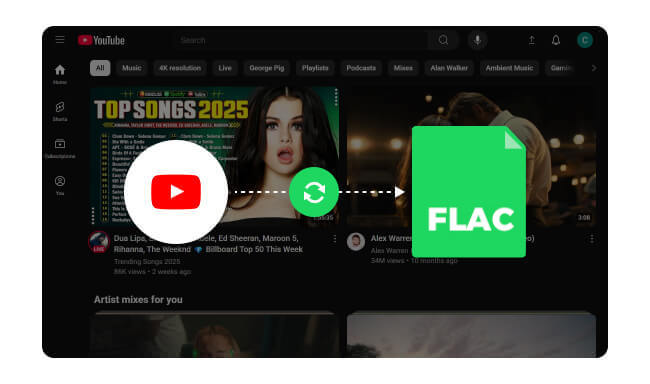
Learn how to convert YouTube videos to FLAC losslessly in 2025. Compare free online tools & paid converters like NoteBurner. Includes playback tips for Windows/Mac/USB.
Official Website: https://ezmp3.to/
Recommend Level: ⭐⭐⭐⭐
Trustpilot Rating: 4/5 (120+ verified reviews)
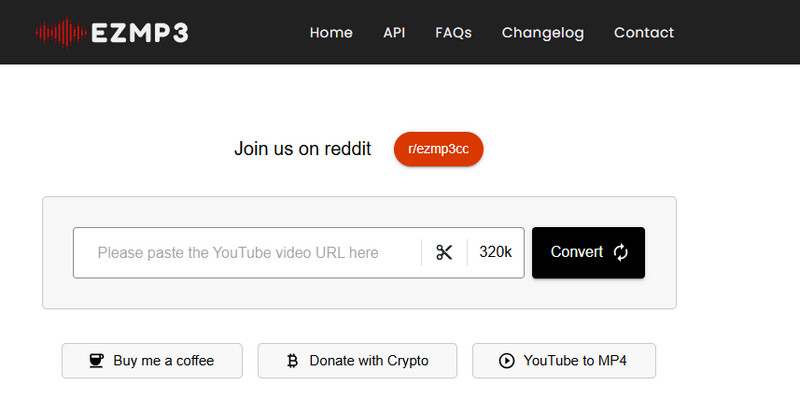
EzMP3 is a fast, free, and popular YouTube to MP3 converter. It also supports 320 kbps MP3 audio downloads. If you need a quick way to download certain YouTube audio, this tool covers you.
Does EzMP3 Support 320kbps? Yes, supports up to 320 kbps for MP3.
Compatibility: Web-based
✍️ What Real Users Say on Reddit: EzMP3 is my go-to because it’s fast, ad-free. Only wish it could handle YouTube playlists.
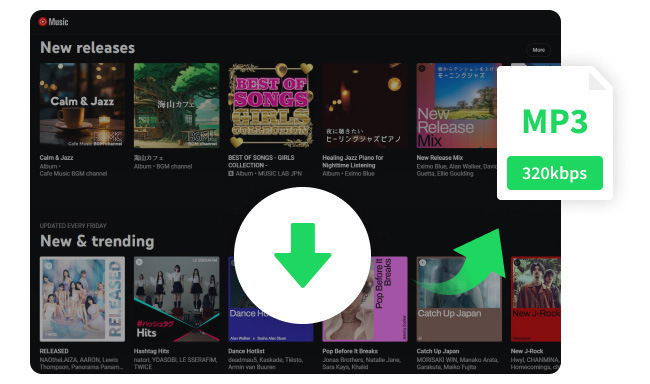
Is it possible to download MP3 320 kbps from YouTube Music? What audio quality does YouTube provide? Here you will find all answers.
Official Website: https://en.y2mate.is/v_3/youtube-to-mp3.html
Recommend Level: ⭐⭐⭐
Trustpilot Rating: 0 (No Active Reviews) | Historical Data: 2.2/5 from 47 Reviews
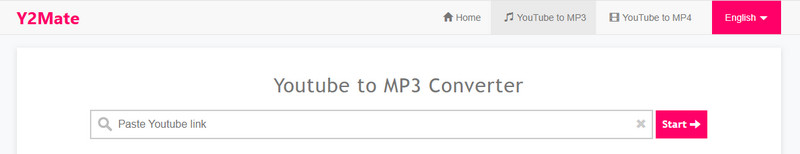
Y2Mate is a well-known online free YouTube music and video downloader. You can use it to convert YouTube video to MP3 or MP4 formats. Besides that, it also supports Facebook, Vimeo, or other video platforms.
Does Y2Mate Support 320kbps? Yes, supports up to 320kbps.
Compatibility: Web-based
✍️ What Real Users Say on Reddit: Y2meta works to convert YouTube to MP3, but the pop-ups are annoying as hell. Sometimes the audio quality isn’t even close to 320kbps. I’d rather use something cleaner.

Y2Mate is a free YouTube video and audio downloader. Read this article to learn about pros and cons of Y2Mate, and its safe alternative.
Official Website: https://evano.com/youtube-to-mp3
Recommend Level: ⭐⭐⭐
Trustpilot Rating: 3.8/5 (29+ verified reviews)
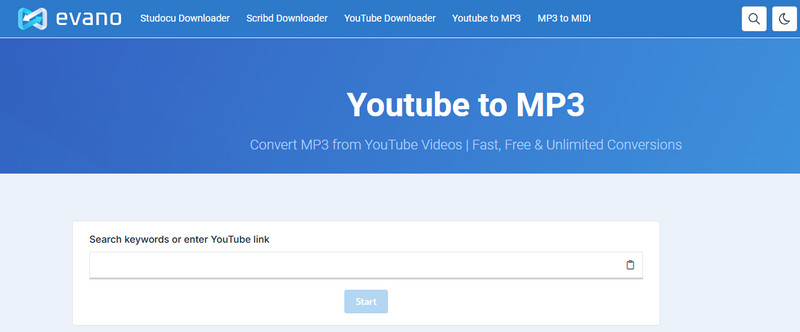
Evano is a free online YouTube-to-MP3 converter. It offers unlimited YouTube downloads with no need to log into your account. Meanwhile, it also supports to download Twitter video and Facebook video.
Does Evano Support 320kbps? Yes, supports up to 320kbps.
Compatibility: Web-based
✍️ What Real Users Say on Reddit: Evano basically works fine for YouTube, but lack of playlist downloading.
Read Also: Convert YouTube to WAV for Free – Best Online Tools
| Tool Name | Supports 320 kbps | Batch Download | Download Speed | Supported Formats | Save ID3 Metadata | Ads-Free | Compatibility | Recommend Level |
| NoteBurner YouTube Music Converter | ✅ | ✅ | 10X Faster | MP3, AAC, FLAC, WAV, AIFF, ALAC | ✅ | ✅ | Windows & Mac | ⭐⭐⭐⭐⭐ |
| CnvMP3 YouTube to MP3 320 kbps | ✅ | ❌ | Fast | MP3, MP4 | ❌ | ✅ | Web-based | ⭐⭐⭐⭐ |
| EzMP3 Online YouTube Downloader | ✅ | ❌ | Fast | MP3, MP4 | ❌ | ✅ | Web-based | ⭐⭐⭐⭐ |
| Y2Mate Online YouTube to MP3 | ✅ | ❌ | Fast | MP3, MP4 | ❌ | ⚠️ Ads & pop-ups | Web-based | ⭐⭐⭐ |
| Evano YouTube to MP3 | ✅ | ❌ | Fast | MP3 | ❌ | ✅ | Web-based | ⭐⭐⭐ |
Here we will take NoteBurner YouTube Music Converter and CnvMP3 YouTube to MP3 online free as examples to show you how to save YouTube songs in 320 kbps high-quality MP3s on desktop or web browser.
Step 1 Download and open NoteBurner YouTube Music 320 kbps Downloader on your Windows or Mac computer.
Step 2 Log in using your free or premium YouTube Music account.
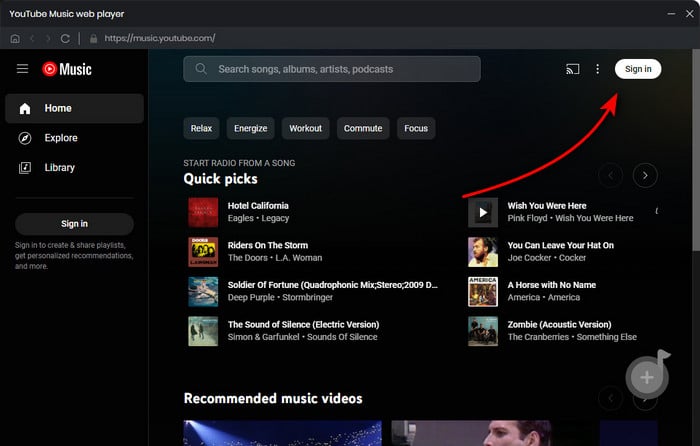
Step 3 Go to Settings window, and select MP3 output format, and 320 kbps bit rate settings.

Step 4 Go back to the YouTube Music web player, open the playlist you want to download, then click the green "Add" button - NoteBurner will load all the songs.

Step 5 Hit the "Convert" button to save your tracks offline at 10X speed.

Step 6 Once downloaded. Go to the "Converted" tab in NoteBurner, click the folder icon next to your YouTube Music, by this, it will open the folder of your saved MP3s. Right click to see the Properties - confirm they’re true 320 kbps quality!
Step 1 Open YouTube.com, find your music video you want to download, then copy the link (e.g., https://www.youtube.com/watch?v=XXXXX).
Step 2 Open any web browser, and visit CnvMP3’s Website (https://cnvmp3.com/v25).
Step 3 Look for the "Paste Video Link" box and paste your YouTube URL there.
Step 4 Select 320 kbps quality and MP3 format.
Step 5 Click "Convert" to start downloading YouTube video as audios in 320kbps.
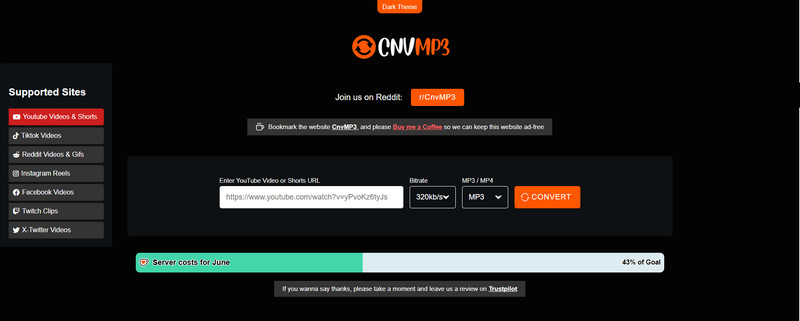
Step 6 Open the downloaded YouTube MP3s file in VLC, Windows Media Player, or your music app. Then check if the YouTube audio is clear and crisp (320 kbps = near-CD quality).
For YouTube platform, YouTube audio bitrate depends on the video quality:
For YouTube Music platform, the audio bitrate depends on your account:
No. Converting a 128kbps or 192kbps YouTube track to 320 kbps MP3 won't enhance it. Just like zooming in on a blurry photo - more data is added, but no extra detail exists.
It’s a gray area. If you are for personal use, this is usually tolerated in many countries. But if you redistribute or sell YouTube MP3s, this is 100% not allowed.
Yes. But for most listeners, 192kbps is clear enough (especially for complex music like classical or metal). When you compare 192kbps and 320 kbps bitrate songs, you mostly can’t tell on phones or cheap earbuds. Only go for audiophiles with high-end gear who need a standardized high-quality format.
Though 320 kbps MP3 is a high-quality format, YouTube's original audio source is lower - at 128kbps ~ 256kbps. You can't get high-quality tracks even to convert YouTube Music to 320 kbps MP3s. Still, you can use NoteBurner YouTube Playlist Downloader to retain the original standard quality of YouTube tracks.
Note: The free trial version of NoteBurner YouTube Music Converter allows you to convert the first 1 minute of each song. You can buy the full version to unlock this limitation and enable all its features.