

Downloading music from YouTube lets you enjoy your favorite tracks offline — perfect for workouts, commutes, or relaxing moments. But finding a truly safe, high-quality YouTube to MP3 download site can be challenging. Many free sites bombard you with intrusive ads, frustrating speed limits, or even malware risks.
After rigorously testing 50+ tools, we've curated this exclusive 2025-updated list of safe YouTube to MP3 converters - including 10 completely free websites (no malware or hidden fees) and 2 premium software solutions for advanced users. All recommended options deliver fast, legal conversions with 128 - 320kbps audio quality, perfect for podcast archiving, playlist creation, or educational content preservation. Ready to get started? Keep reading!
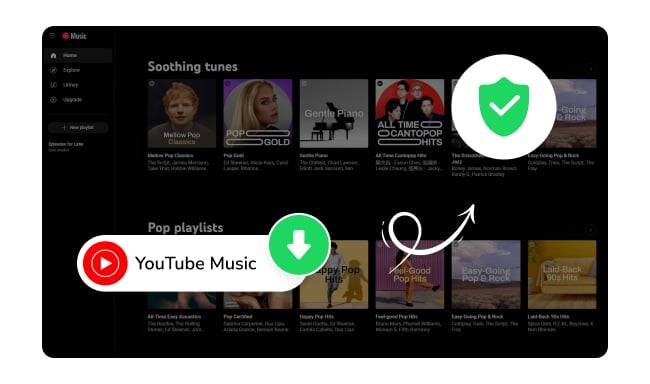
When selecting a free YouTube to MP3 download site, you may care most about safety, ease of use, and being ad-free or having safe ads. Here are 10 reliable options for secure and easy downloading.
Official website: https://ytmp3.as/AOPR/
Recommend level: ⭐⭐⭐⭐
Trustpilot Rating: 0 (No Active Reviews) | Historical Data: 2.1/5 from 46 Reviews
YTMP3 is the most popular online tool that allows you to convert YouTube videos into MP3 for free. Whether you're downloading music, podcasts, or soundtracks, it provides an efficient way to save audio for offline listening. The process is simple and hassle-free.

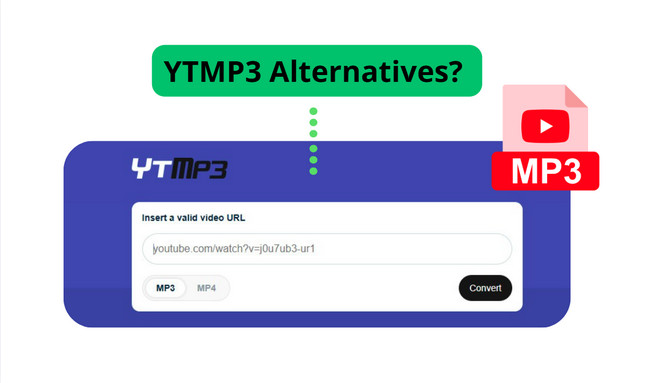
Learn how to use the safest YouTube to MP3 Converter and enjoy your music offline without any safety concerns.
Official website: https://y2mate.nu/ysM1/
Recommend level: ⭐⭐⭐⭐
Trustpilot Rating: 3.4 out of 5 stars (based on 2 reviews)
Y2Mate is a free and easy-to-use YouTube to MP3 Downloader Online that works directly in your browser. Simply copy and paste the YouTube URL, and it will quickly convert the video to high-quality MP3 files (up to 320kbps). Besides, you can easily convert YouTube videos to MP4, 3GP, WMA, M4A, FLV, WEBM, and more.
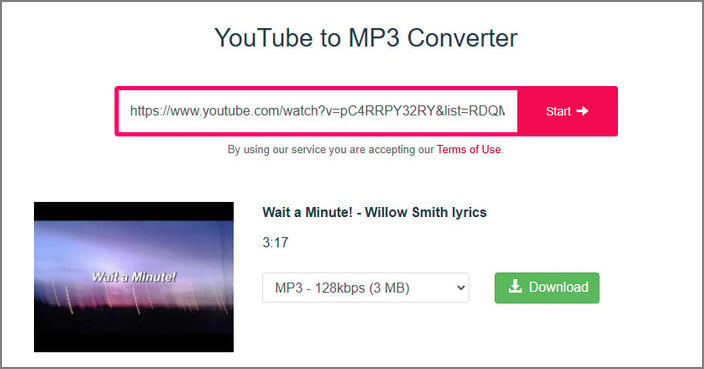

Y2Mate is a free YouTube video and audio downloader. Read this article to learn about pros and cons of Y2Mate, and its safe alternative.
Official page: https://www.any-video-converter.com/en8/for_video_free/
Recommend level: ⭐⭐⭐⭐
Trustpilot Rating: 4.8 out of 5 stars (based on 900+ reviews)
Any Video Converter Free is a versatile, free tool that supports downloading videos from over 100 websites, including YouTube. It allows you to convert YouTube videos to MP3, M4A, WAV, and other popular formats. It also offers editing features to improve audio quality and customize your MP3 files.
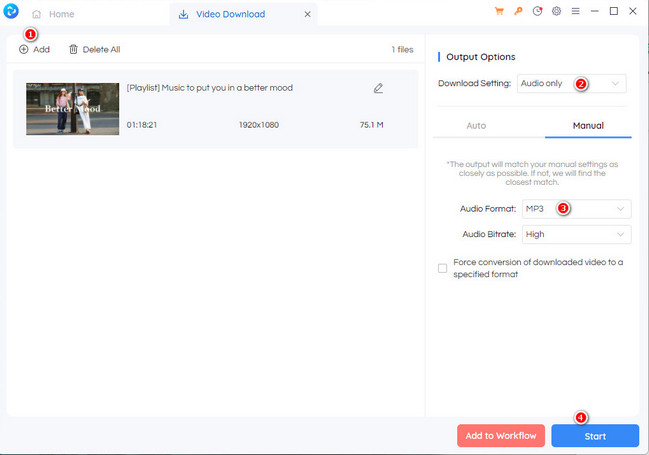
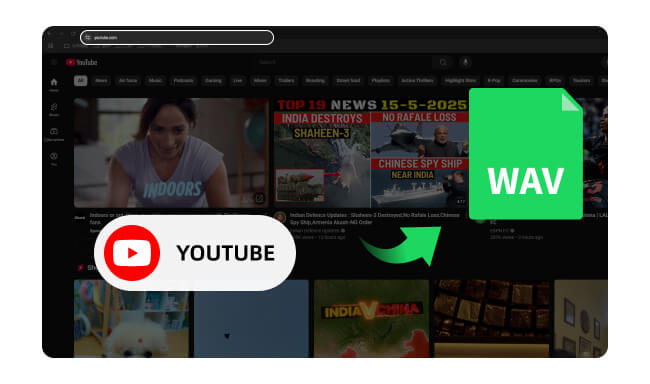
Explore the best free YouTube to WAV converter tools online currently. Convert YouTube videos to WAV audio files quickly and safely with 100% free tools.
Official website: https://yt1s.blog/
Recommend level: ⭐⭐⭐
Trustpilot Rating: 3.5 out of 5 stars (based on 3 review)
YT1S lets you easily convert YouTube videos to MP3. Just a few clicks, and you can download your favorite music or audio from YouTube in high-quality MP3 format. It works on Mac, Android, and Windows, so you can enjoy your downloads anytime, anywhere.
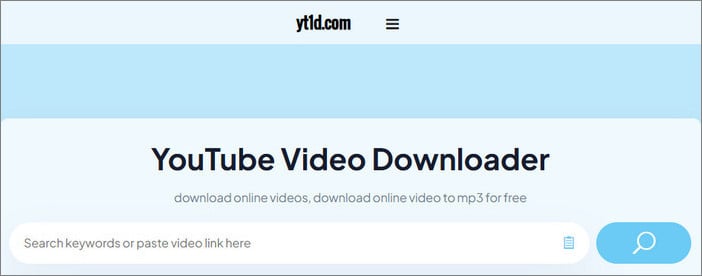
Official website: https://ssyoutube.online/en2/
Recommend level: ⭐⭐⭐
Trustpilot Rating: 0 (No Active Reviews) | Historical Data: 2.8/5 from 9 Reviews
SSYouTube.online is a safe and secure tool to download YouTube videos and convert them to MP3 or MP4. With just a few clicks, you can easily save your favorite videos or music from YouTube in high-quality formats. However, from our test results, some video files cannot be downloaded as MP3 files, and instead, only M4A audio files can be downloaded.
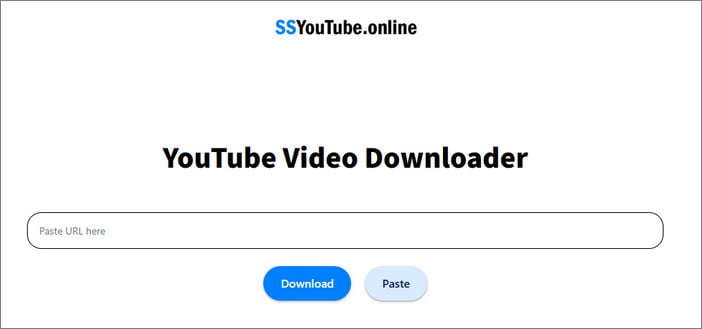
Official website: https://ezmp3.lat/
Recommend level: ⭐⭐⭐
Trustpilot Rating: 0 (No Active Reviews) | Historical Data: 4.9/5 from 236 Reviews
EzMP3 is an online tool designed to convert YouTube videos (including YouTube shorts) into MP3 audio files. It allows users to extract and download the audio from YouTube videos, making it convenient for offline listening.
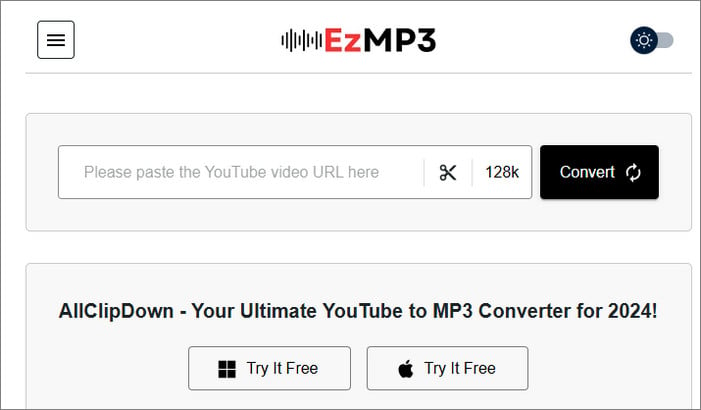

Learn a full review and user guide about EzMP3 converter, and its safest alternative to download YouTube music and video to MP3 for free...
Official website: https://v6.www-y2mate.com/
Recommend level: ⭐⭐⭐
Trustpilot Rating: 2.9 out of 5 stars (based on 3 reviews)
Y2Meta is an easy-to-use and free YouTube downloader that lets you download YouTube videos to MP3. It offers high-quality audio in a range of bit rates, including 64kbps, 128kbps, 192kbps, 256kbps, and 320kbps. Moreover, it can convert and download videos from platforms like Facebook, Vimeo, Dailymotion, Youku, and more to MP3 or MP4 in HD quality.
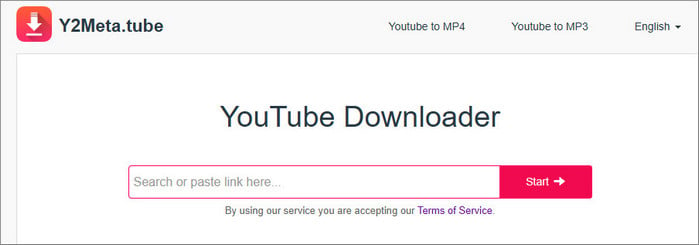
Official website: https://mp3juice.cc/
Recommend level: ⭐⭐⭐
Trustpilot Rating: 0 (no review)
As one of the best alternative to Y2Mate online free, MP3Juice YouTube to MP3 Converter lets you quickly convert and download YouTube videos as MP3 audio file (or MP4 video files). It lets users quickly download MP3 files without installing software or signing up. The process is simple: just paste the YouTube video link into the site, choose the MP3 format, and the conversion begins instantly.

Official website: https://snapsave.app/
Recommend level: ⭐⭐⭐
Trustpilot Rating: 2.9 out of 5 stars (based on 2 reviews)
SnapSave is a free online YouTube to MP3 site that allows you to convert and save YouTube videos to .mp3 formats in high audio quality. The website also supports downloading Youtube videos in 1080p, 2k, 4k.
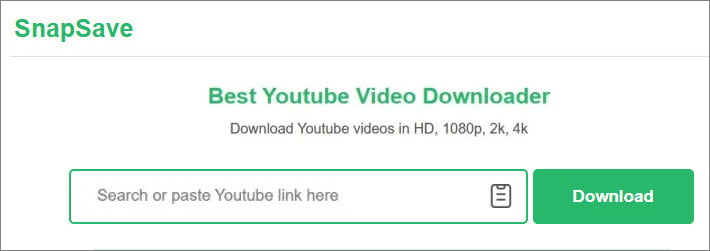
Official website: https://www.hirequotient.com/youtube-to-mp3
Recommend level: ⭐⭐⭐
Trustpilot Rating: 4.3 out of 5 stars (based on 12 reviews)
HireQuotient, as a YouTube to MP3 converter, allows users to extract audio from YouTube videos safely. This tool is ideal for professionals and musicians who require uncompromised audio quality. Additionally, it supports converting YouTube videos to WAV. However, our tests show that most YouTube links fail to convert to WAV.
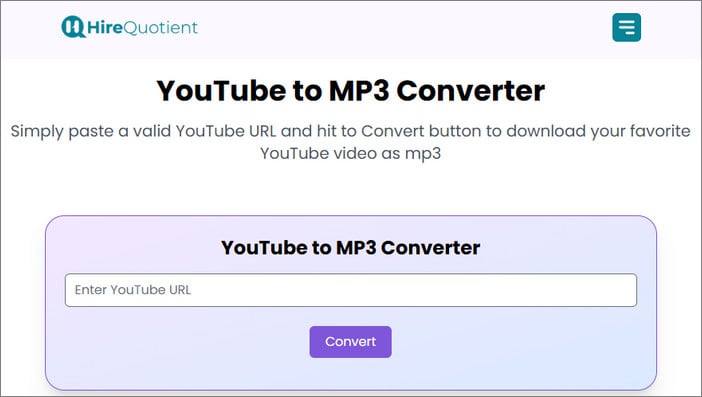
Online YouTube to MP3 download sites offer convenient, allowing users to quickly download MP3 audios without needing to sign up, install software, or worry about device storage space. However, there are some risks to be aware of. Here are some helpful tips to ensure a safer and better experience.
Many sites are filled with intrusive ads that can disrupt your experience.
Some sites, like ddownr.com, may contain harmful code, while others, like yt1s.com, could collect and leak your personal information. It is important to choose a well-known and reputable site and check the reviews and ratings of other users.
Many sites frequently change their links due to DMCA complaints, making them unreliable over time.
Most sites offer low-quality audio, and MP3 files often lack complete ID3 tags.
Most sites don’t support batch downloading, and many have low user ratings. Except for AVC Free and ezmp3, which have nearly 5-star ratings on Trustpilot, about 80% of reviews for other sites are below 3 stars.
If you're tired of the drawbacks of free online YouTube to MP3 download sites — such as low-quality output, intrusive ads, or privacy risks—specialized YouTube MP3 converter software is a much better option. These tools let you download YouTube as MP3s in high quality like 256 kbps or 320 kbps, while keeping full ID3 tags like album art and titles. Unlike online sites, software from official sources is built for security and privacy, giving you the most reliable and safest way to download YouTube audio to MP3.
Official page: https://www.noteburner.com/noteburner-music-one.html
Recommend level: ⭐⭐⭐⭐⭐
Trustpilot Rating: 4.5 out of 5 stars (based on 350+ reviews)
Best for: Music enthusiasts who want a safer, more reliable, and faster way to download music from platforms like YouTube or YouTube Music while preserving original sound quality and complete ID3 information.
NoteBurner Music One, as the most powerful and professional Music Converters, supports downloading music from all streaming music apps and web players, including YouTube Music, Spotify, Apple Music, Amazon Music, Tidal, Deezer Music, Pandora, SoundCloud, Qobuz, and so on. It supports batch downloading of YouTube Music to MP3 at up to 10X speed while keeping the high-fidelity audio quality. Plus, it also supports keeping all ID3 tags, as well as editing music tags for free.
Compatible OS: Windows 11/10/8/7, macOS 11-26

Official page: https://www.noteburner.com/youtube-music-converter-windows.html
Recommend level: ⭐⭐⭐⭐⭐
Best for: Users looking for a secure, fast and simple way to download YouTube Music to MP3 in high quality and keep full ID3 tags for better organization.
NoteBurner YouTube Music Converter is a simple and effective tool for converting YouTube Music into MP3 or other popular audio formats. It works directly with the YouTube Music web player, making it easy to add and download songs, albums, and playlists from YouTube Music to your PC/Mac computer. This software is a professional YouTube downloader and can also function as a dedicated YouTube Music app on your PC or Mac.
Compatible OS: Windows 11/10/8/7, macOS 11-26
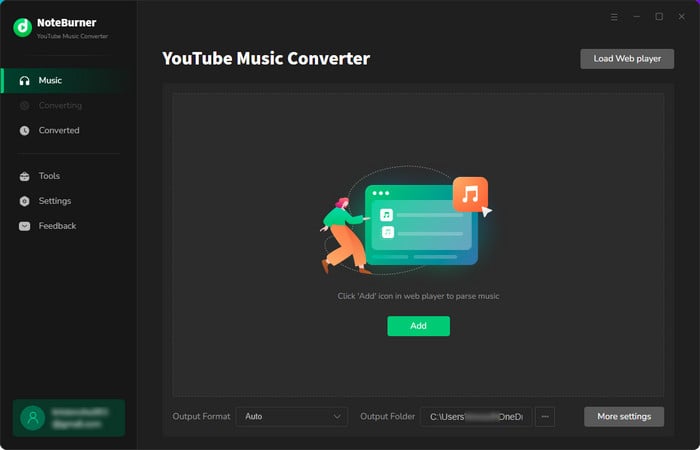
Using a YouTube to MP3 download site is typically legal for personal use, but sharing or uploading the downloaded audio without the creator's permission is a violation of copyright laws and can result in legal consequences.
Yes, some tools like NoteBurner Music One, AVC Free and Y2Mate support batch downloading and converting multiple videos to MP3 at once.
Free downloaders may have limitations like ads or lower-quality audio. Paid options like NoteBurner offer more features, better security, and higher-quality conversions without interruptions.
Some download sites may have broken links, limited functionality, or security issues. Using official and trusted tools can minimize such problems.
Use tools from trusted sources like NoteBurner or YTMP3, avoid unofficial websites, and always install antivirus software to keep your system safe.
Disclaimer: This guide is for personal and educational use only. NoteBurner is an independent software provider with no affiliation to YouTube. Users are fully responsible for lawful use; unauthorized downloads may violate copyright laws.
For a reliable and high-quality YouTube to MP3 experience, free online YouTube Download sites often come with limitations like ads, poor audio quality, and security risks. To avoid these issues, consider using NoteBurner Music One or NoteBurner YouTube Music Converter. These tools offer fast, high-quality downloads, preserve metadata, and ensure a safer, more efficient way to enjoy music offline without interruptions.
Note: The free trial version of NoteBurner YouTube MP3 Downloaders allows you to convert the first 1 minute of each song. You can buy the full version to unlock this limitation and enable all its features.