

With the rise in popularity of YouTube Music, coupling your favorite songs with Windows Media Player is a great way to stream them with more freedom. However, it was difficult to copy YouTube Music to Windows Media Player as these two platforms had not yet been integrated.
The good news is, with the help of third-party NoteBurner YouTube Music Converter, you can now effortlessly download and store your favorite YouTube Music directly onto your Windows computer devices and manage audio files with the WMP library.
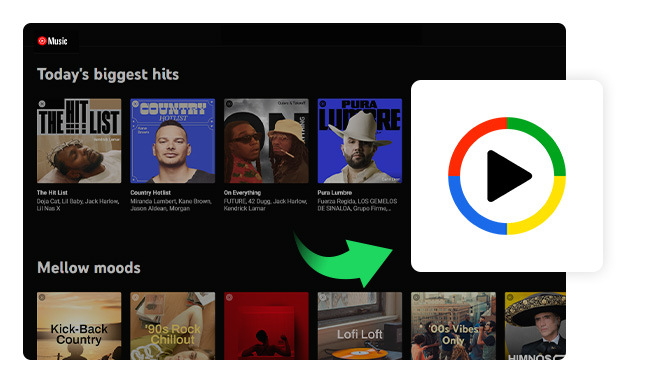
NoteBurner YouTube Music Converter is the perfect solution for people looking to extract music songs from YouTube Music streaming platform.
It's a clean and user-friendly software that can convert YouTube Music to MP3, AAC, FLAC, WAV, AIFF, or ALAC at up to 10X speed. Furthermore, NoteBurner YouTube playlist downloader also enables to automatic preserve many important ID3 tags, like title, album, artwork, and so on. After conversion, the offline YouTube Music songs are free to send to any music player or device with no limits.

The next part will gonna show you how to use NoteBurner to download YouTube Music songs to PC desktop so you can easily import your YouTube Music library to Windows Media Player for burning CD or listening.
Simply download, install, and open NoteBurner YouTube to MP3 Converter on Windows computer. And you'll need to log into your YouTube Music Free or YouTube Music Premium account.
Note: NoteBurner needs to work with a YouTube Music account but it will never take any other information from your account other than the songs.
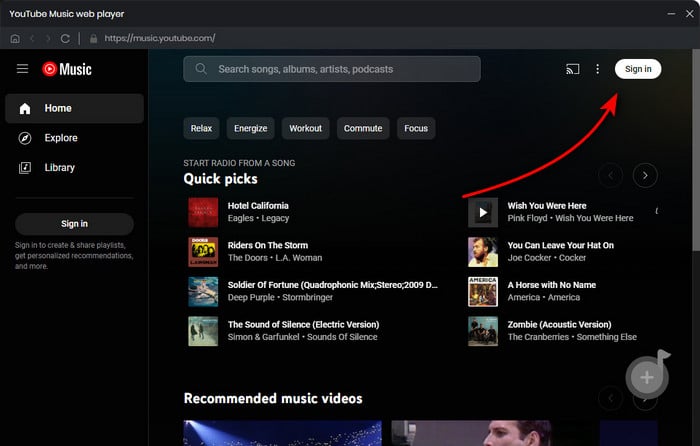
On the upper right corner, you'll find a gear Settings icon, click it and DIY your preferred output format, output quality, output path and so on. Here remember to choose MP3 output format for your YouTube Music tracks.

Next, on a pop-up window on NoteBurner, you'll find the YouTube Music web player built in there. Pick the YouTube playlist you want to download, and press the "Add" icon suspending on the right side.

Here in this step, you'll just need to click the "Convert" button to start downloading songs from YouTube Music to your local computer drive.

When the conversion process is done, the output folder will open by default. Or you can also go to the "History" icon to check the download history. You can see that the offline YouTube Music songs are saved in MP3 format.
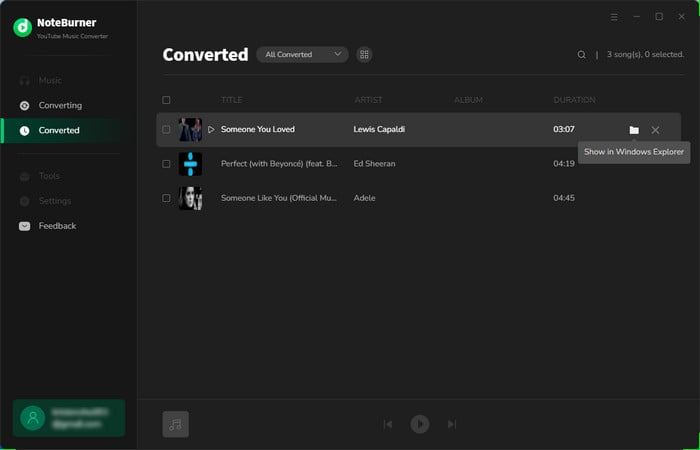
You've got the open format of YouTube Music songs, it's pretty easy to import them to WMP.
Method 1: Directly drag and drop the YouTube Music MP3 files to Windows Media Player.
Method 2: Go to Windows Media Player, then hit "Library > Music > All music" and locate the YouTube Music songs you just converted.
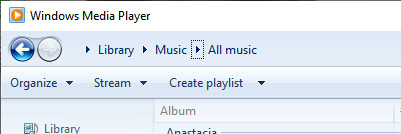
Finally, you've successfully transferred YouTube Music downloads to Windows Media Player, you can now burn YouTube Music to CD on WMP, or just keep listening to YouTube Music songs on it even after the subscription ends.
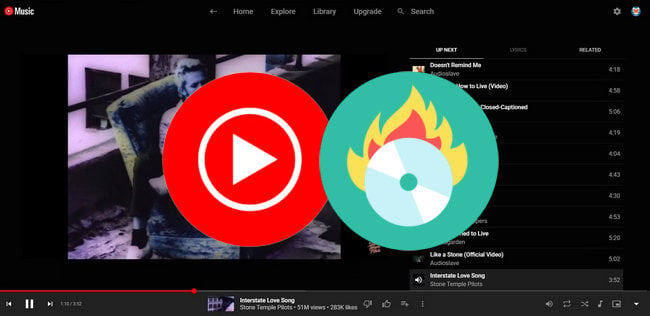
With the tools mentioned in this article, you can easily download and burn songs from YouTube Music to CD with no limitation. Learn More →
Many music enthusiasts prefer to organize their digital music collections in the comfort of Windows Media Player - one of the reasons is it's easier for those who aren't highly tech-savvy to navigate through the different YouTube playlists.
WMP provides support for a variety of file types and formats, but does it support playing YouTube Music? Technically, the music songs you download from YouTube are saved in an encrypted style format, which only YouTube Music can read them. This mechanism is similar to Spotify's streaming service.
With this in mind, NoteBurner designed a YouTube Music Downloader which supports to convert any songs, playlists, or albums from YouTube Music to MP3, AAC, FLAC, WAV, AIFF, or ALAC regular music format. By doing this, users are able to transfer YouTube Music tracks to Windows Media Player or any other music player with ease.
Note: The free trial version of NoteBurner YouTube Music Converter allows you to convert the first 1 minute of each song. You can buy the full version to unlock this limitation and enable all its features.
 What's next? Download NoteBurner YouTube Music Converter now!
What's next? Download NoteBurner YouTube Music Converter now!

Free download any video or music from YouTube to MP4, MKV, M4A, WEBM and MP3 format.

One-stop music converter for Spotify, Apple Music, Amazon Music, Tidal, YouTube Music, etc.

Convert Spotify Songs, Playlists, or Podcasts to MP3, AAC, WAV, AIFF, FLAC, and ALAC format.

Convert Apple Music, iTunes M4P Music, or Audiobook to MP3, AAC, WAV, AIFF, FLAC, and ALAC.

Convert Amazon Music to MP3, AAC, WAV, AIFF, FLAC, and ALAC with up to Ultra HD quality kept.

Convert Tidal Music songs at 10X faster speed with up to HiFi & Master Quality Kept.

Convert Deezer HiFi Music to MP3, AAC, WAV, AIFF, FLAC, and ALAC at 10X faster speed.