

Many people like to extract background music or soundtracks from YouTube videos for use in creative projects, ringtone making, or to download YouTube Music for offline listening. Compared to compressed formats like MP3, WAV is a lossless audio format that preserves the original sound quality completely. For those who pursue high audio quality, converting YouTube videos and music to WAV is a more ideal choice. In this article, you will learn about the most popular free online YouTube to WAV converters on the market, as well as more powerful professional desktop software for YouTube to WAV conversion.
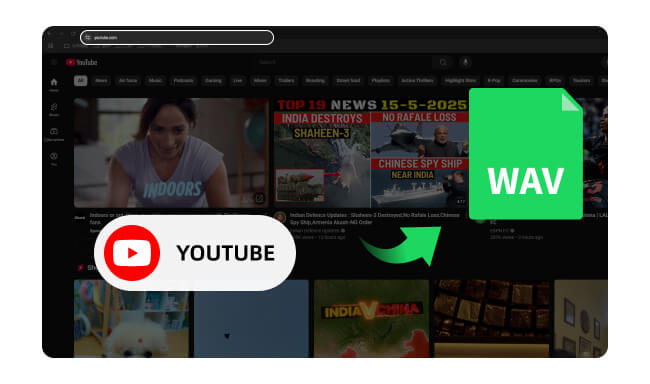
If you’re looking for a quick and free way to convert YouTube videos to WAV format, online YouTube to WAV converters are a great option. These web-based converters don’t require installation and are usually simple to use, just paste a link and start downloading. In this section, we’ve tested 8 of the best free YouTube to WAV converters online and listed their own pros and cons. Explore together!
Official website: https://yout.com/
Recommend level: ⭐⭐⭐⭐
Trustpilot Rating: 3.7 out of 5 stars (based on 1 review)
Yout is a simple and easy-to-use online YouTube video converter that allows you to convert YouTube videos to WAV audio format with just one click. Simply copy the video link and remove "ube" from the URL, or paste the link directly into the search bar on Yout.com to access the download page. On the download page, you can trim the audio duration, choose the quality, and manually edit the title and artist information. However, other metadata will not be preserved.
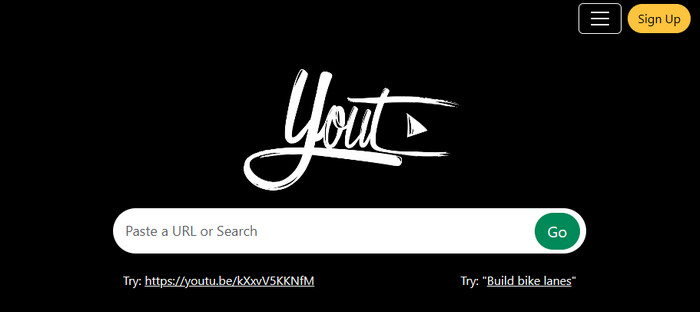
Official website: https://4kdownload.to/en7W/youtube-wav-downloader
Recommend level: ⭐⭐⭐⭐
Trustpilot Rating: 3.4 out of 5 stars (based on 1 review)
4kdownload.to is a versatile online tool for converting YouTube videos to WAV. It supports downloading YouTube videos to various audio formats like WAV, MP3, and FLAC, and also allows you to save YouTube videos in resolutions up to 4K. However, the site does include some misleading ads — it's easy to accidentally click on them. For example, the "Download" button next to "WAV" is actually an advertisement. To find the real download option, you’ll need to scroll further down the page.
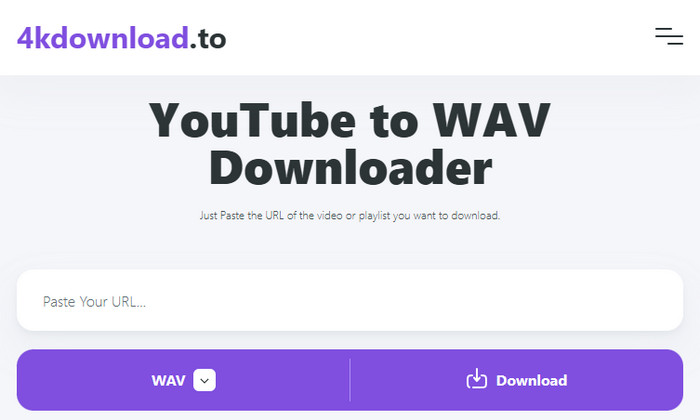
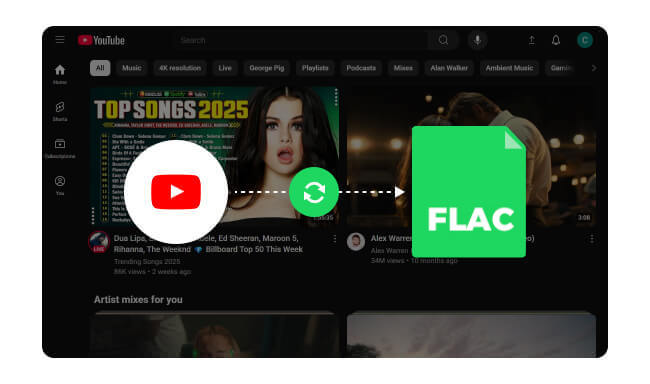
Learn how to convert YouTube videos to FLAC losslessly in 2025. Compare free online tools & paid converters like NoteBurner. Includes playback tips for Windows/Mac/USB.
Official page: https://y2down.cc
Recommend level: ⭐⭐⭐
Trustpilot Rating: 3.2 out of 5 stars (based on 13 reviews)
Y2DOWN is one of the best free online YouTube to WAV converters, allowing you to download YouTube videos in WAV, MP3, M4A, and many other formats. It also supports video downloads in up to 8K resolution, depending on the source. However, note that after clicking the "Download" button, the site redirects you to an unrelated ad page — a common trick where the button is actually an ad in disguise. Just go back to the original page and click the download button below the link. A similar site is https://en.loader.to/4/.
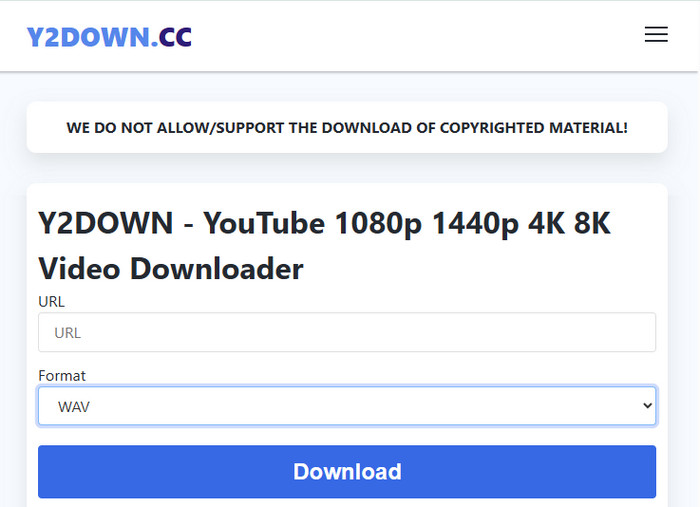
Official website: https://youtubetowav.com/
Recommend level: ⭐⭐⭐
Trustpilot Rating: No reviews yet
With YouTubetoWAV, you can download YouTube videos as WAV for free, with no limits on the number of downloads. It is easy to use and promises not to collect user information. Besides, it supports single file conversions of up to around 2GB, which is sufficient for most users. However, one of its drawbacks is that the actual download button is below the link, and you need to click it a second time to initiate the actual download. A similar online YouTube to WAV site is https://en.youtubetowav.net/.
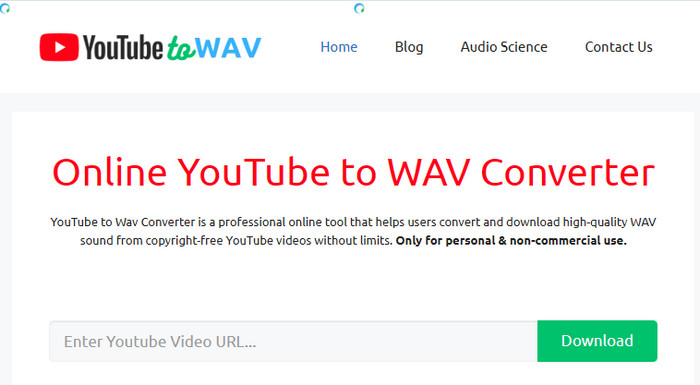
🔥Trending Now: 10 Free & Safe YouTube to MP3 Download Sites (2025)
Official website: https://en.yt1d.app/
Recommend level: ⭐⭐⭐
Trustpilot Rating: No reviews yet
YT1D Free YouTube to WAV Downloader is an excellent solution for people who want to download YouTube videos to WAV. Paste the YouTube video link into the input box and click the "download" button. A video card will be generated, select the "WAV" format, then click “Download” again to start downloading. If you’re redirected to another page, simply close it and click the button again.
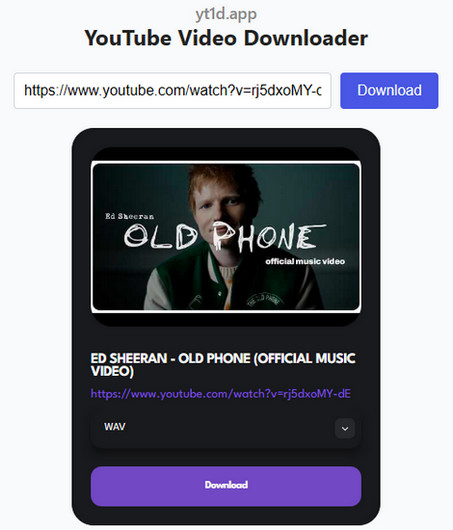
Official website: https://aquapp.net/youtube-to-wav/
Recommend level: ⭐⭐⭐
Trustpilot Rating: No reviews yet
Aqua YouTube to WAV Online Converter lets you convert a single YouTube video to WAV with just a copy and paste. However, after pasting the link, if you click "Download", it will trigger a paid software download. To proceed correctly, you should click the search icon next to the input box to parse the video, then choose "Audio" and select the WAV format to download.
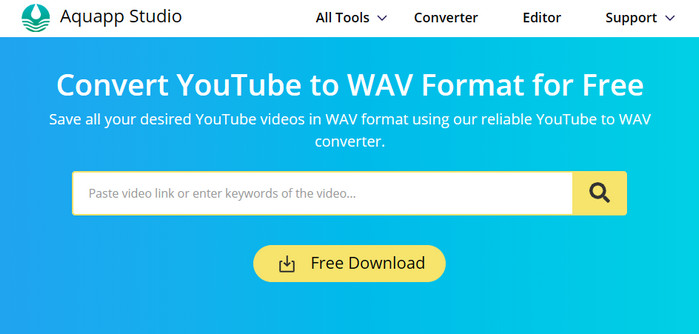
Official website: https://y2mate.yt/en/
Recommend level: ⭐⭐⭐
Trustpilot Rating: No reviews yet
y2mate.yt is one of the most popular YouTube Video downloader tools. With it, you can download YouTube videos to WAV, MP3, and more, as well as YouTube videos in up to 4K, based on the source. Moreover, it allows you to download videos from Facebook, TikTok, etc. However, you can't escape being directed to other pages on this site. A similar free online YouTube to WAV site is https://4kdownload.to/en7W/youtube-wav-downloader.
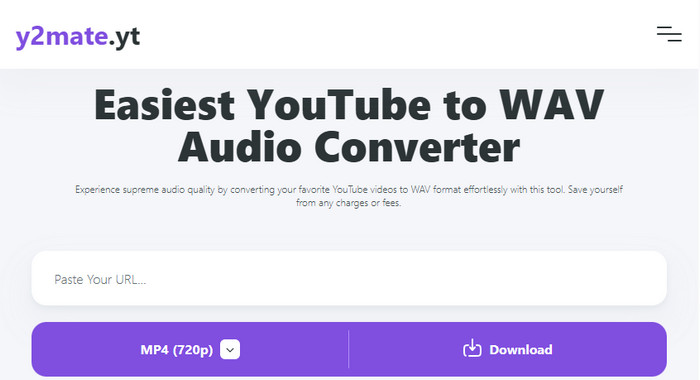
🌐 Related Article: Y2Mate Free YouTube Downloader - Full Review & Safe Alternative
Official website: https://www.hirequotient.com/youtube-to-wav
Recommend level: ⭐⭐⭐
Trustpilot Rating: 4.3 out of 5 stars (based on 13 reviews)
HireQuotient allows users to extract audio from YouTube videos and save it in the WAV file format without signup. As a YouTube Video to WAV converter, it supports batch conversion of multiple YouTube URLs to WAV files with an ad-free experience. Additionally, it supports converting YouTube videos to MP3 and downloading YouTube videos. However, The likelihood of successful conversions appeared to be low when we tested it.
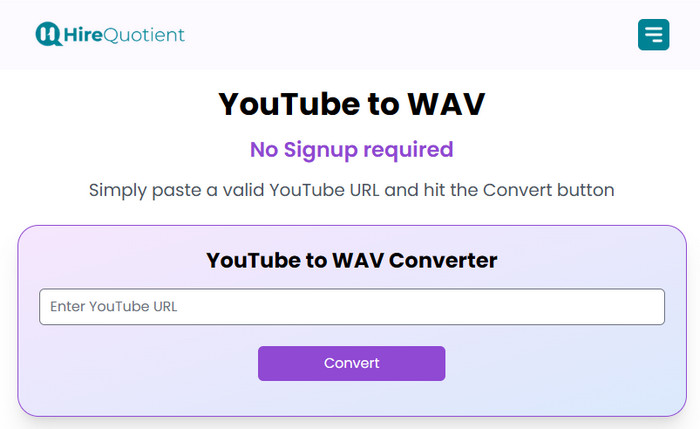
After trying the best free online YouTube to WAV converters, you might be looking for an ad-free converter that’s more professional and feature-rich. In this part, you’ll discover two powerful desktop converters that not only offer an ad-free experience but also excel at fast, high-quality batch conversions.
Official website: https://www.noteburner.com/noteburner-music-one.html
Recommend level: ⭐⭐⭐⭐⭐ Ideal for converting both YouTube Videos & Music!
Trustpilot Rating: 4.5 out of 5 stars (based on 330+ reviews)
NoteBurner YouTube Video to WAV Downloader, also known as NoteBurner Music One, is a powerful tool that supports batch converting YouTube videos to WAV. What's more, it preserves the original sound quality and full ID3 tags while converting at 10X speed. Beyond YouTube, it supports downloading music from nearly all major streaming platforms and web players, including YouTube Music, Spotify, Apple Music, Amazon Music, Tidal, Deezer, Pandora, SoundCloud, Qobuz, and more. Additionally, NoteBurner offers free built-in tools like "Format Converter" and "Burn CD", which are highly appreciated by users.

Step 1 Download & install NoteBurner Music One on your computer and open it.
Step 2 Click the "Settings" icon, and choose "WAV" as the output format. You can also customize the bite depth and sample rate.
Step 3 Go back to the "Music" section and choose "YouTube".
Step 4 Go to the video you want to convert. Click the "Add" button to add it to the convert list.
Step 5 Hit the "Convert" button, and NoteBurner will start converting. Once done, go to the "History" section in NoteBurner, and all the YouTube audio will be saved there.
Official page: https://www.noteburner.com/youtube-music-converter-windows.html
Recommend level: ⭐⭐⭐⭐⭐
NoteBurner YouTube Music Converter is a simple yet powerful tool designed specifically for converting YouTube Music. It supports a wide range of output formats, including WAV, FLAC, AIFF, ALAC, MP3, and AAC. You can easily batch-download songs, albums, and playlists from YouTube Music while preserving the original sound quality and metadata. In addition, many users also use it to download YouTube music videos in up to 4K resolution.
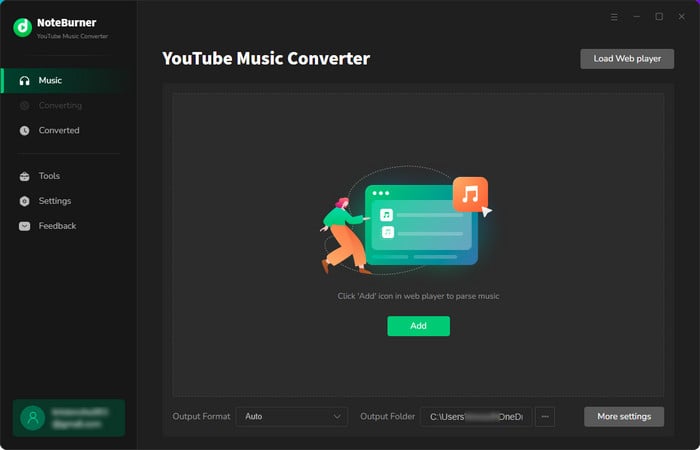
A: Most online YouTube to WAV converters default to compressed audio. If you're aiming for higher sound quality, we recommend using a professional tool. NoteBurner Music One is a great option, and you can try it for free.
A: The converter may have failed. Try another tool or check if the original YouTube video has audio.
A: This may be due to copyright protection (DRM) or because the tool doesn't support certain YouTube formats, such as live streams or members-only content.
This article is perfect for anyone looking for a YouTube to WAV conversion tool. Free online YouTube to WAV converters are ideal for users who want a simple, one-time download. However, if you need advanced features like high-speed batch conversion, original sound quality, and full ID3 tag preservation, a professional tool like NoteBurner is your best choice. Take a moment to review the options above and choose the converter that suits you best!
Note: The free trial version of NoteBurner allows you to convert the first 1 minute of each song. You can buy the full version to unlock this limitation and enable all its features.