

Sony's PS5 (PlayStation 5) is a powerful gaming console that has garnered widespread acclaim for its exceptional performance and sleek design since its 2020 release, delivering an immersive gaming experience. As a premium gaming device, the PS5 offers not only a vast game library but also a variety of entertainment options, including music streaming services like Spotify and Apple Music. Unfortunately, YouTube Music is not yet available on the PS5.
But don't worry—this article will show you three ways to effortlessly play YouTube Music on PS5. Here goes!
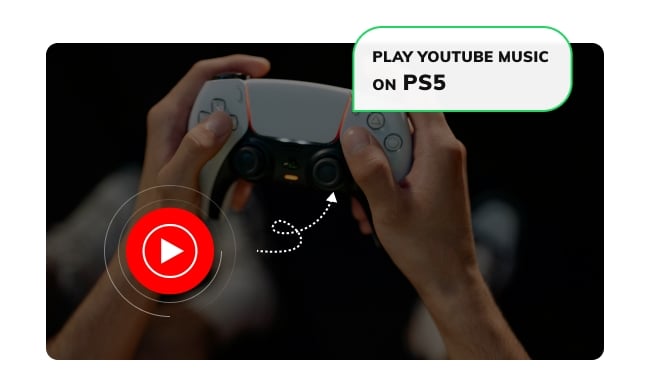
Although the PS5 doesn’t directly support YouTube Music, Google has made the YouTube app available on the console. This means you can still access YouTube Music content through the app by navigating to the Music section, where you can find and play a wide range of tracks from YouTube's music library. While it's not as seamless as having a dedicated YouTube Music app, it's still a useful workaround for streaming music directly on your PS5.
Step 1 Click on "Media" from your PS5 "Games" home.

Step 2 Go to the "All Apps" section > "YouTube". Then tap on the "Download" button to finish downloading.
Step 3 Open the YouTube App and Log in to your account.
Step 4 Go to the "Music" panel in the left-side column. Play a YouTube Music track and minimize the app. You will still hear the music in the background.
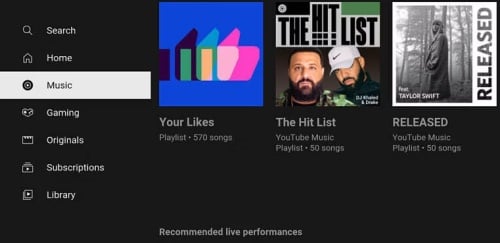
Read Also: How to Keep YouTube Music After Free Trial?
If you want to access YouTube Music directly, you can connect your devices with YouTube Music installed to PS5 via Bluetooth, such as smartphones, tablets, etc.
Step 1 Go to "Settings" in the top-right corner > "Accessories" > "Bluetooth Accessories" to enable the PS5 Bluetooth function.

Step 2 Enable Bluetooth on your smartphone or tablet, and select your PS5 to pair.
Step 3 Open the YouTube Music app and start playing any playlist or song you want.
To enjoy YouTube Music more smoothly and consistently while playing on your PS5, the best option is to play it offline. Simply use NoteBurner YouTube Music Converter to download YouTube Music tracks to your computer, then transfer them to your PS5 via USB for uninterrupted listening.
What's NoteBurner YouTube Music Converter? It's a reliable audio recorder available to download songs from both YouTube Music Free and YouTube Music Premium account. All YouTube Music playlists can be downloaded into plain MP3, AAC, WAV, FLAC, AIFF, or ALAC format. After that, you can transfer them to any device for offline playback.

Step 1 Select Output Format
Open NoteBurner YouTube Music Converter on your computer. Then go to the "Settings" section, choose your desired output format (MP3, AAC, WAV, FLAC, AIFF, ALAC), and adjust the Bit Rate, Sample Rate, and other options.

Step 2 Add YouTube Music to NoteBurner
Open a YouTube Music playlist and click the "Add" button to add the songs you want to download.

Step 3 Download YouTube Music
Click the "Convert" button to start downloading YouTube Music tracks.

Step 4 Find Downloaded YouTube Music Files
Once the conversion is done, go to the "History" tab on the left side to check the downloaded history of YouTube Music. Just click the "Folder" icon beside the song to locate the YouTube Music files.
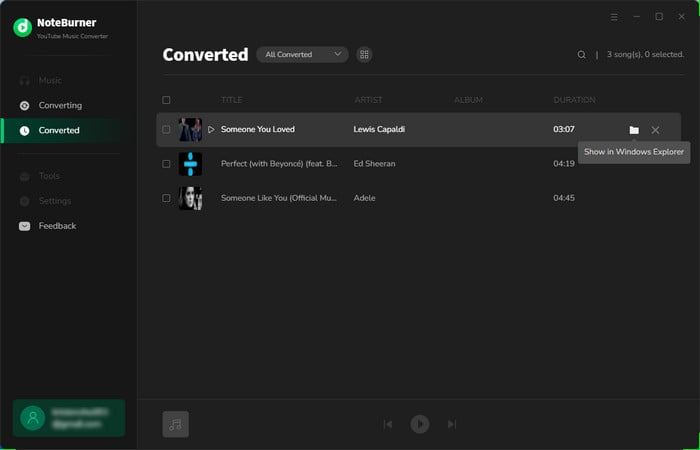
Step 1 Plug the USB drive into your PC. Then transfer the converted YouTube Music files to the USB drive by simply dragging and dropping them.
Step 2 Insert the USB drive into your PS5. Then choose "Music" in the control center > "USB Drive" and start playing YouTube Music offline.
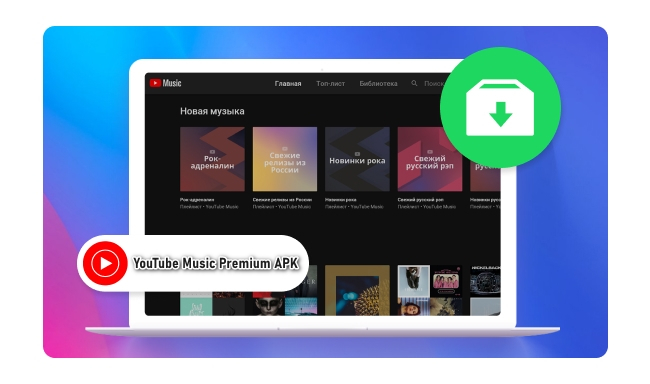
This article shows details to get YouTube Music Premium APK Mod from various sources. Come and get it.
While the PS5 doesn't natively support YouTube Music, there are still multiple ways to enjoy your favorite YouTube Music tracks while playing PS5. You can use the YouTube app to stream directly or connect your mobile device to the PS5 via Bluetooth to play YouTube Music. If you prefer uninterrupted playback, it's best to use NoteBurner to download YouTube Music and transfer it to your PS5. Whether you use any of these methods, you can easily integrate YouTube Music into PS5 games.
Note: The free trial version of NoteBurner YouTube Music Converter allows you to convert the first 1 minute of each song. You can buy the full version to unlock this limitation and enable all its features.