

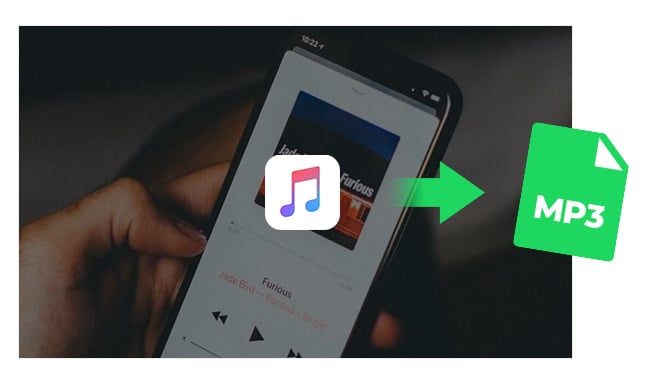
Apple Music provides various unique and attractive features, including Dolby Atmos, Lossless Audio, and more and it's equipped with an enormous catalog of over 100 million songs.
However, this service is not always an ideal choice to enjoy music songs freely. It's widely known that Apple Music encodes all its digital music content - you can only stream songs on certain selected devices. Moreover, you will lose all downloads after canceling the subscription.
This is where the option to download Apple Music to MP3 becomes necessary. By doing so, you can enjoy Apple Music offline on any device, play with various music players, and have a backup of your whole favorite music library. Right here, this in-depth tutorial will carefully show you the best Apple Music (iTunes) to MP3 Converter. Keep reading.
Here you are highly recommended to use NoteBurner Apple Music Converter for Windows or Mac (also called NoteBurner iTunes Audio Converter). It is a multi-functional music tool, combining the functions of Apple Music Converter, Audiobook Converter, and iTunes M4P Converter.
To be exact, it is able to download iTunes M4P music, M4A/M4B/AA/AAX audiobooks, podcasts and Apple Music as MP3, AAC, FLAC, AIFF, WAV, or ALAC files at 10X faster speed with up to hi-res lossless output audio quality and most important ID3 tags kept. With the 100% effective music converting tool for Apple Music, you can get MP3 files from Apple Music with a few simple clicks.

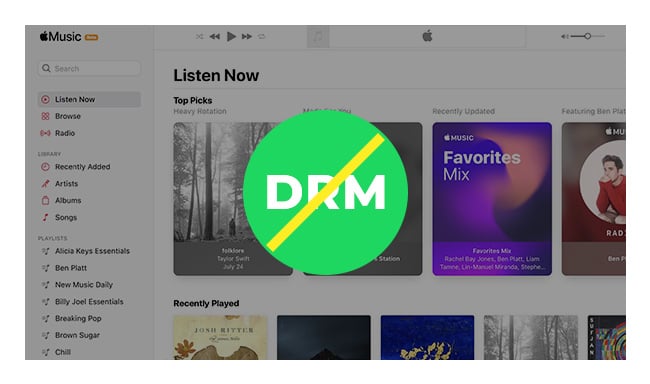
Still looking for an Apple Music Converter to extract plain audio files from Apple Music? Here this NoteBurner iTunes Audio Converter will solve all your problems. Learn More →
NoteBurner Apple Music Converter supports both Windows and macOS. Here we take the Windows version as an example to show you how to download music from Apple Music to MP3. For Windows users, you can even get Apple Music in 320 kbps output.
Download and install NoteBurner Apple Music Converter. After it, please launch the software and choose to download songs from the "iTunes App".

Click the button "+ Add" to add music, it will pop up a window, which will show you all of the songs you have downloaded from Apple Music. You can choose any song you want to convert.

After the successful adding, please click the button "Settings" to choose the output format you need, in the pop-up window, you can set output path, output quality, and output format including WAV, AAC, MP3, AIFF, FLAC, and ALAC. Please don't forget to choose the "MP3" as the output format

After completing the above steps, the final one is clicking the button "Convert". Just a few seconds, it will succeed.

Done! Now, all the Apple Music songs have been converted to MP3 files. You can transfer or import the converted music to any of your devices and enjoy them anytime.
Note: The free trial version of NoteBurner iTunes Audio Converter converts 1 minute of each audio file only. If you want to unlock the time limitation, please purchase the full version of NoteBurner iTunes Audio Converter.

Wonder the best Apple Music Converter to convert your iTunes library to MP3 on local computer? Here you'll get the 3 best iTunes to MP3 Converters on the planet. Learn More →
To let you download Apple Music playlist to MP3 more efficiently, here we have collected some frequently asked questions and answers for you.
A: NoteBurner supports preserving 100% original audio quality after conversion to satisfy listeners' requirements. For the Music app on Mac computer, you could select the "AUTO" output format on NoteBurner to download the uncompressed audio files.
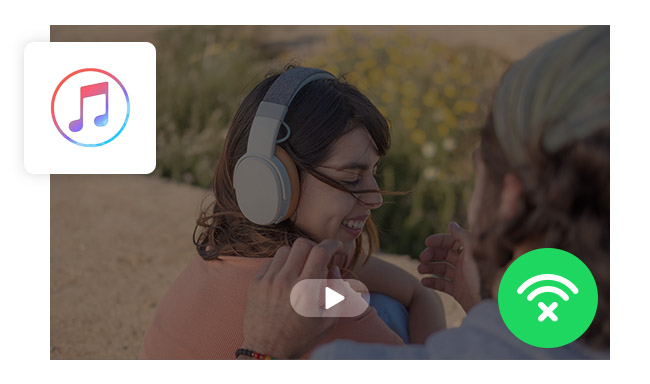
Learn how to easily download and listen to Apple Music offline on Mac, iPhone, and iPad, and how to download Apple Music Lossless in ALAC format online with step-by-step instructions. Learn More →
A: There are only a few Apple Music converters available for mobile phones. However, an alternative solution could be to record Apple Music playlists on your computer and then sync them with your Android or iPhone for offline listening.
A: Yes, several free online converters can convert Apple Music to MP3 according to the search results: https://apple-music-downloader.com/ and https://aaplmusicdownloader.com/
Note: These free online Apple Music downloaders just match your Apple Music songs, then download them from YouTube. So generally, you can only get 128kbps low-quality MP3 files.
If you pursue superior sound quality and reliable performance, then NoteBurner is the optimal choice for you.
 What's next? Download NoteBurner Apple Music Converter now!
What's next? Download NoteBurner Apple Music Converter now!
One-stop music converter for Spotify, Apple Music, Amazon Music, Tidal, YouTube Music, etc.

Convert Spotify music songs, playlists, or podcasts to MP3, AAC, WAV, AIFF, FLAC, and ALAC format.

Convert Amazon Music to MP3, AAC, WAV, AIFF, FLAC, and ALAC with up to Ultra HD quality kept.

Convert Tidal Music songs at 10X faster speed with up to HiFi & Master Quality Kept.

Convert YouTube Music to MP3, AAC, WAV, AIFF, FLAC, and ALAC at up to 10X speed.

Convert Deezer HiFi Music to MP3, AAC, WAV, AIFF, FLAC, and ALAC at 10X faster speed.