

"I have a YouTube Music Premium and I've downloaded my YouTube Music songs offline. Can I transfer them to my USB flash drive for normal playback?"
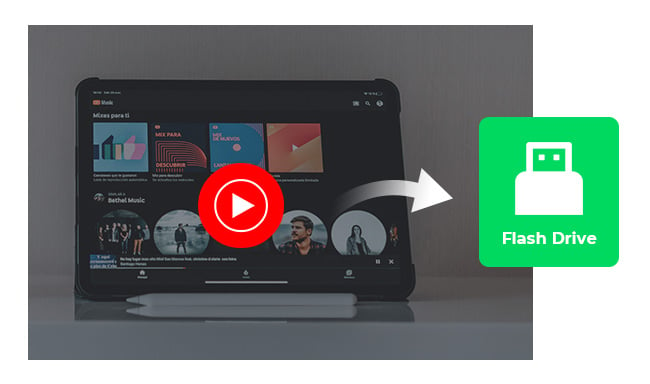
It's useful to know how to download songs from YouTube Music for offline listening, even though the download feature is only open for the paid Premium members. You can easily find out the downloaded YouTube Music titles by directly clicking "Profile icon > Downloads" to stream music without an internet connection.
However, is it possible to copy songs from YouTube Music to a USB stick for normal playback? Well, we will list a few FAQs and a solution to download and save YouTube Music tracks to USB flash drive with no limitations prompted.
Unfortunately, songs from YouTube Music streaming service cannot be extracted to USB stick easily. Just like Spotify and Apple Music, YouTube Music is a music streaming platform merely offering a rental service. You'll have to subscribe to it so you can access its entire audio library ads-free. Once unsubscribed, you'll lose all downloaded YouTube Music tracks. Obviously, you never own any actual music data.
Furthermore, what YouTube Music Premium users download are not saved in a regular music format, they're encoded in encryption tech instead. So it's easy to understand why you can't directly move downloaded YouTube Music to USB flash drive, an unlicensed device. The YouTube Music downloads are restricted to being played within its own app only and they can't be exported for use on any other device.
Read Also: Get YouTube Music Premium APK
To solve difficulties including the case above, we develop a YouTube Music to USB Converter, also called NoteBurner YouTube Music Converter. It makes it possible to download and convert songs from YouTube Music to MP3, AAC, FLAC, WAV, AIFF, and ALAC common audio formats at up to 10X faster speed with ID3 tags kept.
So no matter whether you're a YouTube Music Free user or Premium subscriber, NoteBurner lets you download all YouTube Music playlists to MP3, then you can save all music from YouTube Music to USB drive easily.

NoteBurner YouTube Music to MP3 Converter is a simple yet quite efficient YouTube Music downloader available for Windows and macOS systems. Please download it on your desktop first and follow the step-by-step below to save YouTube Music tunes to USB drive with ease.
Install, download, and open NoteBurner YouTube Music Downloader on PC or Mac computer, then log into your YouTube Music account.
Note: NoteBurner needs to work with a YouTube Music account but it will never take any other information from your account other than the songs.
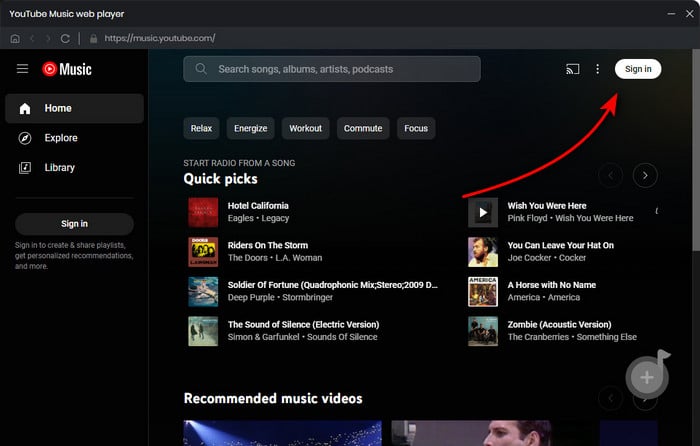
Click the button "Settings", a pop-up window will allow you to choose output format, output quality, output path, and more. If you needn't change the output path, the YouTube Music files will be saved under the default folder. And please don't forget to choose the MP3 output format in this step.

The next step is to directly open a playlist on YouTube Music web player (built-in NoteBurner's main interface), then tap the "Add" icon for parsing. Choose the YouTube Music you decide to add to USB stick.

Click the button "Convert" to start saving YouTube Music playlists to the computer offline. The conversion process will be finished soon.

Once converted, go to the "History" tab to locate the YouTube Music downloads. You'll find that they are saved in plain MP3 format.
Moving YouTube Music MP3 files from your computer to a USB stick is easy. Here's what you need to do:
1) Put your USB stick into a free USB slot on your computer. Open a File Explorer window and look for your USB stick drive. Open it by double-clicking.
2) Go to the folder of your downloaded YouTube Music files, press "Ctrl + A" to select all, right-click on the files and click "Copy".
3) Go back to the window for your USB stick, right-click, and "Paste". Wait a little while for the YouTube Music to move over.
Now, you can now play YouTube Music on car player, Xbox, TV set, or any device you want. Start enjoying!
Tips: Lost important data on your USB drive? This Syncios Data Recovery tool can help you restore everything with ease.
For the best balance between quality and file size, saving YouTube Music in MP3 format is widely recommended. If you prefer higher quality and have ample storage, consider FLAC for lossless audio.
Yes, you can move songs from YouTube Music Free to a USB stick using NoteBurner. This NoteBurner tool allows downloading songs from both YouTube Music Free and YouTube Music Premium.
Certainly! After converting YouTube Music content to MP3 regular music format, you are able to stream songs on different devices, such as cars, home stereos, or smart TVs, when using the USB.
NoteBurner supports to download individual songs, entire playlists, and albums from YouTube Music. So you can batch transfer all the downloads to USB stick easily.
It depends on how you use the YouTube MP3 files. NoteBurner and the downloaded MP3 files are for only personal use.
Certainly, there are numerous YouTube to MP3 converters available both as applications and online platforms. However, it's crucial to select ones that are dependable and secure to ensure your device's safety and protect your data. For a more stable conversion experience on a computer, the NoteBurner YouTube Music Converter comes highly recommended.
![10+ Best Free YouTube to MP3 Converters [Safe & Fast]](/images-new/guide/music/free-youtube-to-mp3-converter.jpg)
Choose a safe and free YouTube to MP3 converter in this article, and start to download audio from YouTube easily. Learn More →
Yes, NoteBurner also provides a YouTube video downloader, allowing to download video and music from YouTube for free. You can also use this freeware to get your stuff offline and move to USB stick.

This article tells you how to get YouTube video MP4 to a USB drive with NoteBurner YouTube Video Downloader. Learn More →
YouTube Music is some kind of rental service that encodes its entire music library with unique encryption technology. Both YouTube Music Free and Premium users are unable to directly copy music to USB drive.
Luckily, here comes NoteBurner YouTube Music to USB Converter, a music converter especially born to convert YouTube Music songs, playlists, albums, or artists to MP3/AAC/WAV/FLAC/AIFF/ALAC. After conversion, transferring YouTube Music songs to USB flash drive will be straightforward. In short, NoteBurner is a useful program to let your YouTube Music playlists stream with more freedom.
Note: The free trial version of NoteBurner YouTube Music Converter allows you to convert the first 1 minute of each song. You can buy the full version to unlock this limitation and enable all its features.
 What's next? Download NoteBurner YouTube Music Converter now!
What's next? Download NoteBurner YouTube Music Converter now!

Free download any video or music from YouTube to MP4, MKV, M4A, WEBM and MP3 format.

One-stop music converter for Spotify, Apple Music, Amazon Music, Tidal, YouTube Music, etc.

Convert Spotify Songs, Playlists, or Podcasts to MP3, AAC, WAV, AIFF, FLAC, and ALAC format.

Convert Apple Music, iTunes M4P Music, or Audiobook to MP3, AAC, WAV, AIFF, FLAC, and ALAC.

Convert Amazon Music to MP3, AAC, WAV, AIFF, FLAC, and ALAC with up to Ultra HD quality kept.

Convert Tidal Music songs at 10X faster speed with up to HiFi & Master Quality Kept.

Convert Deezer HiFi Music to MP3, AAC, WAV, AIFF, FLAC, and ALAC at 10X faster speed.