

"I'm looking for a YouTube downloader to save YouTube music videos offline. I had collected plenty of YouTube albums along with MVs. Did anyone ever try to download official YouTube song videos to MP4?"
YouTube Music is a new music streaming service, YouTube's answer to popular music streaming services like Spotify and Apple Music. It offers official songs, albums, playlists, artist radios, remixes, as well as music videos.
Like other on-demand music streaming services, YouTube puts encryption on all its music or music video titles, so you're not able to stream them anywhere at will. For instance, when you travel abroad, you may find your favorite music videos become inaccessible there. Wanna download YouTube Music Video to Windows PC or Mac local drive for more freedom? You can use NoteBurner software - NoteBurner YouTube Music Video Downloader to get everything right.
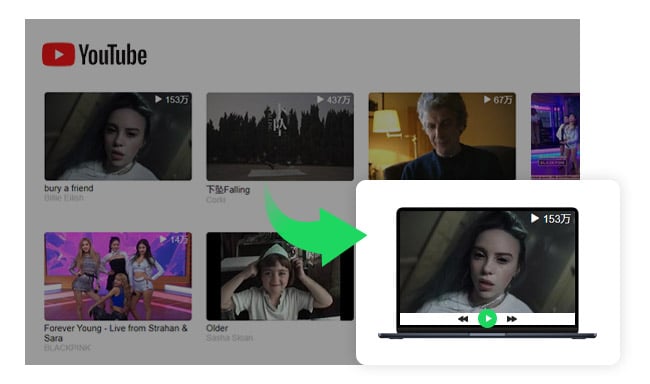
NoteBurner YouTube Music Video Downloader is the best and most reliable YouTube downloader used to get any officially released YouTube MVs to MP4 in up to 4K quality. Besides, NoteBurner can also convert YouTube Music to MP3, AAC, FLAC, WAV, AIFF, and ALAC regular audio formats with ID3 tags kept.
With it, you can now watch YouTube music videos and listen to YouTube Music without any ad interruption. Learn more about the main features of this best YouTube music video downloader:

Compared with other YouTube Music downloaders in the industry, NoteBurner YouTube Music (Video) Converter is the safest and most stable tool to save your most-reviewed YouTube MVs for freely offline playback. Next, it's time to use this useful tool to download an unlimited number of music videos from YouTube.
Download, install, and open NoteBurner YouTube Music Video Downloader on PC or Mac desktop. Then you'll need to log in to your YouTube Music Free or Premium account.
Note: NoteBurner needs to work with a YouTube Music account but it will never take any other information from your account other than the songs.
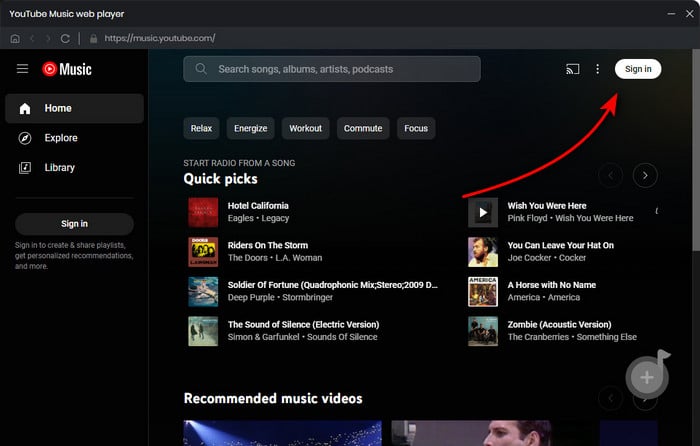
Click the gear "Settings" icon at bottom left, where you could choose the Output Format, Bit Rate (320kbps, 256kbps, 192kbps, 128kbps), Video Quality (4K, 2K, 1080P, 720P, 480P), Output Folder, and so on. Please remember to toggle on the "Download Video" tab, and choose your desired Video Quality setting on this window.

Next, go back to the main interface of NoteBurner and open a YouTube Music playlist which contain music videos, then click the green "Add" icon suspending on the right bottom corner.
Note: When you tick on the "Also download music video(If provided)" feature, NoteBurner will download YouTube songs as well as music videos altogether. YouTube music videos will be saved to MP4 format by default.

Choose the YouTube song which is with music video and click "Convert", then it will automatically download the YouTube music video in MP4 format.

By default, the output folder will be opened automatically. Or you could also go to the "History" icon (like a clock) at upper right, and click on "Folder" to navigate to the well-saved YouTube MV files.
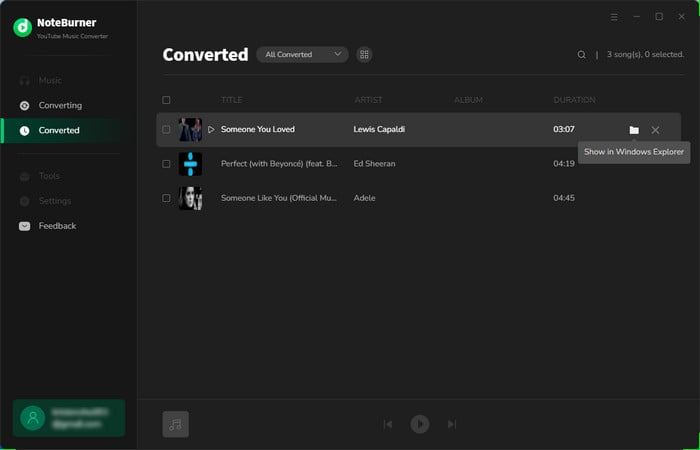
Note: The free trial version of NoteBurner YouTube Music Converter allows you to convert the first 1 minute of each song. You can buy the full version to unlock this limitation and enable all its features.
A: As lucky as you're, NoteBurner YouTube Music Converter supports converting music and music videos from both YouTube Music Free and Premium accounts. So with NoteBurner, you could now watch YouTube music video offline without Premium.
A: Applying the up-to-date media downloading core, NoteBurner makes it easy to remove ads from all your YouTube music videos. After conversion, you will be no longer bothered by the ads interruption.
A: It's a pity that this smart tool, NoteBurner YouTube Music Converter, only works on Windows and Mac systems currently. If you would like to stream YouTube songs and music videos on phone, it's suggested to transfer them from computer to mobile after conversion.
A: NoteBurner YouTube Music Converter is born to export official songs and music videos from YouTube Music, the streaming music platform. If you would like to extract audio from YouTube videos for free, here this NoteBurner YouTube Video Downloader would offer help.
After completely going through this article, you must have known how to use NoteBurner YouTube Music Converter to download music videos from YouTube. Just give it a try and start watching YouTube music videos offline anywhere anytime without any restrictions!
 What's next? Download NoteBurner YouTube Music Converter now!
What's next? Download NoteBurner YouTube Music Converter now!

Free download any video or music from YouTube to MP4, MKV, M4A, WEBM and MP3 format.

One-stop music converter for Spotify, Apple Music, Amazon Music, Tidal, YouTube Music, etc.

Convert Spotify Songs, Playlists, or Podcasts to MP3, AAC, WAV, AIFF, FLAC, and ALAC format.

Convert Apple Music, iTunes M4P Music, or Audiobook to MP3, AAC, WAV, AIFF, FLAC, and ALAC.

Convert Amazon Music to MP3, AAC, WAV, AIFF, FLAC, and ALAC with up to Ultra HD quality kept.

Convert Tidal Music songs at 10X faster speed with up to HiFi & Master Quality Kept.

Convert Deezer HiFi Music to MP3, AAC, WAV, AIFF, FLAC, and ALAC at 10X faster speed.