

YouTube Music, one of the most popular streaming music services, has still attracted tons of overseas listeners. Most users love to access its premium features, for example, ads-free background playback, and so on. However, the membership fee is too expensive for some. If you are one of them, get the YouTube Music Premium APK listed on this post, so that you can listen to YouTube Music Premium songs without a penny.
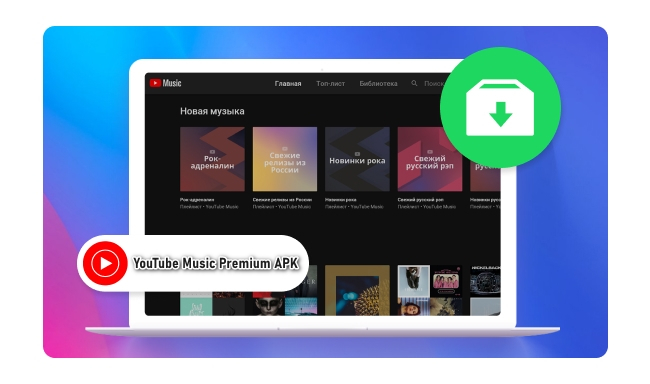
YouTube Music Premium APK is a modified version of the official YouTube Music app created by the community. To be exact, it's not an official app provided by YouTube, but a custom app created by music lovers. This app has unblocked the limitations on YouTube Music, for better listening experience.
With YouTube Music Premium APK, everyone can enjoy YouTube Music Premium features without an extra fee. You can listen to ads-free YouTube Music, download YouTube Music offline, or even play in the background, all for free.
Can't wait to download the YouTube Music Premium Mod APK to stream YouTube Music freely? We have collected some safe and free YouTube Music Premium Mod here:
| Source URL | Size | Device | Updated on | |
| ReVanced YouTube Music | https://revanced.net/ revanced-youtube-music |
58.65MB | / | 03 February, 2025 |
| YouTube Music Premium APK | https://ytmusic.com.co/ | 64.2MB | / | / |
| YouTube Music MOD APK | https://apkmody.com/ apps/youtube-music |
38MB | Android 7.1 | 28 January, 2025 |
| YouTube Music MOD | https://getmodsapk.com/ youtube-music-Premium-mod-apk/ |
72MB | Android 5.1 | 04 February, 2025 |
| YouTube Music Premium Unlocked APK | https://happymod.com/ youtube-music-stream-songs -music-videos-app-mod/ com.google.android.apps. youtube.music/ |
81.29 MB | / | 05 February, 2025 |
| Source URL | Description | Updated on | |
| OuterTune | https://github.com/DD3Boh/OuterTune | A Material 3 Music Player with YouTube Music support for Android. |
2025 Feb 03 |
| InnerTune | https://github.com/z-huang/InnerTune | A Material 3 YouTube Music client for Android. |
Sep 1, 2024 |
| ViMusic | https://github.com/vfsfitvnm/ViMusic | An Android application for streaming music from YouTube Music. |
Nov 4, 2022 |
Step 1 Visit the YouTube Music Mod website, and hit "Download" to get the package.
Step 2 Go to "Settings > Security" on your Android, and turn on "Install App from Unknown Sources".
Step 3 Go to file manager, install and open the YouTube Music Premium APK, then log in with your Google account.
Step 4 Now, you can enjoy the unblock YouTube Music Premium features for free.
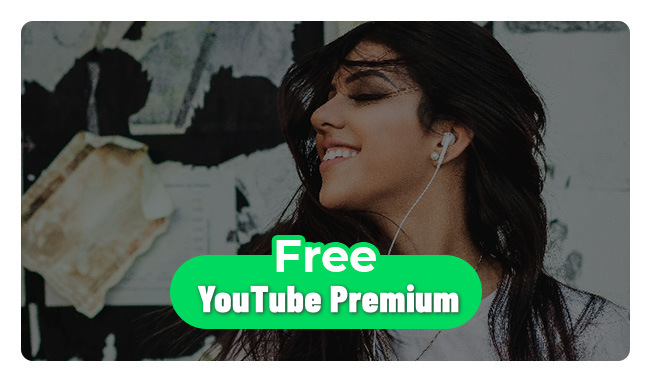
Excellent! Now you can join into YouTube Premium Free Trial for up to 6 months! Go get the methods in this article.
A: When you download the YouTube Music Premium APK from unknown sources, it can put your personal data at risk. Be cautious when using these apps.
A: It's better to do so, in case there are potential conflicts between these two apps. However, some users said that their phones can run both YouTube Music app and YouTube Music Premium APK smoothly. So it may vary depending on the device.
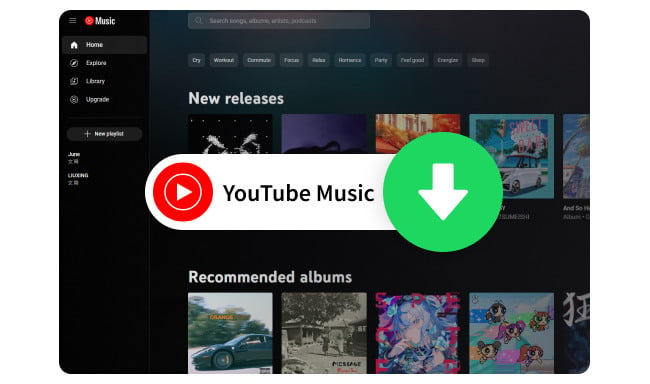
YouTube Music app works on various devices. And NoteBurner YouTube Music Downloader is your alternative way to get YouTube Music app feature on Windows PC or Mac computer.
A: Some YouTube Music Premium APK supports the offline playback feature. Find the song or playlist within the app, when you find the "Download" icon, you can do so.
If you find the YouTube Music Premium Mod APK hard to download or it doesn't work on your device, you can try this alternative way to download YouTube Music songs without Premium:
Don't want to pay for the YouTube Music Premium for $9.99/month? Use NoteBurner YouTube Music Converter to record & download songs or podcasts from YouTube Music to MP3, AAC, FLAC, WAV, AIFF, or ALAC plain audio format. You don't need to upgrade to the premium paid plan to get every playlist offline. The most important is, the downloaded YouTube Music files are stored on your local devices forever!

Step 1 Install and open NoteBurner YouTube Music to MP3 Converter on your PC or Mac.
Step 2 Go to the Settings window, then select the output quality, output format, etc. It's suggested to select MP3 output format.
Step 3 Open a playlist on YouTube Music web player, then hit "Add" to add items to the task list.
Step 4 Hit "Convert" to start downloading all YouTube songs offline.

Now, well done! All your favorite YouTube Music songs are downloaded on local computer drive. You can stream them unlimitedly even after the premium subscription ends.
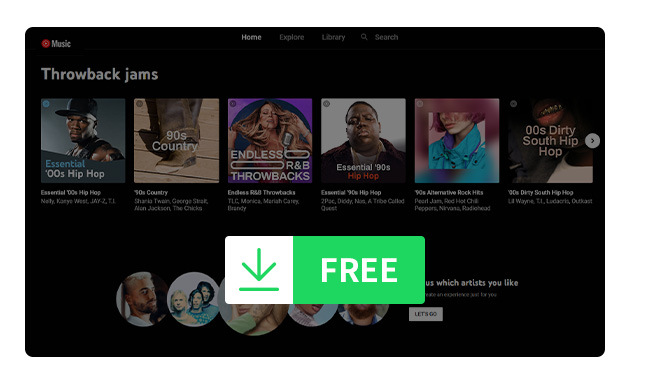
If you don't want to pay for YouTube Music Premium every month, but still want to listen to your music without internet. Here this page will help you how to download YouTube Music songs without Premium.
Get the YouTube Music Premium APK so that you can unlock the full version of YouTube Music with no need to pay for the premium cost. However, you may get some security concerns and compatibility issues.
So it's a better choice to use NoteBurner to safely download YouTube songs onto your computer. Then you can transfer all offline YouTube Music songs to any device for streaming freely.
Note: The free trial version of NoteBurner YouTube Music Converter allows you to convert the first 1 minute of each song. You can buy the full version to unlock this limitation and enable all its features.
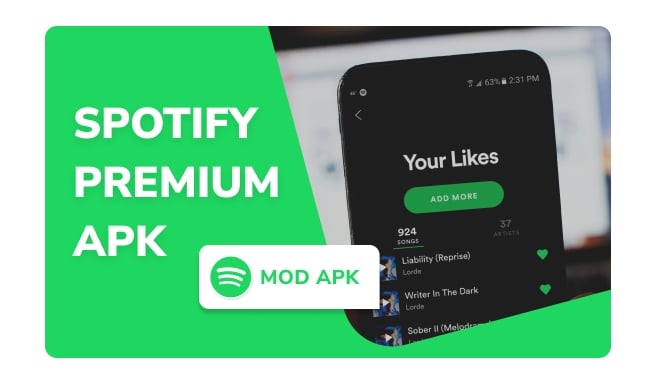
This article shows you some Spotify Premium APK for free, which allows you to access all premium features on Spotify. Enjoy it. Learn More →