

YouTube Music lets you stream your favorite songs with great sound quality and personalized suggestions. If you're thinking about canceling your subscription, don't worry — here you can still listen to your downloaded YouTube Music even after your subscription ends. Just follow the tutorial below to learn how!
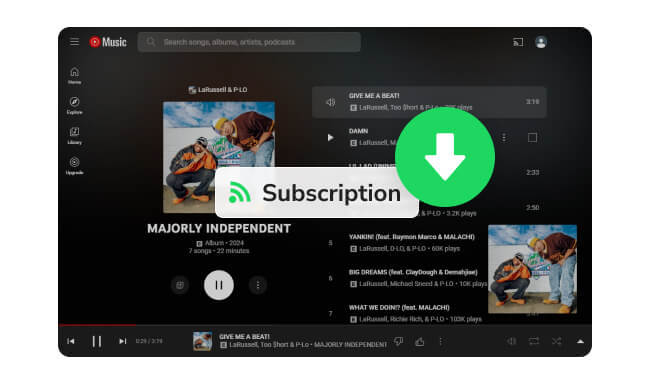
If you cancel your YouTube Music Premium or YouTube Premium subscription, here's what will happen:
No More Premium Features: You will lose access to premium features like ad-free viewing/listening, background play, and the ability to download content for offline listening.
Lose Downloaded Content: Any songs, videos, or other media you've downloaded for offline use will no longer be accessible.
YouTube Music Access: Canceling YouTube Premium also cancels YouTube Music Premium. You'll still have access to the free version of YouTube Music, but without offline listening and ad-free music.
Playlists and Library: Your playlists and library will stay the same, but you won't be able to use any premium features with them.
Tips: You can easily your membership anytime by going to the Paid Membership page on YouTube.
YouTube Music offers many great features, but there are several reasons you might want to cancel your Premium subscription. It could be due to the cost, a preference for another streaming service, or simply not using the features as much as you thought you would. Canceling YouTube Premium is a personal choice.
However, if you still want to listen to your downloaded YouTube Music songs after canceling Premium, there's a solution: use NoteBurner YouTube Music Downloader. This NoteBurner tool lets you download songs from YouTube Music and save them as regular audio files like MP3, AAC, FLAC, WAV, AIFF, or ALAC. By doing this, you can store YouTube Music on your computer and keep it permanently, even without a YouTube Premium membership. Plus, you'll still be able to enjoy ads-free and offline playback.

Next, we're going to show you how to download YouTube Music into MP3 files so you can keep your YouTube Music downloads forever. You'll need a simple tool called NoteBurner YouTube Music Converter. This tool works for both Premium and Free users of YouTube Music.
Open NoteBurner YouTube Music Converter and log into your YouTube Music account.
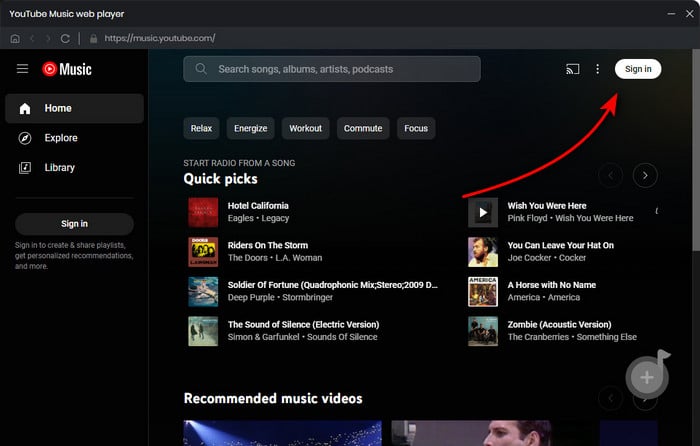
Open a YouTube Music playlist and click "Add". NoteBurner will automatically detect YouTube Music songs. Choose the ones you want to download.

In the Settings window, pick the format you want (MP3, AAC, WAV, FLAC, AIFF, ALAC), choose where you want to save the files, and organize them by artist and album if you want.

Click the Convert button, and NoteBurner will start downloading YouTube Music to your computer.

Once the conversion is done, click the Converted tab to see your YouTube Music downloads. Go to the folder you chose in Step 3 to find your YouTube Music files.
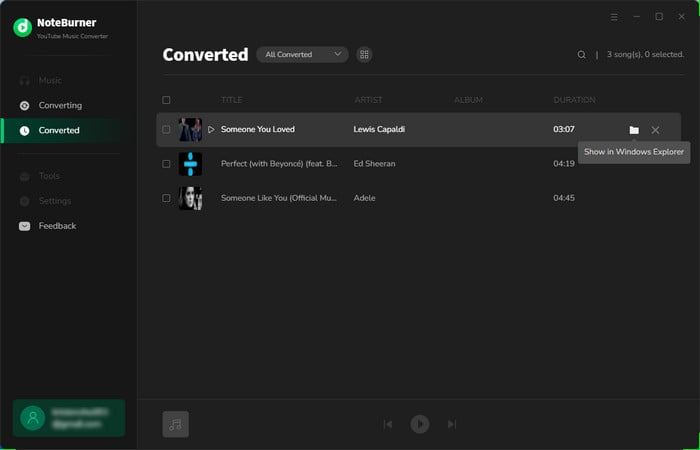
Now, your YouTube Music downloads are saved on your computer, and you can keep them forever!
YouTube Music Premium lets you download songs for offline listening on mobile devices, but you can't download them directly to a computer. Currently, the download feature is only meant for use with the YouTube Music app on phones and tablets.
To listen to YouTube Music offline on your computer, you can only use third-party software, like NoteBurner YouTube Music Converter, to download YouTube Music songs as audio files.

Three methods will be discussed on this page to play YouTube Music on desktop, with no need to open a web browser tab. Learn More →
To download music for offline listening on YouTube Music, you must have a Premium subscription. Unless you use an extra tool, NoteBurner, to download songs from YouTube Music Free.
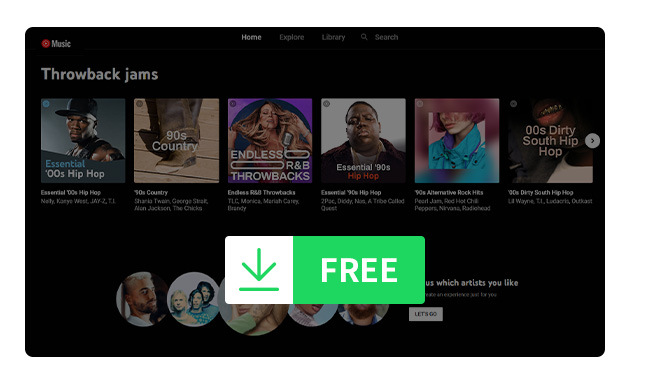
If you don't want to pay for YouTube Music Premium every month, but still want to listen to your music without internet. Here this page will help you how to download YouTube Music songs without Premium. Learn More →
You can use free online YouTube downloader tools to turn YouTube videos into MP3 files. Just find the music you like on YouTube, copy the link, and paste it into one of these tools to download the YouTube audio.
But if you have a free YouTube Music account, you can't download music for offline listening directly. To get around this, you can only use an audio recorder like NoteBurner to save music from YouTube Music Free.
![10+ Best Free YouTube to MP3 Converters [Safe & Fast]](/images-new/guide/music/free-youtube-to-mp3-converter.jpg)
Choose a safe and free YouTube to MP3 converter in this article, and start to download audio from YouTube easily. Learn More →
If you cancel your YouTube Music Premium subscription, you'll lose the ability to listen to downloaded songs offline. But don't worry — you can still keep your favorite music by using NoteBurner YouTube Music Converter.
This NoteBurner tool lets you save your YouTube Music songs as regular audio files like MP3s, so you can keep YouTube Music even after you cancel your subscription.
Note: The free trial version of NoteBurner YouTube Music Converter allows you to convert the first 1 minute of each song. You can buy the full version to unlock this limitation and enable all its features.
 What's next? Download NoteBurner YouTube Music Converter now!
What's next? Download NoteBurner YouTube Music Converter now!

Free download any video or music from YouTube to MP4, MKV, M4A, WEBM and MP3 format.

One-stop music converter for Spotify, Apple Music, Amazon Music, Tidal, YouTube Music, etc.

Convert Spotify Songs, Playlists, or Podcasts to MP3, AAC, WAV, AIFF, FLAC, and ALAC format.

Convert Apple Music, iTunes M4P Music, or Audiobook to MP3, AAC, WAV, AIFF, FLAC, and ALAC.

Convert Amazon Music to MP3, AAC, WAV, AIFF, FLAC, and ALAC with up to Ultra HD quality kept.

Convert Tidal Music songs at 10X faster speed with up to HiFi & Master Quality Kept.

Convert Deezer HiFi Music to MP3, AAC, WAV, AIFF, FLAC, and ALAC at 10X faster speed.