

To have a better experience when listening to Tidal music, it's a great idea to download Tidal songs to FLAC files offline.
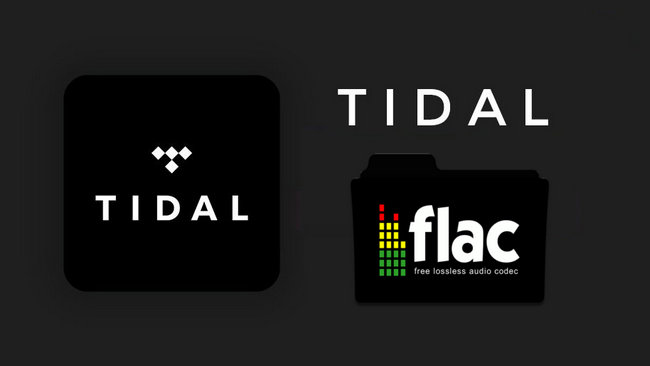
If you're a music lover, you've probably heard of Tidal. Tidal is the first music streaming service to offer high-fidelity sound and hi-def video. Is Tidal free to use? Well, there's indeed a Free Plan on Tidal, but only currently available in the US. If you pursue the higher quality audios, subscribing to Tidal Premium (Individual, Family plan, and Student plan) at $10.99 per month is recommended. This plan allows you to stream music on your mobile devices.
Ready to join Tidal Music but still unclear about its music format or audio quality? No worries, this article will explain this in detail. What's more, you'll also learn to download Tidal Music to FLAC losslessly on computer, for all Tidal HiFi & MAQ streams.
In general, Tidal provides three plans to stream music: Tidal Free, Tidal Premium (Individual, Family plan, and Student plan). Listeners using different tiers will get access to different sound quality.
1. Audio Quality on Tidal Free
With the Tidal Free plan, you can't listen to lossless tracks though. The max audio quality for Tidal Free tracks is 160kbps, using AAC format. This sound quality is only for basic streaming needs.
2. Audio Quality on Tidal Premium (Individual, Family plan, and Student plan)
With the Tidal Premium (Individual, Family plan, and Student plan), you can enjoy millions of tracks in uncompressed CD quality - Tidal High-Fidelity content relies on FLAC with a resolution of 1411kbps or 16-Bit / 44.1 kHz, and Master, Dolby Atmos, and Sony 360 Reality Audio to stream. Tidal uses MQA (Master Quality Authenticated) technology to deliver songs with unrivaled quality, clarity, and depth - stream up to 9216 kbps or 24-Bit / 192 kHz (typically 96 kHz / 24 bit).
To switch Tidal music quality settings, the following detailed steps will help you out:
Step 1 Launch Tidal app on mobile, and go to "My Collection".
Step 2 At upper right, click the "Settings" icon and choose "Streaming".
Step 3 Then you're able to choose the Tidal music quality you want for WiFi or cellular.
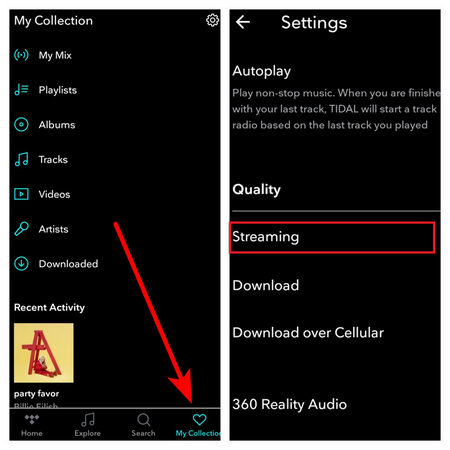
By subscribing to Tidal Premium (Individual, Family plan, and Student plan), you'll get the ability to stream 100 million songs in lossless quality with ease. But to download Tidal FLAC files to computer, an extra Tidal to FLAC downloader is required.
This professional Tidal to FLAC downloader is also called NoteBurner Tidal Music Converter, which is specially designed for Tidal HiFi and Tidal Premium (Individual, Family plan, and Student plan) subscribers to convert songs from Tidal to FLAC/MP3/AAC/WAV/AIFF/ALAC at up to 10X faster speed. What's more, NoteBurner supports perfectly retaining 100% original audio quality for HiFi or Master tracks.
See Also: Best Tidal Music to FLAC Converter

Next, let's learn to use this NoteBurner Tidal Music to FLAC converter to download Tidal music songs to PC or Mac.
Launch NoteBurner Tidal Music Converter and choose to download songs from Tidal Music app. Then it will launch the Tidal app automatically. Simply drag and drop a single song, playlist or album from Tidal app to NoteBurner, tick on the Tidal songs you want to convert to FLAC, and click "Add".
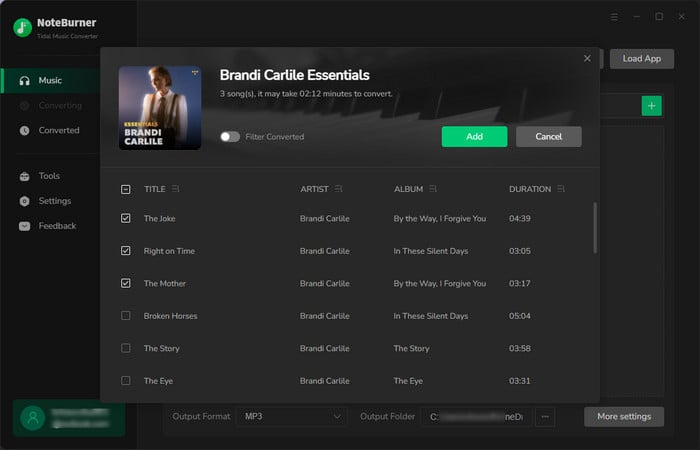
Click the "Settings" gear icon at bottom left, where you're able to choose conversion mode, output format (MP3/AAC/WAV/FLAC/AIFF/ALAC), output quality, output path, and so on. Don't forget to choose "FLAC output format" for your Tidal Music titles.
Tips: Choose "Playlist Index" in the output file name settings, NoteBurner will help to save the same song order as your original Tidal playlist.
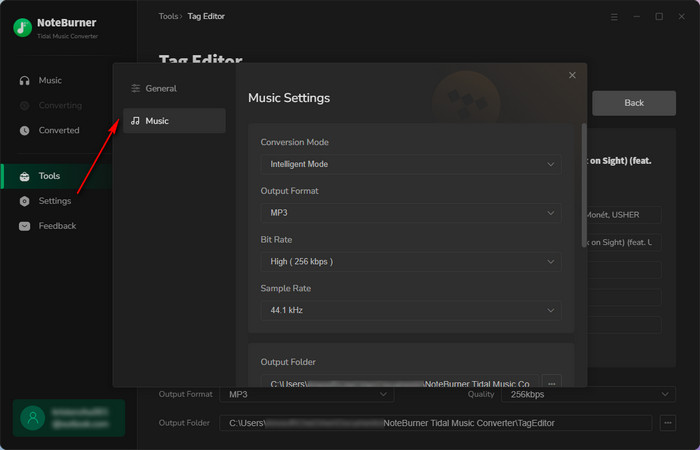
After customization, click the button "Convert" and NoteBurner will download Tidal playlists to FLAC with original quality & ID3 tags kept.
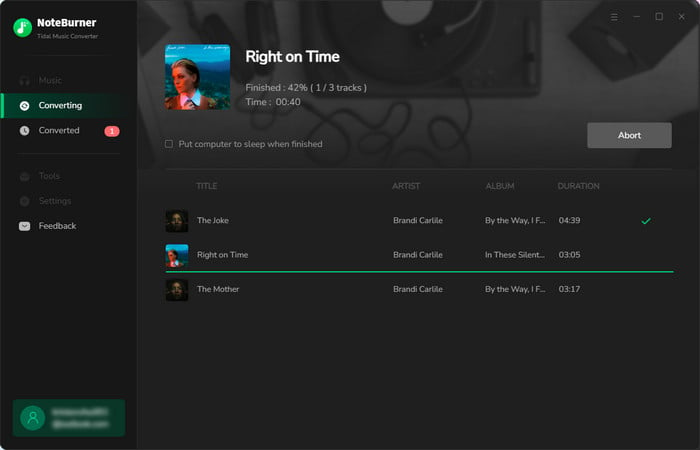
Once finished, click the "Converted" tab, hover to the history list, and click "Folder". Then you'll be directed to the Tidal audio files saved in FLAC format.
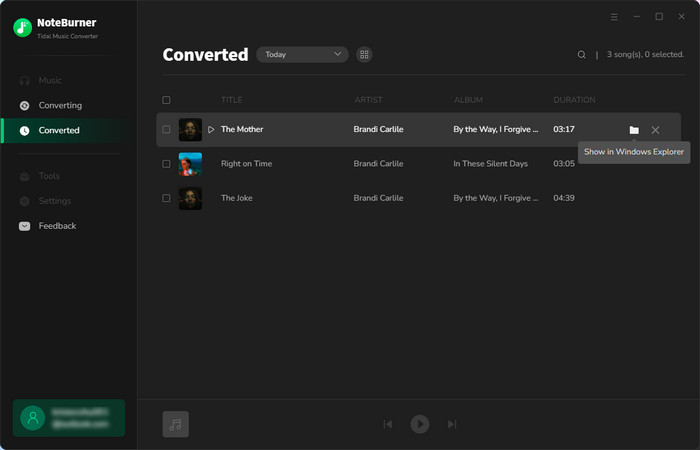
If you prefer listening to lossless audio, Tidal works best. After subscribing to Tidal, you can easily stream lossless high-fidelity audio. While extracting FLAC audios from Tidal, you'll need to turn to NoteBurner Tidal Music downloader, which supports to convert any Tidal songs to FLAC/MP3/AAC/WAV/AIFF/ALAC with no quality loss!
Note: The trial version of NoteBurner Tidal Music Converter supports to convert the first 1 minute of each audio file for sample testing. If the program meets your need, please buy a license to unlock the time limit.
 What's next? Download NoteBurner Tidal Music Converter now!
What's next? Download NoteBurner Tidal Music Converter now!
One-stop music converter for Spotify, Apple Music, Amazon Music, Tidal, YouTube Music, etc.

Convert Spotify Songs, Playlists, or Podcasts to MP3, AAC, WAV, AIFF, FLAC, and ALAC format.

Convert Apple Music, iTunes M4P Music, or Audiobook to MP3, AAC, WAV, AIFF, FLAC, and ALAC.

Convert Amazon Music to MP3, AAC, WAV, AIFF, FLAC, and ALAC with up to Ultra HD quality kept.

Convert YouTube Music to MP3, AAC, WAV, AIFF, FLAC, and ALAC at up to 10X speed.

Convert Deezer HiFi Music to MP3, AAC, WAV, AIFF, FLAC, and ALAC at 10X faster speed.