

"Hey, are there any portable music players I can grab that work with YouTube Music? I'm getting back into running and want a small music player to take with me on the go. Does anyone know about an MP3 player that has the YouTube Music app?"
It's no wonder that some people still prefer MP3 players to enjoy their favorite tunes, even though smartphones are more convenient today. If you're searching for a portable MP3 player that supports YouTube Music, we've got the top 6 picks for you right here! Besides that, you will also get a unique method to add YouTube Music to any generic MP3 player with ease.

If you're looking to download YouTube Music app on a portable device, the iPod Touch is definitely a great option. iPod Touch is not just a media player, it also works as a personal digital assistant and a handheld gaming console. You can grab any streaming music app from its App Store, like YouTube Music, Spotify, Apple Music, and more.
Refer to the latest requirements for YouTube Music, you can only download it on Apple devices that run iOS 15 or higher. So, that means only the iPod Touch with iOS 15 (or later) can support YouTube Music.

If anyone is looking for a player to handle YouTube Music, MYMAHDI MP3 Player is suggested. It has 8GB of storage, the usage space is as large as an entry-level smartphone. That means you can add about 1,000 songs and three audiobooks to it. Plus, it supports a bunch of popular music apps like YouTube Music, Amazon Music, Apple Music, Spotify, etc.

Oilsky is another ideal portable streaming music player. You will find some popular pre-installed apps like Spotify, Pandora, and Amazon Music, and you can also easily download the YouTube
Plus, the Oilsky MP3 player has large storage - 3GB of RAM and 16GB of internal space, and you can even add a micro SD card of up to 512GB. This means you can store your whole music or video library on it.

The PECSU G5 MP3 music player is another user-friendly for YouTube Music. It's built with 3GB of RAM and 32GB storage, and runs on Android 8.1. You can manually download Spotify, Amazon Music, Apple Music and others from its Google Play Store. It even supports audiobook apps like Audible and Kindle. You can try this PECSU music player to download YouTube Music songs for offline playback. It's pretty easy.

Nine Q8 MP3 player - also a good YouTube Music MP3 player - gives you access to popular streaming services like Spotify, Amazon Music, YouTube, and Audible. Besides, you will find some other handy apps like a voice recorder, FM radio, eBook reader, and more. It advertises itself as a versatile multimedia device.
What's even better is that this Nine MP3 music player is a great pick for kids and teens. With Kids Place pre-installed, parents can control which apps show up, manage screen time, and restrict internet access for various apps, including browsers and settings. And even after restarting the device, it still stays in parental control mode, ensuring a safe space for young users.
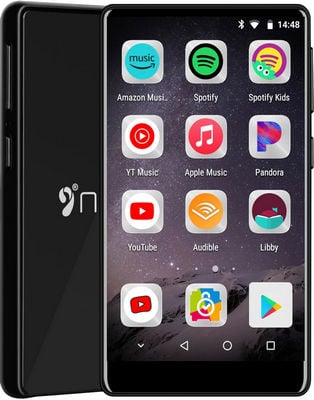
If you want to play YouTube Music tracks on a portable music player, check out the VISDOMEVO XS14Pro MP3 player. It's a cool Android-based device with Bluetooth, WiFi, and 4G LTE connectivity. Plus, it lets you stream songs from YouTube Music, Spotify, and other streaming services. Even then, you can enjoy lossless audio playback on it!

If your MP3 player doesn't work with YouTube Music, it must be because they are not integrated yet. If that's the case, you can turn into this an alternative solution: convert YouTube Music to MP3, then transfer the MP3 files to your MP3 player using a USB cable. This method works with both YouTube Music Free and YouTube Music Premium accounts.
NoteBurner YouTube Music Converter is the ideal tool to finish this task. This handy NoteBurner software allows you to grab and convert YouTube Music into widely used formats such as MP3, AAC, FLAC, AIFF, WAV, or ALAC, while keeping those ID3 tags. Best of all, NoteBurner works up to 10 times faster than regular music recorders!

Next, let's look at how to download YouTube Music to MP3 and transfer to any MP3 player.
Step 1 Launch NoteBurner YouTube Music to MP3 Converter
Open NoteBurner YouTube Music to MP3 Converter on your Windows or Mac. Then you'll see the main interface as below.
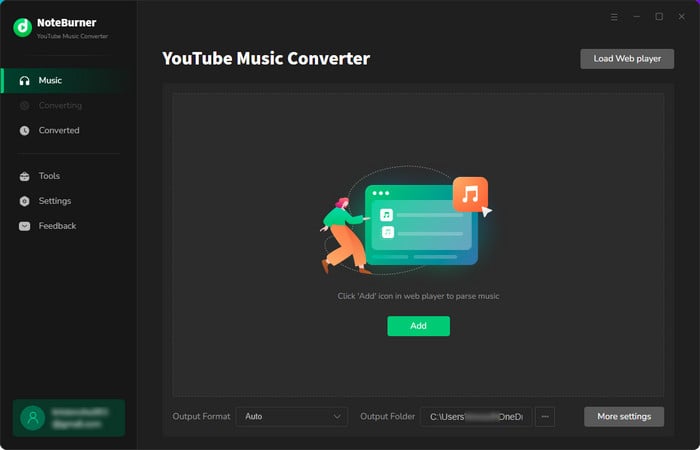
Step 2Choose MP3 as Output Format
Hit "Settings" to choose Output Format (Auto/MP3/AAC/WAV/FLAC/AIFF/ALAC), Bit Rate (320kbps, 256kbps, 192kbps, 128kbps), Sample Rate, Output Path, and more

Step 3 Add YouTube Music to NoteBurner
Just open a playlist on YouTube Music web player, then click the "Add" button and it'll automatically grab the tracks and list them for you.

Step 4 Start Exporting YouTube Music to MP3
Finally, click "Convert" to start downloading your YouTube Music in MP3 format. It will wrap up in just a few minutes!

Step 5 Copy YouTube Music to MP3 Player
Once you're done, click "History" on the left side, then use the "Folder" icon next to the music track.
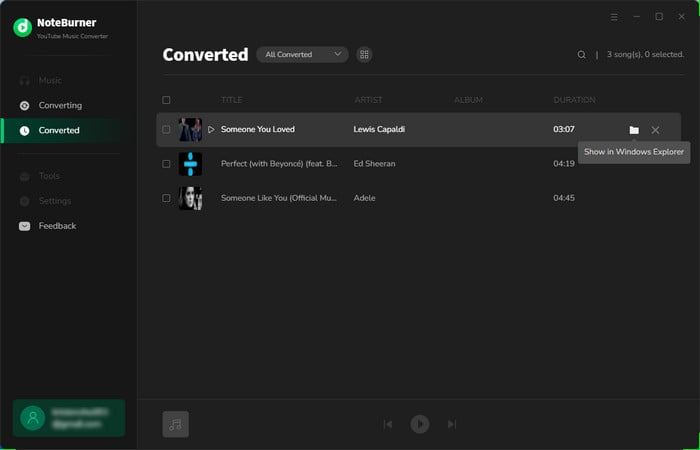
Now, just plug your YouTube MP3 player into your Windows or Mac computer using a USB cable.
1. Open Windows Media Player on your desktop and click on "Sync" on the right.
2. Drag and drop your offline YouTube Music files into the sync list, then hit "Start Sync".
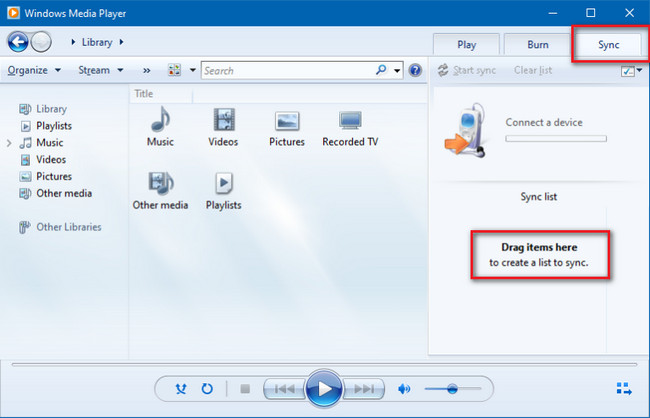
1. Open the iTunes/Music app on your Mac. Click "File > Add To Library" or "File > Import". Then, choose the offline YouTube Music files to upload.
2. Hit the MP3 player icon icon in the upper-left, then choose "Music" from the left side.
3. On the right, click "Sync Music" and "Selected playlists, artists, albums, and genres".
4. Check your YouTube Music playlists from the list and hit "Apply". Then all your YouTube Music songs will be transferred to MP3 player.
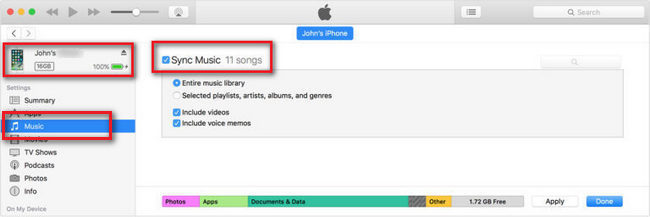
And that's it! Your converted YouTube Music playlists are now successfully transferred to your MP3 player. Grab your MP3 player, go head and enjoy the music on the street!
In 2025, MP3 players are still in high demand! From the above, we've gathered some awesome YouTube Music MP3 players that work still well.
If your music player can't run the YouTube Music app, don't worry! You can use NoteBurner YouTube Music Converter to download your favorite YouTube Music tunes offline and transfer them to any MP3 player. That way, you can even keep your YouTube Music songs for good!
Note: The free trial version of NoteBurner YouTube Music Converter allows you to convert the first 1 minute of each song. You can buy the full version to unlock this limitation and enable all its features.
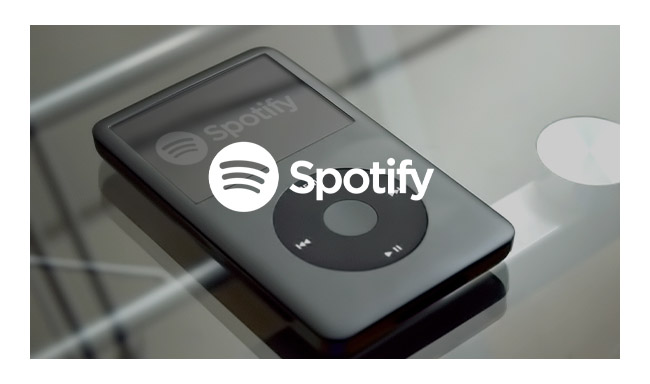
We have listed the 15 best portable MP3 players with Spotify app in this article. Come here and choose the one that suits you most.