

YouTube Music is a popular platform that offers a vast library of songs and playlists to its users. While it is convenient and easy to use, it does have some limitations. For example, YouTube Music requires an internet connection to listen to music, and it doesn't allow users to download music for offline listening on the desktop or listen to YouTube Music on devices that don't support the YouTube Music app. This is where ripping music from YouTube Music comes in handy.
In this article, we'll introduce you to YouTube Music and show you how to use a reliable and user-friendly tool to rip music from YouTube Music.
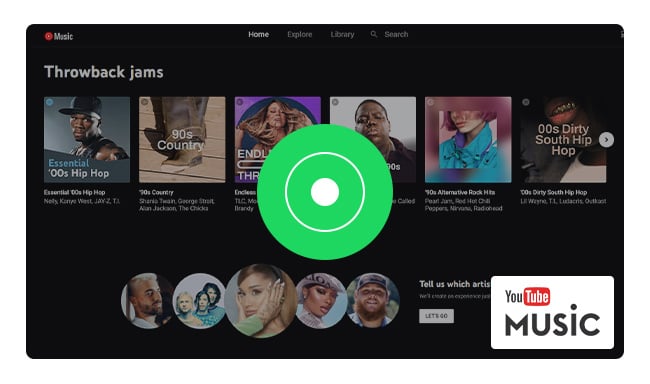
YouTube Music is a music streaming service that was launched by YouTube in 2015. It aims to provide users with a platform to discover and listen to music. The service offers a vast collection of music, including official music videos, live performances, covers, and remixes. YouTube Music is available as a mobile app and web-based player, and it is available on a wide range of devices, including smartphones, tablets, and smart speakers.
When it comes to audio quality, YouTube Music offers two different tiers of service. The free version of YouTube Music offers music playback at 128 kbps AAC, while the premium version of the service, known as YouTube Music Premium, offers music playback at 256 kbps AAC. While 128 kbps may be sufficient for casual listening, music enthusiasts may prefer higher-quality audio for a better listening experience.

If you're a fan of YouTube Music but want to rip songs from YouTube Music as MP3 files for offline listening, custom playlists, or sharing with friends who may not have access to the platform, you'll need to use a YouTube Music to MP3 converter. While several YouTube Music converters are available online, it's important to choose a reputable and user-friendly tool that produces high-quality MP3 files. NoteBurner YouTube Music Converter is a reliable solution that meets all your YouTube Music ripping needs with ease.
NoteBurner YouTube Music Converter is a powerful YouTube audio Ripper tool that allows users to download and convert YouTube Music tracks to high-quality MP3 files. It is a simple and easy-to-use tool that does not require any technical skills or knowledge.
See Also: Best YouTube Audio Rippers

Here's a step-by-step guide on how to rip music from YouTube Music to MP3 using NoteBurner YouTube Music Ripper. Before starting, please download and install NoteBurner YouTube Music Converter on your computer. NoteBurner YouTube Music Converter is available for both Windows and Mac computers, so make sure you download the appropriate version for your operating system.
After you have installed NoteBurner YouTube Music Converter, launch NoteBurner YouTube Music Converter and then log into your YouTube Music account.
Note: NoteBurner needs to work with a YouTube Music account but it will never take any other information from your account other than the songs.
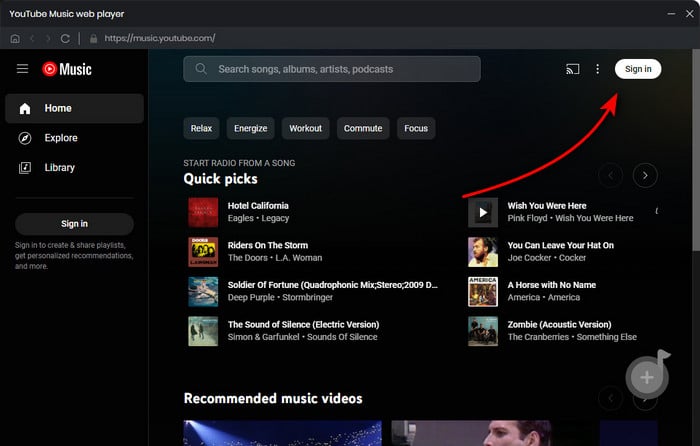
Tap on the Settings gear icon to choose the output format, output quality, and output path that you prefer. NoteBurner YouTube Music Converter allows users to rip music from YouTube Music and save it as an MP3 file at 320kbps, 256kbps, 192kbps, or 128kbps.

Simply open a YouTube Music playlist, album, or artist on the NoteBurner program, then tap the "Add" icon at the bottom right to select the songs you want to download.

Click the "Convert" button to start ripping the YouTube Music track. NoteBurner YouTube Music Converter will download the track from YouTube Music and convert it to the selected output format and quality.

Once the conversion process is complete, you can access the ripped music by clicking the "History" tab. NoteBurner YouTube Music Converter stores all ripped music files in the "History" tab, and you can access them at any time.
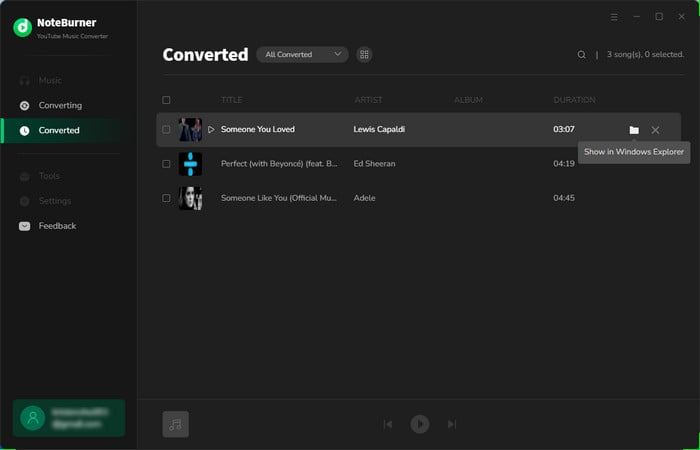
Ripping music from YouTube Music to MP3 format is a simple process, and with NoteBurner YouTube Music Converter, you can easily download your favorite songs and playlists from YouTube Music to high-quality MP3 format. Plus, it also supports ripping YouTube Music at up to 10 times faster speed. It's a great tool for anyone who wants to enjoy their favorite tunes without having to connect their phone or laptop to the internet. If you're looking for a reliable way to rip your favorite music from YouTube Music, look no further than NoteBurner!
Note: The free trial version of NoteBurner YouTube Music Converter allows you to convert the first 1 minute of each song. You can buy the full version to unlock this limitation and enable all its features.
 What's next? Download NoteBurner YouTube Music Converter now!
What's next? Download NoteBurner YouTube Music Converter now!

Free download any video or music from YouTube to MP4, MKV, M4A, WEBM and MP3 format.

One-stop music converter for Spotify, Apple Music, Amazon Music, Tidal, YouTube Music, etc.

Convert Spotify Songs, Playlists, or Podcasts to MP3, AAC, WAV, AIFF, FLAC, and ALAC format.

Convert Apple Music, iTunes M4P Music, or Audiobook to MP3, AAC, WAV, AIFF, FLAC, and ALAC.

Convert Amazon Music to MP3, AAC, WAV, AIFF, FLAC, and ALAC with up to Ultra HD quality kept.

Convert Tidal Music songs at 10X faster speed with up to HiFi & Master Quality Kept.

Convert Deezer HiFi Music to MP3, AAC, WAV, AIFF, FLAC, and ALAC at 10X faster speed.