

YouTube Music offers a streamlined approach to accessing YouTube's music content, featuring automatic playlists tailored to your preferences and additional features. Downloading the playlists from YouTube Music for offline enjoyment is easier than ever with the right tools. In this guide, we unveil the top 10 YouTube Music playlist downloaders, catering to diverse preferences and devices. Whether you're on a PC or mobile device, seeking high-quality downloads or free online solutions, we've got you covered, enabling seamless playlist downloads for offline enjoyment, anytime, anywhere.
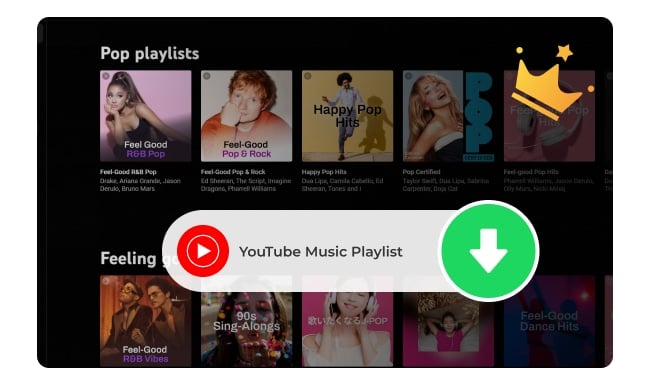
When you're eager to convert your favorite YouTube Music playlist to MP3 format for convenient listening on your computer, smartphone, or tablet, you'll need the right software to assist you. With numerous options available for Windows, macOS, Linux, and Android, selecting the best YouTube playlist downloader can be daunting. Fear not! Refer to this convenient list to discover top-notch YouTube playlist downloader apps, simplifying the process of downloading YouTube Music playlists for offline enjoyment.
Official website: https://www.noteburner.com/youtube-music-converter-windows.html
Recommend level: ⭐⭐⭐⭐⭐
NoteBurner YouTube Music Converter, also known as NoteBurner YouTube Music Playlist Downloader, stands out as the premier choice for downloading YouTube Music to MP3, AAC, FLAC, WAV, AIFF, and ALAC formats. Its key feature lies in batch downloading, allowing users to effortlessly entire YouTube Music playlists to MP3 files at up to 10 times speeds faster than conventional methods.
Moreover, this versatile tool supports preserving the original audio quality, ensuring a seamless transition without any loss in fidelity. It offers the option to download YouTube Music at up to 320 kbps for YouTube Music Premium users, guaranteeing top-notch audio enjoyment. Plus, it retains ID3 tags and the original order of your playlist, ensuring that your music library stays organized.
Step-by-step Tutorial: How to Download YouTube Music Playlists with NoteBurner YouTube Music Converter
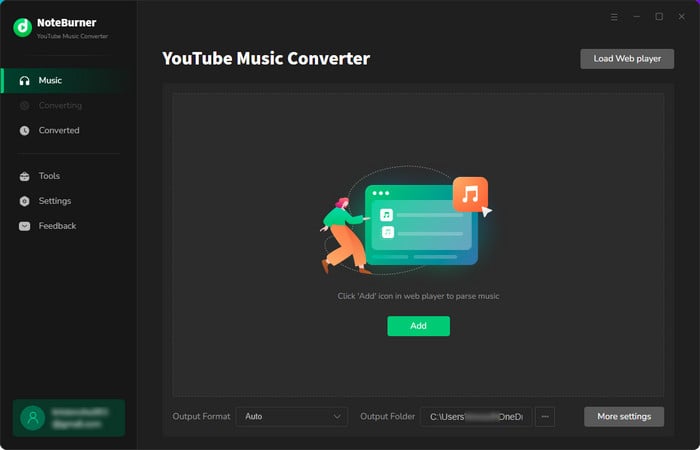
Official website: https://www.noteburner.com/noteburner-music-one.html
Recommend level: ⭐⭐⭐⭐⭐
Differ from NoteBurner YouTube Music Converter, NoteBurner Music One supports recording music from all streaming music apps and web player, including YouTube Music, Spotify, Apple Music, Amazon Music, Tidal, Deezer Music, Pandora, SoundCloud, and so on. Offering the best-quality output and rapid conversion speeds, NoteBurner Music One serves as the ultimate solution for building an offline collection of your favorite tunes.
Step-by-step Tutorial: How to Download YouTube Music Playlists to MP3 with NoteBurner Music One

Note: You can easily obtain a free trial version of NoteBurner Music One for sample testing. With the trial version, you can convert the first minute of each song. To unlock the complete range of features and remove this restriction, you have the option to purchase the full version.

If you want to save Spotify podcasts permanently or convert them to MP3 for offline playback on any device, you’ll need a reliable tool to help. In this guide, we’ve handpicked and tested the Top 6 Best Spotify Podcast Downloaders.
Official website: https://www.4kdownload.com/-54
Recommend level: ⭐⭐⭐⭐
4K Video Downloader not only fetches videos from over 10 streaming platforms like YouTube and Facebook but also extracts audio in MP3, M4A, or OGG formats. While it supports downloading entire YouTube playlists, users can only set uniform quality and format preferences for the entire playlist, lacking customization for individual tracks. Its free version caps downloads at 30 songs per day with a limit of 10 songs per playlist.
Step-by-step Tutorial: How to Download YouTube Playlists with 4K Video Downloader
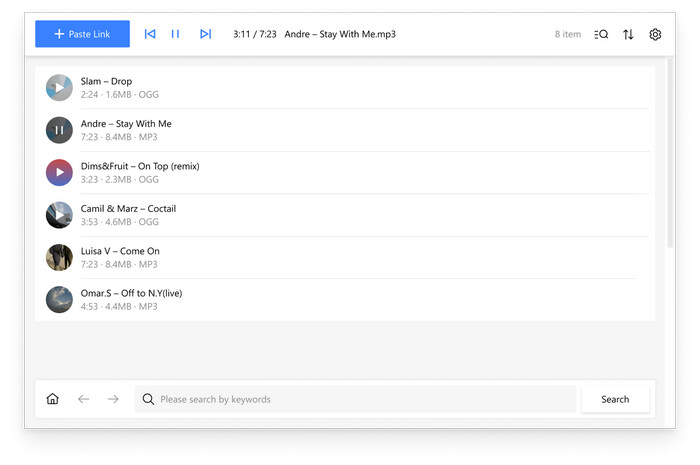

Check several free online YouTube video to M4A audio converters, with a rundown of their features, pros & cons, usage, and an alternative solution.
Official website: https://loaderr.to/en/
Recommend level: ⭐⭐⭐⭐
Loader.to offers a versatile online platform for downloading content from various sources (such as YouTube). Users simply paste the songs or playlist URL into the designated box, select their desired format, and initiate the download process. With support for lossless high-quality audio and multiple formats such as MP3, M4A, FLAC, WAV, and OGG, Loader.to ensures a seamless downloading experience.
Step-by-step Tutorial: How to Download YouTube Playlists on Loader.to

Official website: https://itubego.com/4k-youtube-video-downloader66/
Recommend level: ⭐⭐⭐⭐
iTubeGo offers a comprehensive suite of software applications designed to extend beyond mere video downloading. Compatible with Windows, macOS, and Android, iTubeGo facilitates quick playlists and video downloads from YouTube and numerous other hosting sites, providing a robust solution for offline access.
Step-by-step Tutorial: How to Download YouTube Playlists with iTubeGo
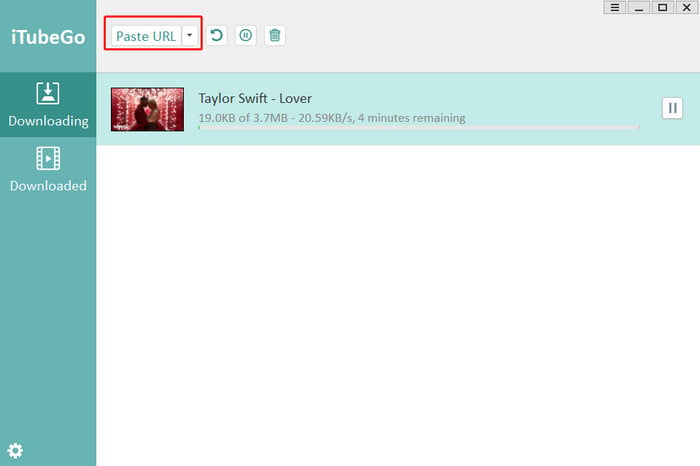
Official website: https://y2mate.pro/en2/
Recommend level: ⭐⭐⭐
Y2Mate YouTube Playlist Downloader offers users the convenience of downloading playlists from YouTube for offline listening or other purposes, free of charge. Simply input the YouTube video URL into the tool, choose MP3 as the output format, and initiate the download process. Additionally, it provides the option to convert YouTube videos to MP4
format, enhancing its versatility.Step-by-step Tutorial: How to Convert YouTube Playlists to MP3 on Y2Mate
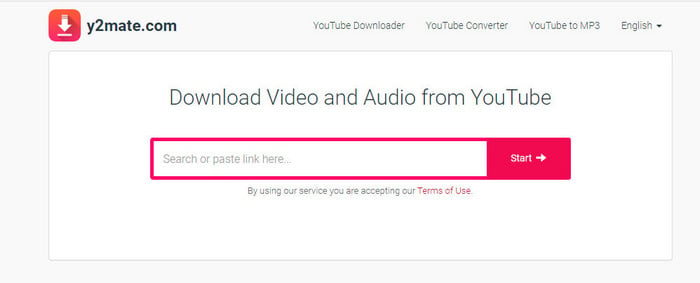

Y2Mate is a free YouTube video and audio downloader. Read this article to learn about pros and cons of Y2Mate, and its safe alternative.
Official website: https://www.audifab.com/best-music-converter.html
Recommend level: ⭐⭐⭐
AudiFab stands out as one of the top YouTube playlists to MP3 Downloaders on PC and Mac. Featuring a built-in YouTube Music web player, it eliminates the need for additional music applications. Upon logging into your YouTube account, AudiFab synchronizes all your playlists, enabling direct downloads YouTube playlists to MP3 on your computer. With its 10X download speed, users can significantly reduce conversion time, maximizing efficiency.
Step-by-step Tutorial: How to Download & Convert YouTube Music Playlist to MP3 with AudiFab
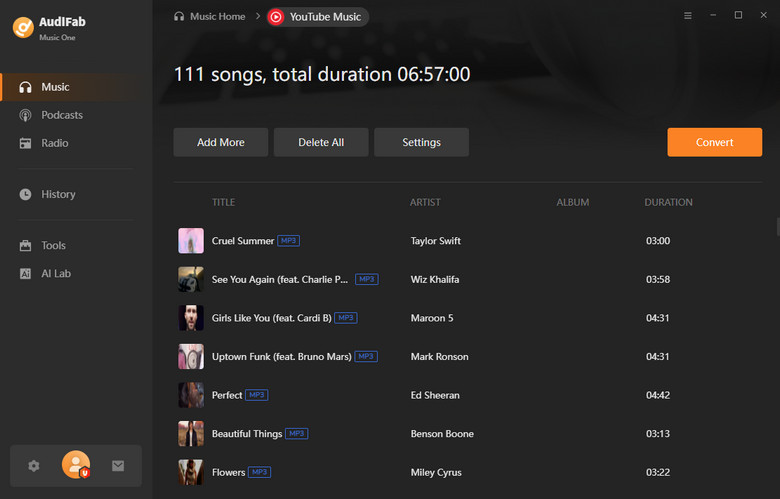
Note: You can easily obtain a free trial version of AudiFab to test its capabilities. With the trial version, you can convert the first minute of each song. To unlock the full features, you need to purchase the full version.
Official website: https://github.com/shaked6540/YoutubePlaylistDownloader
Recommend level: ⭐⭐⭐
GitHub YouTube Playlist Downloader is a powerful and reliable software program that allows users to download videos or audio from YouTube and 10,000 other popular video-sharing platforms.
Users can copy and paste the URL of the YouTube video into the program, select the desired format (like MP3, AAC, etc) and quality, and initiate the download process. The software also supports batch downloading, enabling users to download multiple videos at once.
Step-by-step Tutorial: How to download an entire YouTube playlist with GitHub
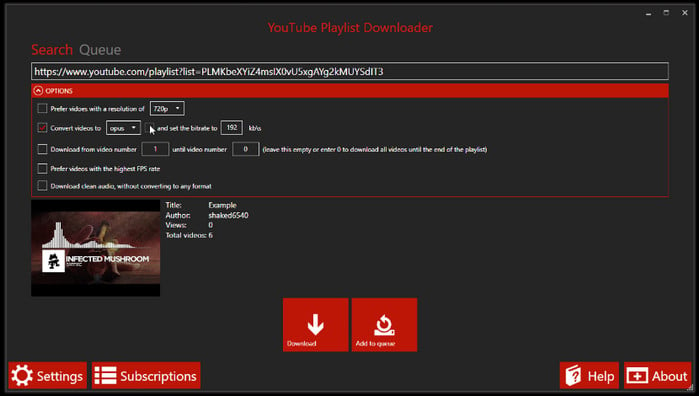
Official website: https://filmora.wondershare.com/video-editor/
Recommend level: ⭐⭐⭐
Filmora YouTube Playlist Downloader offers a convenient solution for recording YouTube playlists, audio, or videos at good quality. With just two simple steps, users can effortlessly download YouTube Music playlists. Moreover, Filmora boasts numerous AI editing tools, facilitating seamless re-editing or creation of YouTube videos.
Note: to access the full range of features and effects, including the toolkit, you typically need to purchase a license for the software.
Step-by-step Tutorial: How to Download a YouTube Playlist with Filmora Video Editor for Free
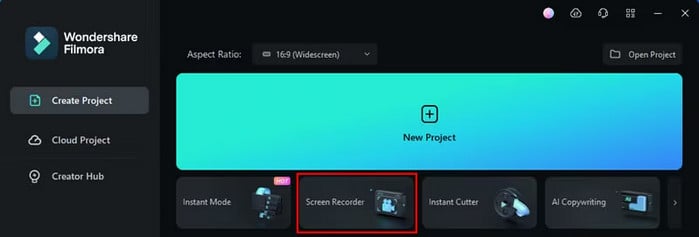
Official website: https://snapdownloader.com/youtube-playlist-downloader
Recommend level: ⭐⭐⭐
SnapDownloader, free and open-source software, empowers users to download videos from various platforms like YouTube, Facebook, Twitter, and more. While primarily focused on video downloads, SnapDownloader also offers the capability to download YouTube playlists to PC free, catering to music enthusiasts seeking offline access to their favorite tracks.
Step-by-step Tutorial: How to Export YouTube Playlist with SnapDownloader
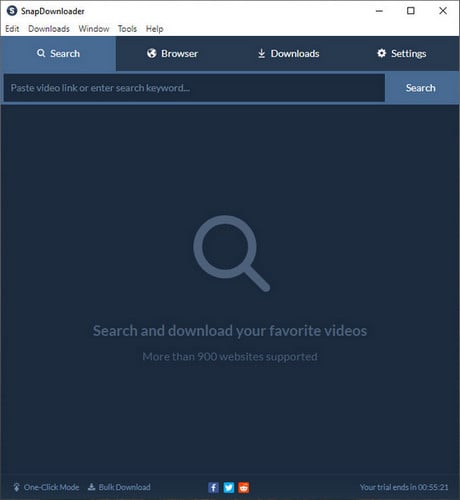
Note: You can try SnapDownloader for free for only 48 hours and check out all the features.
Below is a comparison table highlighting key features of the best 10 YouTube Music Playlist Downloaders in 2026.
| NoteBurner YouTube Music Converter | NoteBurner Music One | 4K Video Downloader | Loader.to |
iTubeGo | Y2Mate | AudiFab | Filmora | SnapDownloader | |
| Price | $14.95/month | $29.95/month | $10/year | Free | Free | Free | $29.95/month | Free | $7.99/month |
| Output Format | MP3/AAC/FLAC/ WAV/AIFF/ALAC |
MP3/AAC/FLAC/ WAV/AIFF/ALAC |
MP3/M4A/OGG | MP3/M4A/FLAC/ WAV/OGG |
MP3 | MP3 | MP3/AAC/FLAC /WAV/AIFF/ALAC |
MP3 | MP3/AAC/WAV/ AIFF/FLAC/WMA |
| Audio Source | YouTube Music webplayer | YouTube Music webplayer | YouTube | YouTube | YouTube | YouTube | YouTube Music webplayer | YouTube | YouTube |
| Audio Quality | 320kbps | 320kbps | 256kbps | Medium | Low | Low | 320kbps | Medium | Medium |
| Conversion Speed | 10X | 10X | N/A | N/A | N/A | 10X | 10X | N/A | N/A |
| Keep the original playlist order |  |
 |
 |
 |
 |
 |  |
 |
 |
| Free Toolbox |  (AA/AAX Converter, CD Burner, ID3 Editor, Format Converter) |
 (AA/AAX Converter, CD Burner, ID3 Editor, Format Converter) |
 |
 |
 |  (Paid) |
 (AA/AAX Converter, CD Burner, ID3 Editor, Format Converter) |
 |
 (Paid) |
| Operating System | PC/Mac | PC/Mac | PC/Mac/Linux | Online | PC/Mac/Android | Online | PC/Mac | PC/Mac | PC/Mac |
Converting YouTube Music playlists to MP3 for personal use is usually okay, but you should be aware of copyright laws and the platform's terms of service. Sharing or distributing copyrighted material without permission can get you into trouble. So, just be careful and respect the rights of content creators when converting and using digital content.
Yes, you can download entire YouTube playlists on PC or Mac using various third-party software or online services specifically designed for this purpose. These tools typically allow you to copy and paste the playlist link into the software or website and then choose the format and quality in which you want to download YouTube Music playlist.
This article presents 10 generally safe YouTube Music playlist to MP3 converters. For the most stable and secure YouTube Music to MP3 converter, consider using NoteBurner YouTube Music Converter, recommended for peace of mind.
When choosing between online and desktop tools for downloading YouTube Music playlists to MP3, several factors should be considered:
Online tools offer convenience with easy access and no installation required. However, they may have limitations on file size, speed, and reliability. Additionally, there's a higher risk of copyright infringement, and they might be more susceptible to being flagged by YouTube.
Desktop tools provide more features, better performance, and increased reliability compared to online converters. They allow direct conversion on your computer, which is faster and more efficient, particularly for large playlists. Desktop tools also offer additional functionalities like batch conversion, customization options, and better system integration. They support multiple languages and can record directly from the YouTube Music web player for higher sound quality. Moreover, they usually carry lower risks of infringement and provide enhanced security and stability.
While a variety of YouTube Music playlist downloaders offer diverse features, NoteBurner stands out for its emphasis on preserving audio quality, seamless batch downloading, and extensive format support. With NoteBurner, you can enjoy top-notch audio fidelity and effortless playlist conversions. So, if you're seeking high-quality downloads and a seamless experience, why not give NoteBurner a try? It's the perfect companion for enhancing your offline music enjoyment.
Note: The free trial version of NoteBurner YouTube Playlist Downloader allows you to convert the first 1 minute of each song. You can buy the full version to unlock this limitation and enable all its features.