

If you are currently a student and a YouTube Music user, don't miss out on the special discounts that YouTube Music offers. Like student discounts offered by other streaming music services, YouTube Music Premium student discount can help you save a lot of money. Read this article to learn a step-by-step guide to get a YouTube Music Premium student discount. You'll also gain a comprehensive understanding of the YouTube Music Student Plan, covering details such as pricing, benefits and eligibility conditions, as well as learn how to keep YouTube Music after Student Plan ends.
Read Also: Get YouTube Music Premium APK
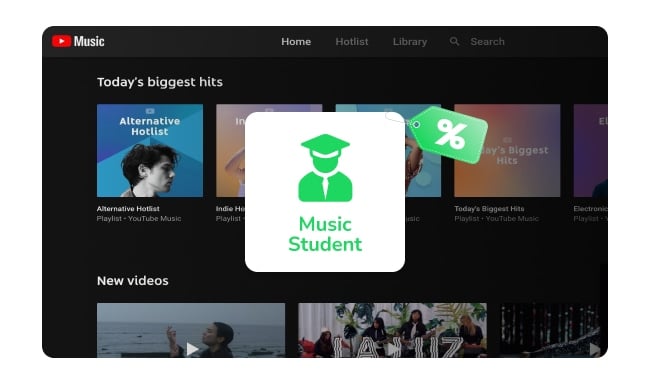
The YouTube Music Student Plan allows student users to enjoy the full features offered by YouTube Music Premium or YouTube Premium at a discounted price, such as the ability to download music, enjoy ad-free playback, background playback, and more. Here is a comparison between the YouTube Music Student Plan and the YouTube Premium Student Plan. Choosing either subscription gives you access to all YouTube Music Premium features.
| YouTube Music Student Plan | YouTube Premium Student Plan | |
| Cost | $5.49/month | $7.99/month |
| Features | Music: Ad-free, download for offline playback, background playback | Music & Video: Ad-free, download for offline playback, background playback, access to YouTube Originals content |
| 1-Month trial for $0 | Yes | Yes |
 YouTube Student Membership Eligibility
YouTube Student Membership Eligibility
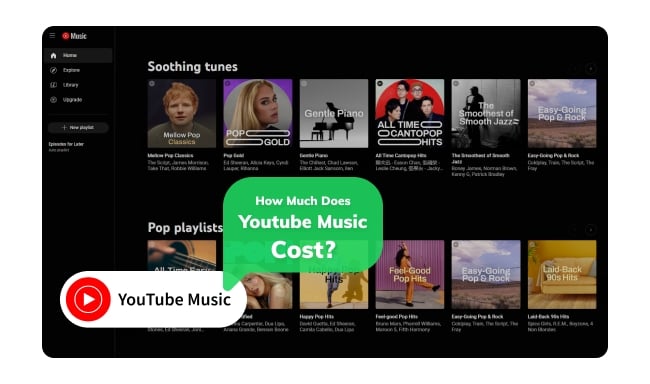
How much does YouTube Music cost? This article will provide all the details of the four subscription plans, including costs.
After confirming that you have the eligibility, let’s look at how to get the YouTube Music Premium student discount.
Step 1 Go to YouTube Music's official website.
Step 2 Click on the "Try 1 month for $0" > "Continue".
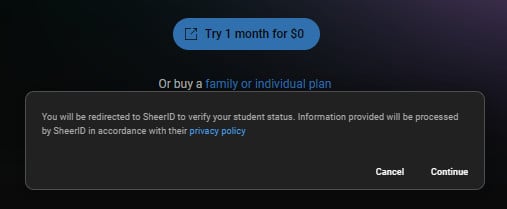
Step 3 Fill in your personal information and click on “Verify my student status”.
Step 4 After successful verification, SheerID will take you back to the YouTube Premium registration page.
Step 5 Tap on your profile and select Purchases & Memberships > Premium > Student Programs. After completing your student subscription, a free one-month trial of YouTube Premium will start initially.
As you know, YouTube Premium Student memberships are valid for up to 4 years. After the student plan expires, you can opt to either continue with your individual subscription ($10.99/month) or cancel your subscription. If you choose to unsubscribe from the Premium plan, it is recommended that you download YouTube Music to your computer while you are enjoying student discount. This way, you can easily play YouTube Music offline and continue to enjoy your music.
NoteBurner YouTube Music Converter is a professional tool for downloading and converting YouTube Music songs and playlists on computers. Both YouTube Music Free & Premium users can use it to convert YouTube Music to MP3, AAC, WAV, FLAC, AIFF, or ALAC format with the original audio quality. Additionally, NoteBurner offers extra features like burning YouTube Music to CDs, editing ID3 tags, and converting audiobooks.

Next, let's look at how to download YouTube Music to the computer with NoteBurner.
Step 1Select MP3 as the Output Format
Click on the "Settings" icon. And you can adjust the "Output Format" (MP3/AAC/WAV/FLAC/AIFF/ALAC), "Bit Rate" (320kbps, 256kbps, 192kbps, 128kbps), "Sample Rate", and so on.

Step 2 Add YouTube Music to NoteBurner
Simply open one of your desired YouTube Music playlists on NoteBurner, tick the songs you want to download, and then tap the "Add" button.

Step 3 Start Converting YouTube Music Playlist to MP3
Tap on "Convert" to start downloading YouTube Music as MP3 files. Once completed, the MP3 files will be saved to your local computer.

Step 4 Locate YouTube Music Files
Once converted, you can just tap on the "History" icon (which looks like a clock) on the left side of the app, hover over the history list, and click "Folder". Then you'll be directed to the downloaded YouTube Music streaming files.
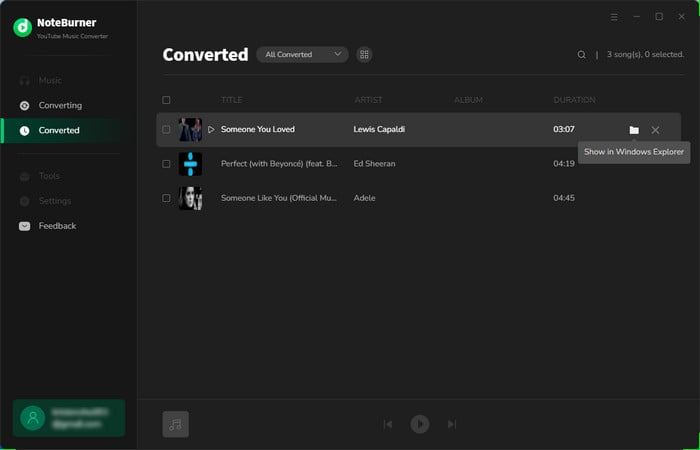
The YouTube Music Premium student discount offers a very affordable subscription option for students to enjoy premium features at half price. With SheerID verification, you can get YouTube Music Premium student discount to enjoy premium features like ad-free playback, offline downloads, and more for just $5.49 per month. In addition, you can subscribe to the Individual plan when your student plan expires, or use tools like NoteBurner to download your favorite tracks for offline playback. Whether you're a current student or planning a post-graduation subscription strategy, this guide will ensure you maximize the benefits of YouTube Music Premium.
Note: The free trial version of NoteBurner YouTube Music Converter allows you to convert the first 1 minute of each song. You can buy the full version to unlock this limitation and enable all its features.