

GarageBand is arguably one of the most ideal software on the market - easy to use, and capable of editing content quickly. It has lots of useful functions for regular musicians, regardless of what type of instrument or genre you play. If you still wonder how to add songs from Apple Music to GarageBand, this tutorial will provide a detailed explanation.
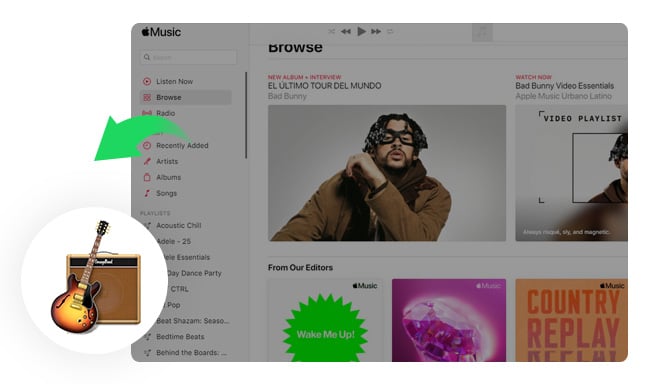
A: You can import songs from the Music app into the Tracks view on GarageBand, but only for those unprotected songs and those stored on your device locally.
As a matter of fact, Apple Music uses encrypted file extensions like AAC, M4P, and ALAC as its streaming track format. This way they could prevent members from downloading songs as private files. So even if you've downloaded Apple Music offline, you can neither export them to any media player nor DJ mixer, GarageBand is included.
Since you cannot directly transfer Apple Music to GarageBand, is there any other shortcut? Of course! Here you're recommended to use NoteBurner Apple Music to GarageBand downloader, also named NoteBurner iTunes Audio Converter. With NoteBurner, you can easily turn your Apple Music library into MP3/AAC/FLAC/WAV/AIFF/ALAC, the open-source music format that GarageBand support.
What makes NoteBurner Apple Music downloader stand out? The most excellent attraction is its original audio quality preservation technology, able to keep 1:1 quality input and output even for the Apple Music lossless tracks.
On top of that, it can also save "Playlist Index" in the output file name, in order to retain the same music order as your original playlist. As thus, you can sort out your music library as usual. Here're the main features of NoteBurner Apple Music Converter:

NoteBurner Apple Music Converter is an easy-to-use tool. You'll need a few steps only to download and import Apple Music songs to GarageBand. Let's take a closer look at it:
Download and open NoteBurner on your Mac computer. You'll have the main interface as below, and please choose to download Apple Music songs from web player.
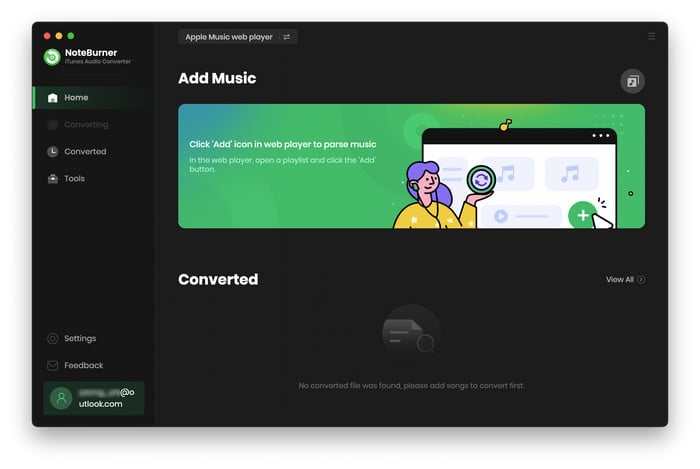
Simply choose a playlist and open it on the web player window, then click the "Add" icon at the bottom right, so that NoteBurner Apple Music Converter will automatically recognize your selected Apple Music playlists.
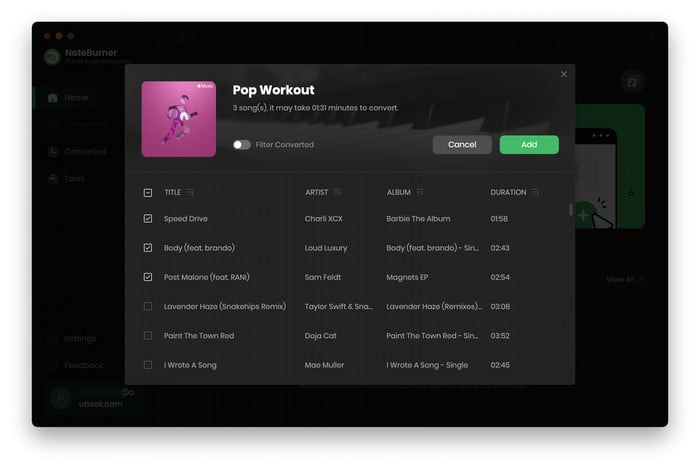
After successfully adding, go to the "Settings" window by clicking the gear icon in the bottom left, where you can customize the Output Format, Bit Rate (up to 320kbps), Sample Rate (up to 192kHz), Output Folder, and so on.
Tips: It's suggested to choose the "AUTO" output format to keep the best original sound quality.
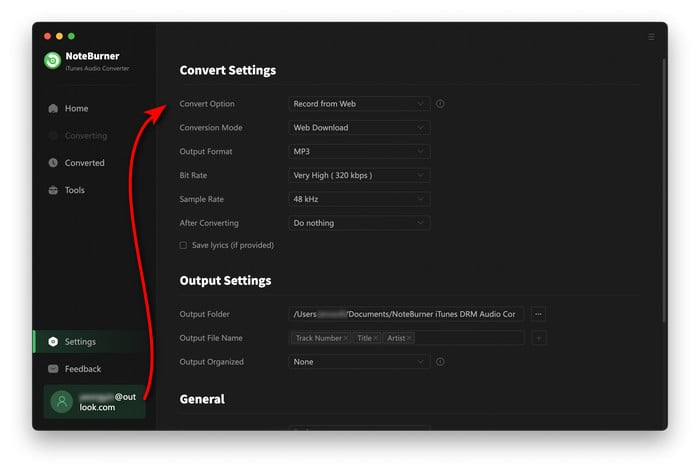
The next step is to click the "Convert" button to start exporting songs from Apple Music as regular music files. This process will be finished soon.
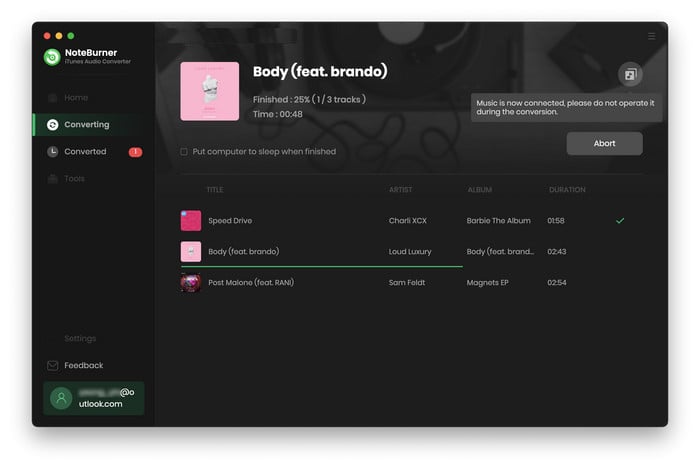
Once the conversion is completed, you can click on the "History" tab on the left panel, hover over the history list, and click the "Folder" icon beside the track. A pop-up window will show you all well-downloaded iTunes music.
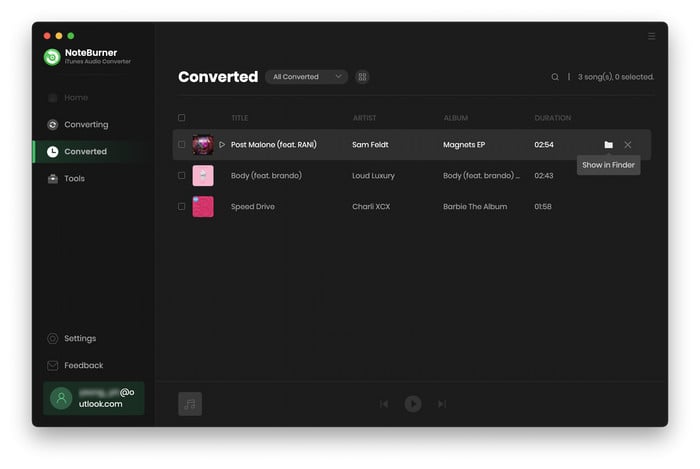
Method 1. Open the GarageBand on your Mac computer. Then open a finder window and locate the offline Apple Music files. You'll just only need to drag & drop the Apple Music tracks to your GarageBand session.
Method 2. You can also right click on one of the soundtracks on GarageBand, then choose "Add Audio Files...". Find and choose the downloaded Apple Music audio, and click "Open".
By one of the among methods, you can finally add and edit Apple Music on GarageBand with ease. If you also want to edit Apple Music songs on your iPad or iPhone, just remember to sync the offline Apple Music titles to your target device first. The steps of adding tracks on iOS devices are similar as the above.
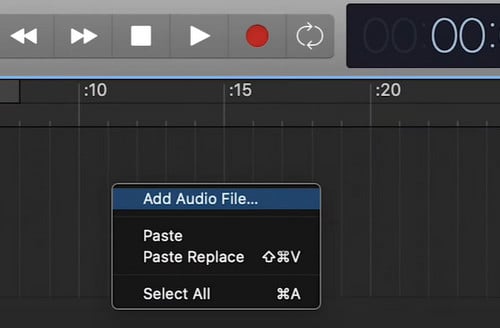
GarageBand is the best-looking audio recorder & editor, which helps with the music creation in no small way. You'll get the unique touch-screen aspect when editing music on GarageBand, with a more organic experience.
If you're an Apple Music member, but find that your Apple Music is not showing up on GarageBand, then the first thing you have to do is to download your Apple Music playlists as regular music formats.
NoteBurner Apple Music Converter is exactly designed to help with that - convert any Apple Music song, podcast, iTunes M4P music, or audiobook as MP3, AAC, FLAC, WAV, AIFF, or ALAC files, while keeping ID3 tags and original high sound quality. With this useful music downloader, you can move your whole library of Apple Music to GarageBand timeline freely.
Note: The free trial version of NoteBurner Apple Music Converter converts 1 minute of each audio file only. If you want to unlock the time limitation, please purchase the full version of NoteBurner Apple Music Converter.

Going to add Spotify music to GarageBand for mixing? Gome to this page and you'll get the final answer! Learn More →
 What's next? Download NoteBurner Apple Music Converter now!
What's next? Download NoteBurner Apple Music Converter now!

One-stop music converter for Spotify, Apple Music, Amazon Music, Tidal, YouTube Music, etc.

Convert Spotify music songs, playlists, or podcasts to MP3, AAC, WAV, AIFF, FLAC, and ALAC format.

Convert Amazon Music to MP3, AAC, WAV, AIFF, FLAC, and ALAC with up to Ultra HD quality kept.

Convert Tidal Music songs at 10X faster speed with up to HiFi & Master Quality Kept.

Convert YouTube Music to MP3, AAC, WAV, AIFF, FLAC, and ALAC at up to 10X speed.

Convert Deezer HiFi Music to MP3, AAC, WAV, AIFF, FLAC, and ALAC at 10X faster speed.