

It's easy to upload music to Apple Music library to create a personalized collection that matches your tastes. You can then enjoy your favorite artists and mix your own music with millions of global songs. Or if you are an independent artist, Apple Music also lets you easily distribute your music work on its vast catalog. Read on and you will get the relevant detailed guidance.
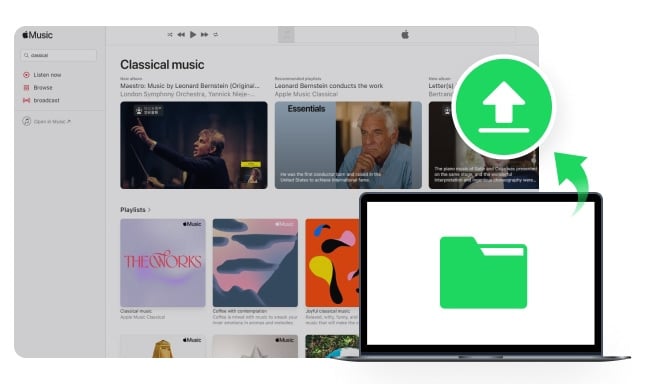
On Apple Music, you can add local music files on a Mac or Windows computer, but not directly on a smartphone. Instead, you can upload the files to Apple Music on PC, then sync the library to your phone. And also remember that only MP3, M4A, AAC format files can be imported to Apple Music.
Step 1 Open the Music app on your Mac.
Step 2 Click "File > Import" to open a new window.
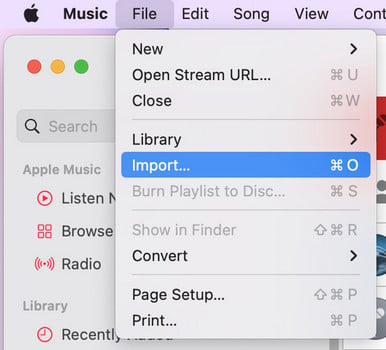
Step 3 Go to the path with your songs and choose music files.
Step 4 Click "Open" to upload your chosen music to Apple Music.
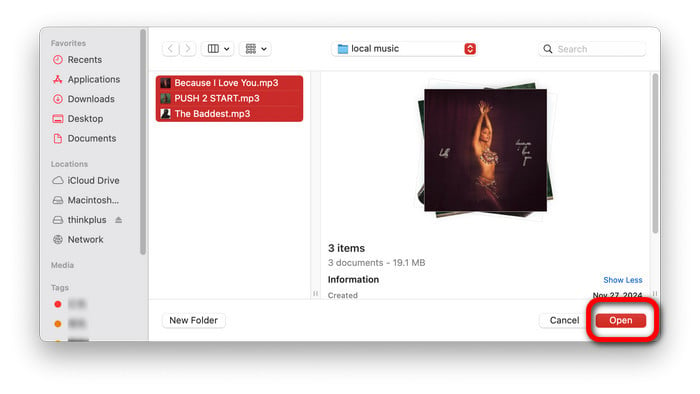
Step 5 Return to Apple Music and click "Recently Added". Now, you can play your own music in Apple Music. You can also create a playlist for your songs.
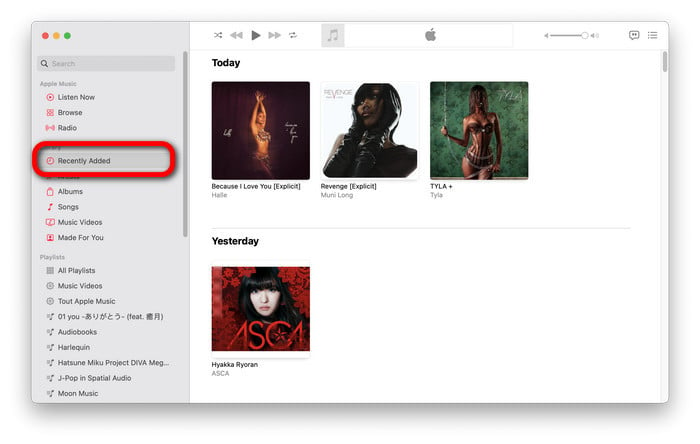
Step 1 Open iTunes on your computer.
Step 2 Go to the top menu, click "File", and choose either "Add File to Library" or "Add Folder to Library".
Step 3 Navigate to the folder with your local music files in the pop-up window.
Step 4 Select the audio files you want to add and click "Open" to upload them.
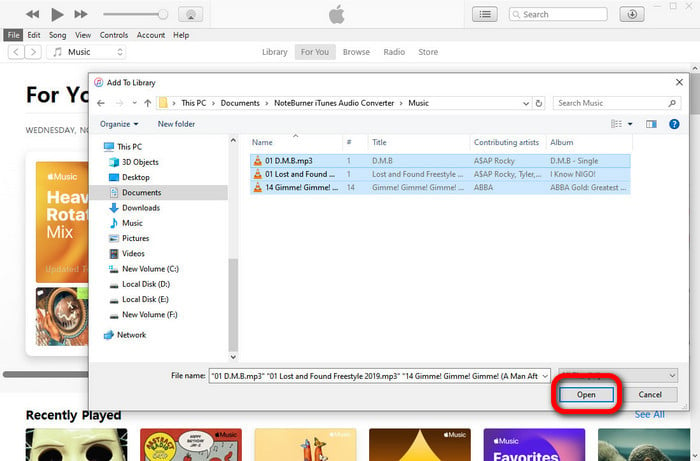
Step 5 After uploading, click the "Recently Added" button.
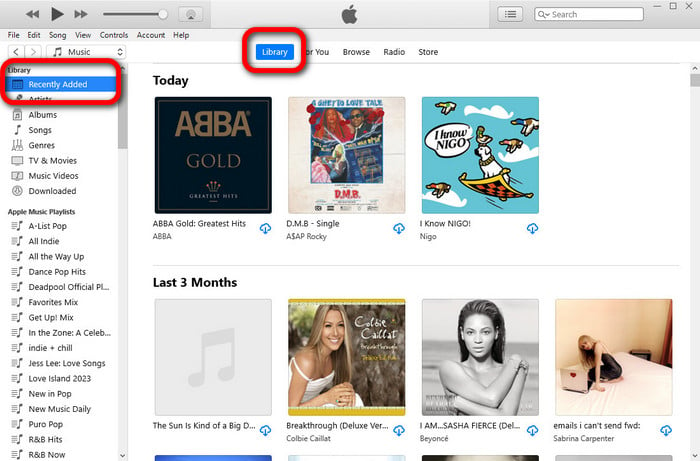
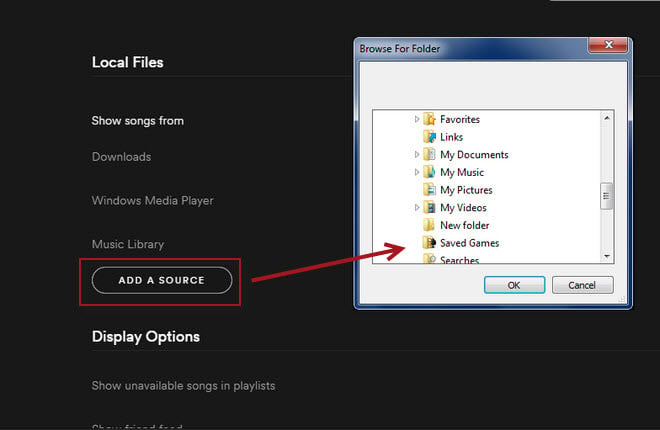
How to sync your local music to Spotify? Follow this Spotify tutorial to see how to add your local music file to Spotify and play them on Spotify. Learn More →
Step 1 Connect your phone to your computer.
Step 2 Open iTunes/Music app. Find your phone under the Devices section on the left.
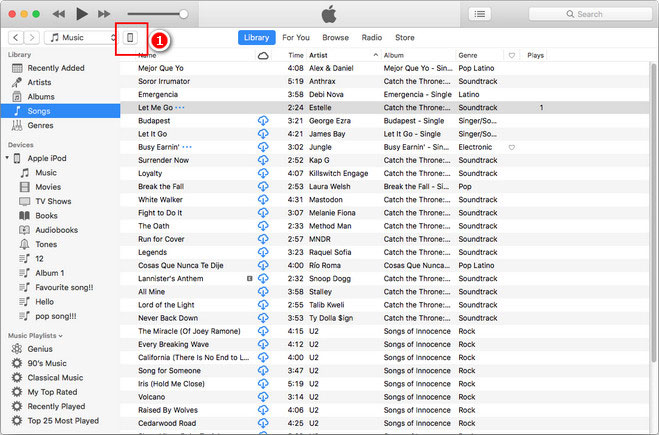
Step 3 Click on the "Music" menu at the top of iTunes/Apple Music.
Step 4 Ensure "Sync Music" is on. If not, check the box.
Step 5 To transfer all music from Apple Music to your Android or iPhone, select "Entire music library". To choose specific songs, select "Selected playlists, artists, and albums".
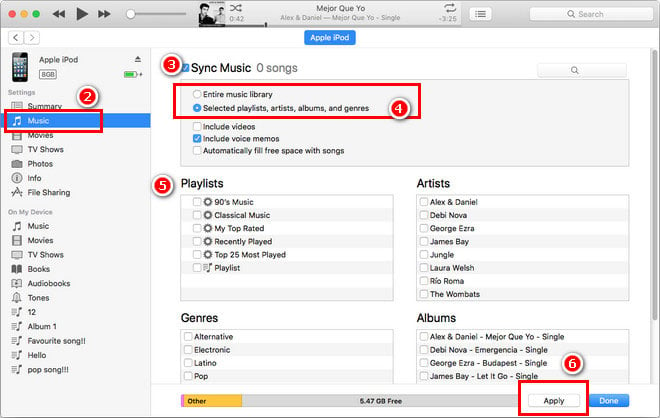
Step 6 Click Apply to start syncing your music to phone.
Step 7 Once syncing is done, disconnect your phone. Now, all local music are transferred to phone.
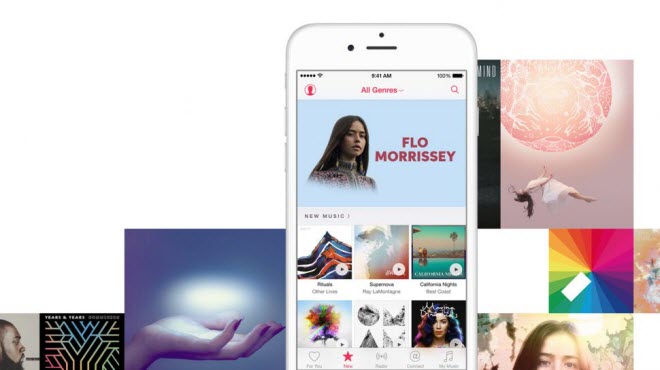
How do you sync Apple Music playlists, favorites to your iPhone? Just take a look at the 2 easist ways to sync Apple Music songs to iphone for enjoying Apple Music anywhere, anytime. Learn More →
Besides uploading local music to Apple Music, you might also want to transfer songs from streaming services, like Spotify, to Apple Music. However, this can be tricky due to proprietary formats that aren't compatible with Apple Music. You'll need to find alternative ways to transfer your music. Below, we provide step-by-step solution.
NoteBurner Music One lets you convert your music from any streaming music platforms into MP3s, which you can then upload to your Apple Music library. This way, you can keep all your favorite tracks in one service, making it easy to enjoy your music collection across various services.
Note: The converted streaming music MP3s are for personal use only.

To save you time, the following will give you step-by-step guidance on how to download streaming music offline, and add to Apple Music. We will take the "Spotify" service as an example.
Step 1 Download NoteBurner All Streaming Music to MP3 Downloader on Windows or Mac computer.
Step 2 Choose Spotify as the original source to get MP3 files.

Step 3 Drag and drop your desired playlists from the Spotify app into NoteBurner. Select the tracks you want to download offline and click "Add."
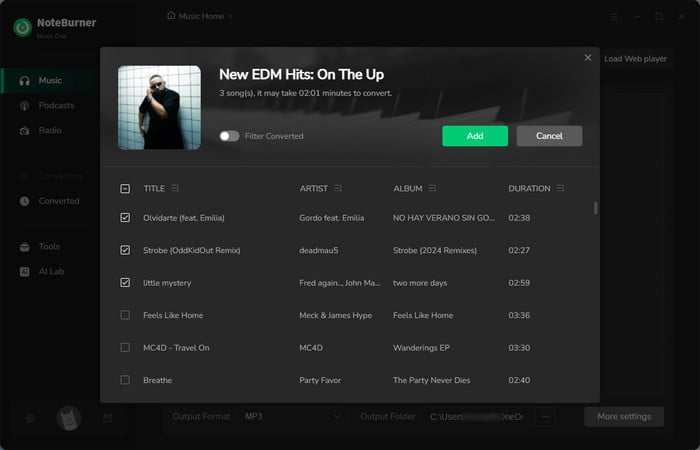
Step 4 Click the "Settings" gear icon to choose the output format, quality, path, and more.
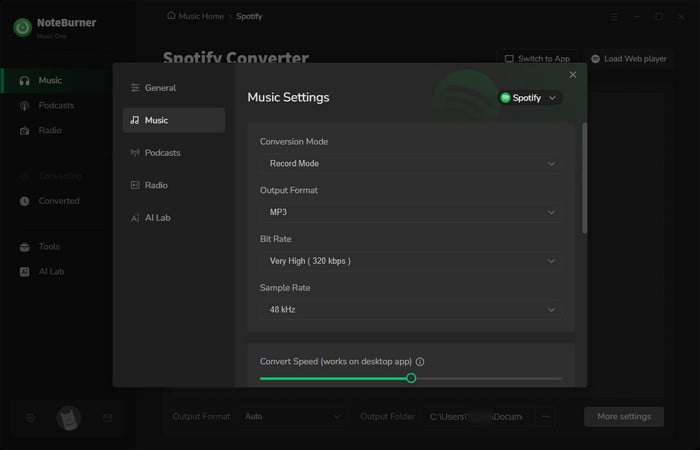
Step 5 Tap "Convert" to begin downloading Spotify music to your computer.
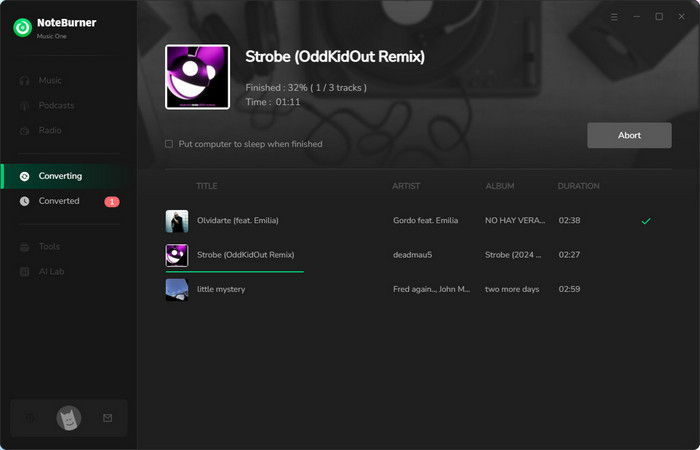
Step 6 After completing the download, go to "History" to locate your offline Spotify tracks. Next, open the iTunes/Apple Music app, you can easily drag and drop the Spotify songs to Apple Music library.
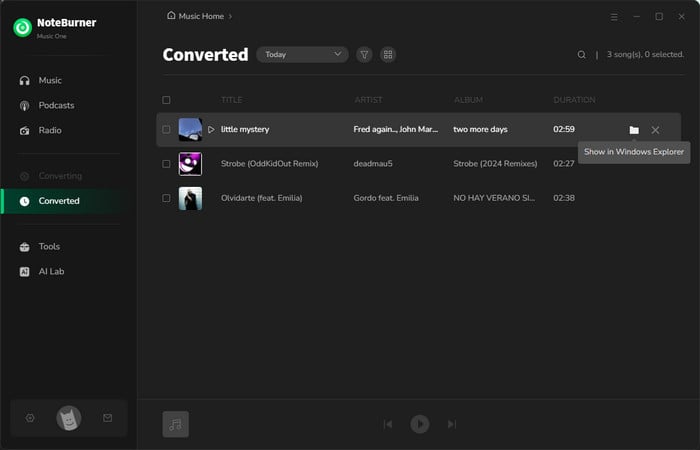
If you're an aspiring artist wanting to share your music, here this digital Apple Music platform is your best strategy to reach your music to a global audience. So, how to start, and what steps should you take to upload your music to Apple Music as an artist? Here's the answer:
TuneCore: Create an account, choose the release type, upload your music and cover art, and add contributors. Once approved, your music will be available on Apple Music in 2-3 business days.
Amuse: Sign up an account and pick your subscription plan. Choose the type of release you want to upload and complete all the release details. Specify delivery options: upload your song(s), choose select Apple Music, countries, release date, and more. Then, submit.
1. Sign up for Apple Music for Artists or create an Apple ID if needed.
2. Click "Request Artist Access".
3. Paste the link to your iTunes Store artist page.
4. Select an album to confirm you're claiming the right page.
5. Choose your role (Artist, Manager, or Label Rep).
6. Complete the application form.
Learn More on Claim your artist page
After becoming an artist on Apple Music, you can:
It's a good idea to upload music to Apple Music, so that you can curate a personalized library or share your work as an artist.
Whether you're uploading local files from your Mac or Windows computer to Apple Music library, or transferring music from other streaming services like Spotify to Apple Music, the process is straightforward. But for the later task, you will need the appropriate tool of NoteBurner Music One.
Independent artists can also use distributors such as TuneCore or Amuse to upload your music to Apple Music. Once your music is available, you can effectively promote your work and monitor its performance.
Note: The free trial version of NoteBurner iTunes Audio Converter converts 1 minute of each audio file only. If you want to unlock the time limitation, please purchase the full version of NoteBurner iTunes Audio Converter.