

Apple Music Lossless is a new high-quality streaming option that was launched in 2021 Summer. With Lossless, listeners can hear music the way artists intended, with all the nuance and detail intact. At no added cost, original Apple Music subscribers could upgrade the entire 100 million song catalog to Lossless by turning on the relevant settings. For new listeners, Apple Music Lossless cost $10.99 per month for individuals or $16.99 per month for families. What's Apple Music Lossless? how to listen to and download Apple Music Lossless? This article will show you one by one.

Apple Music Lossless is a high-quality audio format that allows listeners to enjoy their music at higher fidelity than the standard one, providing a richer, more detailed listening experience.
Lossless tracks use the lossless audio compression technology, developed by Apple, called ALAC (Apple Lossless Audio Codec). Apple's ALAC streams are available to stream in resolutions ranging from (Lossless) 16-bit/44.1 kHz CD Quality up to (Hi-Res Lossless) 24-bit/192 kHz.
One downside of Apple Music Lossless is that it requires significantly more storage space than standard Apple Music. A 3-minute song will be approximately 6 MB at high-quality 256kbps, while Lossless at 24-bit/48 kHz will be with 36 MB and Hi-Res Lossless with 145 MB. This means you'll need a larger-capacity device if you want to store your entire Apple Music collection in Lossless quality.
In addition, a higher-quality file will also need more bandwidth to stream. A 3-minute song will use approximately 6 MB at high-quality 256 kbps, 36 MB with Lossless at 24-bit/48 kHz, and 145 MB with Hi-Res Lossless at 24-bit/192 kHz. The data usage amount depends on song availability, network conditions, and the capability of speakers or headphones. So before streaming Apple Music ALAC Lossless tunes, be sure you've enough data cellular to take away, or just connect to a Wi-Fi network if necessary.
No matter what, if you're an audiophile who cares deeply about sound quality, then Apple Music Lossless audio is definitely worth considering.
The feature of Lossless Audio is switched off by default on Apple Music, helping to save storage and data. So to stream the lossless tunes, you'll have to turn it on manually.
Once download the Apple Music app on your Android device, it's time to get into the lossless audio.
Step 1 Open the Apple Music app, and go into the Settings section.
Step 2 Click "Audio Quality" and toggle on "Lossless Audio". Just start an Apple Music track, and you'll get the Lossless or Hi-Res Lossless quality output.
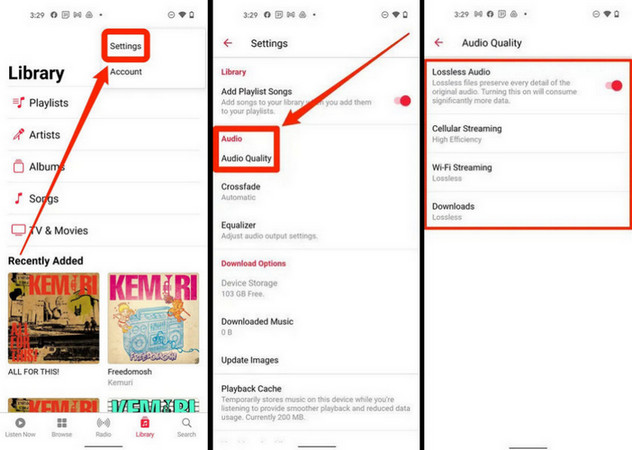
You can use the built-in setting on iPhone to turn on the Apple Music Lossless.
Step 1 Go to iPhone setting and scroll download to choose "Music".
Step 2 Click "Audio Quality" and toggle on "Lossless Audio".
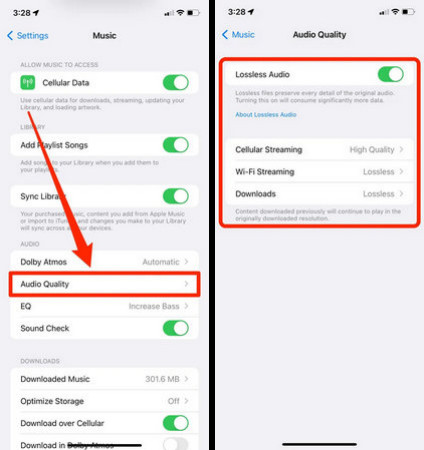
Only with a macOS 11.4 Big Sur and higher, you can access the Apple Music lossless streams.
Step 1 Open the Music app, and click "Music > Preferences".
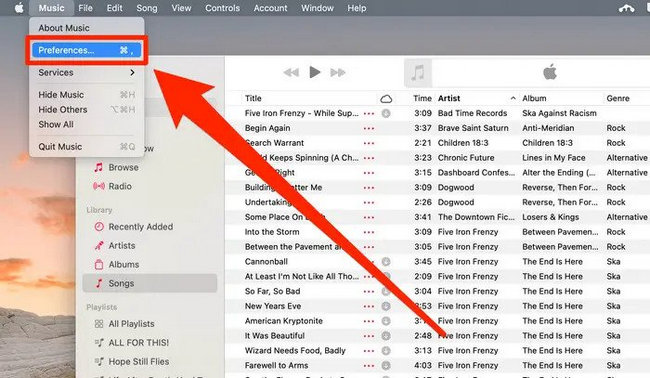
Step 2 In the pop-up window, click "Playback", and tick on "Lossless audio", then choose "Lossless (ALAC up to 24-bit/48kHZ)" or "High Resolution Lossless (ALAC up to 24bit/192kHz)" option.
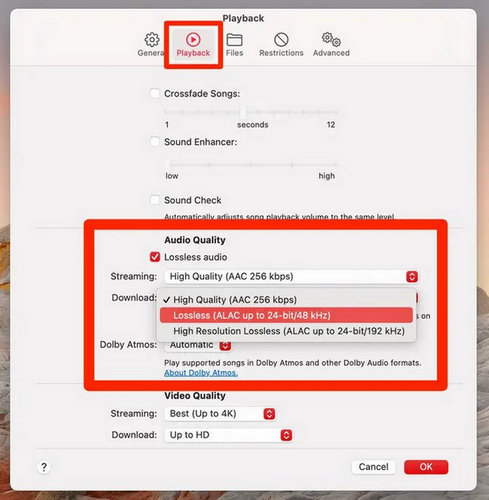
Note: There's still no Lossless Audio option for iTunes on Windows.
According to the official explanation page on Apple, Apple Music lossless audio supports streaming on iPhone (running iOS 14.6 and higher), iPad (running iPadOS 14.6 and higher), Mac (macOS 11.4 and higher), Apple TV (tvOS 14.6 and higher), HomePod, and Android devices.
However, Lossless Audio tracks can't be heard through Bluetooth, so they cannot be streamed by wireless headphones, including Apple headphones like AirPods. Even though you've turned on the Lossless Audio setting, you can only listen to the lossy sound output.
By subscribing to an Apple Music subscription, you can directly download any track or album from its catalog through the Music app, while you'll be stuck with its encryption limits though. In this part, we'll show you another way to download lossless Apple Music ALAC as actual audio files, saving to your computer locally.
To work this out, you'll need a smart NoteBurner Lossless Apple Music Converter, available to convert and save songs, playlists, or podcasts from Apple Music to ALAC, MP3, AAC, FLAC, WAV, and AIFF. It's worth mentioning that NoteBurner can even retain 100% original sound quality, including Apple Music Lossless & Hi-Res Lossless, after 10X faster speed conversion.

Step 1 Download and launch NoteBurner Apple Music Lossless Converter, and select the "Apple Music App" mode. Click "Add", then you'll find all your Apple Music library listed. Choose the Apple Music lossless tracks and press "OK".
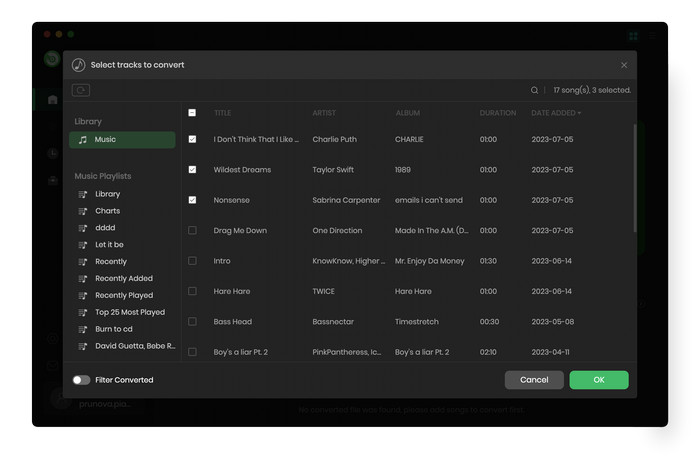
Step 2 Go to the "Settings" window, then choose conversion mode, output format, output quality, output path, and so on. Choose "iTunes Record" mode and "AUTO" output format to preserve Apple Music lossless or hi-res lossless quality.
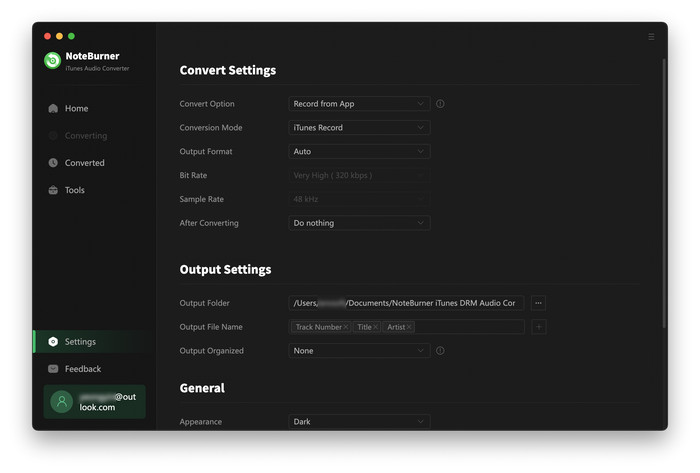
Step 3 Click "Convert" to start downloading Apple Music to ALAC/MP3/AAC/FLAC/WAV/AIFF losslessly.
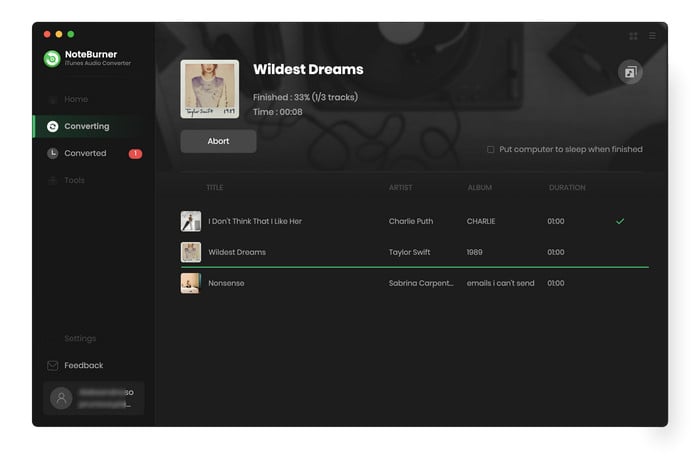
Once converted, just tap on the "History > Folder" icon. Then NoteBurner will show you all downloaded Apple Music ALAC files (.m4a extension) stored on your computer locally.
Apple has upgraded its entire audio library to Apple Music HD, with over 100 million tracks in lossless CD Quality. After enabling the Audio Lossless setting, subscribers could get into lossless audio world without a penny.
Besides that, you'll also learn a powerful audio downloader to download Apple Music's ALAC Lossless songs to local drive - NoteBurner Apple Music Converter. It's an all-in-one audio downloader that even supports downloading almost the entire audio library from Apple: Apple Music AAC/M4P/ALAC files, M4A/M4B/AA/AAX audiobooks, and podcasts. Just go for it if you need to download Apple Music Lossless audios for unlimited use.
Note: The free trial version of NoteBurner iTunes Audio Converter converts 1 minute of each audio file only. If you want to unlock the time limitation, please purchase the full version of NoteBurner iTunes Audio Converter.