

Many people are drawn to the student discount offered by Apple Music, and for good reason. By getting the student deal, users can enjoy all the benefits of the Premium service at a fraction of the cost. What's the Apple Music student price and how to claim it? This article will explain all of them for you.
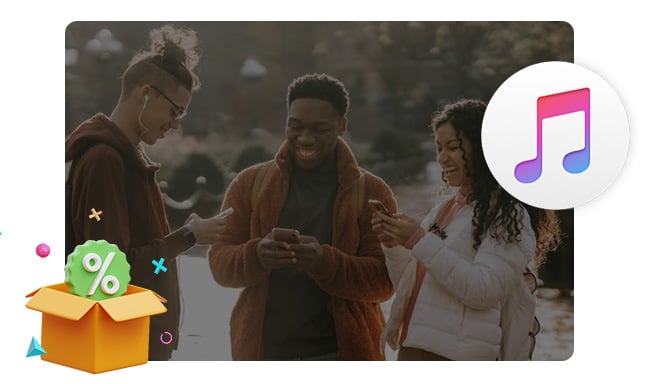
Apple Music student plan is a great way for college students to enjoy streaming music at a discounted price. After October 2022, Apple raised its prices, and here're the current price:
This Apple Music discounted rate is available for up to 48 months and it's available to students enrolled in a degree-granting college or university (proof of their enrollment status should be provided). Before verifying it, you need to make sure you're resident of the United States or any of the listed countries on the Apple website.
By taking advantage of this offer, students can enjoy 50% off their monthly Apple Music subscription fee, as well as access to exclusive content and playlists curated just for them. For the millions of students around the world who love music, this deal is a great way to explore a new world of sound without breaking the bank.
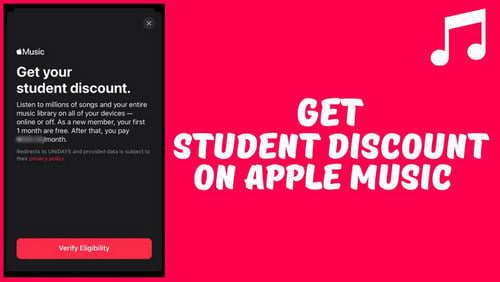
To enroll Apple Music student discount, you need to verify your student status with UNiDAYS first, which is a platform that offers discount codes to verify student status. What you need is:
Learn more on the FAQs on Verifying UNiDAYS
Step 1 Go to the Unidays Apple Music Page and click "Get Now" there.
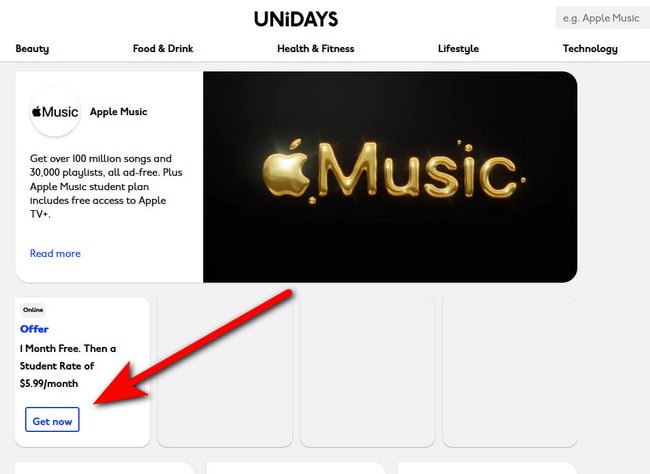
Step 2 Enter the details as prompted to join Unidays.
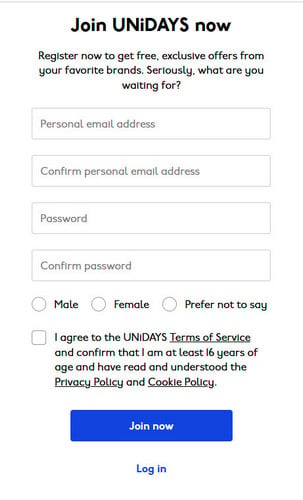
Step 3 Next, you'll need to fill in the list and prove yourself as an eligible student to get the Apple Music discounted subscription.
Step 4 Go to your iTunes or Music app on your device, and click the "Try it now" banner.
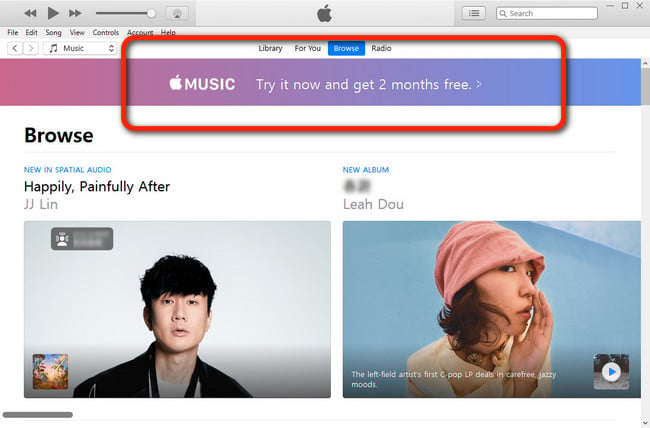
Step 5 On the pop-up window, click "See All Plans", select "University Student" and click "Verify Eligibility".
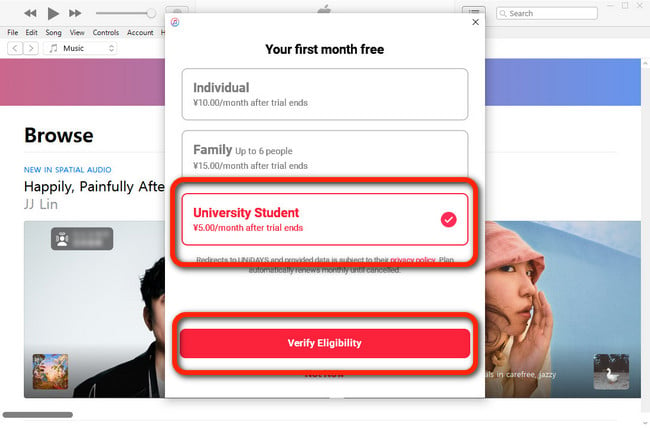
Step 6 There should be a web page popping up, click "Already verified with UNiDAYS?" there and log in to the Unidays account you just applied.
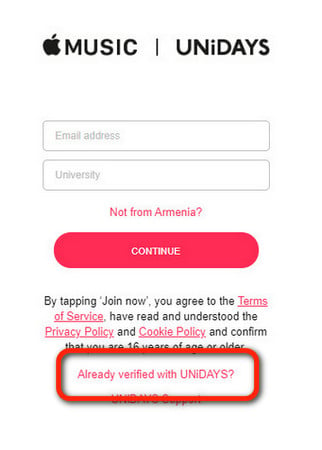
Step 7 Follow the prompts and you are ready to sign up Apple Music Student subscription now!
Learn more on How to get a student subscription to Apple Music
With numerous music streaming services available nowadays, it can be challenging for students to choose the one that suits their needs and preferences the best. Here this part is going to show you the student discounts from the most popular streaming service, including Apple Music, Spotify, Amazon Prime, YouTube Music, Tidal Music, and Pandora. Pick the one that suits you most.
| Service | Free Trial | Student Discount | Other Benefits |
| Apple Music | Free 1-3 months trial | $5.99/month | Also get Apple TV+ for a limited time |
| Spotify | Free 1 months trial | $5.99/month | A package of Spotify Premium, Showtime, and Hulu |
| Amazon Prime | Amazon Prime | $7.49/month | Free 2-day shipping; Free Prime Video; 6-months free LinkedIn Premium |
| YouTube Music | Free 1-month trial | $6.99/month | Watch YouTube Videos and originals with no ads |
| Tidal Music | Free 1-month trial | $4.99-$9.99/month | N/A |
| Pandora | 90-Day | $4.99/month | N/A |
You may still find it expensive to pay for the student plan on Apple Music every month, then just use this method to save money: use NoteBurner Apple Music Converter to download your whole Apple Music library to computer as offline music files, so could stream your Apple Music tunes even without a subscription.
This NoteBurner tool provides an effective solution to convert Apple Music songs, iTunes M4P music, and audiobooks to MP3, AAC, FLAC, FLAC, WAV, or AIFF formats with up to lossless music quality kept. After downloading, you can enjoy the freedom of listening to your music anytime, anywhere, even after the free trial ends.

It's pretty easy to redeem a student discount on Apple Music, all you need is to verify yourself as an eligible college student on UNiDAYS first, then go to Apple Music to gain your student discount. Apple Music student plan costs only $5.99 per month, 50% price off compared with the standard plan.
If you don't want to pay for the subscription monthly, it's suggested to use NoteBurner iTunes Audio Converter to download your Apple Music to local drive. By this method, you will be able to enjoy your Apple Music tunes on any device forever.
Note: The free trial version of NoteBurner iTunes Audio Converter converts 1 minute of each audio file only. If you want to unlock the time limitation, please purchase the full version of NoteBurner iTunes Audio Converter.