

I just found my SanDisk Clip Sport, and want to copy some downloaded Apple Music songs to it for streaming on the move. Can anybody help me?
Do you have similar or the same need as above? Or all your attempts at importing Apple Music to SanDisk MP3 player failed? No worries though, here we will deep this topic and walk you through the complete steps to transfer Apple Music songs to SanDisk MP3 player.
Apple Music is an ideal music streaming service if you mainly use iTunes and have an iPhone. It comes with an extensive catalogue, giving you access to millions of songs, music videos as well as some exclusive content from select artists. And it works seamlessly with your iTunes library to give your personal music collection another upgrade. However, although Apple Music is a great platform to enjoy music, it also comes with some problems. One of the most widely reported problems is the inserted protection in its songs.
Because of that, subscribers are limited to play songs from Apple Music on some selected devices, and not able to download Apple Music as MP3 format for playing on some MP3 players like Sandisk Clip Sport. What's worse, when the subscription ends, the Apple Music songs will be disabled and inoperable. That's a huge pain for some Apple users who wish to enjoy Apple Music on more devices anywhere anytime.
Luckily, things changed thanks to the coming out of some powerful Apple Music Converters. With the help of such tools, we can easily convert any Apple Music songs to MP3 or other widely used formats.
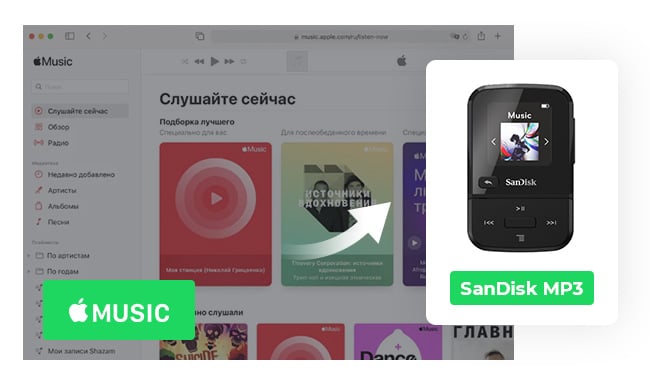
Seeking a way to transfer Amazon Music Unlimited and Prime Music songs to any devices or media players? NoteBurner Amazon Music Converter is all you need to download any Amazon songs to MP3/AAC/WAV/FLAC/AIFF/ALAC format losslessly.
Among them, the top-rated one is NoteBurner iTunes Audio Converter. It is an all-in-one and easy-to-use Apple Music Converter solution to record Apple Music streams while converting the locked songs from M4P to MP3, FLAC, AAC, AIFF, WAV, or ALAC format at 10X speed. Besides, it is capable of converting iTunes M4P music and audiobook to plain music format. With the help of this powerful tool, you can easily download songs from Apple Music to MP3 and enjoy them on SanDisk MP3 player.

The following is the detailed tutorial to guide you to import Apple Music to SanDisk MP3 player. Please download NoteBurner Apple Music Converter first before getting started.
Download and install NoteBurner Apple Music Converter. After it, please launch the software and choose to download songs from the "iTunes App".

Click the button "+ Add" to add music, it will pop up a window, which will show you all of the songs you have downloaded from Apple Music. You can choose any song you want to convert.

After the successful adding, please click the button "Settings" to choose the output format as you need, in the pop-up window, you can set output path, output quality, and output format including WAV, AAC, MP3, AIFF, FLAC, and ALAC.

After completing the above steps, the final one is clicking the button "Convert". Just a few second, it will succeed.

Once the conversion finishes, you can connect your SanDisk MP3 player with computer and transfer converted Apple Music files to it for streaming.
 What's next? Download NoteBurner Apple Music Converter now!
What's next? Download NoteBurner Apple Music Converter now!
One-stop music converter for Spotify, Apple Music, Amazon Music, Tidal, YouTube Music, etc.

Convert Spotify music songs, playlists, or podcasts to MP3, AAC, WAV, AIFF, FLAC, and ALAC format.

Convert Amazon Music to MP3, AAC, WAV, AIFF, FLAC, and ALAC with up to Ultra HD quality kept.

Convert Tidal Music songs at 10X faster speed with up to HiFi & Master Quality Kept.

Convert YouTube Music to MP3, AAC, WAV, AIFF, FLAC, and ALAC at up to 10X speed.

Convert Deezer HiFi Music to MP3, AAC, WAV, AIFF, FLAC, and ALAC at 10X faster speed.