

You want to separate vocals out of songs, so that you can sing without the original singer's voice (just like at karaoke), or maybe you're a DJ and want to create your own version of music. No matter what the reason is, removing vocals from music is super easy in today's AI world.
Without further ado, here we recommend using NoteBurner AI Vocal Remover, a totally free tool to create versions of songs without the singer's voice with just one click. Give it a try and get your own music version without missing a beat!
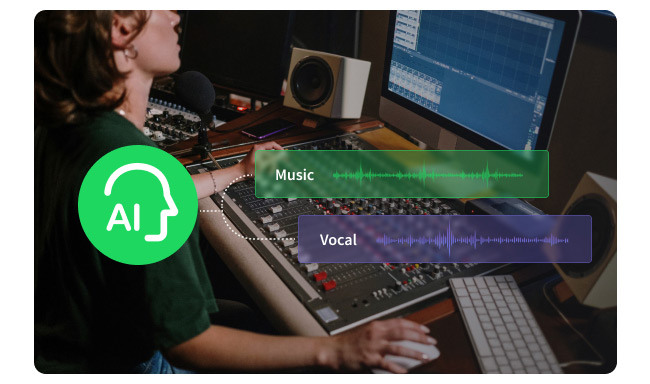
NoteBurner is this cool audio recording and editing services provider, and they have launched an AI Audio Splitter, which supports to automatically separate vocals from music, preserving 320 kbps high audio quality output. After conversion, you will receive two audio files – a vocal-free karaoke version and a cappella version only with voice. Importantly, NoteBurner will maintain the original quality of your music tracks. This user-friendly NoteBurner AI Vocal Splitter is well-suited for users of all levels, including those new to the scene.
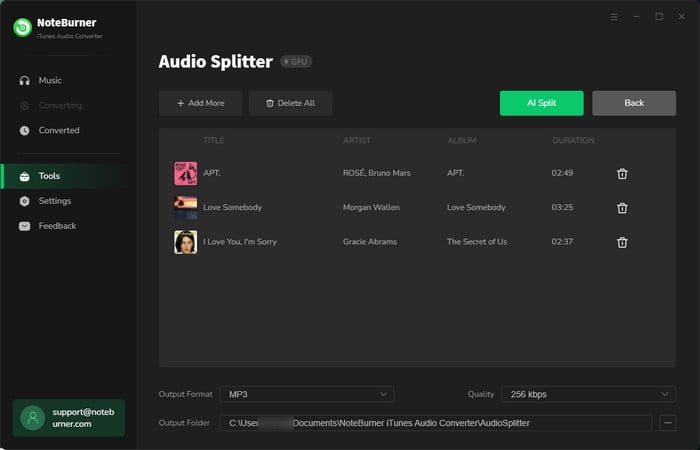
Tips: This NoteBurner software can not only remove vocals from song, but also provides other excellent features:
1) Record songs from Apple Music to MP3, AAC, FLAC, WAV, AIFF, or ALAC plain format. Even preserve the original sound quality for Apple Music Lossless!
2) Convert local AA/AAX audiobooks to MP3, M4A, and M4B formats easily.
3) Convert local audio music files to MP3/M4A/FLAC/WAV/OGG/AIFF format.
4) Burn music files to CD.
5) Etc.
Download NoteBurner on your computer, then you will get the tool Free Vocal Remover installed as well. Here are the steps to split vocals from music songs.
Step 1 Download and install NoteBurner on computer. Then directly click into the "Tools" menu.
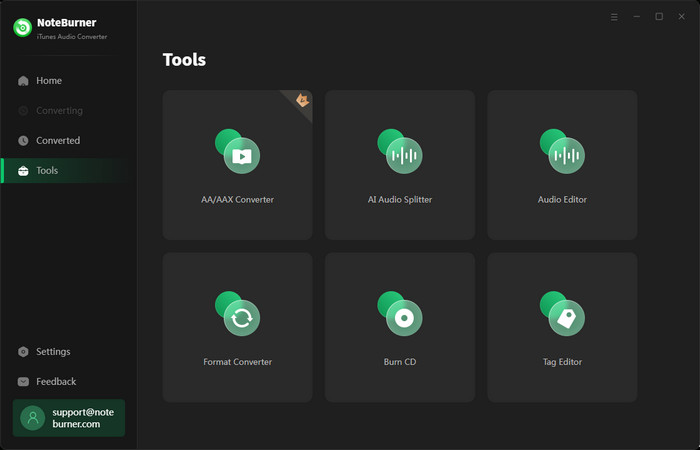
Step 2 Select "AI Audio Splitter" in the toolbox, then it will need to install the AI Model elements. Please make sure your device has enough space to install them.
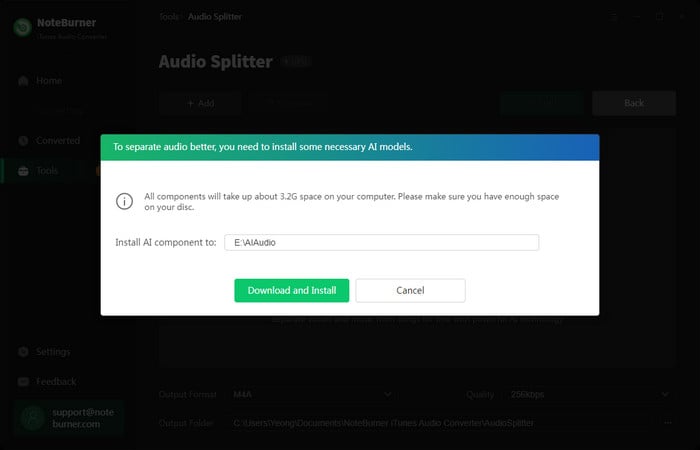
Step 3 Once installed, just drag and drop your local music files to it. Select the output format (MP3/M4A/FLAC/WAV/OGG/AIFF), quality (320kbps, 256kbps, 128kbps), and output format.
Step 4 The last step is to click the "AI Split" button and it will start removing vocals from your uploaded music.
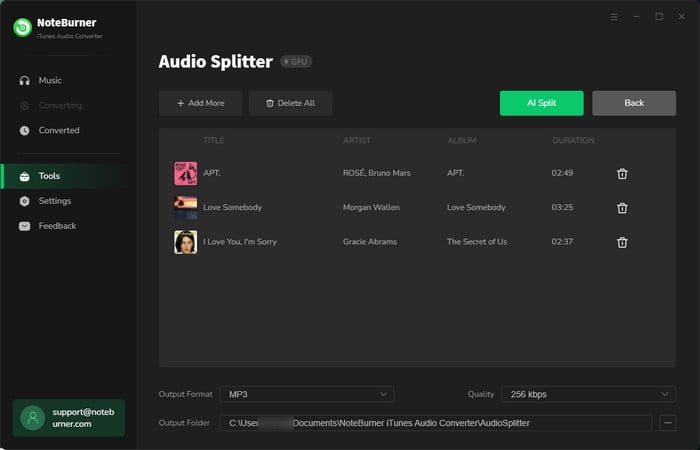
🎵 The original song - 320 kbps
🎷🎸🎹 Audio with Instrumental - 320 kbps
🧑🏻🎤 Audio with vocals - 320 kbps
If you don't want to download the AI Vocal Remover app, and want to split voice on the website, this part will show you some best free AI online Audio Splitters.
Vocal Remover (link: vocalremover.org), as one of the vocal splitters, is a free web tool designed to turn any song into karaoke. Just pick a song and upload to Vocal Remover, and it will analyze and split your music song at vocals and accompaniment music. You can choose to download them as MP3 or WAV files.
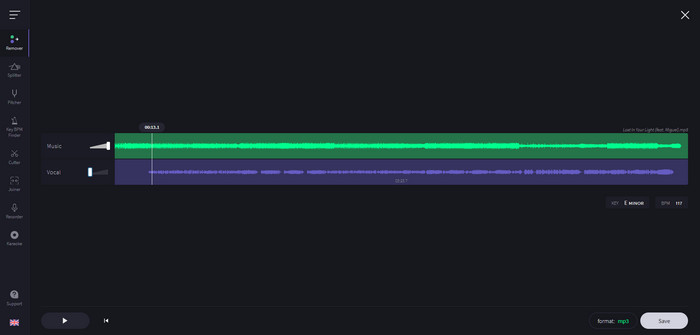
Vocali.se offers a cost-free solution to extract vocals and music from any song or audio file. After that, you can create a karaoke version of your favorite tracks with ease. There's no need for software installation on your computer, tablet, or mobile device.
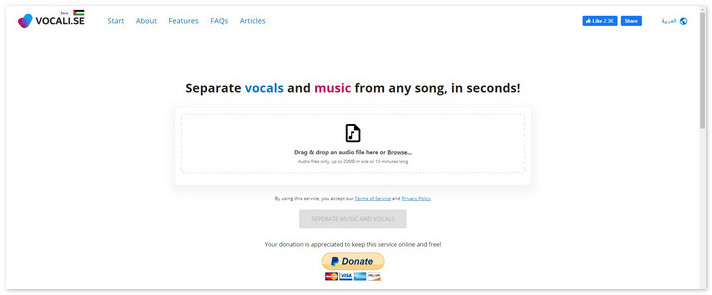
Here this free vocal remover (link: voice.ai/tools/vocal-remover) is perfect for music lovers, budding artists, or anyone who enjoys playing only with background tunes. Drag and drop a music song into the page, and start processing. After seconds, you will get Vocals and Instrumental separated.
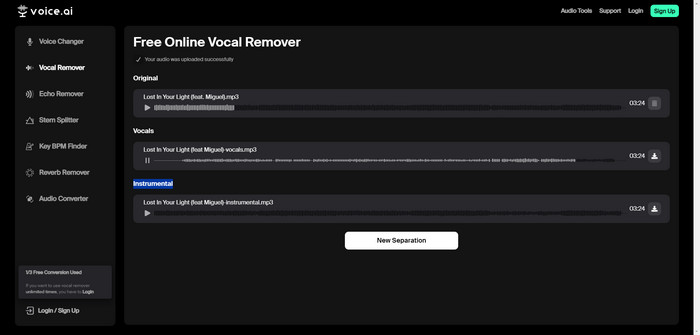

Come here and get best 10+ free vocal remover. There should be the one that suits you most. Learn More →
| NoteBurner AI Audio Splitter | ocalremover.org | vocali.se | voice.ai | |
| Cost | Free | Free | Free | Free |
| Output Format | 6 Formats | 2 Formats | MP3 | MP3 |
| Clean, Ads-Free |  |
 |
 |
 |
| Split Vocal In Batch |  |
 |
 |
 |
| Keep Original Quality |  |
 |
 |
 |
 Winner: NoteBurner AI Audio Splitter - Freeware
Winner: NoteBurner AI Audio Splitter - FreewareIn conclusion, NoteBurner Vocal Remover is a fantastic and free tool that makes splitting music easier. Whether you want to create karaoke tracks or play around with isolated vocals, this user-friendly tool has got you covered. It's free, quick, and maintains good quality.
Besides all that, this NoteBurner tool could even help to record and convert any Apple Music song, podcast, iTunes M4P music & audiobook to MP3 or other open-source audio format losslessly. This will expand your local digital music library instantaneously. Give it a try today and elevate your music creation experience effortlessly!