

If I sign up to Apple Music and download some music to my computer, is that possible to transfer and listen to these songs on my Garmin Forerunner 645 Music?
Garmin's running watch -- Forerunner 645 Music is integrated with 4GB music storage for up to 500 songs that you can transfer to the device and listen to with Bluetooth headphones. Besides, Garmin is also offering offline listening support for select music streaming services iHeart Radio and Deezer -- however please note that Apple Music, Spotify and some other popular services are not yet supported.
But this doesn't mean that there is no chance to play Apple Music songs on Garmin Forerunner 645 Music. As Apple encodes all of its songs with protection, so if you'd like to transfer Apple Music tracks to Forerunner 645 Music for playing, the alternative is to record Apple Music songs, in addition to waiting for the support of Apple Music to be available on the watch.

To record Apple Music song, a professional Apple Music Converter is highly required. Here we strongly recommend NoteBurner iTunes Audio Converter, which is a smart Apple Music Converter app specially designed for Apple Music users.
It supports to help you easily record Apple Music & Audiobooks & iTunes M4P music and convert them to MP3/AAC/WAV/FLAC/AIFF/ALAC. Besides, armed with an advanced audio recording technique that differs from traditional recording tools, it can keep the original audio quality and ID3 tags of the music in output files.
Seeking a way to transfer Amazon Music Unlimited and Prime Music songs to any devices or media players? NoteBurner Amazon Music Converter is all you need to download any Amazon songs to MP3/AAC/WAV/FLAC/AIFF/ALAC format losslessly.

NoteBurner iTunes Audio Converter supports both Windows and macOS. Here we take the Windows version as an example to guide you to record Apple Music as MP3 and import to Forerunner 654 Music.
Select "iTunes App" download mode, then click the button "+ Add" to add music, it will pop up a window, which will show you all songs you have downloaded from iTunes. You can choose any song you want to convert.

After the successful adding, please click the button "Settings" to choose the output format. MP3, AAC, FLAC, AIFF, WAV, or ALAC are available to choose from.

After completing the above steps, the final one is clicking the button "Convert". Just a few second, it will succeed. After converting, the output folder will be open automatically. Or you can click History to find the converted music.

Simply connect the device to your computer using the included USB cable. On your computer, open Garmin Express, select your device, and select Music.
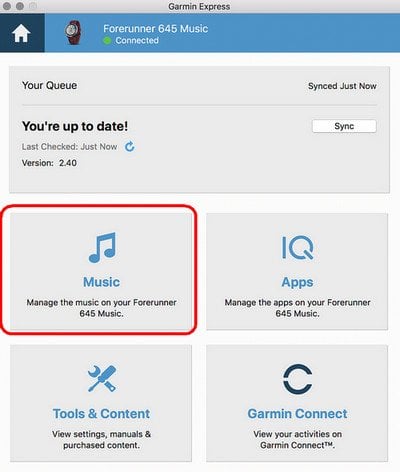
Find and select the checkboxes for the converted music, and select Send to Device.
Wait for some minutes, after the syncing is completed, you can now play the Apple Music playlists on your Forerunner 645 Music.
 What's next? Download NoteBurner Apple Music Converter now!
What's next? Download NoteBurner Apple Music Converter now!
One-stop music converter for Spotify, Apple Music, Amazon Music, Tidal, YouTube Music, etc.

Convert Spotify music songs, playlists, or podcasts to MP3, AAC, WAV, AIFF, FLAC, and ALAC format.

Convert Amazon Music to MP3, AAC, WAV, AIFF, FLAC, and ALAC with up to Ultra HD quality kept.

Convert Tidal Music songs at 10X faster speed with up to HiFi & Master Quality Kept.

Convert YouTube Music to MP3, AAC, WAV, AIFF, FLAC, and ALAC at up to 10X speed.

Convert Deezer HiFi Music to MP3, AAC, WAV, AIFF, FLAC, and ALAC at 10X faster speed.