

 >
Resources >
>
Resources >
When choosing a free vocal remover, select the one that's straightforward, fast, and delivers high-quality results. It's better to work with different types of music files, use smart AI technology, and offer some nice extras. Also, it's important to make sure there are no hidden fees or conditions. That way, you can enjoy removing vocals with ease. Keep reading as we review and list over 10 great free vocal removers that still work well today.

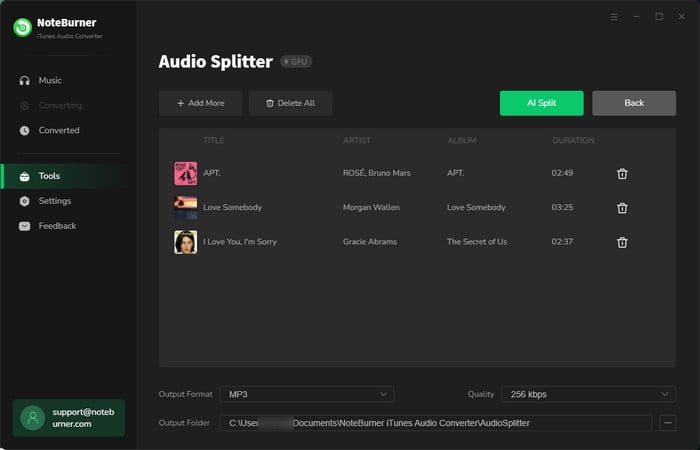
NoteBurner AI Vocal Remover is super easy to use and completely free, with no hidden fees or limits on songs. It uses smart AI tech to split vocals and music with clear sound quality - 320 kbps. You can save the separated tracks easily for fun. Besides, it allows to output vocal or instrumental audios into usual music file types like MP3, M4A, FLAC, WAV, OGG, and AIFF. Just upload all your blended songs, and start to batch split them into separate vocal and music files. It's great for beginners too!
More than just for removing vocals, NoteBurner can also download Apple Music songs, convert audiobooks, burn CDs, and lots more cool features!
🎵 The original song - 320 kbps
🎷🎸🎹 Audio with Instrumental - 320 kbps
🧑🏻🎤 Audio with vocals - 320 kbps
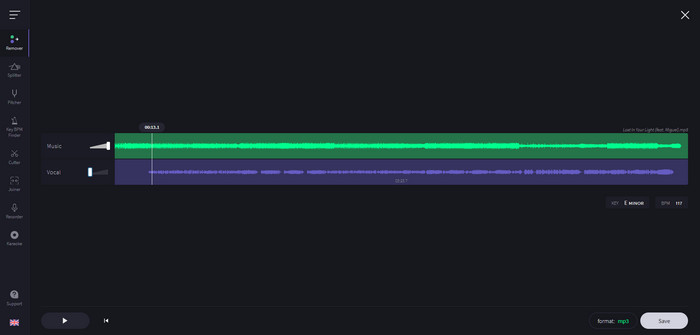
Vocalremover.org is a web online tool to separate songs into vocals and instrumentals, ideal for making karaoke tracks or remixes. It's user-friendly and works with MP3 & WAV audio formats. Whether you want to isolate vocals or instrumentals, it provides a simple and free solution.
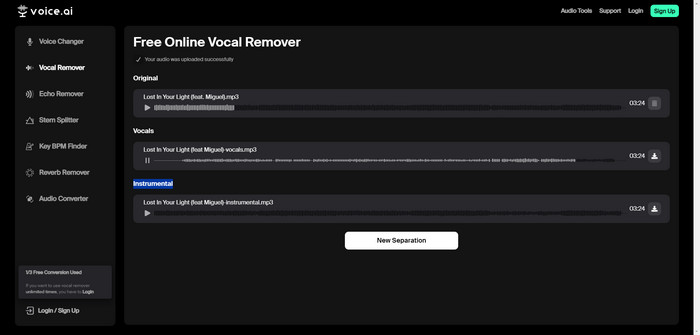
Voice.ai Free Online Vocal Remover opens up a world of possibilities by removing vocals from any song, allowing for limitless creativity. Whether you're envisioning karaoke sessions, DJ remixes, or crafting unique cover songs, this AI-powered tool has everything you need. It requires no downloads or installations.
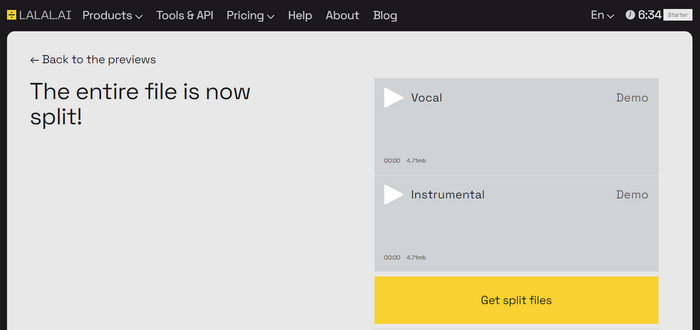
Lalal.ai is an amazing online tool to let you smartly isolate vocal voice and instruments. What's even better is that it can easily separate vocals, drums, bass, piano, and other parts from any song. It's designed to give you exactly what you need and is really easy to use. In short, it's not just a great vocal remover but also a handy way to separate music sources.

Ultimate Vocal Remover Free is a program that works on Windows, Mac, and Linux. Its job is to free remove singing from songs, leaving only the background music. It uses different techniques to do this, like special math tricks and smart computer tools. Musicians, DJs, karaoke fans, and people who work with music use it a lot.
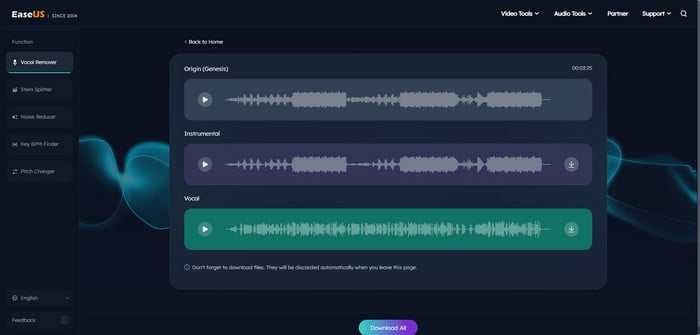
EaseUS Vocal Remover Free is an online tool powered by AI. It's made to take out vocals and background music (BGM), so you can easily make instrumental versions of your favorite songs. The tool has a simple, easy-to-use interface that you can access straight from your web browser, without needing to download anything.
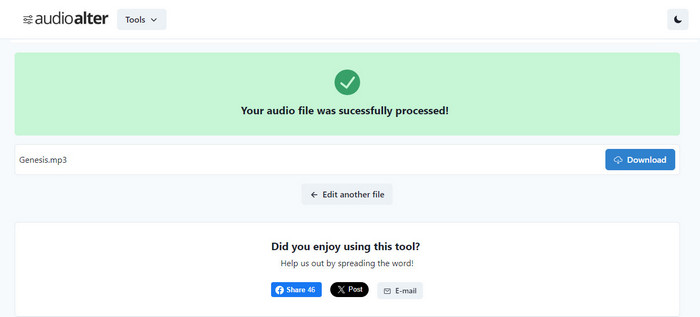
Audioalter offers an online toolkit with simple tools for editing audio files. Its Free Vocal Remover helps you remove vocals from songs, leaving only the music. If you're interested in removing vocals without downloading software or needing advanced skills, Audioalter is a great choice. It's easy for beginners and professionals alike to use and experiment with different sounds.
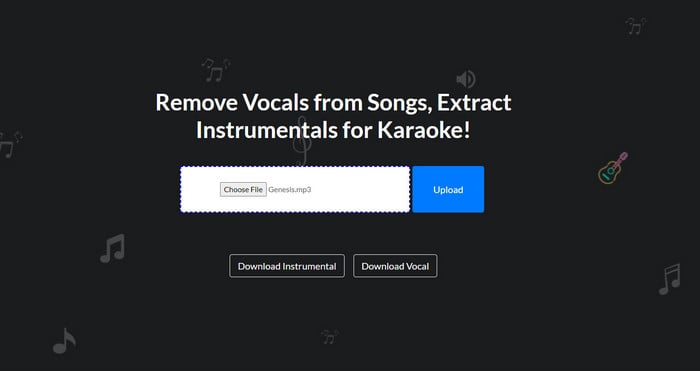
AIVocalRemover is a game-changer for musicians, especially those on a budget or lacking technical expertise. Using advanced artificial intelligence, it quickly generates clean instrumental versions of songs - takes about 15 seconds to split music and save as MP3 and WAV files. AIVocalRemover empowers to isolate voice and music at no cost.
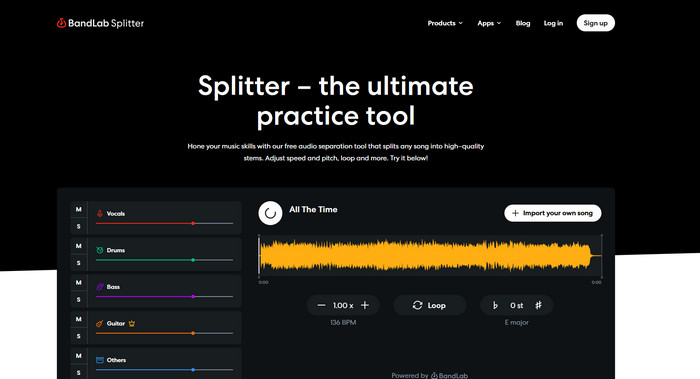
BandLab Splitter uses smart technology to split songs into vocals and instruments for free. It's super useful for practicing music. You can focus on practicing vocals or playing along with just the instruments. It's also great for teachers and students because it's easy to use and doesn't cost anything. You can access it online without having to download anything.
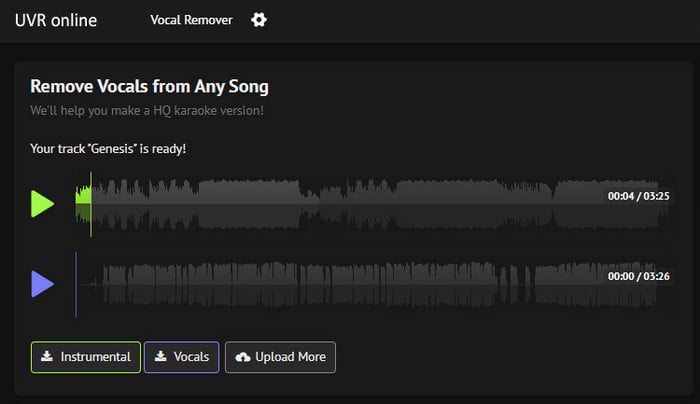
Some prefer X-minus Ultimate Vocal Remover Online because it removes vocals from songs for free. It handles different types of music files and gives decent instrumentals. It's a good pick for making karaoke tracks, practicing music, and creating remixes because it's simple and effective.
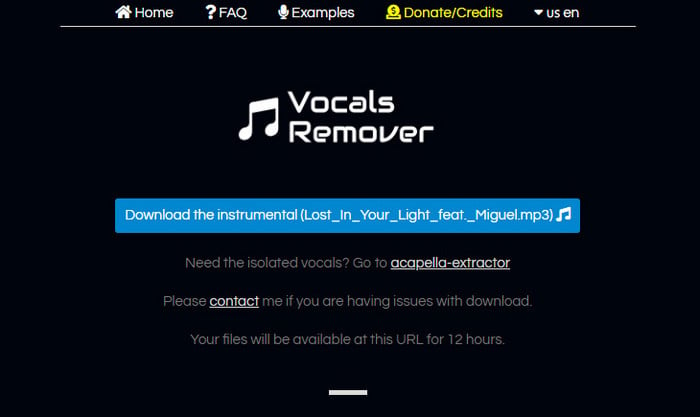
Remove-vocals lets you easily make karaoke tracks by removing vocals from any WAV or MP3 song. It's free for up to two songs a day and uses smart technology based on open source library spleeter, an open-source library. Please note that it only removes vocals from songs that are up to 10 minutes long and 80MB in size. You don't need to download any software or sign up for anything to use this free online vocal splitter.
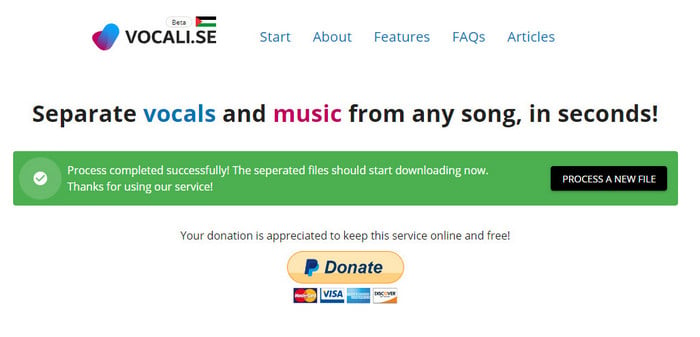
Vocali.se is a popular tool for separating vocals and music from songs online. It's free and easy to use, attracting both casual users and pros who need karaoke tracks or isolated parts for projects. Vocali.se uses smart technology to accurately separate vocals from songs, but results may vary depending on the song. Overall, it's a handy tool for music projects.
In summary, free vocal remover tools offer help with music projects. It's essential to consider factors like quality, ease of use, and any limits or ads when picking a tool.
 Winner: NoteBurner AI Vocal Remover Free is the perfect option - remove vocals from any songs in bulk, and support various output formats. What's more, NoteBurner tool could even save vocal or instrumental audio files with original sound quality and ID3 data kept. It's an ideal free vocal remover for you all!
Winner: NoteBurner AI Vocal Remover Free is the perfect option - remove vocals from any songs in bulk, and support various output formats. What's more, NoteBurner tool could even save vocal or instrumental audio files with original sound quality and ID3 data kept. It's an ideal free vocal remover for you all!