

Are you someone who loves using Apple products and wants to save your favorite Apple Music as MP3s for offline listening? You're in luck! There are free websites and software out there that can help you easily download and convert Apple Music to MP3 files at no cost.
Keep reading to get a suitable one, all still works in 2026. Plus, we'll also recommend a reliable Apple Music downloader that can even maintain Apple Music Hi-res Lossless quality and download songs at 10X super fast speed.
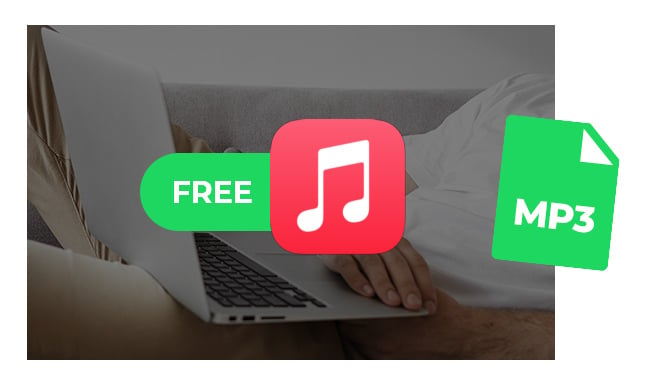
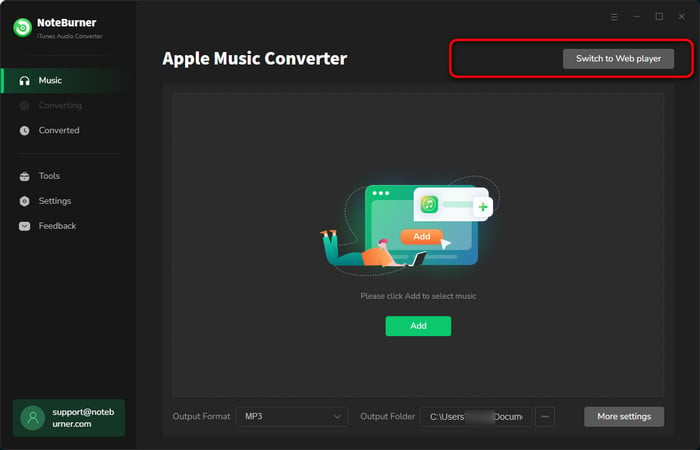
NoteBurner Apple Music to MP3 Converter is a reliable and user-friendly tool that allows you to convert and save Apple Music songs as local audio files for offline listening and device transfer.
With the ability to convert Apple Music playlists to popular formats like MP3, AAC, ALAC, etc at speeds up to 10 times faster while maintaining original lossless sound quality.
Plus, NoteBurner gives you two download options - the Apple Music App and a web player mode - which can let you download Apple Music more smoothly. Unlike those free Apple Music downloaders, NoteBurner offers a more stable, faster, and all-around better performance, making it a must-have tool for users!

Add Apple Music to NoteBurner

Click the "+Add" icon to add library or playlists to NoteBurner Apple Music to MP3 Converter.
Set Output Format
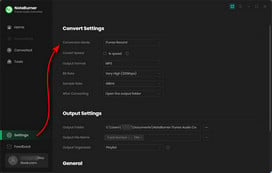
Go to Settings window, and choose MP3 output format and output quality.
Download Apple Music to MP3

Click "Convert" to start downloading Apple Music songs offline. After seconds, you will get local Apple Music MP3 files.
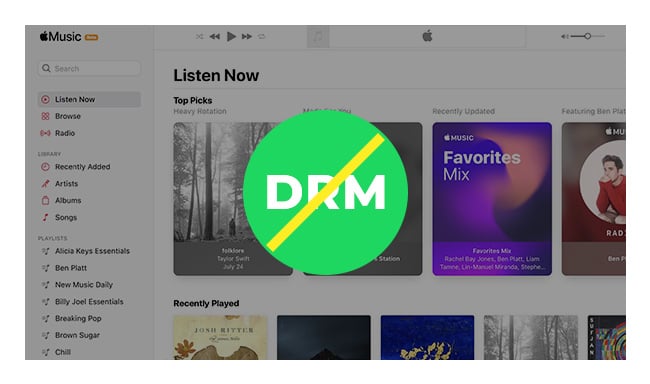
Still looking for an Apple Music Converter to extract plain audio files from Apple Music? Here this NoteBurner iTunes Audio Converter will solve all your problems. Learn More →
 Note: The following free Apple Music downloaders usually find and download your Apple Music songs on YouTube. As a result, the quality of the downloaded tracks tends to be lower.
Note: The following free Apple Music downloaders usually find and download your Apple Music songs on YouTube. As a result, the quality of the downloaded tracks tends to be lower.
If you're not too concerned about sound quality, feel free to choose any of the free options listed below. However, if you want to download high-quality Apple Music songs, consider using the NoteBurner Apple Music Lossless Downloader recommended above.
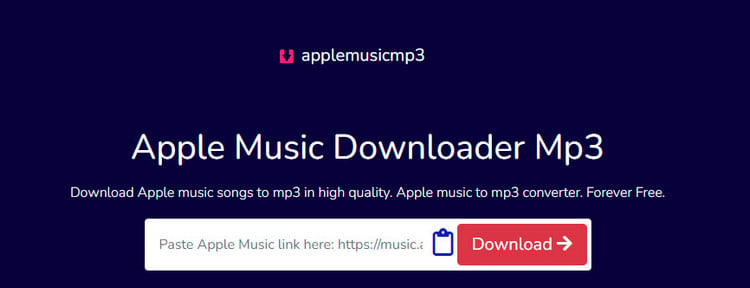
AAPLmusicDownloader (link: aaplmusicdownloader.com) is a online tool or website that allows users to free convert Apple Music songs into MP3 format. It enables to download Apple Music albums, songs, and playlists easily. It's compatible with popular web browsers like Google Chrome, Mozilla Firefox, Safari, Opera, and Chromium-based browsers.
Step 1 Open the Apple Music app or website and find the track or playlist you want to download. Click on the three dots, hit “Share,” and then choose “Copy Link” to snag the URL of your favorite tunes.
Step 2 Head over to the AAPLdownloader website. Paste that copied Apple Music URL into the input field at the top of the page.
Step 3 Click the download button on the right side of the page to start the downloading process.
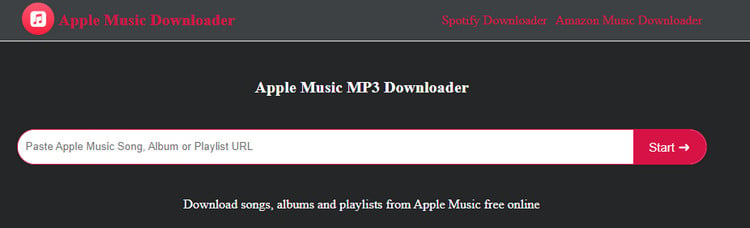
With this Apple Music MP3 Downloader (link: apple-music-downloader.com), you can download your favorite Apple Music songs for free. Just copy and paste your Apple Music link to it, and soon you'll have a collection of MP3s to enjoy, no subscription required.
Step 1 Go to Apple Music website, find the song you're after. Hit the "..." button, choose "Share," and then select "Copy Link."
Step 2 Go to Free Apple Music to MP3 Downloader, and paste the music link there. Click "Start," then "Download."
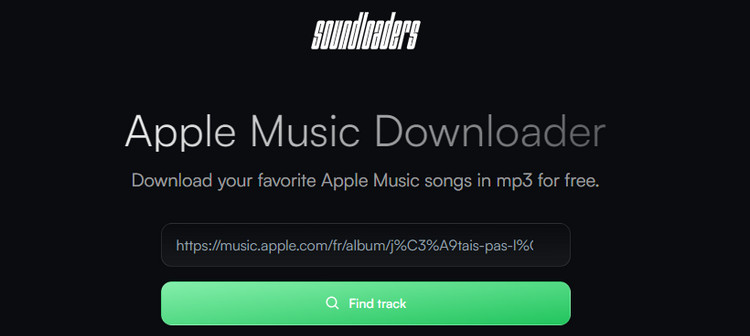
Soundloaders (link: soundloaders.com) is a website where you can grab songs from different music services like Apple Music, Spotify or others. You can also use it on your Windows or Mac computer. If you like using apps on your PC, you should download its software too. It's easy to use and helps you get music files from your favorite services.
 If you want to download songs from Apple Music, Spotify, Amazon Music, Tidal, YouTube Music, Deezer, Pandora, and all other streaming services, try NoteBurner All-In-One streaming music recorder.
If you want to download songs from Apple Music, Spotify, Amazon Music, Tidal, YouTube Music, Deezer, Pandora, and all other streaming services, try NoteBurner All-In-One streaming music recorder.
Step 1 Get the link for the track you want on Apple Music web player or open the Music app.
Step 2 Head to the Soundloaders and paste the link you copied into the search bar. Hit "Search" or press "Enter" to find your music.
Step 3 Pick the music you want to download, and you'll get the MP3 file for easy listening.
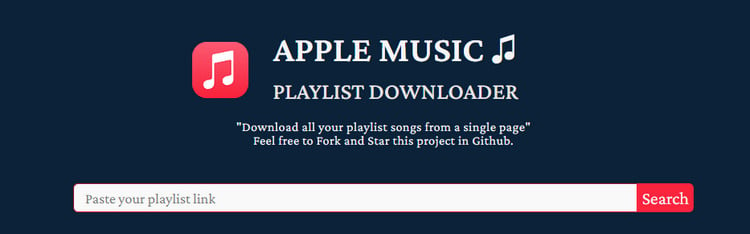
Want to listen to your favorite Apple Music tracks offline? Try this free Apple Music Downloader (Link: apple-playlist-downloader-pvx.onrender.com). It's free and lets you download Apple Music playlists as MP3 files. Once downloaded, you can listen to them on any device, whether it's your computer or phone, even without internet access.
Step 1 Open the Apple Music web player or app and copy the Apple Music playlist link.
Step 2 Paste that copied URL into the search bar and click on "Get Download", and then "Download MP3" to start snagging your favorite tracks.
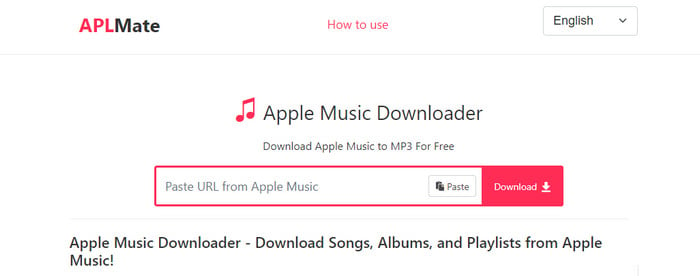
APLMate (Link: aplmate.com) is a free online tool that makes it easy to convert Apple Music songs to MP3 format. After that, you can enjoy your favorite Apple Music tracks as high-quality MP3 files.
Step 1 Find the album or playlist on Apple Music service, hit the three dots (•••) next to the song and select the 'Share' button, go for 'Copy Link' to grab the song's URL.
Step 2 On APLMate, in the designated box, paste the link you just copied.
Step 3 Click the 'Download' button.
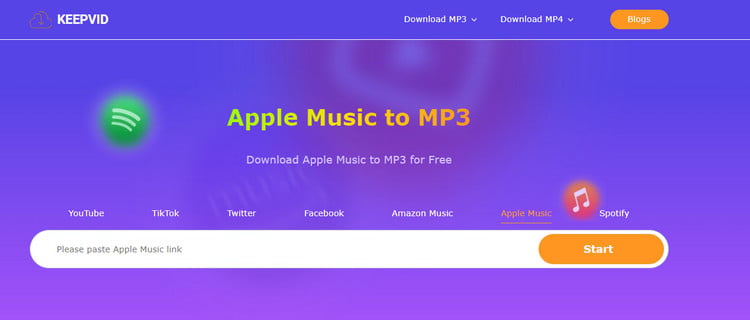
KeepVid Apple Music to MP3 Free offers an easy solution for converting Apple Music tracks and save to MP3 format. Users can easily download and enjoy their favorite Apple Music songs offline on any device. It's a reliable free tool for enhancing your music listening experience.
Step 1 Fire up the Apple Music website or app on your device. Hit the "..." menu, select "Share," and then choose "Copy Link" to snag the Apple Music URL.
Step 2 Open KeepVid Apple Music Download site and paste the link you just copied into the search box. Click "Start" to analyze it.
Step 3 Pick your favorite output format to kick off the conversion of Apple Music to MP3.
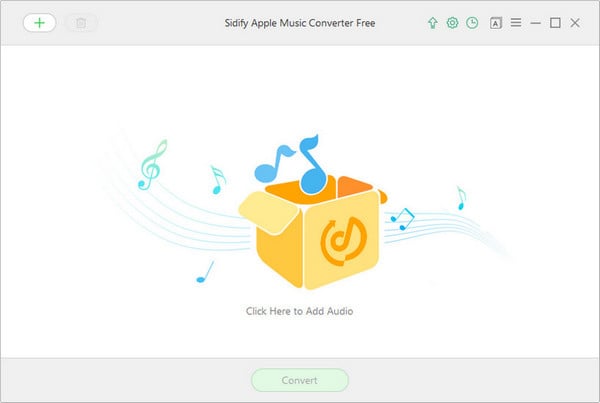
Sidify offers both paid and free tools. Their Sidify Apple Music Converter Free, as the name suggests, is completely free to use. It can analyze and download Apple Music tracks, iTunes music, audiobooks, and local audio files. Plus, you have the option to customize how your files are named and organized. Overall, it's a convenient tool for managing and enjoying your Apple Music collection hassle-free.
Step 1 Launch Sidify Apple Music Converter Free and click the add music button to access your Apple Music in the iTunes library. Select the songs you want to convert and hit "OK" to import them into Sidify.
Step 2 Click the "Settings" button on the upper right corner to choose the output format (MP3/AAC/WAV/FLAC), quality (128kbps/256kbps/320kbps), and output path.
Step 3 Once your settings are saved, click the "Convert" button to start downloading your Apple Music songs as MP3 for free!
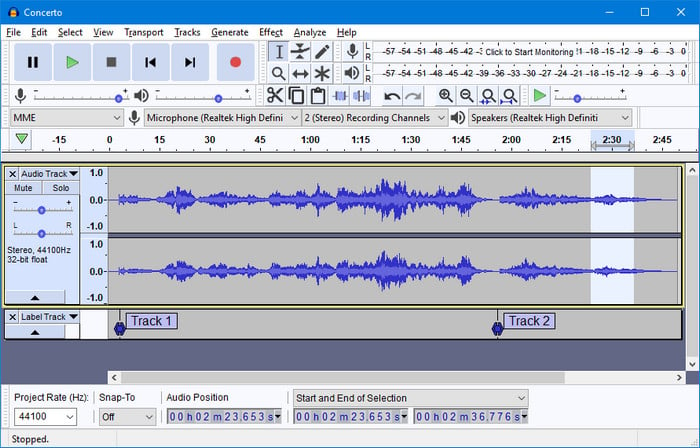
Audacity is a fantastic, free audio editing and recording software suitable for both newbies and pros. This handy app allows you to record live audio, convert tapes and vinyl to digital formats, and create CDs. You can also record music from Apple Music and other streaming services, making it a favorite among music lovers.
To record Apple Music to MP3 with Audacity, just keep your microphone muted to avoid background noise affecting your recordings. With its user-friendly interface and solid features, Audacity is a top tool for anyone looking to enhance their audio skills.
Step 1 Begin by launching Audacity. Navigate to "Edit" in the top menu and select "Preferences" to open the settings.
Step 2 In the "Audio Settings" section, choose "Windows WASAPI" from the "Host" dropdown menu. Then, select either "Speaker" or "Headphone" in the "Playback" dropdown. For the "Recording" option, make sure to choose "Speakers (loopback)" to capture the audio.
Step 3 Return to the main Audacity interface. Click the "Record" button and start playing your Apple Music songs. You'll see that Audacity records your Apple Music in real-time.
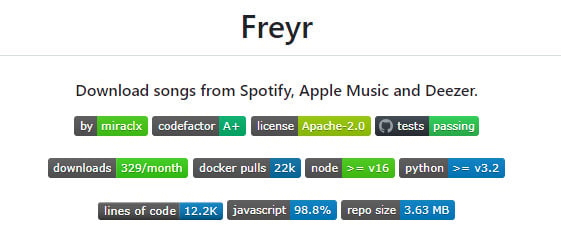
GitHub Freyr provides a software tool designed for extracting songs from popular music streaming platforms such as Apple Music and Spotify. It offers comprehensive code resources that empower users to create their own free Apple Music to MP3 converter, all without any associated costs. However, please note that using this freeware requires a certain level of technical proficiency to navigate effectively.
Wonder the difference between NoteBurner Apple Music Lossless Downloader and the free Apple Music to MP3 Converter? Here's the table you may want to know.
| NoteBurner Apple Music Downloader | #1~6 Apple Music Downloader Online Free | Sidify Free | Audacity | GitHub Freyr | |
| Price | $14.95 | Free | Free | Free | Free |
| Output Format | MP3/AAC/FLAC/ WAV/AIFF/ALAC |
MP3 | MP3/AAC/FLAC/ WAV/AIFF/ALAC |
MP3/M4A/AIFF/ FLAC/WAV |
MP3 |
| Audio Source | From Apple Music app, web player, YouTube | From YouTube | From YouTube | / | From YouTube |
| High Quality |  (Hi-Res, 192 kHz) |
 (64kbps ~ 320kbps) |
 (128kbps) (128kbps) |
 (130kbps) (130kbps) |
 (128kbps) (128kbps) |
| Speed | 10X | N/A | N/A | N/A | N/A |
| Classify by Artist/Album |  |
 |
 |
 |
 |
| Free Toolbox |  (CD Burner, ID3 Editor, Vocal Splitter) |
 |
 |
 |
 |
Are those free online tools for downloading Apple Music worth it? Well, it depends. They're easy to use, cost nothing, and make getting Apple Music songs easier, but they might not keep the original sound quality. Basically, they don't directly grab songs from Apple Music. If that's not a big deal for you, then these free options could work.
 Winner: NoteBurner Apple Music to MP3 Downloader
Winner: NoteBurner Apple Music to MP3 DownloaderBut if you care about how good the music sounds, keeping track of song details, and organizing your music neatly, NoteBurner Apple Music Downloader is your best bet. It's made to download all kinds of Apple Music files without losing any data.
Plus, NoteBurner promises to keep the music's quality, lyrics, and details. And it also offers some extra cool features like a CD burner, ID3 tags editor, local audio converter, AI Vocal Remover, and more. In short, NoteBurner is the top choice for converting Apple Music, giving you more control over your music.
A: Well, it depends on if you use the right tool.
If you're using (online) Apple Music downloaders free, they usually grab audio from places like YouTube, so you won't get the original high-quality Apple Music files.
However, if you use a professional Apple Music converter like NoteBurner, it's different. This kind of program directly records the sound from Apple Music's desktop App or web player, and then downloads it as MP3, AAC, WAV, or other formats. It supports to convert Apple Music songs without lost, even for the Hi-res tracks.

Apple Music HD has been released already. What's Apple Music lossless and how to download and listen to Apple Music Lossless ALAC songs? This page is your final answer. Learn More →
A:Yes, you can typically use NoteBurner Apple Music Converter to convert entire playlists or albums. This NoteBurner tool supports to download the entire Apple Music library all at once.
A: Yes, you can usually convert songs purchased from the iTunes Store. You can also convert encrypted Apple Music files, M4A/M4B/AA/AAX audiobooks, M4P music and podcasts.
A: Make sure you understand the copyright rules for the Apple Music converter you're using. NoteBurner, for example, records only unencrypted audio signals that go through your computer's sound card. This lets it capture and save the content. But remember, it's meant for personal use only, so be cautious.
If you love to download music from Apple Music to MP3 freely, there are some tools you can use even in 2026.
But the best is the NoteBurner Apple Music Downloader. It's easy to use and can convert your whole Apple Music playlists, while keeping the original sound quality. Give it a try, and free up your whole audio library!
Note: The free trial version of NoteBurner iTunes Audio Converter converts 1 minute of each audio file only. If you want to unlock the time limitation, please purchase the full version of NoteBurner iTunes Audio Converter.