

As Apple encrypts all its Apple Music tracks with restriction, so even if you have paid for the subscription, you can enjoy Apple Music only on the supported devices. And worse yet, the access to all downloaded Apple Music will be lost if you end the service.
Luckily, things changed thanks to the coming out of some professional Apple Music Converter. With the help of such tools, we can easily convert Apple Music to plain music format. In the following article, we'll introduce one of the best - NoteBurner Apple Music Converter to help you download Apple Music to MP3 format at high speed with ease.
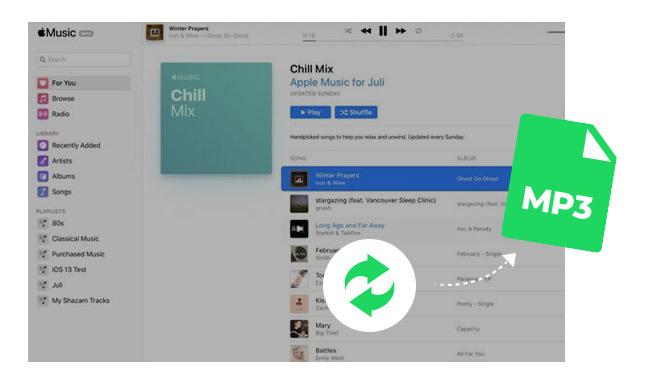
NoteBurner Apple Music Converter, also called NoteBurner iTunes Audio Converter, is a powerful yet easy-to-use music downloading tool for any Apple Music user. NoteBurner is specially developed to record Apple Music streams while converting them to MP3, FLAC, AAC, AIFF, WAV, or ALAC format at 10X speed.
Besides, this NoteBurner program is capable of downloading Apple Music tracks without damaging the original streaming audio quality. With the help of this powerful tool, you can easily download high-quality songs from Apple Music to MP3 or other widely-used formats, and enjoy them on more devices.

The following is the detailed tutorial to guide you to download Apple Music songs to MP3 format. Please download NoteBurner Apple Music Converter first before getting started.
For macOS users, please refer to How to Download iTunes Music to MP3 on Mac
Select "iTunes App" download mode and click the button "+ Add" to add music, it will pop up a window, which will show you all songs you have downloaded from Apple Music. Or you can also directly drag & drop the downloaded Apple Music files to NoteBurner.

After the successful adding, please click the button "Settings" to open the settings windows for customizing output format, output path, quality.

After completing the above steps, the final one is clicking the button "Convert". Just a few second, it will succeed.

Once the conversion finishes, you can freely import them to your devices for streaming.
Seeking a way to transfer Amazon Music Unlimited and Prime Music songs to any devices or media players? NoteBurner Amazon Music Converter is all you need to download any Amazon songs to MP3/AAC/WAV/FLAC/AIFF/ALAC format losslessly.
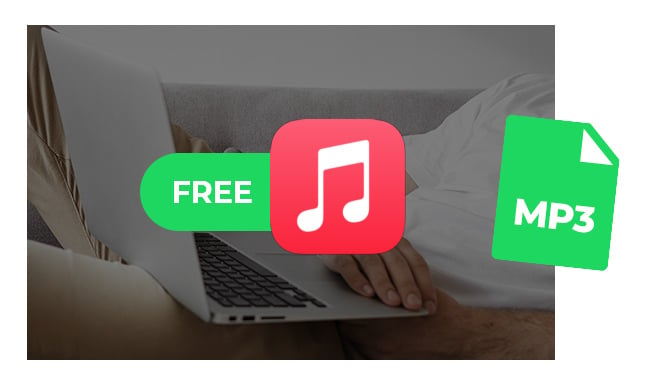
Get various online free Apple Music to MP3 downloaders on this page. You will also get an Apple Music Lossless Downloader, which contain 100% original sound quality. Learn More →
 What's next? Download NoteBurner Apple Music Converter now!
What's next? Download NoteBurner Apple Music Converter now!
One-stop music converter for Spotify, Apple Music, Amazon Music, Tidal, YouTube Music, etc.

Convert Spotify music songs, playlists, or podcasts to MP3, AAC, WAV, AIFF, FLAC, and ALAC format.

Convert Amazon Music to MP3, AAC, WAV, AIFF, FLAC, and ALAC with up to Ultra HD quality kept.

Convert Tidal Music songs at 10X faster speed with up to HiFi & Master Quality Kept.

Convert YouTube Music to MP3, AAC, WAV, AIFF, FLAC, and ALAC at up to 10X speed.

Convert Deezer HiFi Music to MP3, AAC, WAV, AIFF, FLAC, and ALAC at 10X faster speed.