

Apple Music Classical is a dedicated section separated from the Apple Music platform, it houses a vast curated collection of classical music tracks and albums. As long as you are a subscriber to Apple Music, you can also access Apple Music Classical with no extra subscription fee.
Apple Music Classical specialized app makes it easier to discover new releases and explore long-standing favorites. Furthermore, it's designed to represent longer and more detailed titles, show multiple artists associated with each composition, and more other features. Simply put, it could handle a more complex data structure than the Apple Music app.
Read on to learn 2 ways to download Apple Music Classical songs for offline playback.
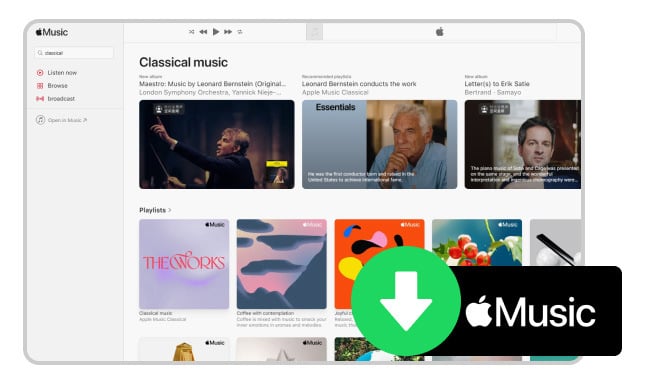
Apple Music Classical is not currently available on Windows or Mac computer. You can only get this application on iPhone and Android.
Meanwhile, you can't directly download songs from the Apple Music Classical app - you will have to add your classical playlist to library, and then go to the Apple Music app to download it offline. Here are the details:
Step 1 Go to App Store or Google Play to download the Apple Music Classical app on your phone.
Step 2 Log into your Apple Music account on Apple Music Classical app, and search and find your favorite classical tracks.
Step 3 Click the three-dot icon beside the classical song, then click "Add to a Playlist...".
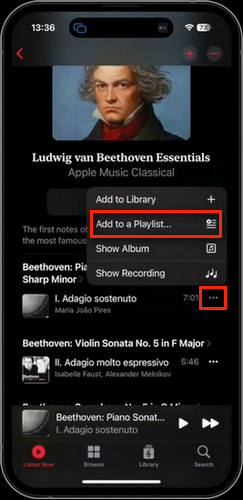
Step 4 Go to Apple Music app, from the library, find out the classical song you just added. Then click the "Download" at upper right to download your Apple classical content for offline listening.
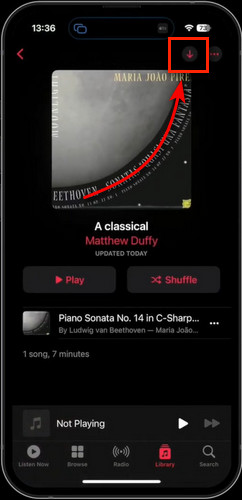
Someone is asking about the possibility of getting Apple Music classical songs for free. Certainly, there's a workaround - gain the Apple Music free trial for up to 6 months, then take most advantage of it to use NoteBurner Apple Classical Music Downloader to extract audio files during the trial period.
If you meet the qualifications, redeeming an Apple Music free trial is a straightforward process. But what is NoteBurner Apple Music Podcast Downloader? Just as its name implies, this NoteBurner tool is built to download any Apple Music classical tracks offline, while saving them to plain MP3, AAC, FLAC, WAV, AIFF or ALAC format with ID3 tags kept.
After you use NoteBurner to download Apple classical songs to computer, you are able to transfer them to any MP3 player and enjoy them even after the free trial.

Next, let's learn how to use NoteBurner to freely download Apple Music classical songs to Mac or Windows computer. Ensure that you have already downloaded this helpful tool to your desktop before proceeding.
Step 1 On the Apple Music Classical app, make sure you have added classical playlists to your Music Library.
Step 2 Open NoteBurner Apple Music Converter, then you will find the main interface as below.

Step 3 Click the green "+Add" from its main interface, and NoteBurner will automatically load your entire Apple Music library. Choose the classical songs you want to download, then "OK".

Step 4 Go to the Settings window by clicking the gear icon at bottom left, there you are able to choose convert option, output format, output quality, output path, output file name, etc. Once customized, just close the window to apply the settings.
Tips: If you want to retain the tags of detailed title, album or artist, don't for get to select the regarding ID3 tags in the setting of "Output File Name".

Step 5 Click "Convert" button and it will quickly save your classical songs offline. NoteBurner will download Apple classical playlists at 10X faster speed in your computer background, which will not interrupt your routine job.

Step 6 Once downloaded, go to the "History" window on NoteBurner, hover over the music list, and click the "Folder" icon. Then you will find the local Apple classical music files.
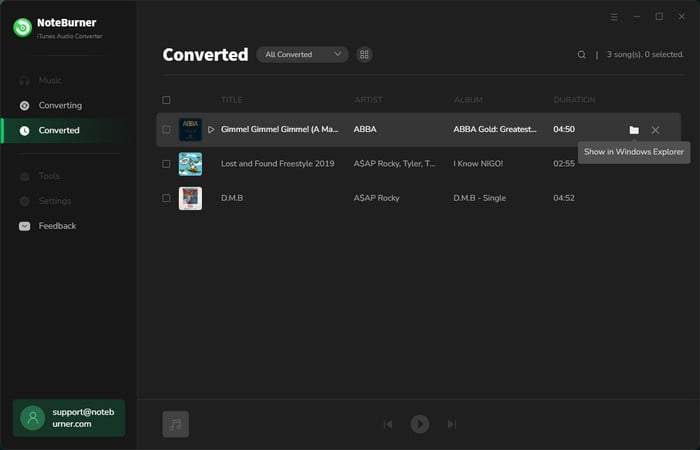
Apple Music Classical is free for Apple Music subscribers. Notably, if you haven't yet subscribed to Apple Music, it is advisable to take advantage of the Apple Music trial. Utilizing NoteBurner, you can then freely download all your Apple Music classical songs in MP3 format. This way, you can liberate yourself from any limitations imposed by the Apple Music streaming service.
Note: The free trial version of NoteBurner iTunes Audio Converter converts 1 minute of each audio file only. If you want to unlock the time limitation, please purchase the full version of NoteBurner iTunes Audio Converter.