

This page explains how to convert iTunes library to MP3 on Mac computer. Read on and get your iTunes to MP3 converter below.

Now, all of Apple Music's 100-million-catalog is available in CD resolution and encoded in ALAC format (Apple Lossless Audio Codec), an encrypted codec technology, preventing from copying & pirate. With a standard membership, you can download this enormous library for offline playback.
But actually, Apple Music arrived pretty late to the streaming service party. Except for protected AAC, M4P, ALAC format, iTunes has also provided unprotected AAC music files in the past - in 2009, Apple removes the limitations of iTunes songs, but soon later, protected M4P format came again with Apple Music. Beyond that, the purchased iTunes music is also made in unprotected AAC (m4a) format.
No matter you're planning to convert the unprotected or protected iTunes music, this article will show all details to convert iTunes songs to MP3 on macOS system.
If you want to convert songs to MP3 on iTunes app, you should have to confirm if the tracks are in unprotected format. If so, you can use a built-in converter on iTunes to convert iTunes AAC formatted songs to MP3s.
Step 1 Open iTunes/Apple Music app on your Mac.
Step 2 In the menu bar, choose Music > Preferences > Files> Import Settings.
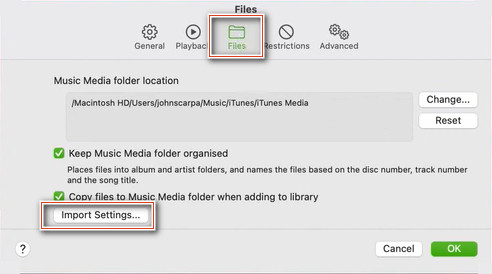
Step 3 Then select "MP3 Encoder", choose "Higher Quality (192kbps/s)" if you want to, and "OK".
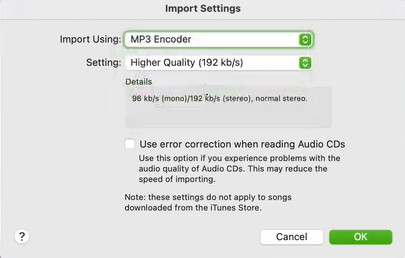
Step 4 Drag & drop the music files to iTunes/Apple Music app, click on the audio file, click "File > Convert > Convert MP3 Version" in the menu bar.
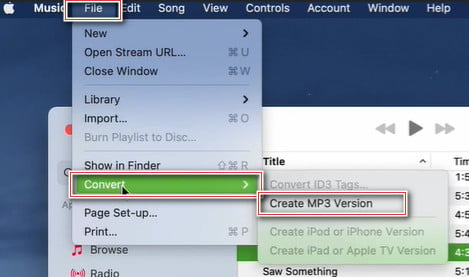
The new MP3 formatted music files will appear in your library next to the original ones.
Tips: If you're a Windows user, please refer to Learn how to convert a song to MP3 format on PC
Also called NoteBurner Apple Music Converter (Mac version), NoteBurner iTunes Audio Converter is spotlighted by its awesome feature: capable of converting various audios which are playable in iTunes, including Apple Music, iTunes M4P Music, Audible AA, AAX audiobooks, and podcasts, to plain MP3/AAC/FLAC/WAV/AIFF/ALAC format files. The audio quality & ID3 tags will be kept as same as the original iTunes music tracks, in 1:1 input and output.
NoteBurner aces many things, but recording iTunes music to MP3 is not merely one of them. The program can not only keep all ID3 tags after conversion, but edit all the important and useful meta information in batch. Plus, converting the normal music files to MP3/M4A/FLAC/WAV/OGG/AIFF format is also a free tool built in the software.

The following content is about how to use NoteBurner Apple Music to MP3 Converter to download iTunes library to Mac computer. Please download NoteBurner iTunes Music Converter on your Mac computer first before getting started.
Note: If you are using a Windows PC, please refer to How to Download Music from Apple Music to MP3 on PC
Download and install NoteBurner Apple Music to MP3 Converter for Mac on your computer. Just select "Apple Music web player" and directly choose a playlist and open it on the web player window and add it to NoteBurner. You can add Apple Music files, audiobooks, or M4P audio in the pop-up window as you need.
(Or you can also select the "Apple Music app" mode and click the "+Add" button to list all music tracks from your iTunes library.)
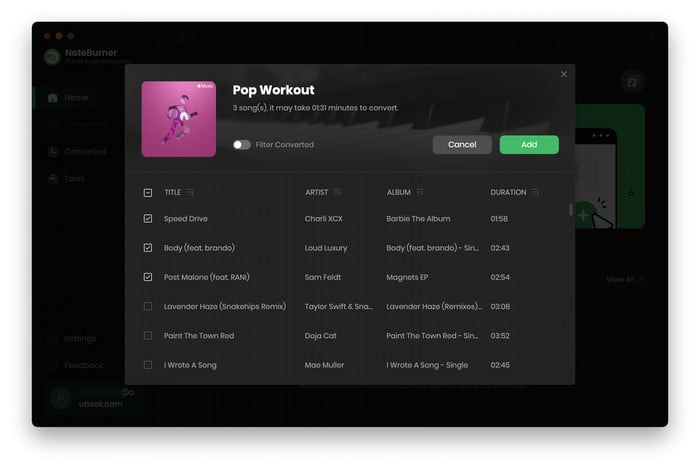
Click the "Settings" button on the bottom left, and then there will be a pop-up window prompting you to set conversion mode, output format, bit rate, same rate, and so on. Remember to select "MP3" as the output format.
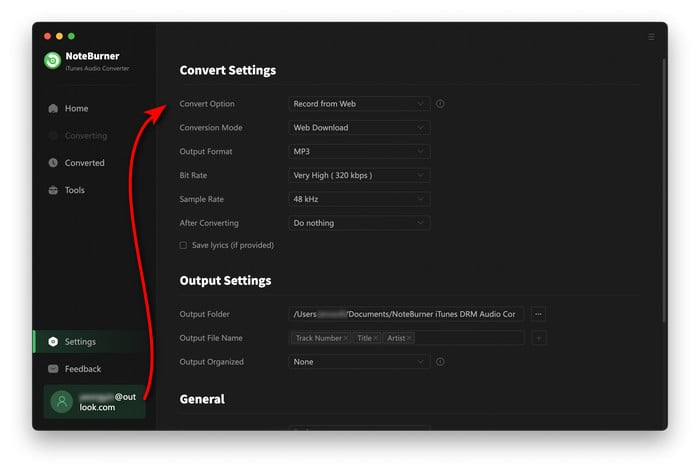
When you finish customization, please click "Convert" to start the conversion. The Apple Music will be all saved to Mac locally within minutes.
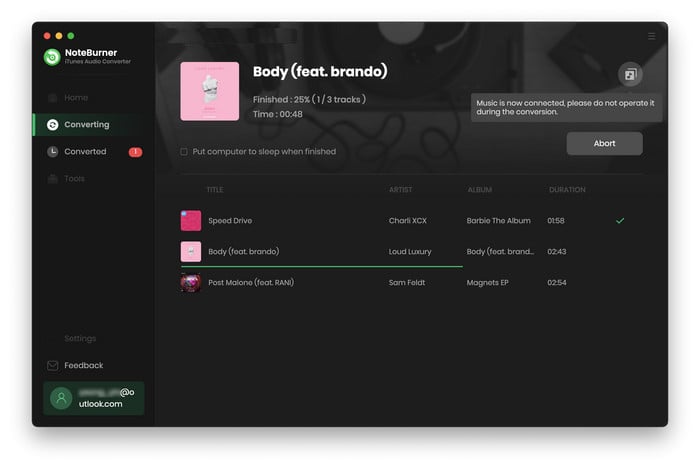
By clicking the "History" button on the left side or directly going to the output folder you customized in Step 2, you can then find all the downloaded MP3-Format iTunes songs on your Mac.
There're multiple format types of iTunes music you may find, but no matter it's protected or not, NoteBurner iTunes to MP3 Converter can convert them all to regular MP3 format. After converting Apple Music to MP3 songs, you can import them back to your iTunes music library, or transfer them to any media player you want. When using these MP3 formatted Apple Music files, you will no longer need to authorize with your Apple ID - listen to your Apple Music with more freedom. Besides that, even if you've canceled the subscription to Apple Music, you can still listen to your converted iTunes songs easily.
NoteBurner iTunes music downloader is an all-in-one tool of Apple Music Recorder + Audiobook Converter + M4P to MP3 Converter. You can download all audio in iTunes to MP3/AAC/FLAC/WAV/AIFF/ALAC losslessly. Just give it a try
Note: The free trial version of NoteBurner iTunes Audio Converter converts 1 minute of each audio file only. If you want to unlock the time limitation, please purchase the full version of NoteBurner iTunes Audio Converter.
 What's next? Download NoteBurner Apple Music Converter now!
What's next? Download NoteBurner Apple Music Converter now!
One-stop music converter for Spotify, Apple Music, Amazon Music, Tidal, YouTube Music, etc.

Convert Spotify music songs, playlists, or podcasts to MP3, AAC, WAV, AIFF, FLAC, and ALAC format.

Convert Amazon Music to MP3, AAC, WAV, AIFF, FLAC, and ALAC with up to Ultra HD quality kept.

Convert Tidal Music songs at 10X faster speed with up to HiFi & Master Quality Kept.

Convert YouTube Music to MP3, AAC, WAV, AIFF, FLAC, and ALAC at up to 10X speed.

Convert Deezer HiFi Music to MP3, AAC, WAV, AIFF, FLAC, and ALAC at 10X faster speed.