

When it comes to the Clementine Music Player, users are often confused - since Clementine Music Player supports reading the entire local music library, is it possible to play Apple Music on Clementine?
Clementine Music Player is the ultimate choice for music lovers who want to hear clear and smooth feedback in any audio file format. It offers a wide selection of features, such as gapless playback, internet radio streaming, podcast support, and metadata tag editing. Additionally, Clementine allows to search and gain access to your favorite music stored on Windows, macOS, Linux, and even Android and iOS devices.
But does Clementine Music Player support to play Apple Music? Some Apple users are still having doubts about this. Without further ado, let us start getting to the point.
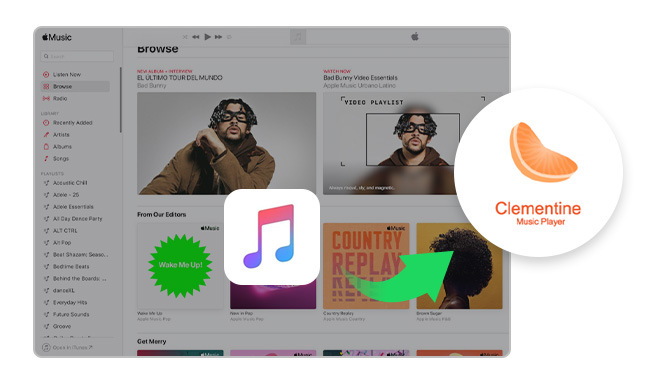
A: Clementine is not coded to be integrated with Apple Music. It does boast some impressive features that can play streaming music from a variety of sources, however, Apple Music is not in the list.
Technically speaking, Apple Music utilizes a specific encryption method for their streams, so you won't be able to import their music downloads to other music players for streaming. That is to say, though you could find out the downloaded Apple Music AAC, M4P, or ALAC files on your device, they can only be played on iTunes/Music app.
To add Apple Music songs to Clementine, the only way is to convert Apple Music to MP3 or some other common music formats that Clementine Music Player supports.
Here comes with a helper, NoteBurner iTunes Audio Converter, also called NoteBurner Apple Music Converter. As the name suggests, it's a must-have for those who look for an easy way to record and download streaming music from Apple Music, iTunes M4P Music, iTunes podcast, or audiobooks to MP3, AAC, FLAC, WAV, AIFF, or ALAC plain file type.
With NoteBurner, you can enjoy your Apple Music library on any music player including Clementine. Besides, its user-friendly interface ensures that you will quickly figure out how to exactly operate it.

If you're already used to playing your Apple Music from a separate player, it can take some time to figure out how to sync Apple Music to Clementine Music Player. Fortunately, next part we will show you the steps in detail, this process won't be too difficult.
Open NoteBurner Apple Music Converter on your computer and choose to download songs from the "iTunes App", then click the "+ Add" icon. It will automatically read your iTunes library and list all songs in the new window. Choose those you need to play on Clementine and "OK".

On the upper right of its main interface, you'll see a Settings icon. Click it and you can choose conversion mode, output quality, output format, output folder, and more.
Tips: Clementine Music Player supports audio formats, including MP3, Vorbis, FLAC, Speed, AAC, WMA, and Opus. So remember to choose the correct output format on NoteBurner before getting started.

After selection, the next step is to click the "Convert" button to start downloading Apple Music offline. This process will be done soon.

After conversion, go to the "History" tab and you'll find the download history of your Apple Music songs. Now, you've got your Apple Music playlists stored on your local drive, and they're all unencrypted.
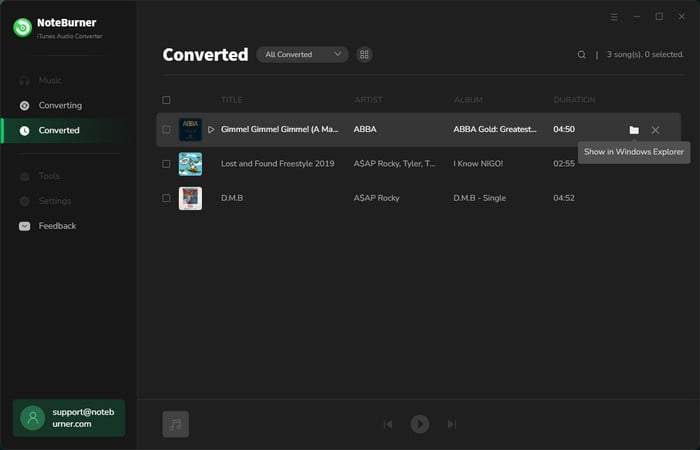
Since you've truly downloaded Apple Music as local files, you can easily import them to Clementine Music Player. Here's the process:
Step 1 Open Clementine Music Player and click "Tools > Preferences".
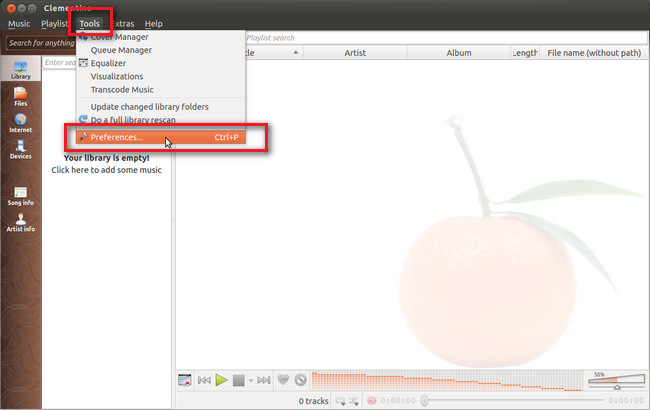
Step 2 Click on "Music Library" on the left dialog box, then also click "Add New Folder" on the right side and choose the location of your converted Apple Music songs.
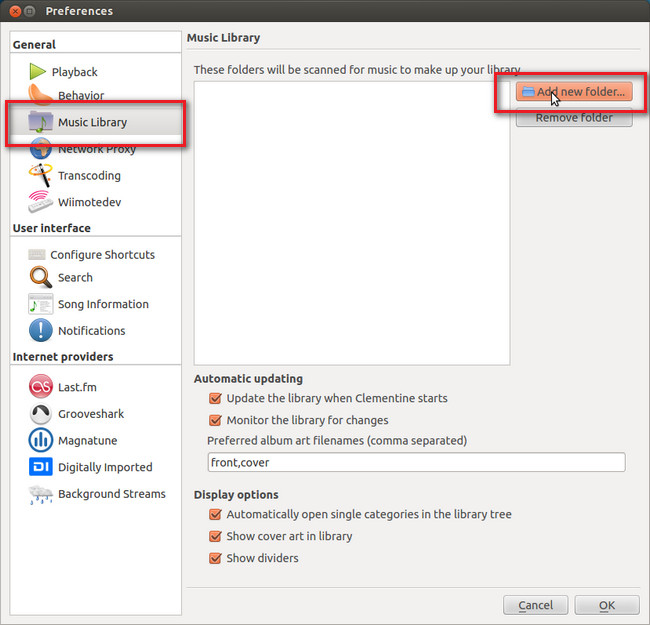
After that, Clementine will scan your selected folder and automatically add the Apple Music tracks Clementine library.
Though Clementine Music Player didn't update since 2016, many users are still using it as their main music player for streaming songs. If you're looking for a workaround to stream Apple Music on Clementine, here this tutorial could help you out.
By using NoteBurner iTunes Audio Converter, your entire Apple Music library can be downloaded to local computer drive. After that, it's pretty easy to import them to Clementine application with no limitations anymore.
Note: The free trial version of NoteBurner iTunes Audio Converter converts 1 minute of each audio file only. If you want to unlock the time limitation, please purchase the full version of NoteBurner iTunes Audio Converter.
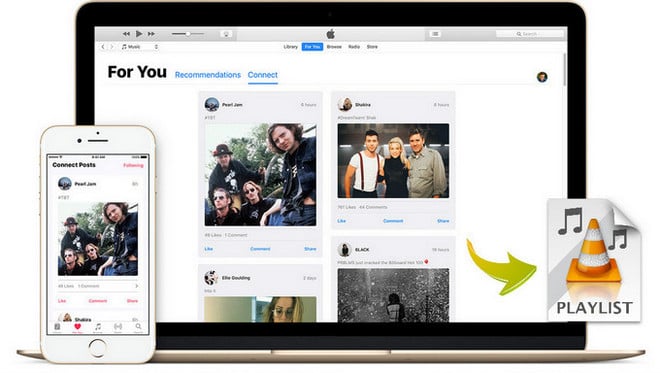
Read this tutorial to find out the ultimate workaround on how to record Apple Music songs so that you can play Apple Music on VLC media player.Learn More →
 What's next? Download NoteBurner Apple Music Converter now!
What's next? Download NoteBurner Apple Music Converter now!

One-stop music converter for Spotify, Apple Music, Amazon Music, Tidal, YouTube Music, etc.

Convert Spotify music songs, playlists, or podcasts to MP3, AAC, WAV, AIFF, FLAC, and ALAC format.

Convert Amazon Music to MP3, AAC, WAV, AIFF, FLAC, and ALAC with up to Ultra HD quality kept.

Convert Tidal Music songs at 10X faster speed with up to HiFi & Master Quality Kept.

Convert YouTube Music to MP3, AAC, WAV, AIFF, FLAC, and ALAC at up to 10X speed.

Convert Deezer HiFi Music to MP3, AAC, WAV, AIFF, FLAC, and ALAC at 10X faster speed.