

Searching for a reliable way to download music from YouTube to MP3/AAC without risking malware or intrusive ads? While countless tools claim to offer free YouTube music downloads, many bombard users with suspicious pop-ups or hidden fees. To simplify your search, we've tested and selected three secure, ad-free apps that support downloading high-quality audio from YouTube videos and Music. Whether you want batch-download capabilities with shareware or simple free conversion, this guide compares their features, compatibility, and steps. Find the best option for your needs here.
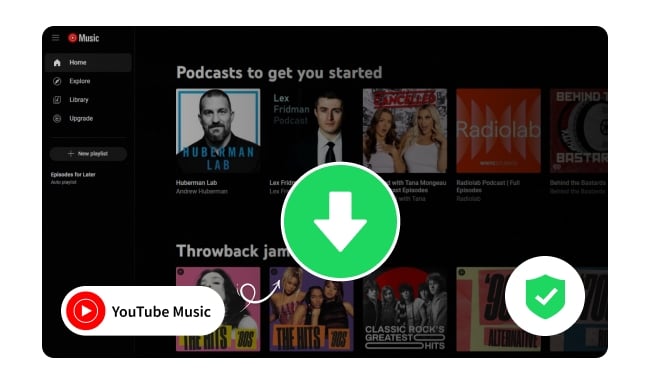
Many YouTube to MP3 download sites are filled with intrusive ads and hidden malware risks, making them unstable and unreliable. These sites often change or shut down due to copyright issues, making them untrustworthy. The safest and easy way to download YouTube videos and music to MP3 files is to use dedicated software that is stable and long-lasting.
Here, we will introduce 3 apps that can safely download MP3 from YouTube.
Official page: https://www.noteburner.com/noteburner-music-one.html
Compatible OS: Windows 11/10/8/7, macOS 11-26
NoteBurner YouTube Music Downloader, also known as NoteBurner Music One is a top-rated YouTube to MP3 converter. It offers a fast, secure, and high-quality music downloading experience. NoteBurner supports batch downloading of YouTube to MP3 at 10X speed, preserving 320 kbps studio-quality audio. Plus, you can also edit the ID3 tag information of music and burn YouTube Music to a CD. Unlike risky online YouTube downloaders, this professional desktop software ensures 100% secure conversions compliant with copyright regulations.


Step 1Log into YouTube
Launch NoteBurner YouTube Music Downloader on your PC/ Mac and sign in to your YouTube account.
Note: NoteBurner requires a YouTube/Google account to function but does not access any personal data beyond your song library.
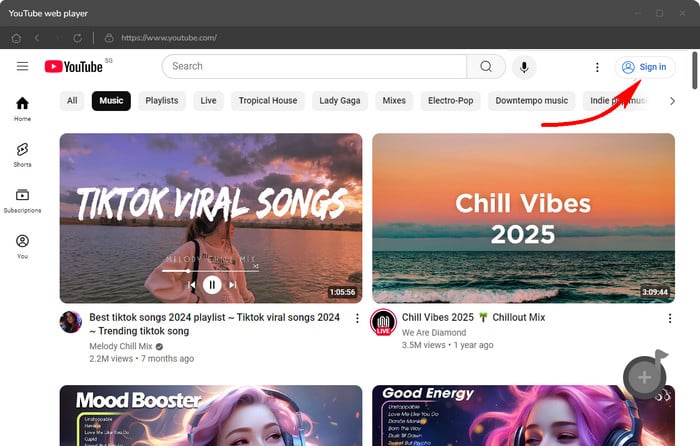
Step 2 Add YouTube Video/Music to NoteBurner
Open a YouTube video directly in NoteBurner’s built-in web player. Click the "Add" button (floating on the right) to queue the video for conversion to MP3.
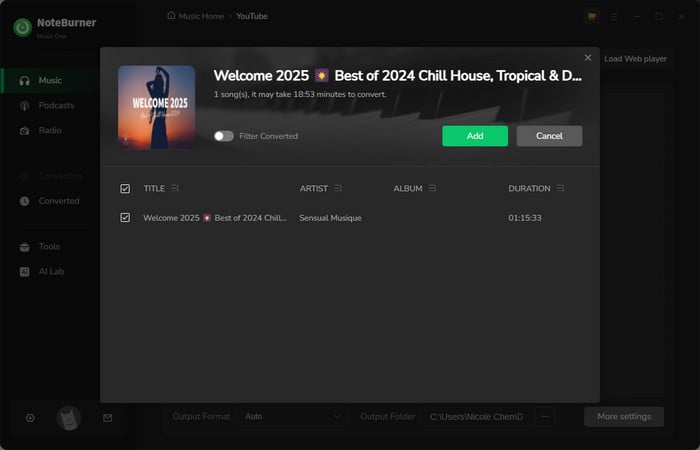
Step 3 Select MP3 as Output Format
Tap the "Settings" icon (bottom left) to customize the Output Format as MP3 (other options: AAC, WAV, FLAC, AIFF, ALAC), Bit Rate (320kbps, 256kbps, 192kbps, 128kbps), and so on.
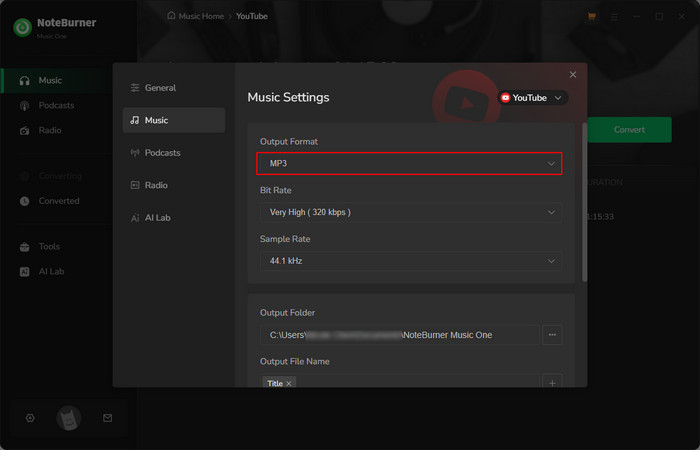
Step 4 Convert YouTube to MP3
Click the "Convert" button to start processing. The MP3 file will save automatically to your computer.
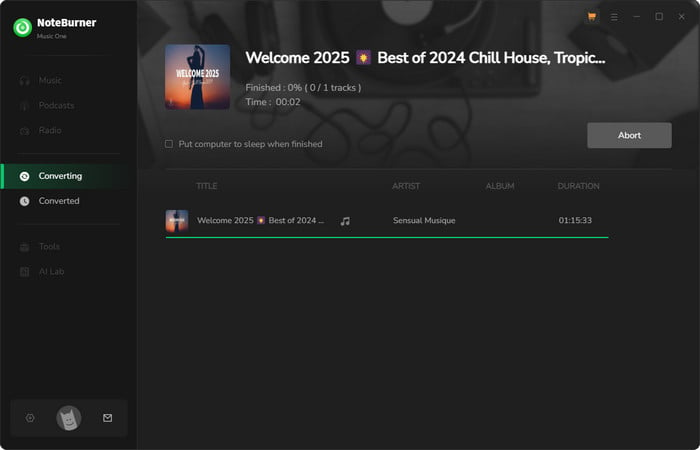
Official page: https://www.noteburner-video.com/youtube-video-downloader-for-windows.html
Compatible OS: Windows 11/10/8/7, macOS 11-26
Recommend level: ⭐⭐⭐⭐⭐
NoteBurner YouTube Video Downloader is also an useful YouTube music downloader for downloading music from YouTube quickly and safely. Simply copying and pasting any YouTube URL, and you can extract audio from YouTube as MP3, M4A, or WEBM files.
Step 1 Download and Launch YouTube Video Downloader Free
Click the download button above to download and install NoteBurner YouTube Video Downloader on your PC or Mac. Open the NoteBurner YouTube Audio Downloader after installation.
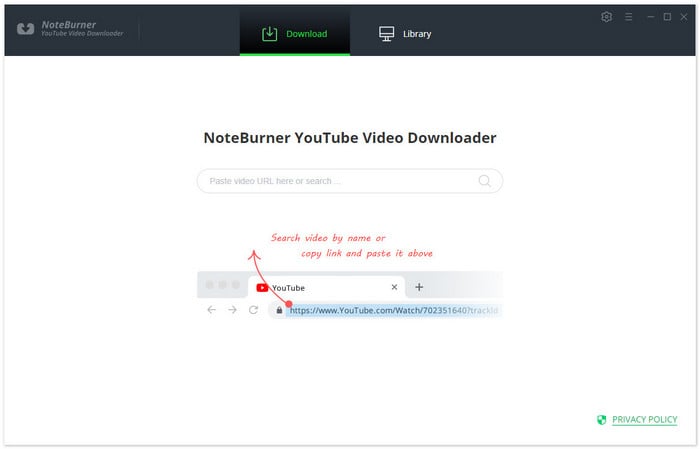
Step 2 Copy & Paste the YouTube Link
Go to YouTube, copy the video URL you want. Paste it into NoteBurner’s search bar and hit "Enter".
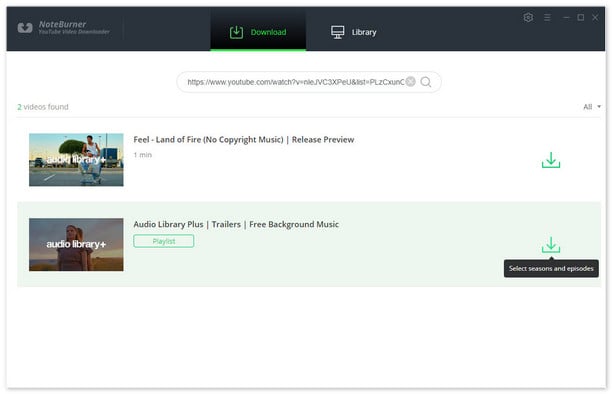
Step 3 Choose Audio Format
Click the "Advanced Download" button next to the video. Under Audio panel, pick your preferred format: MP3 (most devices), M4A or WEBM. Click the Download button for your choice.
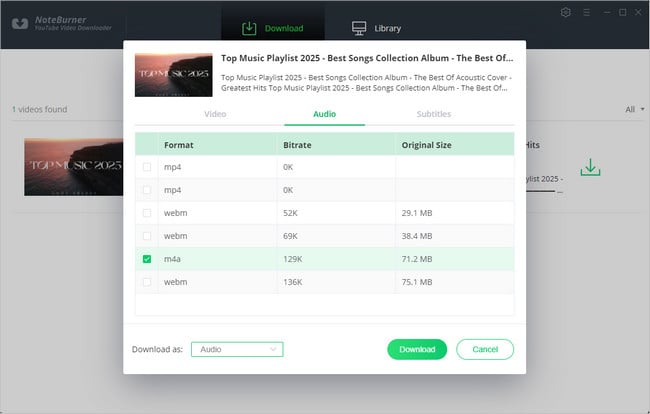
Step 4 Download & Find Your Music
After downloading, click "Library" on the top menu bar to find your downloaded file.
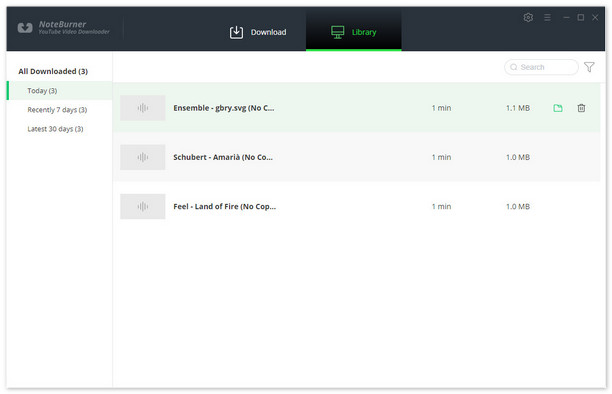
Official page: https://www.any-video-converter.com/any-video-converter-free.html
Any Video Converter Free — a trusted YouTube music downloader free tool with 20 years of experience — lets you quickly download songs or playlists from YouTube and 100+ sites. It enables users to convert YouTube videos to MP3, M4A, OPUS, or other formats. Its clean, ad-free interface requires no technical skills — perfect for beginners and experts alike. Download single tracks or batch-download multiple videos, all for free!
Compatible OS: Windows 11/10/8/7, macOS 11-26
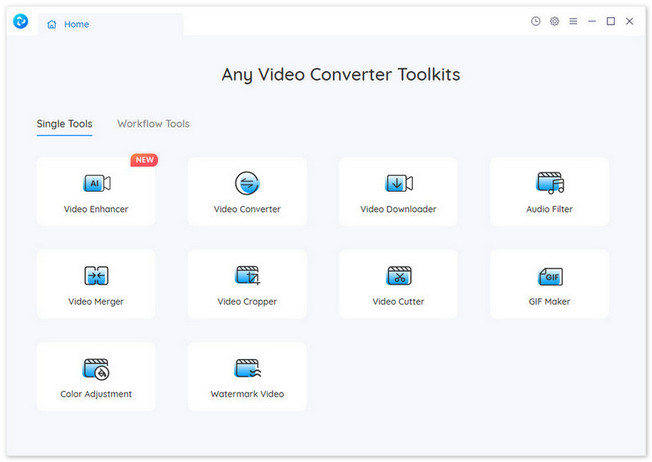
Step 1 Add Your YouTube Video
Click the ▼ icon next to "Add URL" and select "Download Music Files". Open YouTube in your browser, then drag and drop any YouTube URL link into AVC window.
Step 2 Download Music from YouTube to MP3
Hit the "Start Download" button, the tool will convert and save YouTube as MP3 instantly.
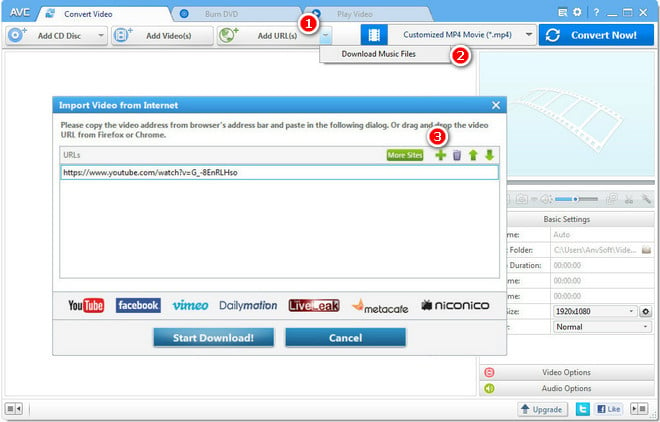
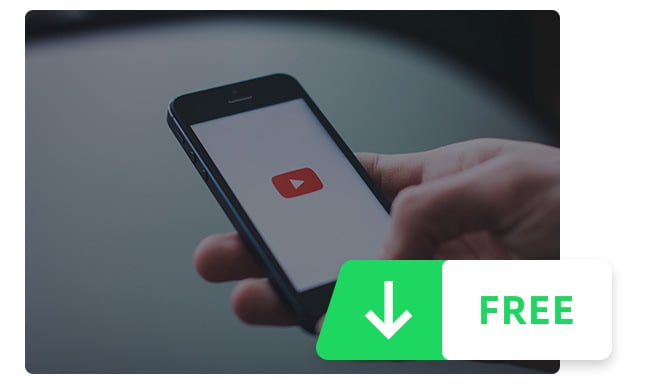
Looking for a free YouTube downloader to download tracks from your YouTube playlists? Come to this page and you should get the one that fit your needs.
YouTube’s terms of service prohibit downloading copyrighted content without permission. It’s best to use YouTube song downloader tools only for personal backups.
NoteBurner YouTube Music Downloader supports up to 320 kbps MP3 quality and also offers FLAC, AIFF, and other lossless formats, making it a great choice for users who care about high-quality audio.
Some YouTube videos are restricted due to copyright, privacy settings, or regional limitations. If your go-to YouTube MP3 downloader fails, test a different link for a try.
Yes! Both NoteBurner YouTube Music Downloader and Any Video Converter Free support batch downloading YouTube playlists, allowing you to convert multiple YouTube to MP3s at once.
Disclaimer: This guide is for personal and educational use only. NoteBurner is an independent software provider with no affiliation to YouTube. Users are fully responsible for lawful use; unauthorized downloads may violate copyright laws.
When choosing a YouTube Music downloader, consider audio quality, download speed, and ease of use. NoteBurner YouTube Music Downloader offers 10X faster downloads, 320 kbps MP3 quality, and batch support, making it the top choice. The free NoteBurner YouTube Video Downloader works well but has fewer audio options, while Any Video Converter Free supports multiple sites but results in larger files. For the best mix of speed, quality, and features, try NoteBurner software for a smooth, ad-free experience!
Note: The free trial version of NoteBurner Music Downloader allows you to convert the first 1 minute of each song. You can buy the full version to unlock this limitation and enable all its features.